What is the DOE eGuide for ISO 50001? The DOE eGuide for ISO 50001 is a toolkit designed to help organizations implement an energy management...
Advanced Manufacturing & Industrial Decarbonization
April 17, 2014What is the DOE eGuide?
The DOE eGuide is a toolkit designed to help organizations implement an energy management system through an organized step by step process at three different levels: Foundational, ISO50001 and Superior Energy Performance. It includes forms, checklists, templates, examples, and guidance to assist the Energy Team throughout the implementation process.
The five major steps of the eGuide start with the decision to utilize an EnMS. They proceed through implementation and system maintenance using a proven continual improvement process building off the International Standard for Energy Management Systems, ISO 50001. If this is your first time using the eGuide, you can start with the Foundational Level - Level 1.
Access the eGuide
All Software Tools
AIRMaster+ is a free online software tool that helps users analyze energy use and savings opportunities in industrial compressed air systems. Use AIRMaster+ to baseline existing and model future system operations improvements, and evaluate energy savings.
Advanced Manufacturing & Industrial Decarbonization
April 10, 2014AIRMaster+
NOTE: The U.S. Department of Energy now offers an updated version of this tool as a part of the MEASUR tool suite, where you can find the most recent files, which are compatible with the latest Windows, Linux, and Mac operating systems. This webpage will be phased out in 2024.
Please direct questions to AMO_ToolHelpDesk@ee.doe.gov or ito@ee.doe.gov.
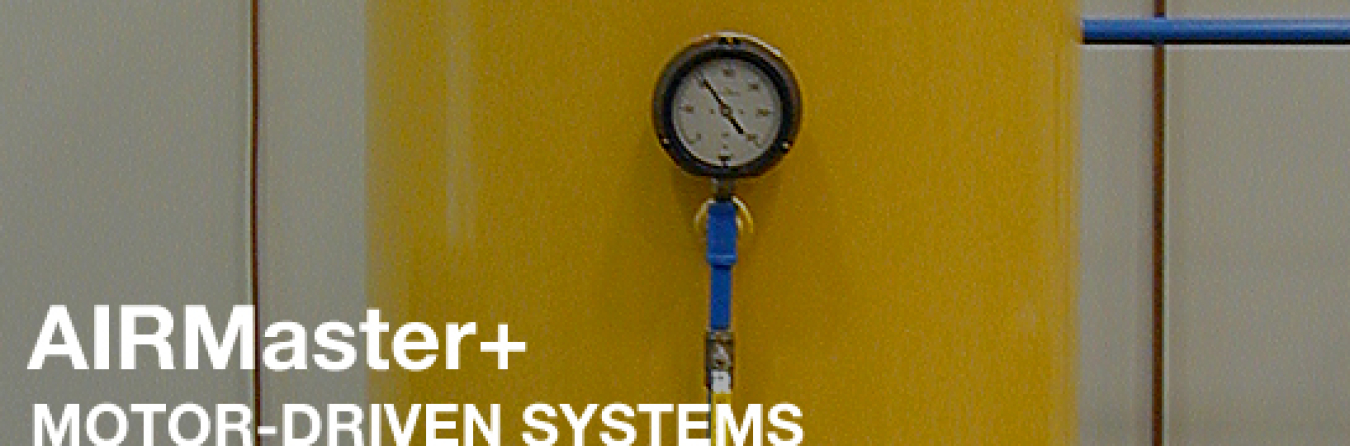
AIRMaster+ is a free online software tool that helps users analyze energy use and savings opportunities in industrial compressed air systems. Use AIRMaster+ to baseline existing and model future system operations improvements, and evaluate energy and dollar savings from many energy efficiency measures. AIRMaster+ provides a systematic approach to assessing compressed air systems, analyzing collected data, and reporting results.
The AIRMaster+ LogTool is a companion tool to AIRMaster+ that helps industrial users determine the operating dynamics of a compressed system. Use the LogTool first to gather critical data in preparation for AIRMaster+. Then, input that data into AIRMaster+ to model existing and future compressed air system upgrades.
Intended Users
AIRMaster+ is designed for personnel who are interested in improving compressed air system performance, including industrial plant engineers, distributors of compressed air equipment, consulting companies, and utility energy auditors.
System Requirements
AIRMaster+ will operate on the following PC's:
- 32-bit computer running Windows 2000, Windows XP, Windows Vista, Windows 7, and Windows 8
- 64-bit computer running Windows Vista, Windows 7, and Windows 8
Inputs
To use AIRMaster+, first enter information describing existing inventory and function for the following:
- Company/facility
- Utility rates
- Compressed air systems on site and end uses for each system
- Typical operating day types
- Compressor performance and operating details
- Metered hourly energy use or air flow for each day type and for each compressor
Then, define proposed energy efficiency system enhancements such as:
- Reduced air leaks, system air pressure, or run time
- Improved end use efficiency
- Use of unloading controls and automatic sequencer
- Adjustment of cascading set points
- Addition of primary receiver volume
Outputs
Based on input, AIRMaster+ allows users to:
- Manage multiple facilities and compressed air systems
- Maintain databases of plant inventory and industry-standard air compressors
- Simulate existing and modified compressed air system operation
- Model part load system operation for a variety of air compressors operating simultaneously with independent control strategies and schedules
- Calculate electrical operating costs and life cycle costs
- Evaluate energy savings
- Track maintenance histories of various facility, system, and compressor components
Release Notes
Version 1.2.7 replaces earlier versions of AIRMaster+ and corrects errors regarding Company files being saved; Company files are now written to each user's local interface under "My Documents" for all Microsoft operating systems Vista and higher.
Additional Information
- Fact Sheet, Aug. 2010
- AIRMaster+ Software Tool Brochure, Dec. 2010
- User Manual, 2000
- Download AIRMaster+ Log Tool Software
- Download AIRMaster+
AIRMaster+ Qualification
DOE and the Compressed Air Challenge® recognize Qualified AIRMaster+ Specialists for their ability to use the AIRMaster+ software effectively with industrial end users. Used properly, AIRMaster+ is a powerful tool for modeling "what if" scenarios for possible improvements to compressed air systems. A Qualified Specialist can apply AIRMaster+ to assist you in identifying system improvement opportunities.
Download AIRMaster+ now!
Version: 1.27
Release Date: December 11, 2012
Metric Unit Measurements: Yes
Download AIRMaster+ LogTool now!
Version: 2.0
Release Date: January 12, 2009
Metric Unit Measurements: Yes
What is the DOE eGuide for ISO 50001? The DOE eGuide for ISO 50001 is a toolkit designed to help organizations implement an energy management...
Advanced Manufacturing & Industrial Decarbonization
April 17, 2014DOE eGuide
What is the DOE eGuide?
The DOE eGuide is a toolkit designed to help organizations implement an energy management system through an organized step by step process at three different levels: Foundational, ISO50001 and Superior Energy Performance. It includes forms, checklists, templates, examples, and guidance to assist the Energy Team throughout the implementation process.
The five major steps of the eGuide start with the decision to utilize an EnMS. They proceed through implementation and system maintenance using a proven continual improvement process building off the International Standard for Energy Management Systems, ISO 50001. If this is your first time using the eGuide, you can start with the Foundational Level - Level 1.
Access the eGuide
All Software Tools
AIRMaster+ is a free online software tool that helps users analyze energy use and savings opportunities in industrial compressed air systems. Use AIRMaster+ to baseline existing and model future system operations improvements, and evaluate energy savings.
Advanced Manufacturing & Industrial Decarbonization
April 10, 2014AIRMaster+
NOTE: The U.S. Department of Energy now offers an updated version of this tool as a part of the MEASUR tool suite, where you can find the most recent files, which are compatible with the latest Windows, Linux, and Mac operating systems. This webpage will be phased out in 2024.
Please direct questions to AMO_ToolHelpDesk@ee.doe.gov or ito@ee.doe.gov.
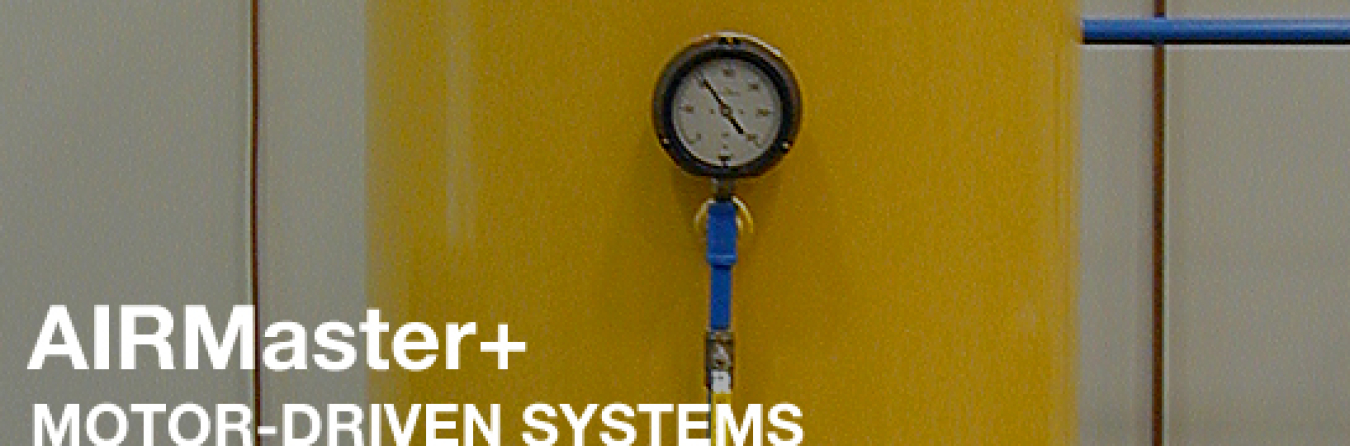
AIRMaster+ is a free online software tool that helps users analyze energy use and savings opportunities in industrial compressed air systems. Use AIRMaster+ to baseline existing and model future system operations improvements, and evaluate energy and dollar savings from many energy efficiency measures. AIRMaster+ provides a systematic approach to assessing compressed air systems, analyzing collected data, and reporting results.
The AIRMaster+ LogTool is a companion tool to AIRMaster+ that helps industrial users determine the operating dynamics of a compressed system. Use the LogTool first to gather critical data in preparation for AIRMaster+. Then, input that data into AIRMaster+ to model existing and future compressed air system upgrades.
Intended Users
AIRMaster+ is designed for personnel who are interested in improving compressed air system performance, including industrial plant engineers, distributors of compressed air equipment, consulting companies, and utility energy auditors.
System Requirements
AIRMaster+ will operate on the following PC's:
- 32-bit computer running Windows 2000, Windows XP, Windows Vista, Windows 7, and Windows 8
- 64-bit computer running Windows Vista, Windows 7, and Windows 8
Inputs
To use AIRMaster+, first enter information describing existing inventory and function for the following:
- Company/facility
- Utility rates
- Compressed air systems on site and end uses for each system
- Typical operating day types
- Compressor performance and operating details
- Metered hourly energy use or air flow for each day type and for each compressor
Then, define proposed energy efficiency system enhancements such as:
- Reduced air leaks, system air pressure, or run time
- Improved end use efficiency
- Use of unloading controls and automatic sequencer
- Adjustment of cascading set points
- Addition of primary receiver volume
Outputs
Based on input, AIRMaster+ allows users to:
- Manage multiple facilities and compressed air systems
- Maintain databases of plant inventory and industry-standard air compressors
- Simulate existing and modified compressed air system operation
- Model part load system operation for a variety of air compressors operating simultaneously with independent control strategies and schedules
- Calculate electrical operating costs and life cycle costs
- Evaluate energy savings
- Track maintenance histories of various facility, system, and compressor components
Release Notes
Version 1.2.7 replaces earlier versions of AIRMaster+ and corrects errors regarding Company files being saved; Company files are now written to each user's local interface under "My Documents" for all Microsoft operating systems Vista and higher.
Additional Information
- Fact Sheet, Aug. 2010
- AIRMaster+ Software Tool Brochure, Dec. 2010
- User Manual, 2000
- Download AIRMaster+ Log Tool Software
- Download AIRMaster+
AIRMaster+ Qualification
DOE and the Compressed Air Challenge® recognize Qualified AIRMaster+ Specialists for their ability to use the AIRMaster+ software effectively with industrial end users. Used properly, AIRMaster+ is a powerful tool for modeling "what if" scenarios for possible improvements to compressed air systems. A Qualified Specialist can apply AIRMaster+ to assist you in identifying system improvement opportunities.
Download AIRMaster+ now!
Version: 1.27
Release Date: December 11, 2012
Metric Unit Measurements: Yes
Download AIRMaster+ LogTool now!
Version: 2.0
Release Date: January 12, 2009
Metric Unit Measurements: Yes
What is the DOE eGuide for ISO 50001? The DOE eGuide for ISO 50001 is a toolkit designed to help organizations implement an energy management...
Advanced Manufacturing & Industrial Decarbonization
April 17, 2014DOE eGuide
What is the DOE eGuide?
The DOE eGuide is a toolkit designed to help organizations implement an energy management system through an organized step by step process at three different levels: Foundational, ISO50001 and Superior Energy Performance. It includes forms, checklists, templates, examples, and guidance to assist the Energy Team throughout the implementation process.
The five major steps of the eGuide start with the decision to utilize an EnMS. They proceed through implementation and system maintenance using a proven continual improvement process building off the International Standard for Energy Management Systems, ISO 50001. If this is your first time using the eGuide, you can start with the Foundational Level - Level 1.
Access the eGuide
All Software Tools
AIRMaster+ is a free online software tool that helps users analyze energy use and savings opportunities in industrial compressed air systems. Use AIRMaster+ to baseline existing and model future system operations improvements, and evaluate energy savings.
Advanced Manufacturing & Industrial Decarbonization
April 10, 2014AIRMaster+
NOTE: The U.S. Department of Energy now offers an updated version of this tool as a part of the MEASUR tool suite, where you can find the most recent files, which are compatible with the latest Windows, Linux, and Mac operating systems. This webpage will be phased out in 2024.
Please direct questions to AMO_ToolHelpDesk@ee.doe.gov or ito@ee.doe.gov.
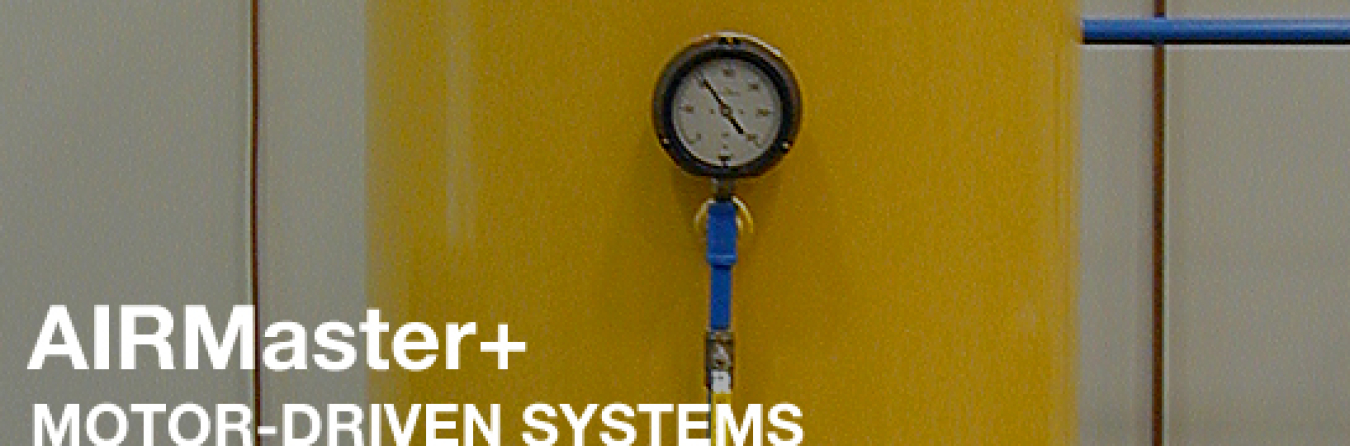
AIRMaster+ is a free online software tool that helps users analyze energy use and savings opportunities in industrial compressed air systems. Use AIRMaster+ to baseline existing and model future system operations improvements, and evaluate energy and dollar savings from many energy efficiency measures. AIRMaster+ provides a systematic approach to assessing compressed air systems, analyzing collected data, and reporting results.
The AIRMaster+ LogTool is a companion tool to AIRMaster+ that helps industrial users determine the operating dynamics of a compressed system. Use the LogTool first to gather critical data in preparation for AIRMaster+. Then, input that data into AIRMaster+ to model existing and future compressed air system upgrades.
Intended Users
AIRMaster+ is designed for personnel who are interested in improving compressed air system performance, including industrial plant engineers, distributors of compressed air equipment, consulting companies, and utility energy auditors.
System Requirements
AIRMaster+ will operate on the following PC's:
- 32-bit computer running Windows 2000, Windows XP, Windows Vista, Windows 7, and Windows 8
- 64-bit computer running Windows Vista, Windows 7, and Windows 8
Inputs
To use AIRMaster+, first enter information describing existing inventory and function for the following:
- Company/facility
- Utility rates
- Compressed air systems on site and end uses for each system
- Typical operating day types
- Compressor performance and operating details
- Metered hourly energy use or air flow for each day type and for each compressor
Then, define proposed energy efficiency system enhancements such as:
- Reduced air leaks, system air pressure, or run time
- Improved end use efficiency
- Use of unloading controls and automatic sequencer
- Adjustment of cascading set points
- Addition of primary receiver volume
Outputs
Based on input, AIRMaster+ allows users to:
- Manage multiple facilities and compressed air systems
- Maintain databases of plant inventory and industry-standard air compressors
- Simulate existing and modified compressed air system operation
- Model part load system operation for a variety of air compressors operating simultaneously with independent control strategies and schedules
- Calculate electrical operating costs and life cycle costs
- Evaluate energy savings
- Track maintenance histories of various facility, system, and compressor components
Release Notes
Version 1.2.7 replaces earlier versions of AIRMaster+ and corrects errors regarding Company files being saved; Company files are now written to each user's local interface under "My Documents" for all Microsoft operating systems Vista and higher.
Additional Information
- Fact Sheet, Aug. 2010
- AIRMaster+ Software Tool Brochure, Dec. 2010
- User Manual, 2000
- Download AIRMaster+ Log Tool Software
- Download AIRMaster+
AIRMaster+ Qualification
DOE and the Compressed Air Challenge® recognize Qualified AIRMaster+ Specialists for their ability to use the AIRMaster+ software effectively with industrial end users. Used properly, AIRMaster+ is a powerful tool for modeling "what if" scenarios for possible improvements to compressed air systems. A Qualified Specialist can apply AIRMaster+ to assist you in identifying system improvement opportunities.
Download AIRMaster+ now!
Version: 1.27
Release Date: December 11, 2012
Metric Unit Measurements: Yes
Download AIRMaster+ LogTool now!
Version: 2.0
Release Date: January 12, 2009
Metric Unit Measurements: Yes
What is the DOE eGuide for ISO 50001? The DOE eGuide for ISO 50001 is a toolkit designed to help organizations implement an energy management...
Advanced Manufacturing & Industrial Decarbonization
April 17, 2014DOE eGuide
What is the DOE eGuide?
The DOE eGuide is a toolkit designed to help organizations implement an energy management system through an organized step by step process at three different levels: Foundational, ISO50001 and Superior Energy Performance. It includes forms, checklists, templates, examples, and guidance to assist the Energy Team throughout the implementation process.
The five major steps of the eGuide start with the decision to utilize an EnMS. They proceed through implementation and system maintenance using a proven continual improvement process building off the International Standard for Energy Management Systems, ISO 50001. If this is your first time using the eGuide, you can start with the Foundational Level - Level 1.
Access the eGuide
All Software Tools
AIRMaster+ is a free online software tool that helps users analyze energy use and savings opportunities in industrial compressed air systems. Use AIRMaster+ to baseline existing and model future system operations improvements, and evaluate energy savings.
Advanced Manufacturing & Industrial Decarbonization
April 10, 2014AIRMaster+
NOTE: The U.S. Department of Energy now offers an updated version of this tool as a part of the MEASUR tool suite, where you can find the most recent files, which are compatible with the latest Windows, Linux, and Mac operating systems. This webpage will be phased out in 2024.
Please direct questions to AMO_ToolHelpDesk@ee.doe.gov or ito@ee.doe.gov.
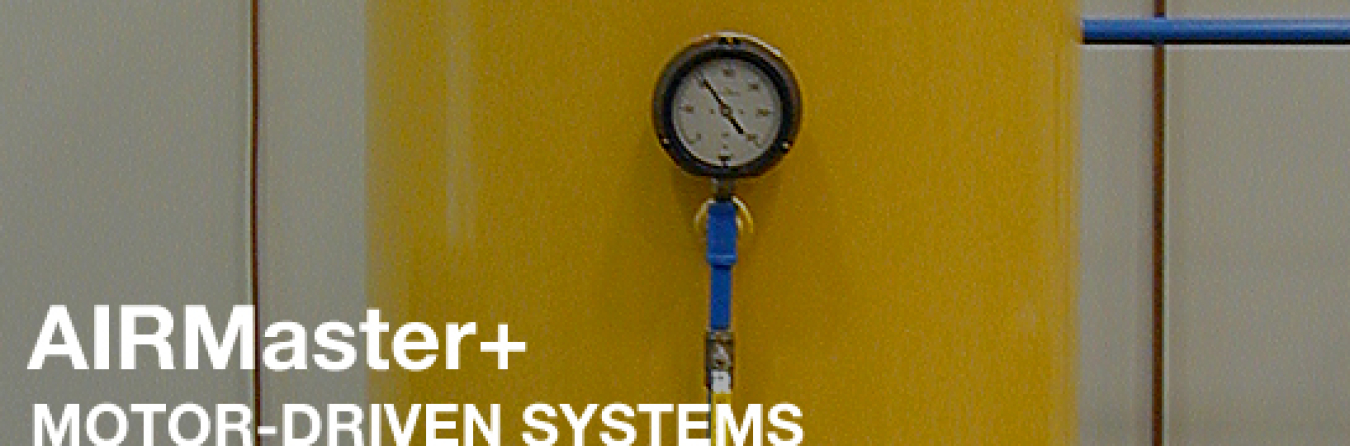
AIRMaster+ is a free online software tool that helps users analyze energy use and savings opportunities in industrial compressed air systems. Use AIRMaster+ to baseline existing and model future system operations improvements, and evaluate energy and dollar savings from many energy efficiency measures. AIRMaster+ provides a systematic approach to assessing compressed air systems, analyzing collected data, and reporting results.
The AIRMaster+ LogTool is a companion tool to AIRMaster+ that helps industrial users determine the operating dynamics of a compressed system. Use the LogTool first to gather critical data in preparation for AIRMaster+. Then, input that data into AIRMaster+ to model existing and future compressed air system upgrades.
Intended Users
AIRMaster+ is designed for personnel who are interested in improving compressed air system performance, including industrial plant engineers, distributors of compressed air equipment, consulting companies, and utility energy auditors.
System Requirements
AIRMaster+ will operate on the following PC's:
- 32-bit computer running Windows 2000, Windows XP, Windows Vista, Windows 7, and Windows 8
- 64-bit computer running Windows Vista, Windows 7, and Windows 8
Inputs
To use AIRMaster+, first enter information describing existing inventory and function for the following:
- Company/facility
- Utility rates
- Compressed air systems on site and end uses for each system
- Typical operating day types
- Compressor performance and operating details
- Metered hourly energy use or air flow for each day type and for each compressor
Then, define proposed energy efficiency system enhancements such as:
- Reduced air leaks, system air pressure, or run time
- Improved end use efficiency
- Use of unloading controls and automatic sequencer
- Adjustment of cascading set points
- Addition of primary receiver volume
Outputs
Based on input, AIRMaster+ allows users to:
- Manage multiple facilities and compressed air systems
- Maintain databases of plant inventory and industry-standard air compressors
- Simulate existing and modified compressed air system operation
- Model part load system operation for a variety of air compressors operating simultaneously with independent control strategies and schedules
- Calculate electrical operating costs and life cycle costs
- Evaluate energy savings
- Track maintenance histories of various facility, system, and compressor components
Release Notes
Version 1.2.7 replaces earlier versions of AIRMaster+ and corrects errors regarding Company files being saved; Company files are now written to each user's local interface under "My Documents" for all Microsoft operating systems Vista and higher.
Additional Information
- Fact Sheet, Aug. 2010
- AIRMaster+ Software Tool Brochure, Dec. 2010
- User Manual, 2000
- Download AIRMaster+ Log Tool Software
- Download AIRMaster+
AIRMaster+ Qualification
DOE and the Compressed Air Challenge® recognize Qualified AIRMaster+ Specialists for their ability to use the AIRMaster+ software effectively with industrial end users. Used properly, AIRMaster+ is a powerful tool for modeling "what if" scenarios for possible improvements to compressed air systems. A Qualified Specialist can apply AIRMaster+ to assist you in identifying system improvement opportunities.
Download AIRMaster+ now!
Version: 1.27
Release Date: December 11, 2012
Metric Unit Measurements: Yes
Download AIRMaster+ LogTool now!
Version: 2.0
Release Date: January 12, 2009
Metric Unit Measurements: Yes
What is the DOE eGuide for ISO 50001? The DOE eGuide for ISO 50001 is a toolkit designed to help organizations implement an energy management...
Advanced Manufacturing & Industrial Decarbonization
April 17, 2014DOE eGuide
What is the DOE eGuide?
The DOE eGuide is a toolkit designed to help organizations implement an energy management system through an organized step by step process at three different levels: Foundational, ISO50001 and Superior Energy Performance. It includes forms, checklists, templates, examples, and guidance to assist the Energy Team throughout the implementation process.
The five major steps of the eGuide start with the decision to utilize an EnMS. They proceed through implementation and system maintenance using a proven continual improvement process building off the International Standard for Energy Management Systems, ISO 50001. If this is your first time using the eGuide, you can start with the Foundational Level - Level 1.
Access the eGuide
All Software Tools
AIRMaster+ is a free online software tool that helps users analyze energy use and savings opportunities in industrial compressed air systems. Use AIRMaster+ to baseline existing and model future system operations improvements, and evaluate energy savings.
Advanced Manufacturing & Industrial Decarbonization
April 10, 2014AIRMaster+
NOTE: The U.S. Department of Energy now offers an updated version of this tool as a part of the MEASUR tool suite, where you can find the most recent files, which are compatible with the latest Windows, Linux, and Mac operating systems. This webpage will be phased out in 2024.
Please direct questions to AMO_ToolHelpDesk@ee.doe.gov or ito@ee.doe.gov.
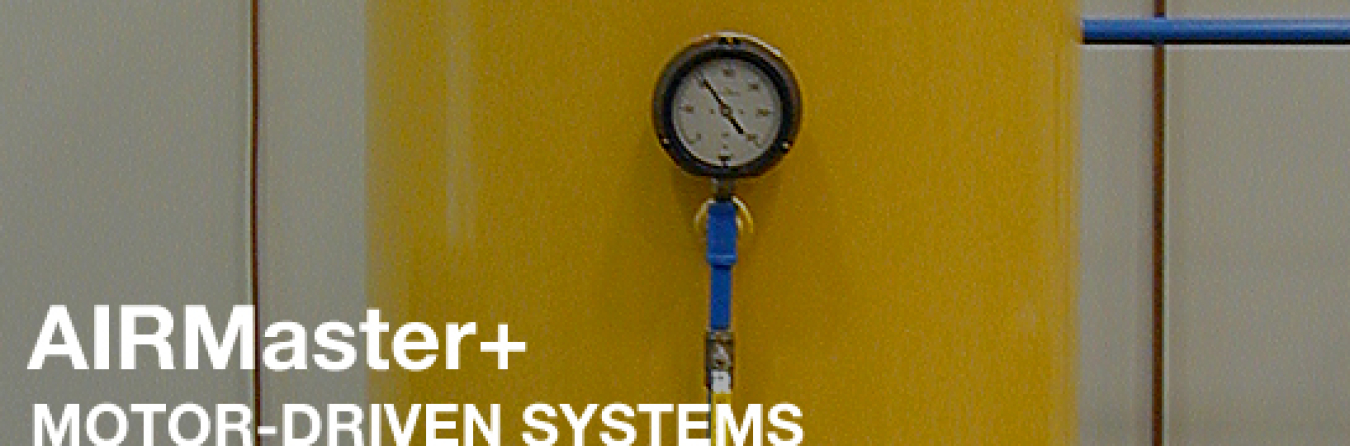
AIRMaster+ is a free online software tool that helps users analyze energy use and savings opportunities in industrial compressed air systems. Use AIRMaster+ to baseline existing and model future system operations improvements, and evaluate energy and dollar savings from many energy efficiency measures. AIRMaster+ provides a systematic approach to assessing compressed air systems, analyzing collected data, and reporting results.
The AIRMaster+ LogTool is a companion tool to AIRMaster+ that helps industrial users determine the operating dynamics of a compressed system. Use the LogTool first to gather critical data in preparation for AIRMaster+. Then, input that data into AIRMaster+ to model existing and future compressed air system upgrades.
Intended Users
AIRMaster+ is designed for personnel who are interested in improving compressed air system performance, including industrial plant engineers, distributors of compressed air equipment, consulting companies, and utility energy auditors.
System Requirements
AIRMaster+ will operate on the following PC's:
- 32-bit computer running Windows 2000, Windows XP, Windows Vista, Windows 7, and Windows 8
- 64-bit computer running Windows Vista, Windows 7, and Windows 8
Inputs
To use AIRMaster+, first enter information describing existing inventory and function for the following:
- Company/facility
- Utility rates
- Compressed air systems on site and end uses for each system
- Typical operating day types
- Compressor performance and operating details
- Metered hourly energy use or air flow for each day type and for each compressor
Then, define proposed energy efficiency system enhancements such as:
- Reduced air leaks, system air pressure, or run time
- Improved end use efficiency
- Use of unloading controls and automatic sequencer
- Adjustment of cascading set points
- Addition of primary receiver volume
Outputs
Based on input, AIRMaster+ allows users to:
- Manage multiple facilities and compressed air systems
- Maintain databases of plant inventory and industry-standard air compressors
- Simulate existing and modified compressed air system operation
- Model part load system operation for a variety of air compressors operating simultaneously with independent control strategies and schedules
- Calculate electrical operating costs and life cycle costs
- Evaluate energy savings
- Track maintenance histories of various facility, system, and compressor components
Release Notes
Version 1.2.7 replaces earlier versions of AIRMaster+ and corrects errors regarding Company files being saved; Company files are now written to each user's local interface under "My Documents" for all Microsoft operating systems Vista and higher.
Additional Information
- Fact Sheet, Aug. 2010
- AIRMaster+ Software Tool Brochure, Dec. 2010
- User Manual, 2000
- Download AIRMaster+ Log Tool Software
- Download AIRMaster+
AIRMaster+ Qualification
DOE and the Compressed Air Challenge® recognize Qualified AIRMaster+ Specialists for their ability to use the AIRMaster+ software effectively with industrial end users. Used properly, AIRMaster+ is a powerful tool for modeling "what if" scenarios for possible improvements to compressed air systems. A Qualified Specialist can apply AIRMaster+ to assist you in identifying system improvement opportunities.
Download AIRMaster+ now!
Version: 1.27
Release Date: December 11, 2012
Metric Unit Measurements: Yes
Download AIRMaster+ LogTool now!
Version: 2.0
Release Date: January 12, 2009
Metric Unit Measurements: Yes
What is the DOE eGuide for ISO 50001? The DOE eGuide for ISO 50001 is a toolkit designed to help organizations implement an energy management...
Advanced Manufacturing & Industrial Decarbonization
April 17, 2014DOE eGuide
What is the DOE eGuide?
The DOE eGuide is a toolkit designed to help organizations implement an energy management system through an organized step by step process at three different levels: Foundational, ISO50001 and Superior Energy Performance. It includes forms, checklists, templates, examples, and guidance to assist the Energy Team throughout the implementation process.
The five major steps of the eGuide start with the decision to utilize an EnMS. They proceed through implementation and system maintenance using a proven continual improvement process building off the International Standard for Energy Management Systems, ISO 50001. If this is your first time using the eGuide, you can start with the Foundational Level - Level 1.
Access the eGuide
All Software Tools
AIRMaster+ is a free online software tool that helps users analyze energy use and savings opportunities in industrial compressed air systems. Use AIRMaster+ to baseline existing and model future system operations improvements, and evaluate energy savings.
Advanced Manufacturing & Industrial Decarbonization
April 10, 2014AIRMaster+
NOTE: The U.S. Department of Energy now offers an updated version of this tool as a part of the MEASUR tool suite, where you can find the most recent files, which are compatible with the latest Windows, Linux, and Mac operating systems. This webpage will be phased out in 2024.
Please direct questions to AMO_ToolHelpDesk@ee.doe.gov or ito@ee.doe.gov.
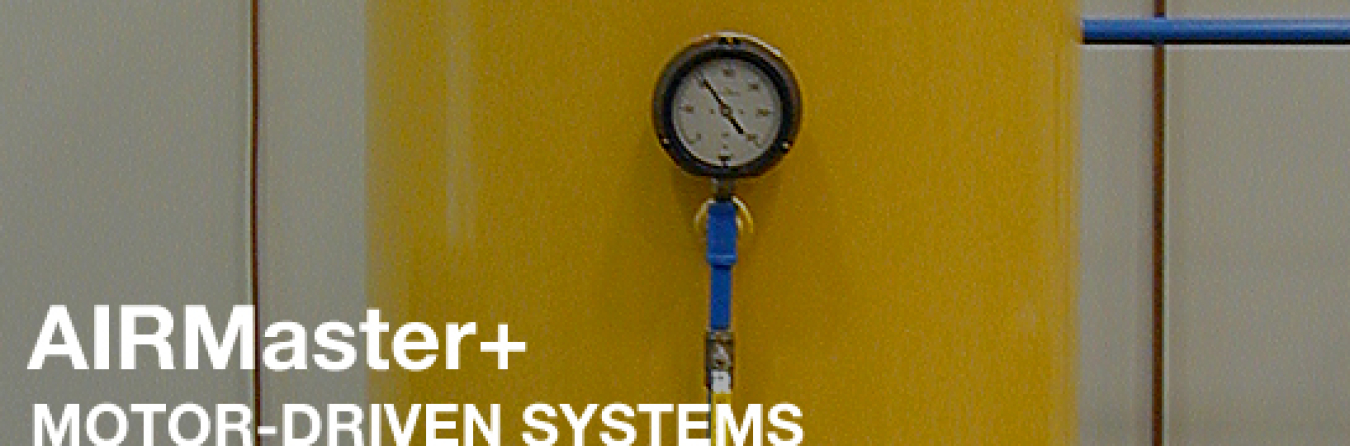
AIRMaster+ is a free online software tool that helps users analyze energy use and savings opportunities in industrial compressed air systems. Use AIRMaster+ to baseline existing and model future system operations improvements, and evaluate energy and dollar savings from many energy efficiency measures. AIRMaster+ provides a systematic approach to assessing compressed air systems, analyzing collected data, and reporting results.
The AIRMaster+ LogTool is a companion tool to AIRMaster+ that helps industrial users determine the operating dynamics of a compressed system. Use the LogTool first to gather critical data in preparation for AIRMaster+. Then, input that data into AIRMaster+ to model existing and future compressed air system upgrades.
Intended Users
AIRMaster+ is designed for personnel who are interested in improving compressed air system performance, including industrial plant engineers, distributors of compressed air equipment, consulting companies, and utility energy auditors.
System Requirements
AIRMaster+ will operate on the following PC's:
- 32-bit computer running Windows 2000, Windows XP, Windows Vista, Windows 7, and Windows 8
- 64-bit computer running Windows Vista, Windows 7, and Windows 8
Inputs
To use AIRMaster+, first enter information describing existing inventory and function for the following:
- Company/facility
- Utility rates
- Compressed air systems on site and end uses for each system
- Typical operating day types
- Compressor performance and operating details
- Metered hourly energy use or air flow for each day type and for each compressor
Then, define proposed energy efficiency system enhancements such as:
- Reduced air leaks, system air pressure, or run time
- Improved end use efficiency
- Use of unloading controls and automatic sequencer
- Adjustment of cascading set points
- Addition of primary receiver volume
Outputs
Based on input, AIRMaster+ allows users to:
- Manage multiple facilities and compressed air systems
- Maintain databases of plant inventory and industry-standard air compressors
- Simulate existing and modified compressed air system operation
- Model part load system operation for a variety of air compressors operating simultaneously with independent control strategies and schedules
- Calculate electrical operating costs and life cycle costs
- Evaluate energy savings
- Track maintenance histories of various facility, system, and compressor components
Release Notes
Version 1.2.7 replaces earlier versions of AIRMaster+ and corrects errors regarding Company files being saved; Company files are now written to each user's local interface under "My Documents" for all Microsoft operating systems Vista and higher.
Additional Information
- Fact Sheet, Aug. 2010
- AIRMaster+ Software Tool Brochure, Dec. 2010
- User Manual, 2000
- Download AIRMaster+ Log Tool Software
- Download AIRMaster+
AIRMaster+ Qualification
DOE and the Compressed Air Challenge® recognize Qualified AIRMaster+ Specialists for their ability to use the AIRMaster+ software effectively with industrial end users. Used properly, AIRMaster+ is a powerful tool for modeling "what if" scenarios for possible improvements to compressed air systems. A Qualified Specialist can apply AIRMaster+ to assist you in identifying system improvement opportunities.
Download AIRMaster+ now!
Version: 1.27
Release Date: December 11, 2012
Metric Unit Measurements: Yes
Download AIRMaster+ LogTool now!
Version: 2.0
Release Date: January 12, 2009
Metric Unit Measurements: Yes
What is the DOE eGuide for ISO 50001? The DOE eGuide for ISO 50001 is a toolkit designed to help organizations implement an energy management...
Advanced Manufacturing & Industrial Decarbonization
April 17, 2014DOE eGuide
What is the DOE eGuide?
The DOE eGuide is a toolkit designed to help organizations implement an energy management system through an organized step by step process at three different levels: Foundational, ISO50001 and Superior Energy Performance. It includes forms, checklists, templates, examples, and guidance to assist the Energy Team throughout the implementation process.
The five major steps of the eGuide start with the decision to utilize an EnMS. They proceed through implementation and system maintenance using a proven continual improvement process building off the International Standard for Energy Management Systems, ISO 50001. If this is your first time using the eGuide, you can start with the Foundational Level - Level 1.
Access the eGuide
All Software Tools
AIRMaster+ is a free online software tool that helps users analyze energy use and savings opportunities in industrial compressed air systems. Use AIRMaster+ to baseline existing and model future system operations improvements, and evaluate energy savings.
Advanced Manufacturing & Industrial Decarbonization
April 10, 2014AIRMaster+
NOTE: The U.S. Department of Energy now offers an updated version of this tool as a part of the MEASUR tool suite, where you can find the most recent files, which are compatible with the latest Windows, Linux, and Mac operating systems. This webpage will be phased out in 2024.
Please direct questions to AMO_ToolHelpDesk@ee.doe.gov or ito@ee.doe.gov.
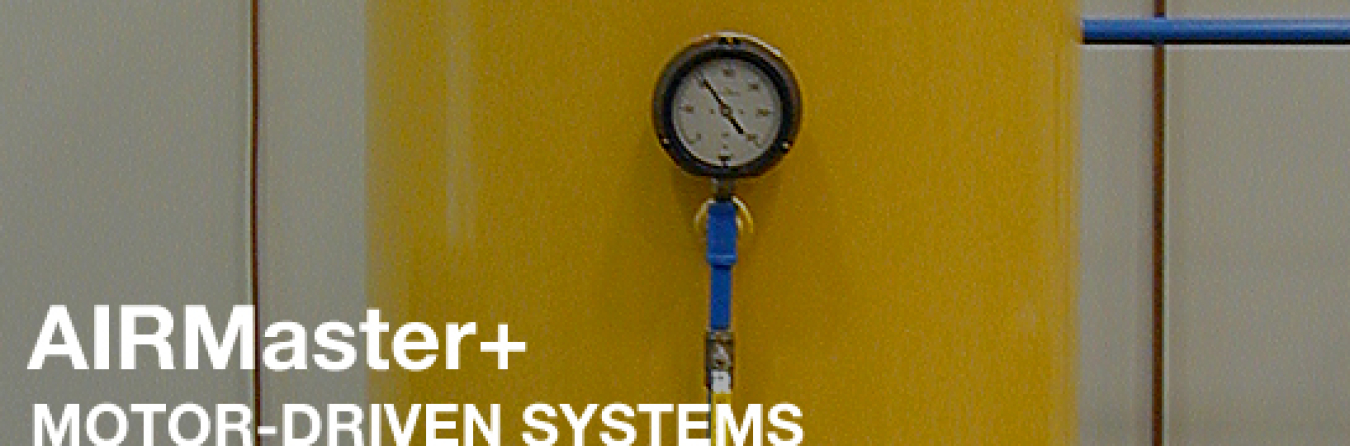
AIRMaster+ is a free online software tool that helps users analyze energy use and savings opportunities in industrial compressed air systems. Use AIRMaster+ to baseline existing and model future system operations improvements, and evaluate energy and dollar savings from many energy efficiency measures. AIRMaster+ provides a systematic approach to assessing compressed air systems, analyzing collected data, and reporting results.
The AIRMaster+ LogTool is a companion tool to AIRMaster+ that helps industrial users determine the operating dynamics of a compressed system. Use the LogTool first to gather critical data in preparation for AIRMaster+. Then, input that data into AIRMaster+ to model existing and future compressed air system upgrades.
Intended Users
AIRMaster+ is designed for personnel who are interested in improving compressed air system performance, including industrial plant engineers, distributors of compressed air equipment, consulting companies, and utility energy auditors.
System Requirements
AIRMaster+ will operate on the following PC's:
- 32-bit computer running Windows 2000, Windows XP, Windows Vista, Windows 7, and Windows 8
- 64-bit computer running Windows Vista, Windows 7, and Windows 8
Inputs
To use AIRMaster+, first enter information describing existing inventory and function for the following:
- Company/facility
- Utility rates
- Compressed air systems on site and end uses for each system
- Typical operating day types
- Compressor performance and operating details
- Metered hourly energy use or air flow for each day type and for each compressor
Then, define proposed energy efficiency system enhancements such as:
- Reduced air leaks, system air pressure, or run time
- Improved end use efficiency
- Use of unloading controls and automatic sequencer
- Adjustment of cascading set points
- Addition of primary receiver volume
Outputs
Based on input, AIRMaster+ allows users to:
- Manage multiple facilities and compressed air systems
- Maintain databases of plant inventory and industry-standard air compressors
- Simulate existing and modified compressed air system operation
- Model part load system operation for a variety of air compressors operating simultaneously with independent control strategies and schedules
- Calculate electrical operating costs and life cycle costs
- Evaluate energy savings
- Track maintenance histories of various facility, system, and compressor components
Release Notes
Version 1.2.7 replaces earlier versions of AIRMaster+ and corrects errors regarding Company files being saved; Company files are now written to each user's local interface under "My Documents" for all Microsoft operating systems Vista and higher.
Additional Information
- Fact Sheet, Aug. 2010
- AIRMaster+ Software Tool Brochure, Dec. 2010
- User Manual, 2000
- Download AIRMaster+ Log Tool Software
- Download AIRMaster+
AIRMaster+ Qualification
DOE and the Compressed Air Challenge® recognize Qualified AIRMaster+ Specialists for their ability to use the AIRMaster+ software effectively with industrial end users. Used properly, AIRMaster+ is a powerful tool for modeling "what if" scenarios for possible improvements to compressed air systems. A Qualified Specialist can apply AIRMaster+ to assist you in identifying system improvement opportunities.
Download AIRMaster+ now!
Version: 1.27
Release Date: December 11, 2012
Metric Unit Measurements: Yes
Download AIRMaster+ LogTool now!
Version: 2.0
Release Date: January 12, 2009
Metric Unit Measurements: Yes
What is the DOE eGuide for ISO 50001? The DOE eGuide for ISO 50001 is a toolkit designed to help organizations implement an energy management...
Advanced Manufacturing & Industrial Decarbonization
April 17, 2014DOE eGuide
What is the DOE eGuide?
The DOE eGuide is a toolkit designed to help organizations implement an energy management system through an organized step by step process at three different levels: Foundational, ISO50001 and Superior Energy Performance. It includes forms, checklists, templates, examples, and guidance to assist the Energy Team throughout the implementation process.
The five major steps of the eGuide start with the decision to utilize an EnMS. They proceed through implementation and system maintenance using a proven continual improvement process building off the International Standard for Energy Management Systems, ISO 50001. If this is your first time using the eGuide, you can start with the Foundational Level - Level 1.
Access the eGuide
All Software Tools
AIRMaster+ is a free online software tool that helps users analyze energy use and savings opportunities in industrial compressed air systems. Use AIRMaster+ to baseline existing and model future system operations improvements, and evaluate energy savings.
Advanced Manufacturing & Industrial Decarbonization
April 10, 2014AIRMaster+
NOTE: The U.S. Department of Energy now offers an updated version of this tool as a part of the MEASUR tool suite, where you can find the most recent files, which are compatible with the latest Windows, Linux, and Mac operating systems. This webpage will be phased out in 2024.
Please direct questions to AMO_ToolHelpDesk@ee.doe.gov or ito@ee.doe.gov.
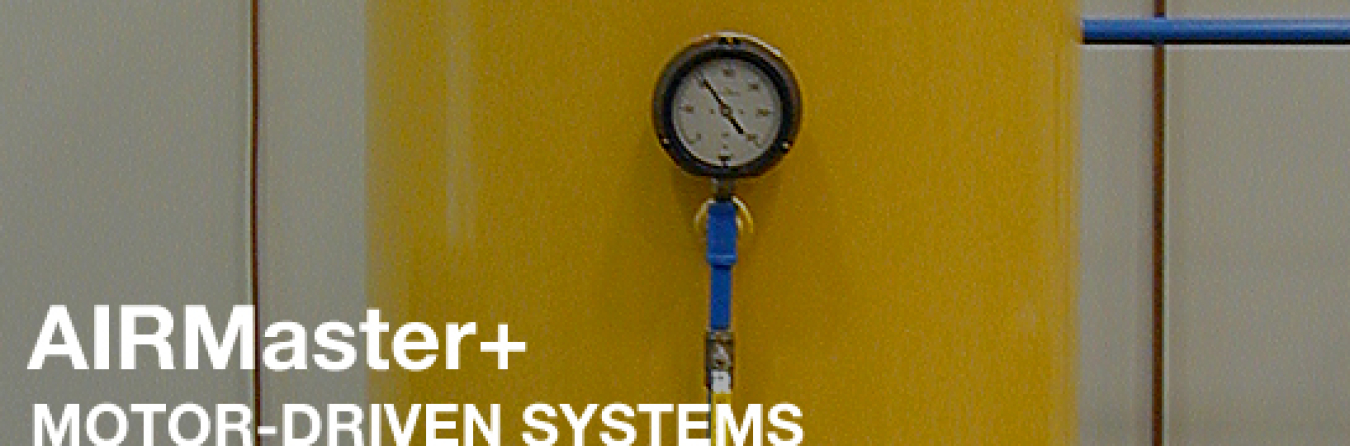
AIRMaster+ is a free online software tool that helps users analyze energy use and savings opportunities in industrial compressed air systems. Use AIRMaster+ to baseline existing and model future system operations improvements, and evaluate energy and dollar savings from many energy efficiency measures. AIRMaster+ provides a systematic approach to assessing compressed air systems, analyzing collected data, and reporting results.
The AIRMaster+ LogTool is a companion tool to AIRMaster+ that helps industrial users determine the operating dynamics of a compressed system. Use the LogTool first to gather critical data in preparation for AIRMaster+. Then, input that data into AIRMaster+ to model existing and future compressed air system upgrades.
Intended Users
AIRMaster+ is designed for personnel who are interested in improving compressed air system performance, including industrial plant engineers, distributors of compressed air equipment, consulting companies, and utility energy auditors.
System Requirements
AIRMaster+ will operate on the following PC's:
- 32-bit computer running Windows 2000, Windows XP, Windows Vista, Windows 7, and Windows 8
- 64-bit computer running Windows Vista, Windows 7, and Windows 8
Inputs
To use AIRMaster+, first enter information describing existing inventory and function for the following:
- Company/facility
- Utility rates
- Compressed air systems on site and end uses for each system
- Typical operating day types
- Compressor performance and operating details
- Metered hourly energy use or air flow for each day type and for each compressor
Then, define proposed energy efficiency system enhancements such as:
- Reduced air leaks, system air pressure, or run time
- Improved end use efficiency
- Use of unloading controls and automatic sequencer
- Adjustment of cascading set points
- Addition of primary receiver volume
Outputs
Based on input, AIRMaster+ allows users to:
- Manage multiple facilities and compressed air systems
- Maintain databases of plant inventory and industry-standard air compressors
- Simulate existing and modified compressed air system operation
- Model part load system operation for a variety of air compressors operating simultaneously with independent control strategies and schedules
- Calculate electrical operating costs and life cycle costs
- Evaluate energy savings
- Track maintenance histories of various facility, system, and compressor components
Release Notes
Version 1.2.7 replaces earlier versions of AIRMaster+ and corrects errors regarding Company files being saved; Company files are now written to each user's local interface under "My Documents" for all Microsoft operating systems Vista and higher.
Additional Information
- Fact Sheet, Aug. 2010
- AIRMaster+ Software Tool Brochure, Dec. 2010
- User Manual, 2000
- Download AIRMaster+ Log Tool Software
- Download AIRMaster+
AIRMaster+ Qualification
DOE and the Compressed Air Challenge® recognize Qualified AIRMaster+ Specialists for their ability to use the AIRMaster+ software effectively with industrial end users. Used properly, AIRMaster+ is a powerful tool for modeling "what if" scenarios for possible improvements to compressed air systems. A Qualified Specialist can apply AIRMaster+ to assist you in identifying system improvement opportunities.
Download AIRMaster+ now!
Version: 1.27
Release Date: December 11, 2012
Metric Unit Measurements: Yes
Download AIRMaster+ LogTool now!
Version: 2.0
Release Date: January 12, 2009
Metric Unit Measurements: Yes
What is the DOE eGuide for ISO 50001? The DOE eGuide for ISO 50001 is a toolkit designed to help organizations implement an energy management...
Advanced Manufacturing & Industrial Decarbonization
April 17, 2014DOE eGuide
What is the DOE eGuide?
The DOE eGuide is a toolkit designed to help organizations implement an energy management system through an organized step by step process at three different levels: Foundational, ISO50001 and Superior Energy Performance. It includes forms, checklists, templates, examples, and guidance to assist the Energy Team throughout the implementation process.
The five major steps of the eGuide start with the decision to utilize an EnMS. They proceed through implementation and system maintenance using a proven continual improvement process building off the International Standard for Energy Management Systems, ISO 50001. If this is your first time using the eGuide, you can start with the Foundational Level - Level 1.
Access the eGuide
All Software Tools
AIRMaster+ is a free online software tool that helps users analyze energy use and savings opportunities in industrial compressed air systems. Use AIRMaster+ to baseline existing and model future system operations improvements, and evaluate energy savings.
Advanced Manufacturing & Industrial Decarbonization
April 10, 2014AIRMaster+
NOTE: The U.S. Department of Energy now offers an updated version of this tool as a part of the MEASUR tool suite, where you can find the most recent files, which are compatible with the latest Windows, Linux, and Mac operating systems. This webpage will be phased out in 2024.
Please direct questions to AMO_ToolHelpDesk@ee.doe.gov or ito@ee.doe.gov.
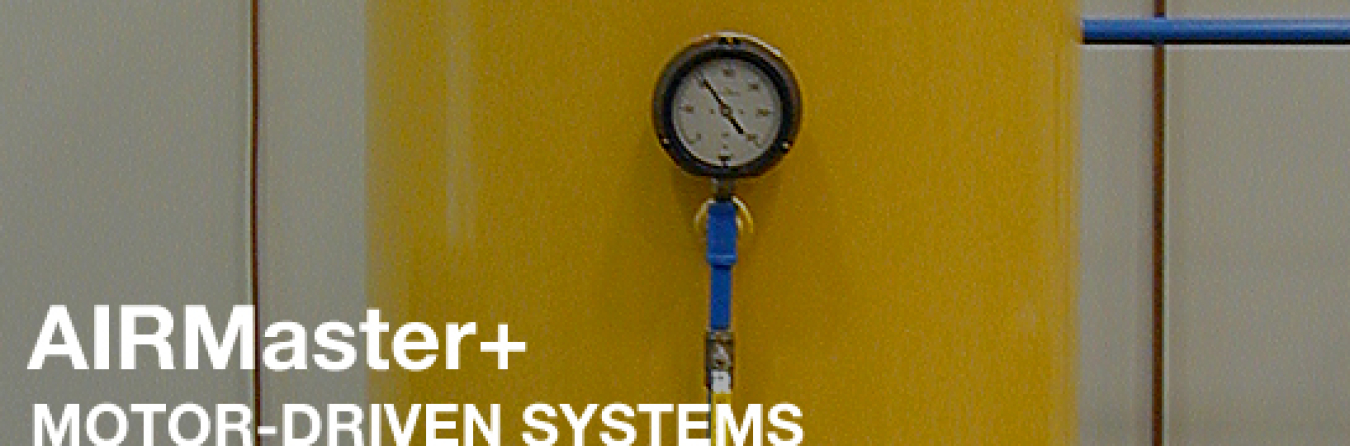
AIRMaster+ is a free online software tool that helps users analyze energy use and savings opportunities in industrial compressed air systems. Use AIRMaster+ to baseline existing and model future system operations improvements, and evaluate energy and dollar savings from many energy efficiency measures. AIRMaster+ provides a systematic approach to assessing compressed air systems, analyzing collected data, and reporting results.
The AIRMaster+ LogTool is a companion tool to AIRMaster+ that helps industrial users determine the operating dynamics of a compressed system. Use the LogTool first to gather critical data in preparation for AIRMaster+. Then, input that data into AIRMaster+ to model existing and future compressed air system upgrades.
Intended Users
AIRMaster+ is designed for personnel who are interested in improving compressed air system performance, including industrial plant engineers, distributors of compressed air equipment, consulting companies, and utility energy auditors.
System Requirements
AIRMaster+ will operate on the following PC's:
- 32-bit computer running Windows 2000, Windows XP, Windows Vista, Windows 7, and Windows 8
- 64-bit computer running Windows Vista, Windows 7, and Windows 8
Inputs
To use AIRMaster+, first enter information describing existing inventory and function for the following:
- Company/facility
- Utility rates
- Compressed air systems on site and end uses for each system
- Typical operating day types
- Compressor performance and operating details
- Metered hourly energy use or air flow for each day type and for each compressor
Then, define proposed energy efficiency system enhancements such as:
- Reduced air leaks, system air pressure, or run time
- Improved end use efficiency
- Use of unloading controls and automatic sequencer
- Adjustment of cascading set points
- Addition of primary receiver volume
Outputs
Based on input, AIRMaster+ allows users to:
- Manage multiple facilities and compressed air systems
- Maintain databases of plant inventory and industry-standard air compressors
- Simulate existing and modified compressed air system operation
- Model part load system operation for a variety of air compressors operating simultaneously with independent control strategies and schedules
- Calculate electrical operating costs and life cycle costs
- Evaluate energy savings
- Track maintenance histories of various facility, system, and compressor components
Release Notes
Version 1.2.7 replaces earlier versions of AIRMaster+ and corrects errors regarding Company files being saved; Company files are now written to each user's local interface under "My Documents" for all Microsoft operating systems Vista and higher.
Additional Information
- Fact Sheet, Aug. 2010
- AIRMaster+ Software Tool Brochure, Dec. 2010
- User Manual, 2000
- Download AIRMaster+ Log Tool Software
- Download AIRMaster+
AIRMaster+ Qualification
DOE and the Compressed Air Challenge® recognize Qualified AIRMaster+ Specialists for their ability to use the AIRMaster+ software effectively with industrial end users. Used properly, AIRMaster+ is a powerful tool for modeling "what if" scenarios for possible improvements to compressed air systems. A Qualified Specialist can apply AIRMaster+ to assist you in identifying system improvement opportunities.
Download AIRMaster+ now!
Version: 1.27
Release Date: December 11, 2012
Metric Unit Measurements: Yes
Download AIRMaster+ LogTool now!
Version: 2.0
Release Date: January 12, 2009
Metric Unit Measurements: Yes
What is the DOE eGuide for ISO 50001? The DOE eGuide for ISO 50001 is a toolkit designed to help organizations implement an energy management...
Advanced Manufacturing & Industrial Decarbonization
April 17, 2014DOE eGuide
What is the DOE eGuide?
The DOE eGuide is a toolkit designed to help organizations implement an energy management system through an organized step by step process at three different levels: Foundational, ISO50001 and Superior Energy Performance. It includes forms, checklists, templates, examples, and guidance to assist the Energy Team throughout the implementation process.
The five major steps of the eGuide start with the decision to utilize an EnMS. They proceed through implementation and system maintenance using a proven continual improvement process building off the International Standard for Energy Management Systems, ISO 50001. If this is your first time using the eGuide, you can start with the Foundational Level - Level 1.
Access the eGuide
All Software Tools
AIRMaster+ is a free online software tool that helps users analyze energy use and savings opportunities in industrial compressed air systems. Use AIRMaster+ to baseline existing and model future system operations improvements, and evaluate energy savings.
Advanced Manufacturing & Industrial Decarbonization
April 10, 2014AIRMaster+
NOTE: The U.S. Department of Energy now offers an updated version of this tool as a part of the MEASUR tool suite, where you can find the most recent files, which are compatible with the latest Windows, Linux, and Mac operating systems. This webpage will be phased out in 2024.
Please direct questions to AMO_ToolHelpDesk@ee.doe.gov or ito@ee.doe.gov.
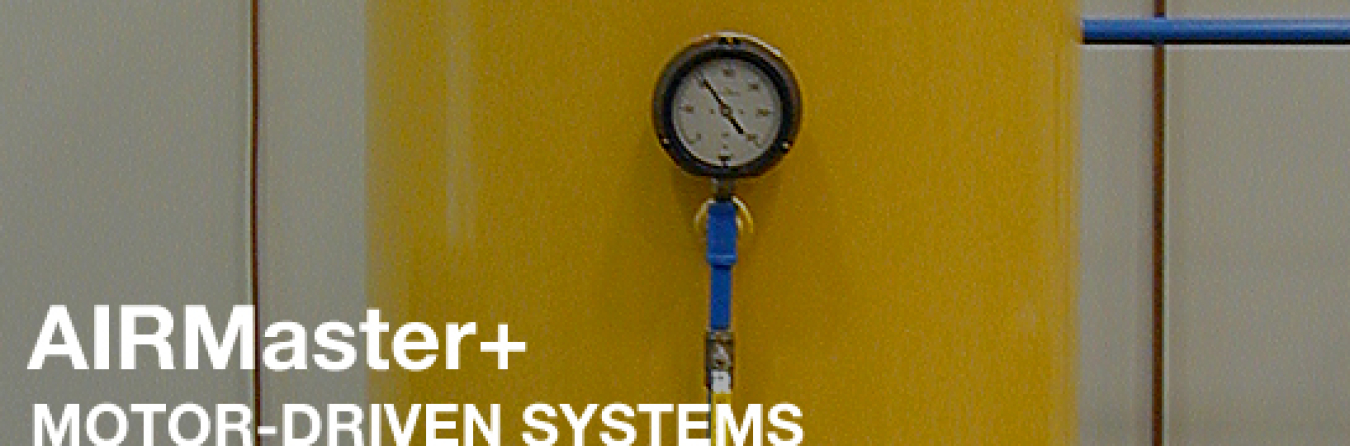
AIRMaster+ is a free online software tool that helps users analyze energy use and savings opportunities in industrial compressed air systems. Use AIRMaster+ to baseline existing and model future system operations improvements, and evaluate energy and dollar savings from many energy efficiency measures. AIRMaster+ provides a systematic approach to assessing compressed air systems, analyzing collected data, and reporting results.
The AIRMaster+ LogTool is a companion tool to AIRMaster+ that helps industrial users determine the operating dynamics of a compressed system. Use the LogTool first to gather critical data in preparation for AIRMaster+. Then, input that data into AIRMaster+ to model existing and future compressed air system upgrades.
Intended Users
AIRMaster+ is designed for personnel who are interested in improving compressed air system performance, including industrial plant engineers, distributors of compressed air equipment, consulting companies, and utility energy auditors.
System Requirements
AIRMaster+ will operate on the following PC's:
- 32-bit computer running Windows 2000, Windows XP, Windows Vista, Windows 7, and Windows 8
- 64-bit computer running Windows Vista, Windows 7, and Windows 8
Inputs
To use AIRMaster+, first enter information describing existing inventory and function for the following:
- Company/facility
- Utility rates
- Compressed air systems on site and end uses for each system
- Typical operating day types
- Compressor performance and operating details
- Metered hourly energy use or air flow for each day type and for each compressor
Then, define proposed energy efficiency system enhancements such as:
- Reduced air leaks, system air pressure, or run time
- Improved end use efficiency
- Use of unloading controls and automatic sequencer
- Adjustment of cascading set points
- Addition of primary receiver volume
Outputs
Based on input, AIRMaster+ allows users to:
- Manage multiple facilities and compressed air systems
- Maintain databases of plant inventory and industry-standard air compressors
- Simulate existing and modified compressed air system operation
- Model part load system operation for a variety of air compressors operating simultaneously with independent control strategies and schedules
- Calculate electrical operating costs and life cycle costs
- Evaluate energy savings
- Track maintenance histories of various facility, system, and compressor components
Release Notes
Version 1.2.7 replaces earlier versions of AIRMaster+ and corrects errors regarding Company files being saved; Company files are now written to each user's local interface under "My Documents" for all Microsoft operating systems Vista and higher.
Additional Information
- Fact Sheet, Aug. 2010
- AIRMaster+ Software Tool Brochure, Dec. 2010
- User Manual, 2000
- Download AIRMaster+ Log Tool Software
- Download AIRMaster+
AIRMaster+ Qualification
DOE and the Compressed Air Challenge® recognize Qualified AIRMaster+ Specialists for their ability to use the AIRMaster+ software effectively with industrial end users. Used properly, AIRMaster+ is a powerful tool for modeling "what if" scenarios for possible improvements to compressed air systems. A Qualified Specialist can apply AIRMaster+ to assist you in identifying system improvement opportunities.
Download AIRMaster+ now!
Version: 1.27
Release Date: December 11, 2012
Metric Unit Measurements: Yes
Download AIRMaster+ LogTool now!
Version: 2.0
Release Date: January 12, 2009
Metric Unit Measurements: Yes
What is the DOE eGuide for ISO 50001? The DOE eGuide for ISO 50001 is a toolkit designed to help organizations implement an energy management...
Advanced Manufacturing & Industrial Decarbonization
April 17, 2014DOE eGuide
What is the DOE eGuide?
The DOE eGuide is a toolkit designed to help organizations implement an energy management system through an organized step by step process at three different levels: Foundational, ISO50001 and Superior Energy Performance. It includes forms, checklists, templates, examples, and guidance to assist the Energy Team throughout the implementation process.
The five major steps of the eGuide start with the decision to utilize an EnMS. They proceed through implementation and system maintenance using a proven continual improvement process building off the International Standard for Energy Management Systems, ISO 50001. If this is your first time using the eGuide, you can start with the Foundational Level - Level 1.
Access the eGuide
All Software Tools
AIRMaster+ is a free online software tool that helps users analyze energy use and savings opportunities in industrial compressed air systems. Use AIRMaster+ to baseline existing and model future system operations improvements, and evaluate energy savings.
Advanced Manufacturing & Industrial Decarbonization
April 10, 2014AIRMaster+
NOTE: The U.S. Department of Energy now offers an updated version of this tool as a part of the MEASUR tool suite, where you can find the most recent files, which are compatible with the latest Windows, Linux, and Mac operating systems. This webpage will be phased out in 2024.
Please direct questions to AMO_ToolHelpDesk@ee.doe.gov or ito@ee.doe.gov.
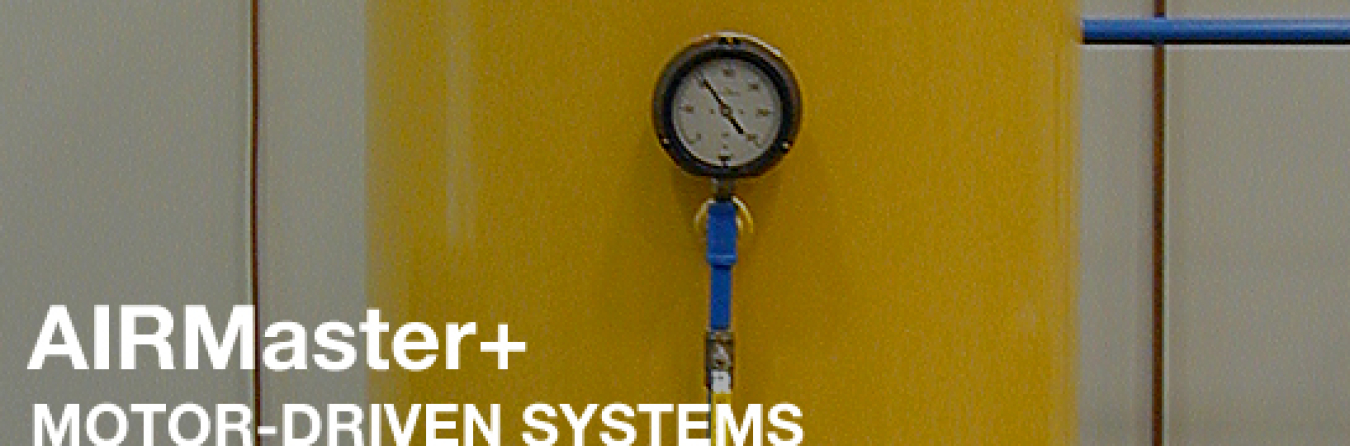
AIRMaster+ is a free online software tool that helps users analyze energy use and savings opportunities in industrial compressed air systems. Use AIRMaster+ to baseline existing and model future system operations improvements, and evaluate energy and dollar savings from many energy efficiency measures. AIRMaster+ provides a systematic approach to assessing compressed air systems, analyzing collected data, and reporting results.
The AIRMaster+ LogTool is a companion tool to AIRMaster+ that helps industrial users determine the operating dynamics of a compressed system. Use the LogTool first to gather critical data in preparation for AIRMaster+. Then, input that data into AIRMaster+ to model existing and future compressed air system upgrades.
Intended Users
AIRMaster+ is designed for personnel who are interested in improving compressed air system performance, including industrial plant engineers, distributors of compressed air equipment, consulting companies, and utility energy auditors.
System Requirements
AIRMaster+ will operate on the following PC's:
- 32-bit computer running Windows 2000, Windows XP, Windows Vista, Windows 7, and Windows 8
- 64-bit computer running Windows Vista, Windows 7, and Windows 8
Inputs
To use AIRMaster+, first enter information describing existing inventory and function for the following:
- Company/facility
- Utility rates
- Compressed air systems on site and end uses for each system
- Typical operating day types
- Compressor performance and operating details
- Metered hourly energy use or air flow for each day type and for each compressor
Then, define proposed energy efficiency system enhancements such as:
- Reduced air leaks, system air pressure, or run time
- Improved end use efficiency
- Use of unloading controls and automatic sequencer
- Adjustment of cascading set points
- Addition of primary receiver volume
Outputs
Based on input, AIRMaster+ allows users to:
- Manage multiple facilities and compressed air systems
- Maintain databases of plant inventory and industry-standard air compressors
- Simulate existing and modified compressed air system operation
- Model part load system operation for a variety of air compressors operating simultaneously with independent control strategies and schedules
- Calculate electrical operating costs and life cycle costs
- Evaluate energy savings
- Track maintenance histories of various facility, system, and compressor components
Release Notes
Version 1.2.7 replaces earlier versions of AIRMaster+ and corrects errors regarding Company files being saved; Company files are now written to each user's local interface under "My Documents" for all Microsoft operating systems Vista and higher.
Additional Information
- Fact Sheet, Aug. 2010
- AIRMaster+ Software Tool Brochure, Dec. 2010
- User Manual, 2000
- Download AIRMaster+ Log Tool Software
- Download AIRMaster+
AIRMaster+ Qualification
DOE and the Compressed Air Challenge® recognize Qualified AIRMaster+ Specialists for their ability to use the AIRMaster+ software effectively with industrial end users. Used properly, AIRMaster+ is a powerful tool for modeling "what if" scenarios for possible improvements to compressed air systems. A Qualified Specialist can apply AIRMaster+ to assist you in identifying system improvement opportunities.
Download AIRMaster+ now!
Version: 1.27
Release Date: December 11, 2012
Metric Unit Measurements: Yes
Download AIRMaster+ LogTool now!
Version: 2.0
Release Date: January 12, 2009
Metric Unit Measurements: Yes
What is the DOE eGuide for ISO 50001? The DOE eGuide for ISO 50001 is a toolkit designed to help organizations implement an energy management...
Advanced Manufacturing & Industrial Decarbonization
April 17, 2014DOE eGuide
What is the DOE eGuide?
The DOE eGuide is a toolkit designed to help organizations implement an energy management system through an organized step by step process at three different levels: Foundational, ISO50001 and Superior Energy Performance. It includes forms, checklists, templates, examples, and guidance to assist the Energy Team throughout the implementation process.
The five major steps of the eGuide start with the decision to utilize an EnMS. They proceed through implementation and system maintenance using a proven continual improvement process building off the International Standard for Energy Management Systems, ISO 50001. If this is your first time using the eGuide, you can start with the Foundational Level - Level 1.
Access the eGuide
All Software Tools
AIRMaster+ is a free online software tool that helps users analyze energy use and savings opportunities in industrial compressed air systems. Use AIRMaster+ to baseline existing and model future system operations improvements, and evaluate energy savings.
Advanced Manufacturing & Industrial Decarbonization
April 10, 2014AIRMaster+
NOTE: The U.S. Department of Energy now offers an updated version of this tool as a part of the MEASUR tool suite, where you can find the most recent files, which are compatible with the latest Windows, Linux, and Mac operating systems. This webpage will be phased out in 2024.
Please direct questions to AMO_ToolHelpDesk@ee.doe.gov or ito@ee.doe.gov.
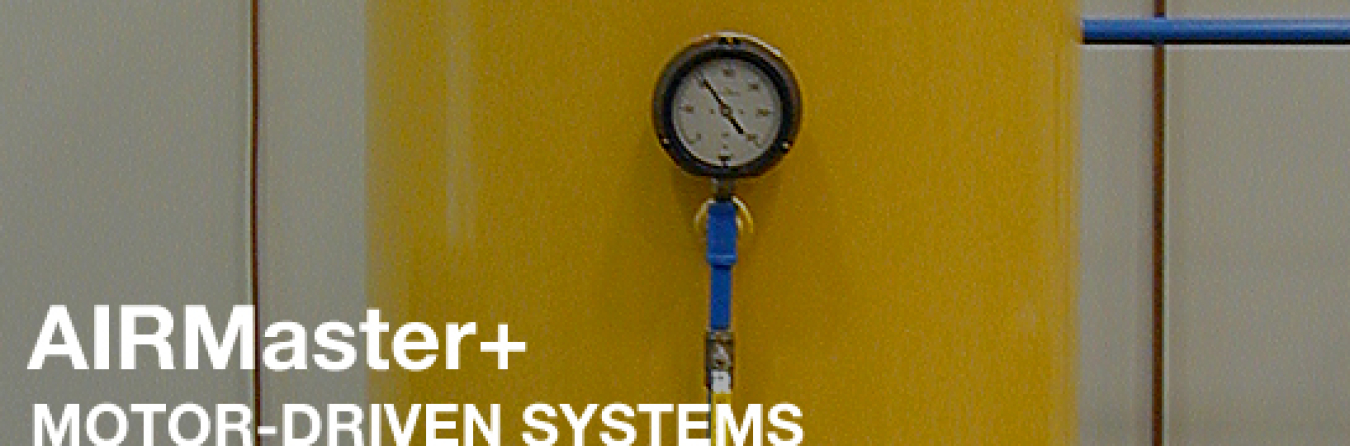
AIRMaster+ is a free online software tool that helps users analyze energy use and savings opportunities in industrial compressed air systems. Use AIRMaster+ to baseline existing and model future system operations improvements, and evaluate energy and dollar savings from many energy efficiency measures. AIRMaster+ provides a systematic approach to assessing compressed air systems, analyzing collected data, and reporting results.
The AIRMaster+ LogTool is a companion tool to AIRMaster+ that helps industrial users determine the operating dynamics of a compressed system. Use the LogTool first to gather critical data in preparation for AIRMaster+. Then, input that data into AIRMaster+ to model existing and future compressed air system upgrades.
Intended Users
AIRMaster+ is designed for personnel who are interested in improving compressed air system performance, including industrial plant engineers, distributors of compressed air equipment, consulting companies, and utility energy auditors.
System Requirements
AIRMaster+ will operate on the following PC's:
- 32-bit computer running Windows 2000, Windows XP, Windows Vista, Windows 7, and Windows 8
- 64-bit computer running Windows Vista, Windows 7, and Windows 8
Inputs
To use AIRMaster+, first enter information describing existing inventory and function for the following:
- Company/facility
- Utility rates
- Compressed air systems on site and end uses for each system
- Typical operating day types
- Compressor performance and operating details
- Metered hourly energy use or air flow for each day type and for each compressor
Then, define proposed energy efficiency system enhancements such as:
- Reduced air leaks, system air pressure, or run time
- Improved end use efficiency
- Use of unloading controls and automatic sequencer
- Adjustment of cascading set points
- Addition of primary receiver volume
Outputs
Based on input, AIRMaster+ allows users to:
- Manage multiple facilities and compressed air systems
- Maintain databases of plant inventory and industry-standard air compressors
- Simulate existing and modified compressed air system operation
- Model part load system operation for a variety of air compressors operating simultaneously with independent control strategies and schedules
- Calculate electrical operating costs and life cycle costs
- Evaluate energy savings
- Track maintenance histories of various facility, system, and compressor components
Release Notes
Version 1.2.7 replaces earlier versions of AIRMaster+ and corrects errors regarding Company files being saved; Company files are now written to each user's local interface under "My Documents" for all Microsoft operating systems Vista and higher.
Additional Information
- Fact Sheet, Aug. 2010
- AIRMaster+ Software Tool Brochure, Dec. 2010
- User Manual, 2000
- Download AIRMaster+ Log Tool Software
- Download AIRMaster+
AIRMaster+ Qualification
DOE and the Compressed Air Challenge® recognize Qualified AIRMaster+ Specialists for their ability to use the AIRMaster+ software effectively with industrial end users. Used properly, AIRMaster+ is a powerful tool for modeling "what if" scenarios for possible improvements to compressed air systems. A Qualified Specialist can apply AIRMaster+ to assist you in identifying system improvement opportunities.
Download AIRMaster+ now!
Version: 1.27
Release Date: December 11, 2012
Metric Unit Measurements: Yes
Download AIRMaster+ LogTool now!
Version: 2.0
Release Date: January 12, 2009
Metric Unit Measurements: Yes
What is the DOE eGuide for ISO 50001? The DOE eGuide for ISO 50001 is a toolkit designed to help organizations implement an energy management...
Advanced Manufacturing & Industrial Decarbonization
April 17, 2014DOE eGuide
What is the DOE eGuide?
The DOE eGuide is a toolkit designed to help organizations implement an energy management system through an organized step by step process at three different levels: Foundational, ISO50001 and Superior Energy Performance. It includes forms, checklists, templates, examples, and guidance to assist the Energy Team throughout the implementation process.
The five major steps of the eGuide start with the decision to utilize an EnMS. They proceed through implementation and system maintenance using a proven continual improvement process building off the International Standard for Energy Management Systems, ISO 50001. If this is your first time using the eGuide, you can start with the Foundational Level - Level 1.
Access the eGuide
All Software Tools
AIRMaster+ is a free online software tool that helps users analyze energy use and savings opportunities in industrial compressed air systems. Use AIRMaster+ to baseline existing and model future system operations improvements, and evaluate energy savings.
Advanced Manufacturing & Industrial Decarbonization
April 10, 2014AIRMaster+
NOTE: The U.S. Department of Energy now offers an updated version of this tool as a part of the MEASUR tool suite, where you can find the most recent files, which are compatible with the latest Windows, Linux, and Mac operating systems. This webpage will be phased out in 2024.
Please direct questions to AMO_ToolHelpDesk@ee.doe.gov or ito@ee.doe.gov.
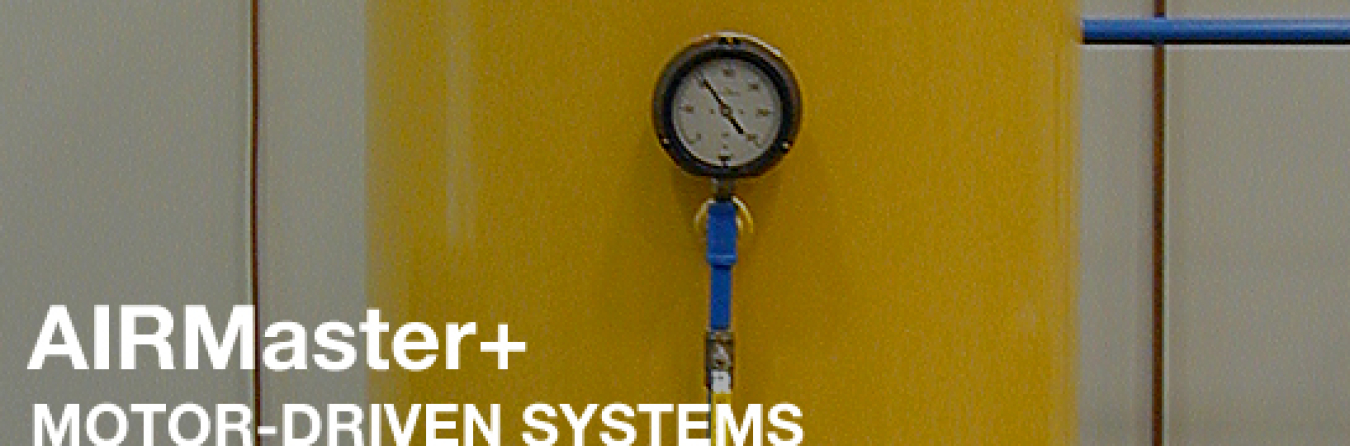
AIRMaster+ is a free online software tool that helps users analyze energy use and savings opportunities in industrial compressed air systems. Use AIRMaster+ to baseline existing and model future system operations improvements, and evaluate energy and dollar savings from many energy efficiency measures. AIRMaster+ provides a systematic approach to assessing compressed air systems, analyzing collected data, and reporting results.
The AIRMaster+ LogTool is a companion tool to AIRMaster+ that helps industrial users determine the operating dynamics of a compressed system. Use the LogTool first to gather critical data in preparation for AIRMaster+. Then, input that data into AIRMaster+ to model existing and future compressed air system upgrades.
Intended Users
AIRMaster+ is designed for personnel who are interested in improving compressed air system performance, including industrial plant engineers, distributors of compressed air equipment, consulting companies, and utility energy auditors.
System Requirements
AIRMaster+ will operate on the following PC's:
- 32-bit computer running Windows 2000, Windows XP, Windows Vista, Windows 7, and Windows 8
- 64-bit computer running Windows Vista, Windows 7, and Windows 8
Inputs
To use AIRMaster+, first enter information describing existing inventory and function for the following:
- Company/facility
- Utility rates
- Compressed air systems on site and end uses for each system
- Typical operating day types
- Compressor performance and operating details
- Metered hourly energy use or air flow for each day type and for each compressor
Then, define proposed energy efficiency system enhancements such as:
- Reduced air leaks, system air pressure, or run time
- Improved end use efficiency
- Use of unloading controls and automatic sequencer
- Adjustment of cascading set points
- Addition of primary receiver volume
Outputs
Based on input, AIRMaster+ allows users to:
- Manage multiple facilities and compressed air systems
- Maintain databases of plant inventory and industry-standard air compressors
- Simulate existing and modified compressed air system operation
- Model part load system operation for a variety of air compressors operating simultaneously with independent control strategies and schedules
- Calculate electrical operating costs and life cycle costs
- Evaluate energy savings
- Track maintenance histories of various facility, system, and compressor components
Release Notes
Version 1.2.7 replaces earlier versions of AIRMaster+ and corrects errors regarding Company files being saved; Company files are now written to each user's local interface under "My Documents" for all Microsoft operating systems Vista and higher.
Additional Information
- Fact Sheet, Aug. 2010
- AIRMaster+ Software Tool Brochure, Dec. 2010
- User Manual, 2000
- Download AIRMaster+ Log Tool Software
- Download AIRMaster+
AIRMaster+ Qualification
DOE and the Compressed Air Challenge® recognize Qualified AIRMaster+ Specialists for their ability to use the AIRMaster+ software effectively with industrial end users. Used properly, AIRMaster+ is a powerful tool for modeling "what if" scenarios for possible improvements to compressed air systems. A Qualified Specialist can apply AIRMaster+ to assist you in identifying system improvement opportunities.
Download AIRMaster+ now!
Version: 1.27
Release Date: December 11, 2012
Metric Unit Measurements: Yes
Download AIRMaster+ LogTool now!
Version: 2.0
Release Date: January 12, 2009
Metric Unit Measurements: Yes
What is the DOE eGuide for ISO 50001? The DOE eGuide for ISO 50001 is a toolkit designed to help organizations implement an energy management...
Advanced Manufacturing & Industrial Decarbonization
April 17, 2014DOE eGuide
What is the DOE eGuide?
The DOE eGuide is a toolkit designed to help organizations implement an energy management system through an organized step by step process at three different levels: Foundational, ISO50001 and Superior Energy Performance. It includes forms, checklists, templates, examples, and guidance to assist the Energy Team throughout the implementation process.
The five major steps of the eGuide start with the decision to utilize an EnMS. They proceed through implementation and system maintenance using a proven continual improvement process building off the International Standard for Energy Management Systems, ISO 50001. If this is your first time using the eGuide, you can start with the Foundational Level - Level 1.
Access the eGuide
All Software Tools
AIRMaster+ is a free online software tool that helps users analyze energy use and savings opportunities in industrial compressed air systems. Use AIRMaster+ to baseline existing and model future system operations improvements, and evaluate energy savings.
Advanced Manufacturing & Industrial Decarbonization
April 10, 2014AIRMaster+
NOTE: The U.S. Department of Energy now offers an updated version of this tool as a part of the MEASUR tool suite, where you can find the most recent files, which are compatible with the latest Windows, Linux, and Mac operating systems. This webpage will be phased out in 2024.
Please direct questions to AMO_ToolHelpDesk@ee.doe.gov or ito@ee.doe.gov.
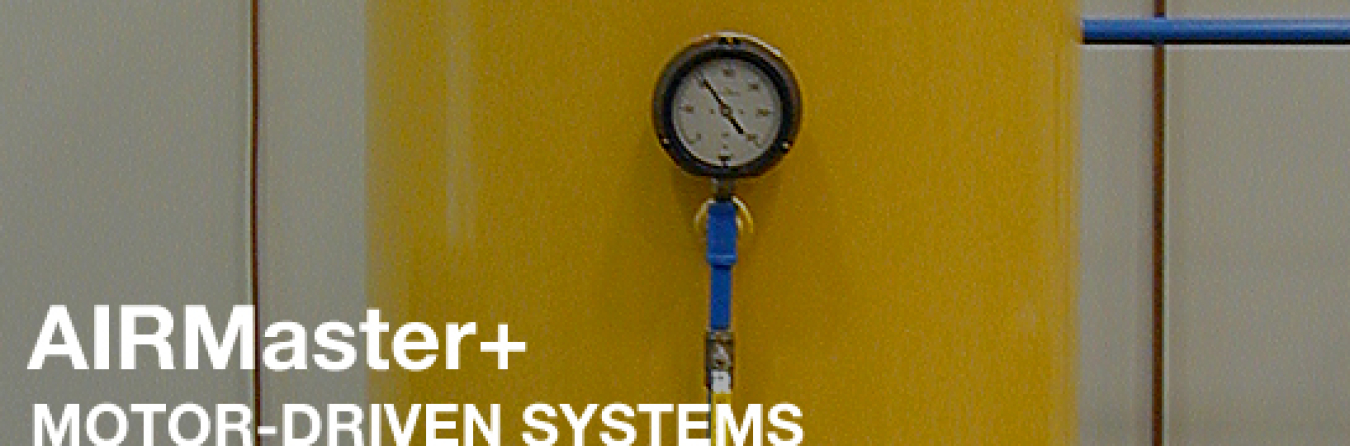
AIRMaster+ is a free online software tool that helps users analyze energy use and savings opportunities in industrial compressed air systems. Use AIRMaster+ to baseline existing and model future system operations improvements, and evaluate energy and dollar savings from many energy efficiency measures. AIRMaster+ provides a systematic approach to assessing compressed air systems, analyzing collected data, and reporting results.
The AIRMaster+ LogTool is a companion tool to AIRMaster+ that helps industrial users determine the operating dynamics of a compressed system. Use the LogTool first to gather critical data in preparation for AIRMaster+. Then, input that data into AIRMaster+ to model existing and future compressed air system upgrades.
Intended Users
AIRMaster+ is designed for personnel who are interested in improving compressed air system performance, including industrial plant engineers, distributors of compressed air equipment, consulting companies, and utility energy auditors.
System Requirements
AIRMaster+ will operate on the following PC's:
- 32-bit computer running Windows 2000, Windows XP, Windows Vista, Windows 7, and Windows 8
- 64-bit computer running Windows Vista, Windows 7, and Windows 8
Inputs
To use AIRMaster+, first enter information describing existing inventory and function for the following:
- Company/facility
- Utility rates
- Compressed air systems on site and end uses for each system
- Typical operating day types
- Compressor performance and operating details
- Metered hourly energy use or air flow for each day type and for each compressor
Then, define proposed energy efficiency system enhancements such as:
- Reduced air leaks, system air pressure, or run time
- Improved end use efficiency
- Use of unloading controls and automatic sequencer
- Adjustment of cascading set points
- Addition of primary receiver volume
Outputs
Based on input, AIRMaster+ allows users to:
- Manage multiple facilities and compressed air systems
- Maintain databases of plant inventory and industry-standard air compressors
- Simulate existing and modified compressed air system operation
- Model part load system operation for a variety of air compressors operating simultaneously with independent control strategies and schedules
- Calculate electrical operating costs and life cycle costs
- Evaluate energy savings
- Track maintenance histories of various facility, system, and compressor components
Release Notes
Version 1.2.7 replaces earlier versions of AIRMaster+ and corrects errors regarding Company files being saved; Company files are now written to each user's local interface under "My Documents" for all Microsoft operating systems Vista and higher.
Additional Information
- Fact Sheet, Aug. 2010
- AIRMaster+ Software Tool Brochure, Dec. 2010
- User Manual, 2000
- Download AIRMaster+ Log Tool Software
- Download AIRMaster+
AIRMaster+ Qualification
DOE and the Compressed Air Challenge® recognize Qualified AIRMaster+ Specialists for their ability to use the AIRMaster+ software effectively with industrial end users. Used properly, AIRMaster+ is a powerful tool for modeling "what if" scenarios for possible improvements to compressed air systems. A Qualified Specialist can apply AIRMaster+ to assist you in identifying system improvement opportunities.
Download AIRMaster+ now!
Version: 1.27
Release Date: December 11, 2012
Metric Unit Measurements: Yes
Download AIRMaster+ LogTool now!
Version: 2.0
Release Date: January 12, 2009
Metric Unit Measurements: Yes
What is the DOE eGuide for ISO 50001? The DOE eGuide for ISO 50001 is a toolkit designed to help organizations implement an energy management...
Advanced Manufacturing & Industrial Decarbonization
April 17, 2014DOE eGuide
What is the DOE eGuide?
The DOE eGuide is a toolkit designed to help organizations implement an energy management system through an organized step by step process at three different levels: Foundational, ISO50001 and Superior Energy Performance. It includes forms, checklists, templates, examples, and guidance to assist the Energy Team throughout the implementation process.
The five major steps of the eGuide start with the decision to utilize an EnMS. They proceed through implementation and system maintenance using a proven continual improvement process building off the International Standard for Energy Management Systems, ISO 50001. If this is your first time using the eGuide, you can start with the Foundational Level - Level 1.
Access the eGuide
All Software Tools
AIRMaster+ is a free online software tool that helps users analyze energy use and savings opportunities in industrial compressed air systems. Use AIRMaster+ to baseline existing and model future system operations improvements, and evaluate energy savings.
Advanced Manufacturing & Industrial Decarbonization
April 10, 2014AIRMaster+
NOTE: The U.S. Department of Energy now offers an updated version of this tool as a part of the MEASUR tool suite, where you can find the most recent files, which are compatible with the latest Windows, Linux, and Mac operating systems. This webpage will be phased out in 2024.
Please direct questions to AMO_ToolHelpDesk@ee.doe.gov or ito@ee.doe.gov.
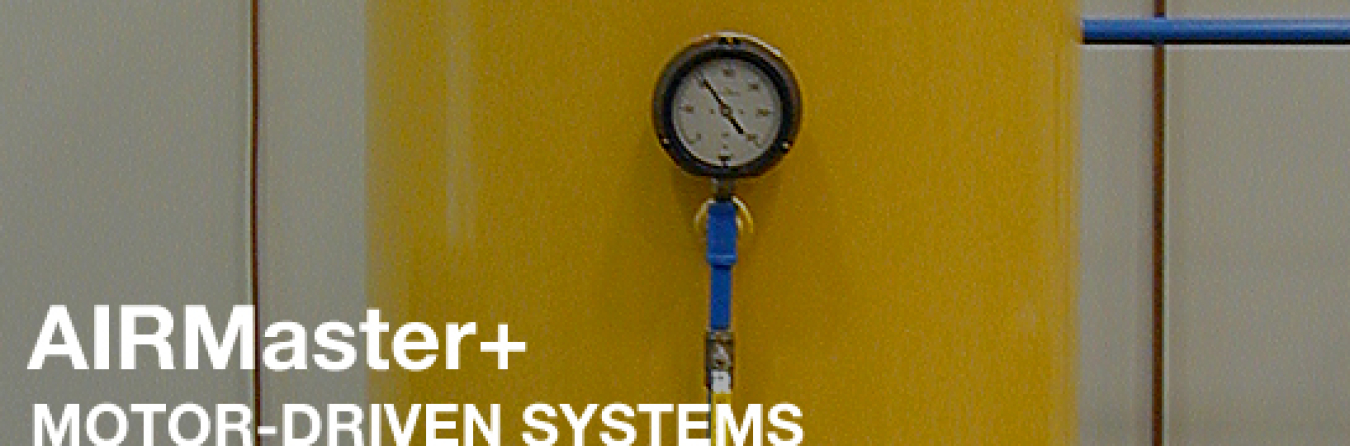
AIRMaster+ is a free online software tool that helps users analyze energy use and savings opportunities in industrial compressed air systems. Use AIRMaster+ to baseline existing and model future system operations improvements, and evaluate energy and dollar savings from many energy efficiency measures. AIRMaster+ provides a systematic approach to assessing compressed air systems, analyzing collected data, and reporting results.
The AIRMaster+ LogTool is a companion tool to AIRMaster+ that helps industrial users determine the operating dynamics of a compressed system. Use the LogTool first to gather critical data in preparation for AIRMaster+. Then, input that data into AIRMaster+ to model existing and future compressed air system upgrades.
Intended Users
AIRMaster+ is designed for personnel who are interested in improving compressed air system performance, including industrial plant engineers, distributors of compressed air equipment, consulting companies, and utility energy auditors.
System Requirements
AIRMaster+ will operate on the following PC's:
- 32-bit computer running Windows 2000, Windows XP, Windows Vista, Windows 7, and Windows 8
- 64-bit computer running Windows Vista, Windows 7, and Windows 8
Inputs
To use AIRMaster+, first enter information describing existing inventory and function for the following:
- Company/facility
- Utility rates
- Compressed air systems on site and end uses for each system
- Typical operating day types
- Compressor performance and operating details
- Metered hourly energy use or air flow for each day type and for each compressor
Then, define proposed energy efficiency system enhancements such as:
- Reduced air leaks, system air pressure, or run time
- Improved end use efficiency
- Use of unloading controls and automatic sequencer
- Adjustment of cascading set points
- Addition of primary receiver volume
Outputs
Based on input, AIRMaster+ allows users to:
- Manage multiple facilities and compressed air systems
- Maintain databases of plant inventory and industry-standard air compressors
- Simulate existing and modified compressed air system operation
- Model part load system operation for a variety of air compressors operating simultaneously with independent control strategies and schedules
- Calculate electrical operating costs and life cycle costs
- Evaluate energy savings
- Track maintenance histories of various facility, system, and compressor components
Release Notes
Version 1.2.7 replaces earlier versions of AIRMaster+ and corrects errors regarding Company files being saved; Company files are now written to each user's local interface under "My Documents" for all Microsoft operating systems Vista and higher.
Additional Information
- Fact Sheet, Aug. 2010
- AIRMaster+ Software Tool Brochure, Dec. 2010
- User Manual, 2000
- Download AIRMaster+ Log Tool Software
- Download AIRMaster+
AIRMaster+ Qualification
DOE and the Compressed Air Challenge® recognize Qualified AIRMaster+ Specialists for their ability to use the AIRMaster+ software effectively with industrial end users. Used properly, AIRMaster+ is a powerful tool for modeling "what if" scenarios for possible improvements to compressed air systems. A Qualified Specialist can apply AIRMaster+ to assist you in identifying system improvement opportunities.
Download AIRMaster+ now!
Version: 1.27
Release Date: December 11, 2012
Metric Unit Measurements: Yes
Download AIRMaster+ LogTool now!
Version: 2.0
Release Date: January 12, 2009
Metric Unit Measurements: Yes
What is the DOE eGuide for ISO 50001? The DOE eGuide for ISO 50001 is a toolkit designed to help organizations implement an energy management...
Advanced Manufacturing & Industrial Decarbonization
April 17, 2014DOE eGuide
What is the DOE eGuide?
The DOE eGuide is a toolkit designed to help organizations implement an energy management system through an organized step by step process at three different levels: Foundational, ISO50001 and Superior Energy Performance. It includes forms, checklists, templates, examples, and guidance to assist the Energy Team throughout the implementation process.
The five major steps of the eGuide start with the decision to utilize an EnMS. They proceed through implementation and system maintenance using a proven continual improvement process building off the International Standard for Energy Management Systems, ISO 50001. If this is your first time using the eGuide, you can start with the Foundational Level - Level 1.
Access the eGuide
All Software Tools
AIRMaster+ is a free online software tool that helps users analyze energy use and savings opportunities in industrial compressed air systems. Use AIRMaster+ to baseline existing and model future system operations improvements, and evaluate energy savings.
Advanced Manufacturing & Industrial Decarbonization
April 10, 2014AIRMaster+
NOTE: The U.S. Department of Energy now offers an updated version of this tool as a part of the MEASUR tool suite, where you can find the most recent files, which are compatible with the latest Windows, Linux, and Mac operating systems. This webpage will be phased out in 2024.
Please direct questions to AMO_ToolHelpDesk@ee.doe.gov or ito@ee.doe.gov.
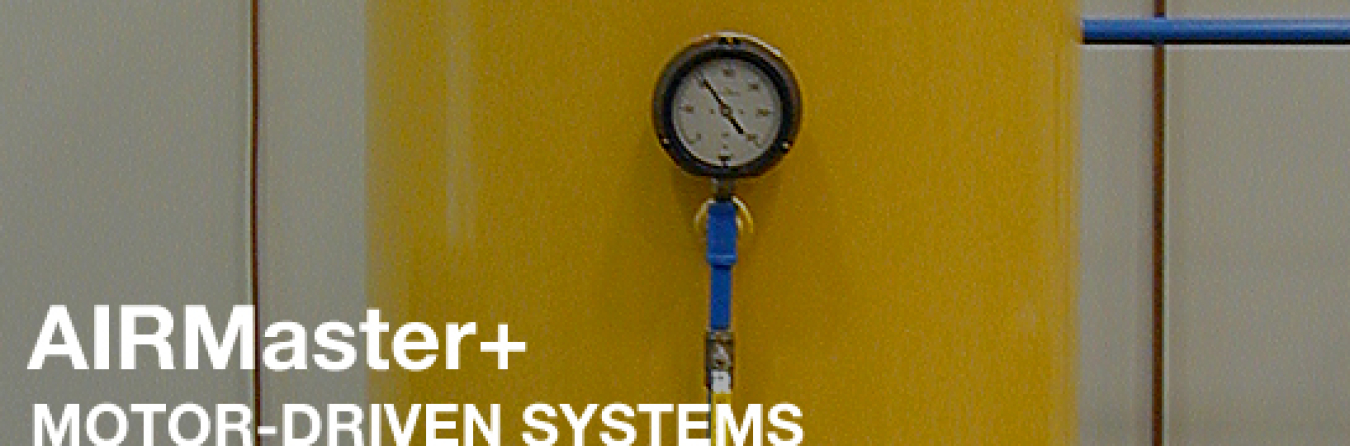
AIRMaster+ is a free online software tool that helps users analyze energy use and savings opportunities in industrial compressed air systems. Use AIRMaster+ to baseline existing and model future system operations improvements, and evaluate energy and dollar savings from many energy efficiency measures. AIRMaster+ provides a systematic approach to assessing compressed air systems, analyzing collected data, and reporting results.
The AIRMaster+ LogTool is a companion tool to AIRMaster+ that helps industrial users determine the operating dynamics of a compressed system. Use the LogTool first to gather critical data in preparation for AIRMaster+. Then, input that data into AIRMaster+ to model existing and future compressed air system upgrades.
Intended Users
AIRMaster+ is designed for personnel who are interested in improving compressed air system performance, including industrial plant engineers, distributors of compressed air equipment, consulting companies, and utility energy auditors.
System Requirements
AIRMaster+ will operate on the following PC's:
- 32-bit computer running Windows 2000, Windows XP, Windows Vista, Windows 7, and Windows 8
- 64-bit computer running Windows Vista, Windows 7, and Windows 8
Inputs
To use AIRMaster+, first enter information describing existing inventory and function for the following:
- Company/facility
- Utility rates
- Compressed air systems on site and end uses for each system
- Typical operating day types
- Compressor performance and operating details
- Metered hourly energy use or air flow for each day type and for each compressor
Then, define proposed energy efficiency system enhancements such as:
- Reduced air leaks, system air pressure, or run time
- Improved end use efficiency
- Use of unloading controls and automatic sequencer
- Adjustment of cascading set points
- Addition of primary receiver volume
Outputs
Based on input, AIRMaster+ allows users to:
- Manage multiple facilities and compressed air systems
- Maintain databases of plant inventory and industry-standard air compressors
- Simulate existing and modified compressed air system operation
- Model part load system operation for a variety of air compressors operating simultaneously with independent control strategies and schedules
- Calculate electrical operating costs and life cycle costs
- Evaluate energy savings
- Track maintenance histories of various facility, system, and compressor components
Release Notes
Version 1.2.7 replaces earlier versions of AIRMaster+ and corrects errors regarding Company files being saved; Company files are now written to each user's local interface under "My Documents" for all Microsoft operating systems Vista and higher.
Additional Information
- Fact Sheet, Aug. 2010
- AIRMaster+ Software Tool Brochure, Dec. 2010
- User Manual, 2000
- Download AIRMaster+ Log Tool Software
- Download AIRMaster+
AIRMaster+ Qualification
DOE and the Compressed Air Challenge® recognize Qualified AIRMaster+ Specialists for their ability to use the AIRMaster+ software effectively with industrial end users. Used properly, AIRMaster+ is a powerful tool for modeling "what if" scenarios for possible improvements to compressed air systems. A Qualified Specialist can apply AIRMaster+ to assist you in identifying system improvement opportunities.
Download AIRMaster+ now!
Version: 1.27
Release Date: December 11, 2012
Metric Unit Measurements: Yes
Download AIRMaster+ LogTool now!
Version: 2.0
Release Date: January 12, 2009
Metric Unit Measurements: Yes
What is the DOE eGuide for ISO 50001? The DOE eGuide for ISO 50001 is a toolkit designed to help organizations implement an energy management...
Advanced Manufacturing & Industrial Decarbonization
April 17, 2014DOE eGuide
What is the DOE eGuide?
The DOE eGuide is a toolkit designed to help organizations implement an energy management system through an organized step by step process at three different levels: Foundational, ISO50001 and Superior Energy Performance. It includes forms, checklists, templates, examples, and guidance to assist the Energy Team throughout the implementation process.
The five major steps of the eGuide start with the decision to utilize an EnMS. They proceed through implementation and system maintenance using a proven continual improvement process building off the International Standard for Energy Management Systems, ISO 50001. If this is your first time using the eGuide, you can start with the Foundational Level - Level 1.
Access the eGuide
All Software Tools
AIRMaster+ is a free online software tool that helps users analyze energy use and savings opportunities in industrial compressed air systems. Use AIRMaster+ to baseline existing and model future system operations improvements, and evaluate energy savings.
Advanced Manufacturing & Industrial Decarbonization
April 10, 2014AIRMaster+
NOTE: The U.S. Department of Energy now offers an updated version of this tool as a part of the MEASUR tool suite, where you can find the most recent files, which are compatible with the latest Windows, Linux, and Mac operating systems. This webpage will be phased out in 2024.
Please direct questions to AMO_ToolHelpDesk@ee.doe.gov or ito@ee.doe.gov.
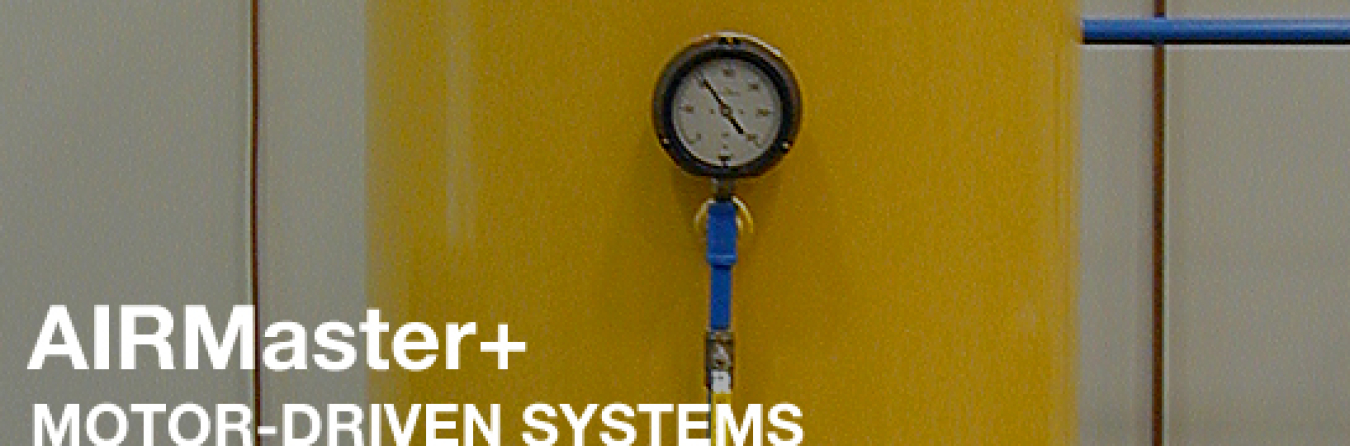
AIRMaster+ is a free online software tool that helps users analyze energy use and savings opportunities in industrial compressed air systems. Use AIRMaster+ to baseline existing and model future system operations improvements, and evaluate energy and dollar savings from many energy efficiency measures. AIRMaster+ provides a systematic approach to assessing compressed air systems, analyzing collected data, and reporting results.
The AIRMaster+ LogTool is a companion tool to AIRMaster+ that helps industrial users determine the operating dynamics of a compressed system. Use the LogTool first to gather critical data in preparation for AIRMaster+. Then, input that data into AIRMaster+ to model existing and future compressed air system upgrades.
Intended Users
AIRMaster+ is designed for personnel who are interested in improving compressed air system performance, including industrial plant engineers, distributors of compressed air equipment, consulting companies, and utility energy auditors.
System Requirements
AIRMaster+ will operate on the following PC's:
- 32-bit computer running Windows 2000, Windows XP, Windows Vista, Windows 7, and Windows 8
- 64-bit computer running Windows Vista, Windows 7, and Windows 8
Inputs
To use AIRMaster+, first enter information describing existing inventory and function for the following:
- Company/facility
- Utility rates
- Compressed air systems on site and end uses for each system
- Typical operating day types
- Compressor performance and operating details
- Metered hourly energy use or air flow for each day type and for each compressor
Then, define proposed energy efficiency system enhancements such as:
- Reduced air leaks, system air pressure, or run time
- Improved end use efficiency
- Use of unloading controls and automatic sequencer
- Adjustment of cascading set points
- Addition of primary receiver volume
Outputs
Based on input, AIRMaster+ allows users to:
- Manage multiple facilities and compressed air systems
- Maintain databases of plant inventory and industry-standard air compressors
- Simulate existing and modified compressed air system operation
- Model part load system operation for a variety of air compressors operating simultaneously with independent control strategies and schedules
- Calculate electrical operating costs and life cycle costs
- Evaluate energy savings
- Track maintenance histories of various facility, system, and compressor components
Release Notes
Version 1.2.7 replaces earlier versions of AIRMaster+ and corrects errors regarding Company files being saved; Company files are now written to each user's local interface under "My Documents" for all Microsoft operating systems Vista and higher.
Additional Information
- Fact Sheet, Aug. 2010
- AIRMaster+ Software Tool Brochure, Dec. 2010
- User Manual, 2000
- Download AIRMaster+ Log Tool Software
- Download AIRMaster+
AIRMaster+ Qualification
DOE and the Compressed Air Challenge® recognize Qualified AIRMaster+ Specialists for their ability to use the AIRMaster+ software effectively with industrial end users. Used properly, AIRMaster+ is a powerful tool for modeling "what if" scenarios for possible improvements to compressed air systems. A Qualified Specialist can apply AIRMaster+ to assist you in identifying system improvement opportunities.
Download AIRMaster+ now!
Version: 1.27
Release Date: December 11, 2012
Metric Unit Measurements: Yes
Download AIRMaster+ LogTool now!
Version: 2.0
Release Date: January 12, 2009
Metric Unit Measurements: Yes
What is the DOE eGuide for ISO 50001? The DOE eGuide for ISO 50001 is a toolkit designed to help organizations implement an energy management...
Advanced Manufacturing & Industrial Decarbonization
April 17, 2014DOE eGuide
What is the DOE eGuide?
The DOE eGuide is a toolkit designed to help organizations implement an energy management system through an organized step by step process at three different levels: Foundational, ISO50001 and Superior Energy Performance. It includes forms, checklists, templates, examples, and guidance to assist the Energy Team throughout the implementation process.
The five major steps of the eGuide start with the decision to utilize an EnMS. They proceed through implementation and system maintenance using a proven continual improvement process building off the International Standard for Energy Management Systems, ISO 50001. If this is your first time using the eGuide, you can start with the Foundational Level - Level 1.
Access the eGuide
All Software Tools
AIRMaster+ is a free online software tool that helps users analyze energy use and savings opportunities in industrial compressed air systems. Use AIRMaster+ to baseline existing and model future system operations improvements, and evaluate energy savings.
Advanced Manufacturing & Industrial Decarbonization
April 10, 2014AIRMaster+
NOTE: The U.S. Department of Energy now offers an updated version of this tool as a part of the MEASUR tool suite, where you can find the most recent files, which are compatible with the latest Windows, Linux, and Mac operating systems. This webpage will be phased out in 2024.
Please direct questions to AMO_ToolHelpDesk@ee.doe.gov or ito@ee.doe.gov.
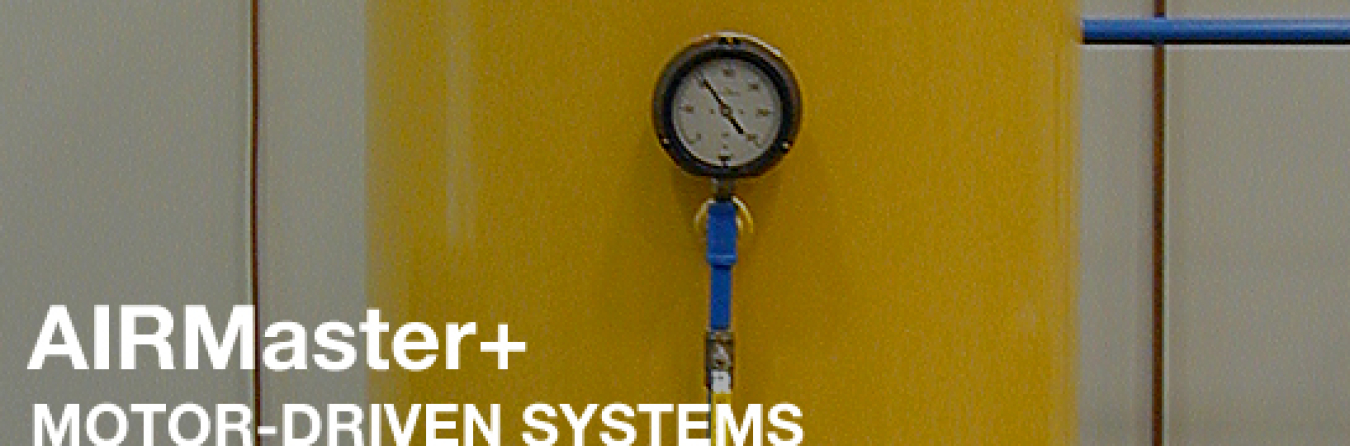
AIRMaster+ is a free online software tool that helps users analyze energy use and savings opportunities in industrial compressed air systems. Use AIRMaster+ to baseline existing and model future system operations improvements, and evaluate energy and dollar savings from many energy efficiency measures. AIRMaster+ provides a systematic approach to assessing compressed air systems, analyzing collected data, and reporting results.
The AIRMaster+ LogTool is a companion tool to AIRMaster+ that helps industrial users determine the operating dynamics of a compressed system. Use the LogTool first to gather critical data in preparation for AIRMaster+. Then, input that data into AIRMaster+ to model existing and future compressed air system upgrades.
Intended Users
AIRMaster+ is designed for personnel who are interested in improving compressed air system performance, including industrial plant engineers, distributors of compressed air equipment, consulting companies, and utility energy auditors.
System Requirements
AIRMaster+ will operate on the following PC's:
- 32-bit computer running Windows 2000, Windows XP, Windows Vista, Windows 7, and Windows 8
- 64-bit computer running Windows Vista, Windows 7, and Windows 8
Inputs
To use AIRMaster+, first enter information describing existing inventory and function for the following:
- Company/facility
- Utility rates
- Compressed air systems on site and end uses for each system
- Typical operating day types
- Compressor performance and operating details
- Metered hourly energy use or air flow for each day type and for each compressor
Then, define proposed energy efficiency system enhancements such as:
- Reduced air leaks, system air pressure, or run time
- Improved end use efficiency
- Use of unloading controls and automatic sequencer
- Adjustment of cascading set points
- Addition of primary receiver volume
Outputs
Based on input, AIRMaster+ allows users to:
- Manage multiple facilities and compressed air systems
- Maintain databases of plant inventory and industry-standard air compressors
- Simulate existing and modified compressed air system operation
- Model part load system operation for a variety of air compressors operating simultaneously with independent control strategies and schedules
- Calculate electrical operating costs and life cycle costs
- Evaluate energy savings
- Track maintenance histories of various facility, system, and compressor components
Release Notes
Version 1.2.7 replaces earlier versions of AIRMaster+ and corrects errors regarding Company files being saved; Company files are now written to each user's local interface under "My Documents" for all Microsoft operating systems Vista and higher.
Additional Information
- Fact Sheet, Aug. 2010
- AIRMaster+ Software Tool Brochure, Dec. 2010
- User Manual, 2000
- Download AIRMaster+ Log Tool Software
- Download AIRMaster+
AIRMaster+ Qualification
DOE and the Compressed Air Challenge® recognize Qualified AIRMaster+ Specialists for their ability to use the AIRMaster+ software effectively with industrial end users. Used properly, AIRMaster+ is a powerful tool for modeling "what if" scenarios for possible improvements to compressed air systems. A Qualified Specialist can apply AIRMaster+ to assist you in identifying system improvement opportunities.
Download AIRMaster+ now!
Version: 1.27
Release Date: December 11, 2012
Metric Unit Measurements: Yes
Download AIRMaster+ LogTool now!
Version: 2.0
Release Date: January 12, 2009
Metric Unit Measurements: Yes
What is the DOE eGuide for ISO 50001? The DOE eGuide for ISO 50001 is a toolkit designed to help organizations implement an energy management...
Advanced Manufacturing & Industrial Decarbonization
April 17, 2014DOE eGuide
What is the DOE eGuide?
The DOE eGuide is a toolkit designed to help organizations implement an energy management system through an organized step by step process at three different levels: Foundational, ISO50001 and Superior Energy Performance. It includes forms, checklists, templates, examples, and guidance to assist the Energy Team throughout the implementation process.
The five major steps of the eGuide start with the decision to utilize an EnMS. They proceed through implementation and system maintenance using a proven continual improvement process building off the International Standard for Energy Management Systems, ISO 50001. If this is your first time using the eGuide, you can start with the Foundational Level - Level 1.
Access the eGuide
All Software Tools
AIRMaster+ is a free online software tool that helps users analyze energy use and savings opportunities in industrial compressed air systems. Use AIRMaster+ to baseline existing and model future system operations improvements, and evaluate energy savings.
Advanced Manufacturing & Industrial Decarbonization
April 10, 2014AIRMaster+
NOTE: The U.S. Department of Energy now offers an updated version of this tool as a part of the MEASUR tool suite, where you can find the most recent files, which are compatible with the latest Windows, Linux, and Mac operating systems. This webpage will be phased out in 2024.
Please direct questions to AMO_ToolHelpDesk@ee.doe.gov or ito@ee.doe.gov.
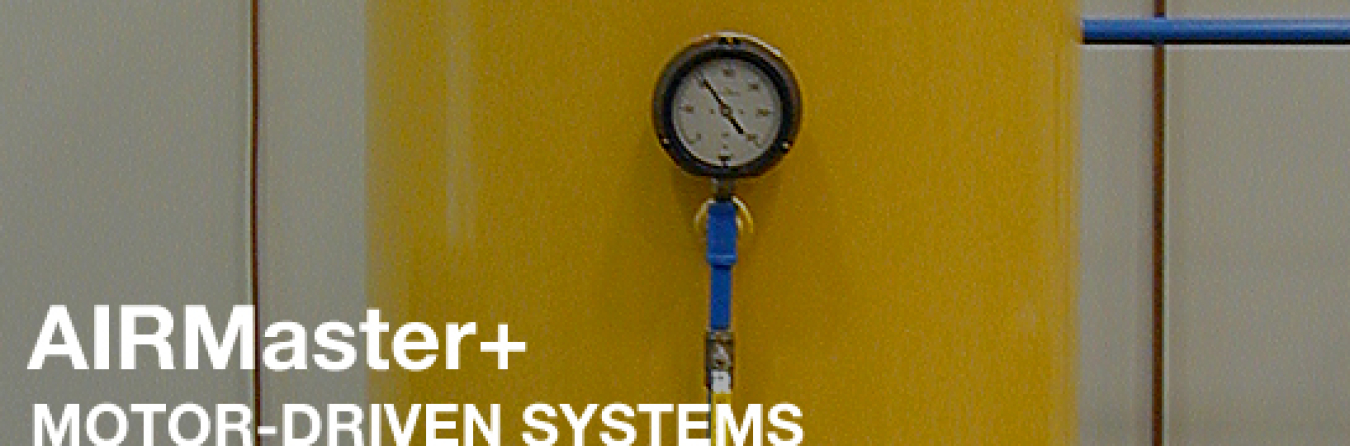
AIRMaster+ is a free online software tool that helps users analyze energy use and savings opportunities in industrial compressed air systems. Use AIRMaster+ to baseline existing and model future system operations improvements, and evaluate energy and dollar savings from many energy efficiency measures. AIRMaster+ provides a systematic approach to assessing compressed air systems, analyzing collected data, and reporting results.
The AIRMaster+ LogTool is a companion tool to AIRMaster+ that helps industrial users determine the operating dynamics of a compressed system. Use the LogTool first to gather critical data in preparation for AIRMaster+. Then, input that data into AIRMaster+ to model existing and future compressed air system upgrades.
Intended Users
AIRMaster+ is designed for personnel who are interested in improving compressed air system performance, including industrial plant engineers, distributors of compressed air equipment, consulting companies, and utility energy auditors.
System Requirements
AIRMaster+ will operate on the following PC's:
- 32-bit computer running Windows 2000, Windows XP, Windows Vista, Windows 7, and Windows 8
- 64-bit computer running Windows Vista, Windows 7, and Windows 8
Inputs
To use AIRMaster+, first enter information describing existing inventory and function for the following:
- Company/facility
- Utility rates
- Compressed air systems on site and end uses for each system
- Typical operating day types
- Compressor performance and operating details
- Metered hourly energy use or air flow for each day type and for each compressor
Then, define proposed energy efficiency system enhancements such as:
- Reduced air leaks, system air pressure, or run time
- Improved end use efficiency
- Use of unloading controls and automatic sequencer
- Adjustment of cascading set points
- Addition of primary receiver volume
Outputs
Based on input, AIRMaster+ allows users to:
- Manage multiple facilities and compressed air systems
- Maintain databases of plant inventory and industry-standard air compressors
- Simulate existing and modified compressed air system operation
- Model part load system operation for a variety of air compressors operating simultaneously with independent control strategies and schedules
- Calculate electrical operating costs and life cycle costs
- Evaluate energy savings
- Track maintenance histories of various facility, system, and compressor components
Release Notes
Version 1.2.7 replaces earlier versions of AIRMaster+ and corrects errors regarding Company files being saved; Company files are now written to each user's local interface under "My Documents" for all Microsoft operating systems Vista and higher.
Additional Information
- Fact Sheet, Aug. 2010
- AIRMaster+ Software Tool Brochure, Dec. 2010
- User Manual, 2000
- Download AIRMaster+ Log Tool Software
- Download AIRMaster+
AIRMaster+ Qualification
DOE and the Compressed Air Challenge® recognize Qualified AIRMaster+ Specialists for their ability to use the AIRMaster+ software effectively with industrial end users. Used properly, AIRMaster+ is a powerful tool for modeling "what if" scenarios for possible improvements to compressed air systems. A Qualified Specialist can apply AIRMaster+ to assist you in identifying system improvement opportunities.
Download AIRMaster+ now!
Version: 1.27
Release Date: December 11, 2012
Metric Unit Measurements: Yes
Download AIRMaster+ LogTool now!
Version: 2.0
Release Date: January 12, 2009
Metric Unit Measurements: Yes
What is the DOE eGuide for ISO 50001? The DOE eGuide for ISO 50001 is a toolkit designed to help organizations implement an energy management...
Advanced Manufacturing & Industrial Decarbonization
April 17, 2014DOE eGuide
What is the DOE eGuide?
The DOE eGuide is a toolkit designed to help organizations implement an energy management system through an organized step by step process at three different levels: Foundational, ISO50001 and Superior Energy Performance. It includes forms, checklists, templates, examples, and guidance to assist the Energy Team throughout the implementation process.
The five major steps of the eGuide start with the decision to utilize an EnMS. They proceed through implementation and system maintenance using a proven continual improvement process building off the International Standard for Energy Management Systems, ISO 50001. If this is your first time using the eGuide, you can start with the Foundational Level - Level 1.
Access the eGuide
All Software Tools
AIRMaster+ is a free online software tool that helps users analyze energy use and savings opportunities in industrial compressed air systems. Use AIRMaster+ to baseline existing and model future system operations improvements, and evaluate energy savings.
Advanced Manufacturing & Industrial Decarbonization
April 10, 2014AIRMaster+
NOTE: The U.S. Department of Energy now offers an updated version of this tool as a part of the MEASUR tool suite, where you can find the most recent files, which are compatible with the latest Windows, Linux, and Mac operating systems. This webpage will be phased out in 2024.
Please direct questions to AMO_ToolHelpDesk@ee.doe.gov or ito@ee.doe.gov.
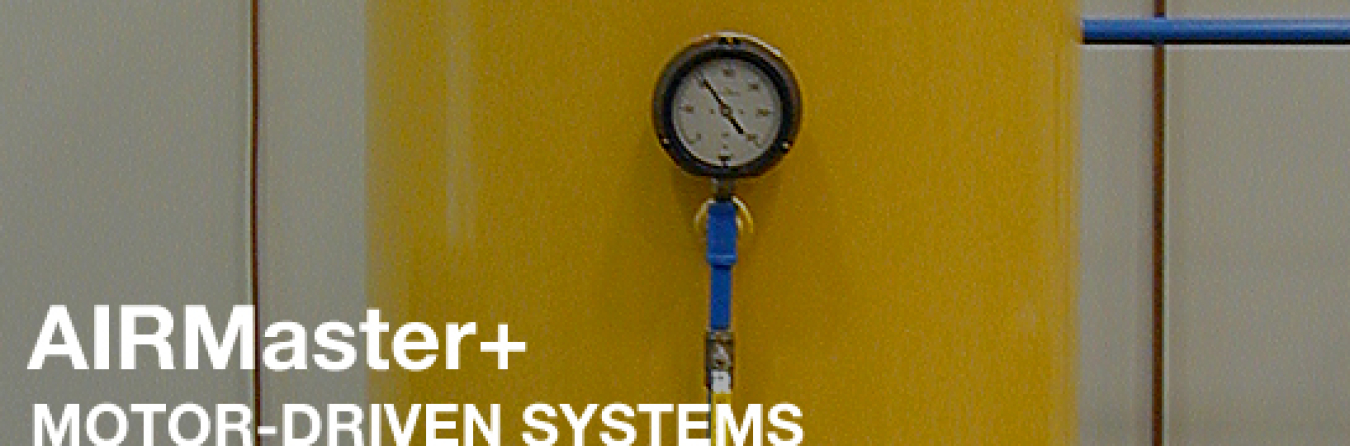
AIRMaster+ is a free online software tool that helps users analyze energy use and savings opportunities in industrial compressed air systems. Use AIRMaster+ to baseline existing and model future system operations improvements, and evaluate energy and dollar savings from many energy efficiency measures. AIRMaster+ provides a systematic approach to assessing compressed air systems, analyzing collected data, and reporting results.
The AIRMaster+ LogTool is a companion tool to AIRMaster+ that helps industrial users determine the operating dynamics of a compressed system. Use the LogTool first to gather critical data in preparation for AIRMaster+. Then, input that data into AIRMaster+ to model existing and future compressed air system upgrades.
Intended Users
AIRMaster+ is designed for personnel who are interested in improving compressed air system performance, including industrial plant engineers, distributors of compressed air equipment, consulting companies, and utility energy auditors.
System Requirements
AIRMaster+ will operate on the following PC's:
- 32-bit computer running Windows 2000, Windows XP, Windows Vista, Windows 7, and Windows 8
- 64-bit computer running Windows Vista, Windows 7, and Windows 8
Inputs
To use AIRMaster+, first enter information describing existing inventory and function for the following:
- Company/facility
- Utility rates
- Compressed air systems on site and end uses for each system
- Typical operating day types
- Compressor performance and operating details
- Metered hourly energy use or air flow for each day type and for each compressor
Then, define proposed energy efficiency system enhancements such as:
- Reduced air leaks, system air pressure, or run time
- Improved end use efficiency
- Use of unloading controls and automatic sequencer
- Adjustment of cascading set points
- Addition of primary receiver volume
Outputs
Based on input, AIRMaster+ allows users to:
- Manage multiple facilities and compressed air systems
- Maintain databases of plant inventory and industry-standard air compressors
- Simulate existing and modified compressed air system operation
- Model part load system operation for a variety of air compressors operating simultaneously with independent control strategies and schedules
- Calculate electrical operating costs and life cycle costs
- Evaluate energy savings
- Track maintenance histories of various facility, system, and compressor components
Release Notes
Version 1.2.7 replaces earlier versions of AIRMaster+ and corrects errors regarding Company files being saved; Company files are now written to each user's local interface under "My Documents" for all Microsoft operating systems Vista and higher.
Additional Information
- Fact Sheet, Aug. 2010
- AIRMaster+ Software Tool Brochure, Dec. 2010
- User Manual, 2000
- Download AIRMaster+ Log Tool Software
- Download AIRMaster+
AIRMaster+ Qualification
DOE and the Compressed Air Challenge® recognize Qualified AIRMaster+ Specialists for their ability to use the AIRMaster+ software effectively with industrial end users. Used properly, AIRMaster+ is a powerful tool for modeling "what if" scenarios for possible improvements to compressed air systems. A Qualified Specialist can apply AIRMaster+ to assist you in identifying system improvement opportunities.
Download AIRMaster+ now!
Version: 1.27
Release Date: December 11, 2012
Metric Unit Measurements: Yes
Download AIRMaster+ LogTool now!
Version: 2.0
Release Date: January 12, 2009
Metric Unit Measurements: Yes
What is the DOE eGuide for ISO 50001? The DOE eGuide for ISO 50001 is a toolkit designed to help organizations implement an energy management...
Advanced Manufacturing & Industrial Decarbonization
April 17, 2014DOE eGuide
What is the DOE eGuide?
The DOE eGuide is a toolkit designed to help organizations implement an energy management system through an organized step by step process at three different levels: Foundational, ISO50001 and Superior Energy Performance. It includes forms, checklists, templates, examples, and guidance to assist the Energy Team throughout the implementation process.
The five major steps of the eGuide start with the decision to utilize an EnMS. They proceed through implementation and system maintenance using a proven continual improvement process building off the International Standard for Energy Management Systems, ISO 50001. If this is your first time using the eGuide, you can start with the Foundational Level - Level 1.
Access the eGuide
All Software Tools
The DOE eGuide Lite teaches organizations the basics of better energy management. This includes understanding what kinds of energy they use, how...
Advanced Manufacturing & Industrial Decarbonization
April 17, 2014DOE eGuide Lite
NOTE: The U.S. Department of Energy no longer supports this page. Please visit the list of supported software. Please direct questions to AMO_ToolHelpDesk@ee.doe.gov or iedo@ee.doe.gov.
What is the DOE eGuide Lite?
The DOE eGuide Lite teaches organizations the basics of better energy management. This includes understanding what kinds of energy they use, how they use it and how much of it they use. The eGuide Lite will also help organizations improve their understanding of energy costs and increase their awareness of options to reduce energy consumption. The eGuide Lite is based on the "learn-by-doing" model, and organizations who use this module will be guided through the steps of implementing basic energy management. The goal is that organizations who use this module will identify, plan and initiate sustainable energy improvements on an ongoing basis.
The contents of the eGuide Lite are consistent with EPA's ENERGY STAR Guidelines for Energy Management. Each section of the module identifies the corresponding steps in EPA's Guidelines. Links to relevant ENERGY STAR resources are provided throughout the guide as well.
Who should use the DOE eGuide Lite?
New to Energy Management? - The eGuide Lite is intended for those organizations who are new to energy management and want to develop the internal expertise needed for better energy management or to develop the internal capacity to consider more sophisticated energy management practices, such as ISO 50001 and the DOE eGuide for ISO 50001.
Supply Chain Implementation - It is also intended for use by supply chain parent organizations who would like to promote better energy management practices within their supply chain, especially with their suppliers where energy management is a new discipline.
DOE eGuide for ISO 50001
The DOE eGuide for ISO 50001 helps organizations improve their current energy management approach and prepare them for becoming ISO 50001 certified. Upon completion of the eGuide module, organizations will have a clear understanding of the framework that ISO 50001 establishes for pursuing continual energy improvement in their organization. If an organization is new to energy management or does not have an energy management system in place, it is recommended they start with the DOE eGuide Lite version. Those organizations already familiar with energy management and related systems may instead begin with the eGuide for ISO 50001.
Access the eGuide Lite for internal use
All Software Tools
The EnPI V4.0 is a regression analysis based tool developed by the U.S. Department of Energy to help plant and corporate managers establish a norma...
Advanced Manufacturing & Industrial Decarbonization
March 27, 2018Energy Performance Indicator Tool
NOTE: The U.S. Department of Energy no longer supports this page. Please visit the list of supported software. Please direct questions to AMO_ToolHelpDesk@ee.doe.gov or iedo@ee.doe.gov.
The Energy Performance Indicator Tool (EnPI) V5.1.5 is a regression analysis-based tool developed by the U.S. Department of Energy’s Advanced Manufacturing Office (AMO). The tool applies to businesses whether in the manufacturing sector, commercial buildings, federal agencies, data centers, or beyond.
Plant and corporate managers use this tool to:
- Establish a normalized baseline of energy consumption;
- Calculate EnPIs that account for variations due to weather, production, and other variables;
- Track annual progress of intensity improvements and energy savings;
- Calculate cost savings and avoided CO2 emissions
- Calculate metrics for a single facility, multiple facilities within a corporation, or enterprise-wide.
- Corporate energy managers can roll plant level energy data and metrics up to a corporate level to determine corporate energy performance.
- Calculate metrics required by DOE programs: Better Plants, Better Plants Program and Challenge Partners, and 50001 Ready. Metrics required for Better Plants reporting are formatted to enable easy entry into the annual report form.
INPUTS
- Monthly Energy Consumption Data (preferably separately by type of energy, e.g., electricity, natural gas)
- Any variables that affect the energy consumption in a facility (e.g., heating degree days (HDD), cooling degree days (CDD)*, dew point temperature, product output, moisture content of the product, shift schedule adjustments, etc.)
*Cooling degree data can be downloaded from the following websites:
Outputs
For the Better Plants program, the tool calculates the following fields required for the annual report:
- Total Baseline Primary Energy Consumed (MMBtu/year).
- Total Current Year Primary Energy Consumed (MMBtu/year)
- Adjustment for Baseline Primary Energy use (MMBtu/year)
- Adjusted Baseline of Primary Energy (MMBtu/year)
- New Energy Savings for Current Year (MMBtu/year)
- Total Energy Savings since Baseline Year (MMBtu/year)
- Annual Improvement in Energy Intensity for Current Year (%)
- Total Improvement in Energy Intensity for Baseline Year (%)
SYSTEM REQUIREMENTS
This tool is a Microsoft Excel based tool that can be installed and run locally on a computer. The system requirements to use the tool include:
- Windows 7 or newer
- Microsoft Office Suite 2010 or newer.
Many companies have policies that prevent installation of external software components. Use of the EnPI tool requires a download of software to your computer. If you have difficulty downloading the EnPI tool, please send the following description of the EnPI tool (software) to your IT team to request assistance.
The EnPI tool is a standard executable Microsoft Excel COM add-in, which uses Microsoft Office libraries. The tool is downloaded from the Department of Energy (DOE) Software Tools website. The DOE website is a secure site and all tools located on the site are compliant with DOE’s security policies.
If you have issues downloading or running the tool, please contact the AMO Help Desk at AMO_ToolHelpDesk@ee.doe.gov.
Download the Tool
- EnPI v5.2.1 Tool for 64-bit Operating Systems
- The 64-bit version should work with most computer systems
- EnPI v5.2.1 Tool for 32-bit Operating Systems
- The 32-bit version is for older computer system
Additional Information
- EnPI Tool User Manual
- EnPI V5.0 Algorithm Document
- EnPI Known Issues
- EnPI 5.0 Install-Uninstall Procedure
All Software Tools
View the full portfolio of DOE AMO’s energy system and energy management software tools that help manufacturers increase energy efficiency.
The Fan System Assessment Tool (FSAT) is a free online software tool that helps industrial users quantify energy use and savings opportunities in industrial fan systems. Use FSAT to understand how well your fan systems are operating, determine the econ...
Advanced Manufacturing & Industrial Decarbonization
April 10, 2014Fan System Assessment Tool
NOTE: The U.S. Department of Energy now offers an updated version of this tool as a part of the MEASUR tool suite, where you can find the most recent files, which are compatible with the latest Windows, Linux, and Mac operating systems. This webpage will be phased out in 2024.
Please direct questions to AMO_ToolHelpDesk@ee.doe.gov or ito@ee.doe.gov.
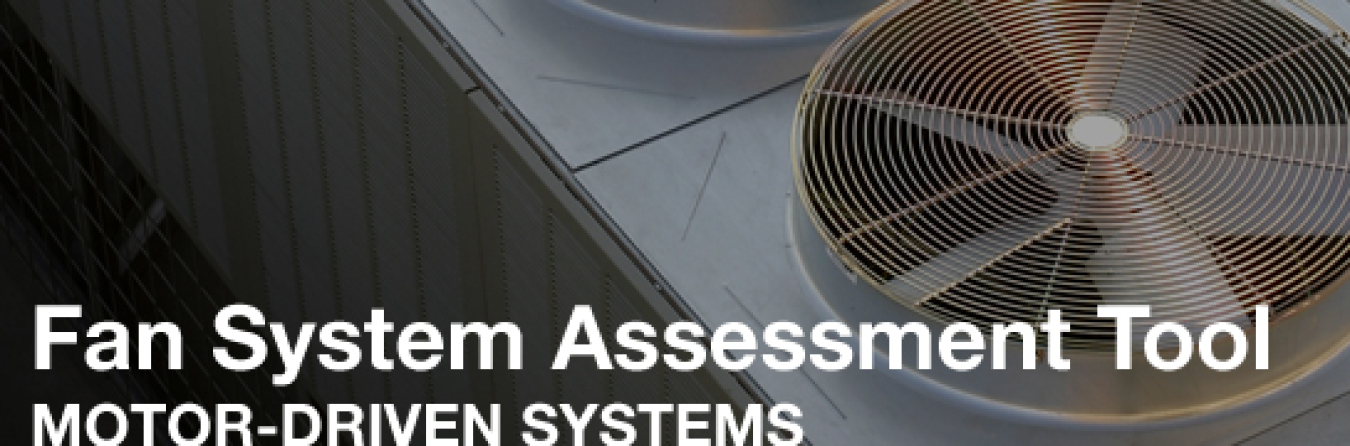
The Fan System Assessment Tool (FSAT) is a free online software tool that helps industrial users quantify energy use and savings opportunities in industrial fan systems. Use FSAT to understand how well your fan systems are operating, determine the economic benefit of system modifications, and establish which options are most economically viable when multiple opportunities exist for system modification.
Intended Users
The tool is designed for industrial plant managers and personnel who are interested in improving fan system efficiency and measuring potential savings opportunities in both dollars and electrical energy savings.
System Requirements
FSAT will operate on the following PC's:
- 64-bit computer running Windows 2000, Windows Vista, Windows XP, and Windows 7
- Microsoft Office Suite 2007 and 2010
Inputs
FSAT users will need to input the following information:
- Fan and motor specifications
- Operating fraction and electric rate
- System required flow and pressure
- System power kW (or amps and volts).
Outputs
Based on input, FSAT will:
- Calculate how much energy your fan system is using
- Determine how efficiently your system is operating
- Quantify savings from upgrading your system.
Release Notes
Minimum screen resolution of 1024 x 768 and 10 megabytes of hard drive space are required.
Additional Information
- Fact Sheet, Aug. 2010
- User Manual, Sept. 2004
- Download Software
FSAT Qualification
DOE recognizes FSAT Qualified Specialists for their ability to apply the FSAT tool with industrial users. Attendees who successfully complete a FSAT qualification workshop receive this designation. A Qualified Specialist can apply FSAT to help your plant or industrial customers identify ways to improve fan system efficiency. More details on FSAT qualified specialists.
Download FSAT now!
Version: 1.0
Release Date: February 2005
The Pumping System Assessment Tool (PSAT) is a free online software tool to help industrial users assess the efficiency of pumping system operation...
Advanced Manufacturing & Industrial Decarbonization
April 10, 2014Pumping System Assessment Tool
NOTE: The U.S. Department of Energy now offers an updated version of this tool as a part of the MEASUR tool suite, where you can find the most recent files, which are compatible with the latest Windows, Linux, and Mac operating systems. This webpage will be phased out in 2024.
Please direct questions to AMO_ToolHelpDesk@ee.doe.gov or ito@ee.doe.gov.

The Pumping System Assessment Tool (PSAT) is a free online software tool to help industrial users assess the efficiency of pumping system operations. PSAT uses achievable pump performance data from Hydraulic Institute standards and motor performance data from the MotorMaster+ database to calculate potential energy and associated cost savings. The tool also enables users to save and retrieve log files, default values, and system curves for sharing analyses with other users.
Intended Users
The tool is designed for industrial plant managers and personnel who are interested in improving pumping system efficiency and measuring potential savings opportunities in both dollars and electrical energy savings.
System Requirements
PSAT will operate on the following PC's:
- 64-bit computer running Windows 2000, Windows Vista, Windows XP, and Windows 7
- Microsoft Office Suite 2007 and 2010
Inputs
To use PSAT, users must input the following data:
- Pump style
- System of units
- Number of stages
- Pump and motor speed(s)
- Motor nameplate ratings
- Operating duty (fraction of time the equipment runs at the specified condition)
- Energy cost rates
- Flow rate
- Pump head (calculated from user-supplied pressure and line dimensional data)
- Electric power or current and voltage.
Outputs
Based on input, PSAT will provide the following:
- Estimated pump and motor efficiencies and shaft powers for both existing and top-of-the-line commercially available equipment of "optimal" equipment
- Annual energy use and energy costs for existing and optimal equipment
- Potential annual energy savings
- Optimization rating, which is analogous to a grade (rating of 100 is consistent with top-of-the-line commercial equipment).
Release Notes
This version replaces earlier versions of PSAT. However, if an earlier version is already installed, you run can both versions simultaneously, if desired. If you are currently using PSAT 2004, the new tool contains a utility to update log and summary files to PSAT 2008. This version of the tool and its accompanying valve tool support data measurements in either English or metric units.
Additional Information
- Fact Sheet, Aug. 2010
- User Manual, 2008
- Download Software
PSAT Qualification
DOE offers a qualification program for pumping system specialists in the use of PSAT software. Industry professionals who successfully complete a PSAT qualification workshop and exam receive recognition from DOE as Qualified Pump System Specialists. Then Specialists can apply this tool in their own plants or help industrial customers identify ways to improve pumping system efficiency.
Downloads
Download PSAT now!
Version: 2008
Release Date: February 6, 2008
Metric Unit Measurements: Yes
The Process Heating Assessment and Survey Tool (PHAST) introduces methods to improve thermal efficiency of heating equipment.
Advanced Manufacturing & Industrial Decarbonization
April 10, 2014Process Heating Assessment and Survey Tool
NOTE: The U.S. Department of Energy now offers an updated version of this tool as a part of the MEASUR tool suite, where you can find the most recent files, which are compatible with the latest Windows, Linux, and Mac operating systems. This webpage will be phased out in 2024.
Please direct questions to AMO_ToolHelpDesk@ee.doe.gov or ito@ee.doe.gov.

The Process Heating Assessment and Survey Tool (PHAST) introduces methods to improve thermal efficiency of heating equipment. This tool helps industrial users survey process heating equipment that consumes fuel, steam, or electricity, and identifies the most energy-intensive equipment. The tool can be used to perform a heat balance that identifies major areas of energy use under various operating conditions and test "what-if" scenarios for various options to reduce energy use.
Intended Users
This tool is designed for industrial energy coordinators, plant managers and engineers who are interested in identifying potential energy-saving opportunities in process heating equipment.
System Requirements
PHAST 3.0 and version 2.0 will operate on the following PC's:
- 32-bit computer running Windows 2000, Windows Vista, Windows XP, and Windows 7.
- Microsoft Office Suite 2007. PHAST 3.0 and version 2.0 will NOT work with Office 2010. Please download the required Office 2007 program to run concurrently on your computer.
Inputs
Users will need to input the following:
- General manufacturing plant information
- Available energy sources for the plant and the fuel heating value and cost
- Energy use data for furnaces, and heater
- Energy used by auxiliary equipment associated with the furnace
- Energy used in various parts of the furnace under given operating conditions
- Commonly used materials for charge material, fixtures and process atmosphere in process heating applications.
Outputs
Based on input, PHAST will:
- Compare energy performance of individual pieces of equipment under various operating conditions
- Report annual energy use of each piece of equipment
- Construct a detailed heat balance for selected pieces of equipment
- Suggest methods to save energy in each area where energy is used or wasted.
Release Notes
PHAST 3.0: This version replaces version 2.0. Plant data previously collected using PHAST 2.0 cannot be imported to PHAST 3.0. Note: Before downloading PHAST 3.0, remove previous versions of PHAST using the Add or Remove Programs feature of your PC.
PHAST 3.0 includes a section that allows use of International units. We have noticed that the result for heat loss on the "Opening Losses" tab of the Furnace Analysis – Heat Balance section is given in the units of Watts instead of kilojoule per hour (kJ/hr) units. Please multiply the result given by current version of PHAST (in Watts) by 3.6 to get results in kJ/hr as intended. Note that the loss numbers shown on the report and Sankey Diagram will still remain in Watts units and the total heat requirement given by PHAST is somewhat smaller than actually required. This error will be corrected in the updated version of PHAST. The next upgrade is planned to start in the fall of 2011 and be completed in 2012.
If you are currently using PHAST 2.0, you can install and use PHAST 3.0 on the same machine. However, some users have encountered issues using PHAST 3.0 in Microsoft Access 2000. If you encounter any issues, please contact the AMO Tools Help Desk.
Additional Information
- Fact Sheet, Aug. 2010
- User Manuals – There are four available user manuals for PHAST 3.0 depending on how you want to use the tool:
- Electrotechnology – International Units, Nov. 2010
- Electrotechnology – U.S. Units, Nov. 2010
- Fuel Fired Technology – International Units, Nov. 2010
- Fuel Fired Technology – U.S. Units, Nov. 2010
- Download Software
PHAST Qualification
DOE recognizes PHAST Qualified Specialists for their ability to apply the PHAST tool with industrial users. Attendees who successfully complete a PHAST qualification workshop receive this designation. A Qualified Specialist can apply PHAST to help you identify opportunities for thermal efficiency of heating equipment.
Download PHAST now!
Version: 3.0
Release Date: November 2010
Metric Unit Measurements: Yes
The Steam System Modeler allows you to create up to a 3-pressure-header basic model of your current steam system. A second model can then be created by adjusting a series of characteristics simulating technical or input changes. This allows you to see ...
Advanced Manufacturing & Industrial Decarbonization
April 17, 2014Steam System Modeler
NOTE: The U.S. Department of Energy now offers an updated version of this tool as a part of the MEASUR tool suite, where you can find the most recent files, which are compatible with the latest Windows, Linux, and Mac operating systems. This webpage will be phased out in 2024.
Please direct questions to AMO_ToolHelpDesk@ee.doe.gov or ito@ee.doe.gov.
There is often flexibility in the operational conditions and requirements of any steam system. In order to optimize performance, the impacts of potential adjustments need to be understood individually and collectively.
The Steam System Modeler allows you to create up to a 3-pressure-header basic model of your current steam system. A second model can then be created by adjusting a series of characteristics simulating technical or input changes. This allows you to see how each component and adjustment impacts the others and what changes may be most beneficial to increasing the overall efficiency and stability of the system. An interactive diagram is provided for each model and includes comprehensive steam properties and operational details for clarity and ease of use.
The modeler was developed to provide accurate results for the specific cases it represents and does not include a variety of variables that can and do impact any given steam system. Any final decisions should be made by appropriately qualified personnel and, if necessary, be based upon the use of more extensive analytical tools that can be more specifically tailored to your unique system.
INTENDED USERS
The Steam System Modeler was designed for manufacturing plant personnel who are interested in improving steam system efficiency in their manufacturing facilities.
INPUTS
Depending on which component of the tool you are using, one or more of the following forms of input information will be required:
- Pressure
- Temperature
- Specific Enthalpy
- Specific Entropy
- Saturated Quality
- Combustion Efficiency (%)
- Generator Efficiency (%)
- Isentropic Efficiency (%)
- Blowdown Rate (%)
- Deaerator Vent Rate (%)
- Heat Loss (%)
- Condensate Return (%)
- Steam Mass Flow
- Feedwater Mass Flow
- Initial HP Steam Usage
- Initial HP Energy Usage
Users may customize any units by system or individually at any time.
OUTPUTS
The Steam System Modeler allows the user to create an alternate model, and it returns a detailed comparison of any differences in energy usage and associated costs.
SYSTEM REQUIREMENTS
The Steam System Calculators and Modeler are fully web-based and use HTML5. Please take note of the following relevant information:
- You must be connected to the Internet
- Tool works with almost any device (PC, Mac, Linux, mobile, tablet, etc.)
- Tool works with any operating system (Windows, Mac OS, iOS, Android, Linux, etc.)
- Tool requires the current version of any major browser:
- Internet Explorer 7+
- Mozilla Firefox
- Opera
- Google Chrome
- Apple Safari
- JavaScript must be enabled
- Tool does not include any Flash or Java
ADDITIONAL RESOURCES
Selecting any of these links will take you away from the Department of Energy’s Website, to get back to this site you will need to click on the back arrow or bookmark this page.
Steam System Awareness Module Tutorial: The SSMT Awareness Module will walk you through each property and equipment calculator providing users a basic understanding of the new Steam System Modeler Tool. You can find all seventeen tutorial segments on the DOE YouTube page.
3E Plus: The 3E+ Insulation Program can be used to determine energy savings associated with insulation projects and in a design mode to determine the optimum insulation thickness and type of insulation for a specific project.
The DOE eGuide Lite teaches organizations the basics of better energy management. This includes understanding what kinds of energy they use, how...
Advanced Manufacturing & Industrial Decarbonization
April 17, 2014DOE eGuide Lite
NOTE: The U.S. Department of Energy no longer supports this page. Please visit the list of supported software. Please direct questions to AMO_ToolHelpDesk@ee.doe.gov or iedo@ee.doe.gov.
What is the DOE eGuide Lite?
The DOE eGuide Lite teaches organizations the basics of better energy management. This includes understanding what kinds of energy they use, how they use it and how much of it they use. The eGuide Lite will also help organizations improve their understanding of energy costs and increase their awareness of options to reduce energy consumption. The eGuide Lite is based on the "learn-by-doing" model, and organizations who use this module will be guided through the steps of implementing basic energy management. The goal is that organizations who use this module will identify, plan and initiate sustainable energy improvements on an ongoing basis.
The contents of the eGuide Lite are consistent with EPA's ENERGY STAR Guidelines for Energy Management. Each section of the module identifies the corresponding steps in EPA's Guidelines. Links to relevant ENERGY STAR resources are provided throughout the guide as well.
Who should use the DOE eGuide Lite?
New to Energy Management? - The eGuide Lite is intended for those organizations who are new to energy management and want to develop the internal expertise needed for better energy management or to develop the internal capacity to consider more sophisticated energy management practices, such as ISO 50001 and the DOE eGuide for ISO 50001.
Supply Chain Implementation - It is also intended for use by supply chain parent organizations who would like to promote better energy management practices within their supply chain, especially with their suppliers where energy management is a new discipline.
DOE eGuide for ISO 50001
The DOE eGuide for ISO 50001 helps organizations improve their current energy management approach and prepare them for becoming ISO 50001 certified. Upon completion of the eGuide module, organizations will have a clear understanding of the framework that ISO 50001 establishes for pursuing continual energy improvement in their organization. If an organization is new to energy management or does not have an energy management system in place, it is recommended they start with the DOE eGuide Lite version. Those organizations already familiar with energy management and related systems may instead begin with the eGuide for ISO 50001.
Access the eGuide Lite for internal use
All Software Tools
The EnPI V4.0 is a regression analysis based tool developed by the U.S. Department of Energy to help plant and corporate managers establish a norma...
Advanced Manufacturing & Industrial Decarbonization
March 27, 2018Energy Performance Indicator Tool
NOTE: The U.S. Department of Energy no longer supports this page. Please visit the list of supported software. Please direct questions to AMO_ToolHelpDesk@ee.doe.gov or iedo@ee.doe.gov.
The Energy Performance Indicator Tool (EnPI) V5.1.5 is a regression analysis-based tool developed by the U.S. Department of Energy’s Advanced Manufacturing Office (AMO). The tool applies to businesses whether in the manufacturing sector, commercial buildings, federal agencies, data centers, or beyond.
Plant and corporate managers use this tool to:
- Establish a normalized baseline of energy consumption;
- Calculate EnPIs that account for variations due to weather, production, and other variables;
- Track annual progress of intensity improvements and energy savings;
- Calculate cost savings and avoided CO2 emissions
- Calculate metrics for a single facility, multiple facilities within a corporation, or enterprise-wide.
- Corporate energy managers can roll plant level energy data and metrics up to a corporate level to determine corporate energy performance.
- Calculate metrics required by DOE programs: Better Plants, Better Plants Program and Challenge Partners, and 50001 Ready. Metrics required for Better Plants reporting are formatted to enable easy entry into the annual report form.
INPUTS
- Monthly Energy Consumption Data (preferably separately by type of energy, e.g., electricity, natural gas)
- Any variables that affect the energy consumption in a facility (e.g., heating degree days (HDD), cooling degree days (CDD)*, dew point temperature, product output, moisture content of the product, shift schedule adjustments, etc.)
*Cooling degree data can be downloaded from the following websites:
Outputs
For the Better Plants program, the tool calculates the following fields required for the annual report:
- Total Baseline Primary Energy Consumed (MMBtu/year).
- Total Current Year Primary Energy Consumed (MMBtu/year)
- Adjustment for Baseline Primary Energy use (MMBtu/year)
- Adjusted Baseline of Primary Energy (MMBtu/year)
- New Energy Savings for Current Year (MMBtu/year)
- Total Energy Savings since Baseline Year (MMBtu/year)
- Annual Improvement in Energy Intensity for Current Year (%)
- Total Improvement in Energy Intensity for Baseline Year (%)
SYSTEM REQUIREMENTS
This tool is a Microsoft Excel based tool that can be installed and run locally on a computer. The system requirements to use the tool include:
- Windows 7 or newer
- Microsoft Office Suite 2010 or newer.
Many companies have policies that prevent installation of external software components. Use of the EnPI tool requires a download of software to your computer. If you have difficulty downloading the EnPI tool, please send the following description of the EnPI tool (software) to your IT team to request assistance.
The EnPI tool is a standard executable Microsoft Excel COM add-in, which uses Microsoft Office libraries. The tool is downloaded from the Department of Energy (DOE) Software Tools website. The DOE website is a secure site and all tools located on the site are compliant with DOE’s security policies.
If you have issues downloading or running the tool, please contact the AMO Help Desk at AMO_ToolHelpDesk@ee.doe.gov.
Download the Tool
- EnPI v5.2.1 Tool for 64-bit Operating Systems
- The 64-bit version should work with most computer systems
- EnPI v5.2.1 Tool for 32-bit Operating Systems
- The 32-bit version is for older computer system
Additional Information
- EnPI Tool User Manual
- EnPI V5.0 Algorithm Document
- EnPI Known Issues
- EnPI 5.0 Install-Uninstall Procedure
All Software Tools
View the full portfolio of DOE AMO’s energy system and energy management software tools that help manufacturers increase energy efficiency.
The Fan System Assessment Tool (FSAT) is a free online software tool that helps industrial users quantify energy use and savings opportunities in industrial fan systems. Use FSAT to understand how well your fan systems are operating, determine the econ...
Advanced Manufacturing & Industrial Decarbonization
April 10, 2014Fan System Assessment Tool
NOTE: The U.S. Department of Energy now offers an updated version of this tool as a part of the MEASUR tool suite, where you can find the most recent files, which are compatible with the latest Windows, Linux, and Mac operating systems. This webpage will be phased out in 2024.
Please direct questions to AMO_ToolHelpDesk@ee.doe.gov or ito@ee.doe.gov.
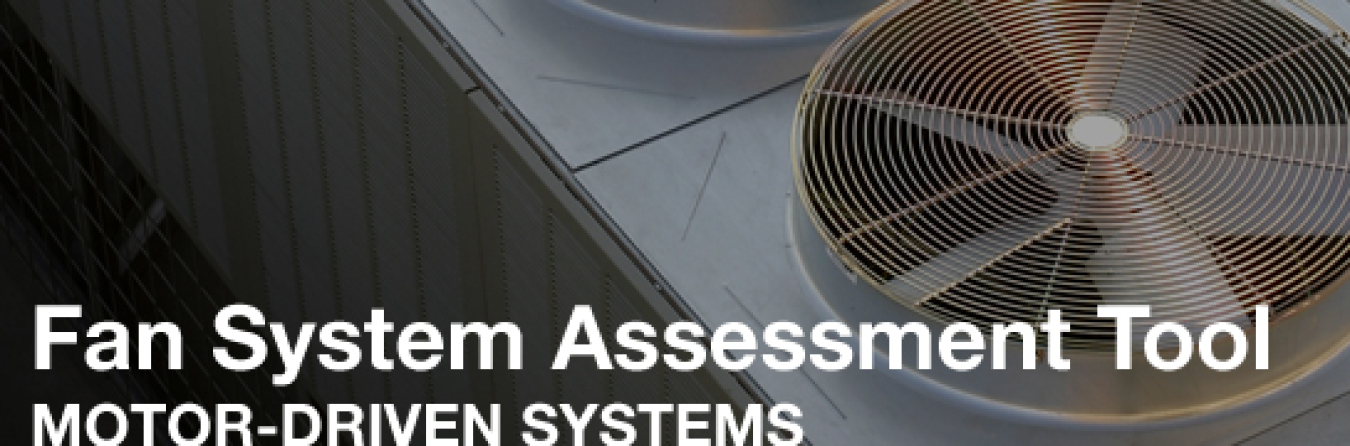
The Fan System Assessment Tool (FSAT) is a free online software tool that helps industrial users quantify energy use and savings opportunities in industrial fan systems. Use FSAT to understand how well your fan systems are operating, determine the economic benefit of system modifications, and establish which options are most economically viable when multiple opportunities exist for system modification.
Intended Users
The tool is designed for industrial plant managers and personnel who are interested in improving fan system efficiency and measuring potential savings opportunities in both dollars and electrical energy savings.
System Requirements
FSAT will operate on the following PC's:
- 64-bit computer running Windows 2000, Windows Vista, Windows XP, and Windows 7
- Microsoft Office Suite 2007 and 2010
Inputs
FSAT users will need to input the following information:
- Fan and motor specifications
- Operating fraction and electric rate
- System required flow and pressure
- System power kW (or amps and volts).
Outputs
Based on input, FSAT will:
- Calculate how much energy your fan system is using
- Determine how efficiently your system is operating
- Quantify savings from upgrading your system.
Release Notes
Minimum screen resolution of 1024 x 768 and 10 megabytes of hard drive space are required.
Additional Information
- Fact Sheet, Aug. 2010
- User Manual, Sept. 2004
- Download Software
FSAT Qualification
DOE recognizes FSAT Qualified Specialists for their ability to apply the FSAT tool with industrial users. Attendees who successfully complete a FSAT qualification workshop receive this designation. A Qualified Specialist can apply FSAT to help your plant or industrial customers identify ways to improve fan system efficiency. More details on FSAT qualified specialists.
Download FSAT now!
Version: 1.0
Release Date: February 2005
The Pumping System Assessment Tool (PSAT) is a free online software tool to help industrial users assess the efficiency of pumping system operation...
Advanced Manufacturing & Industrial Decarbonization
April 10, 2014Pumping System Assessment Tool
NOTE: The U.S. Department of Energy now offers an updated version of this tool as a part of the MEASUR tool suite, where you can find the most recent files, which are compatible with the latest Windows, Linux, and Mac operating systems. This webpage will be phased out in 2024.
Please direct questions to AMO_ToolHelpDesk@ee.doe.gov or ito@ee.doe.gov.

The Pumping System Assessment Tool (PSAT) is a free online software tool to help industrial users assess the efficiency of pumping system operations. PSAT uses achievable pump performance data from Hydraulic Institute standards and motor performance data from the MotorMaster+ database to calculate potential energy and associated cost savings. The tool also enables users to save and retrieve log files, default values, and system curves for sharing analyses with other users.
Intended Users
The tool is designed for industrial plant managers and personnel who are interested in improving pumping system efficiency and measuring potential savings opportunities in both dollars and electrical energy savings.
System Requirements
PSAT will operate on the following PC's:
- 64-bit computer running Windows 2000, Windows Vista, Windows XP, and Windows 7
- Microsoft Office Suite 2007 and 2010
Inputs
To use PSAT, users must input the following data:
- Pump style
- System of units
- Number of stages
- Pump and motor speed(s)
- Motor nameplate ratings
- Operating duty (fraction of time the equipment runs at the specified condition)
- Energy cost rates
- Flow rate
- Pump head (calculated from user-supplied pressure and line dimensional data)
- Electric power or current and voltage.
Outputs
Based on input, PSAT will provide the following:
- Estimated pump and motor efficiencies and shaft powers for both existing and top-of-the-line commercially available equipment of "optimal" equipment
- Annual energy use and energy costs for existing and optimal equipment
- Potential annual energy savings
- Optimization rating, which is analogous to a grade (rating of 100 is consistent with top-of-the-line commercial equipment).
Release Notes
This version replaces earlier versions of PSAT. However, if an earlier version is already installed, you run can both versions simultaneously, if desired. If you are currently using PSAT 2004, the new tool contains a utility to update log and summary files to PSAT 2008. This version of the tool and its accompanying valve tool support data measurements in either English or metric units.
Additional Information
- Fact Sheet, Aug. 2010
- User Manual, 2008
- Download Software
PSAT Qualification
DOE offers a qualification program for pumping system specialists in the use of PSAT software. Industry professionals who successfully complete a PSAT qualification workshop and exam receive recognition from DOE as Qualified Pump System Specialists. Then Specialists can apply this tool in their own plants or help industrial customers identify ways to improve pumping system efficiency.
Downloads
Download PSAT now!
Version: 2008
Release Date: February 6, 2008
Metric Unit Measurements: Yes
The Process Heating Assessment and Survey Tool (PHAST) introduces methods to improve thermal efficiency of heating equipment.
Advanced Manufacturing & Industrial Decarbonization
April 10, 2014Process Heating Assessment and Survey Tool
NOTE: The U.S. Department of Energy now offers an updated version of this tool as a part of the MEASUR tool suite, where you can find the most recent files, which are compatible with the latest Windows, Linux, and Mac operating systems. This webpage will be phased out in 2024.
Please direct questions to AMO_ToolHelpDesk@ee.doe.gov or ito@ee.doe.gov.

The Process Heating Assessment and Survey Tool (PHAST) introduces methods to improve thermal efficiency of heating equipment. This tool helps industrial users survey process heating equipment that consumes fuel, steam, or electricity, and identifies the most energy-intensive equipment. The tool can be used to perform a heat balance that identifies major areas of energy use under various operating conditions and test "what-if" scenarios for various options to reduce energy use.
Intended Users
This tool is designed for industrial energy coordinators, plant managers and engineers who are interested in identifying potential energy-saving opportunities in process heating equipment.
System Requirements
PHAST 3.0 and version 2.0 will operate on the following PC's:
- 32-bit computer running Windows 2000, Windows Vista, Windows XP, and Windows 7.
- Microsoft Office Suite 2007. PHAST 3.0 and version 2.0 will NOT work with Office 2010. Please download the required Office 2007 program to run concurrently on your computer.
Inputs
Users will need to input the following:
- General manufacturing plant information
- Available energy sources for the plant and the fuel heating value and cost
- Energy use data for furnaces, and heater
- Energy used by auxiliary equipment associated with the furnace
- Energy used in various parts of the furnace under given operating conditions
- Commonly used materials for charge material, fixtures and process atmosphere in process heating applications.
Outputs
Based on input, PHAST will:
- Compare energy performance of individual pieces of equipment under various operating conditions
- Report annual energy use of each piece of equipment
- Construct a detailed heat balance for selected pieces of equipment
- Suggest methods to save energy in each area where energy is used or wasted.
Release Notes
PHAST 3.0: This version replaces version 2.0. Plant data previously collected using PHAST 2.0 cannot be imported to PHAST 3.0. Note: Before downloading PHAST 3.0, remove previous versions of PHAST using the Add or Remove Programs feature of your PC.
PHAST 3.0 includes a section that allows use of International units. We have noticed that the result for heat loss on the "Opening Losses" tab of the Furnace Analysis – Heat Balance section is given in the units of Watts instead of kilojoule per hour (kJ/hr) units. Please multiply the result given by current version of PHAST (in Watts) by 3.6 to get results in kJ/hr as intended. Note that the loss numbers shown on the report and Sankey Diagram will still remain in Watts units and the total heat requirement given by PHAST is somewhat smaller than actually required. This error will be corrected in the updated version of PHAST. The next upgrade is planned to start in the fall of 2011 and be completed in 2012.
If you are currently using PHAST 2.0, you can install and use PHAST 3.0 on the same machine. However, some users have encountered issues using PHAST 3.0 in Microsoft Access 2000. If you encounter any issues, please contact the AMO Tools Help Desk.
Additional Information
- Fact Sheet, Aug. 2010
- User Manuals – There are four available user manuals for PHAST 3.0 depending on how you want to use the tool:
- Electrotechnology – International Units, Nov. 2010
- Electrotechnology – U.S. Units, Nov. 2010
- Fuel Fired Technology – International Units, Nov. 2010
- Fuel Fired Technology – U.S. Units, Nov. 2010
- Download Software
PHAST Qualification
DOE recognizes PHAST Qualified Specialists for their ability to apply the PHAST tool with industrial users. Attendees who successfully complete a PHAST qualification workshop receive this designation. A Qualified Specialist can apply PHAST to help you identify opportunities for thermal efficiency of heating equipment.
Download PHAST now!
Version: 3.0
Release Date: November 2010
Metric Unit Measurements: Yes
The Steam System Modeler allows you to create up to a 3-pressure-header basic model of your current steam system. A second model can then be created by adjusting a series of characteristics simulating technical or input changes. This allows you to see ...
Advanced Manufacturing & Industrial Decarbonization
April 17, 2014Steam System Modeler
NOTE: The U.S. Department of Energy now offers an updated version of this tool as a part of the MEASUR tool suite, where you can find the most recent files, which are compatible with the latest Windows, Linux, and Mac operating systems. This webpage will be phased out in 2024.
Please direct questions to AMO_ToolHelpDesk@ee.doe.gov or ito@ee.doe.gov.
There is often flexibility in the operational conditions and requirements of any steam system. In order to optimize performance, the impacts of potential adjustments need to be understood individually and collectively.
The Steam System Modeler allows you to create up to a 3-pressure-header basic model of your current steam system. A second model can then be created by adjusting a series of characteristics simulating technical or input changes. This allows you to see how each component and adjustment impacts the others and what changes may be most beneficial to increasing the overall efficiency and stability of the system. An interactive diagram is provided for each model and includes comprehensive steam properties and operational details for clarity and ease of use.
The modeler was developed to provide accurate results for the specific cases it represents and does not include a variety of variables that can and do impact any given steam system. Any final decisions should be made by appropriately qualified personnel and, if necessary, be based upon the use of more extensive analytical tools that can be more specifically tailored to your unique system.
INTENDED USERS
The Steam System Modeler was designed for manufacturing plant personnel who are interested in improving steam system efficiency in their manufacturing facilities.
INPUTS
Depending on which component of the tool you are using, one or more of the following forms of input information will be required:
- Pressure
- Temperature
- Specific Enthalpy
- Specific Entropy
- Saturated Quality
- Combustion Efficiency (%)
- Generator Efficiency (%)
- Isentropic Efficiency (%)
- Blowdown Rate (%)
- Deaerator Vent Rate (%)
- Heat Loss (%)
- Condensate Return (%)
- Steam Mass Flow
- Feedwater Mass Flow
- Initial HP Steam Usage
- Initial HP Energy Usage
Users may customize any units by system or individually at any time.
OUTPUTS
The Steam System Modeler allows the user to create an alternate model, and it returns a detailed comparison of any differences in energy usage and associated costs.
SYSTEM REQUIREMENTS
The Steam System Calculators and Modeler are fully web-based and use HTML5. Please take note of the following relevant information:
- You must be connected to the Internet
- Tool works with almost any device (PC, Mac, Linux, mobile, tablet, etc.)
- Tool works with any operating system (Windows, Mac OS, iOS, Android, Linux, etc.)
- Tool requires the current version of any major browser:
- Internet Explorer 7+
- Mozilla Firefox
- Opera
- Google Chrome
- Apple Safari
- JavaScript must be enabled
- Tool does not include any Flash or Java
ADDITIONAL RESOURCES
Selecting any of these links will take you away from the Department of Energy’s Website, to get back to this site you will need to click on the back arrow or bookmark this page.
Steam System Awareness Module Tutorial: The SSMT Awareness Module will walk you through each property and equipment calculator providing users a basic understanding of the new Steam System Modeler Tool. You can find all seventeen tutorial segments on the DOE YouTube page.
3E Plus: The 3E+ Insulation Program can be used to determine energy savings associated with insulation projects and in a design mode to determine the optimum insulation thickness and type of insulation for a specific project.
The DOE eGuide Lite teaches organizations the basics of better energy management. This includes understanding what kinds of energy they use, how...
Advanced Manufacturing & Industrial Decarbonization
April 17, 2014DOE eGuide Lite
NOTE: The U.S. Department of Energy no longer supports this page. Please visit the list of supported software. Please direct questions to AMO_ToolHelpDesk@ee.doe.gov or iedo@ee.doe.gov.
What is the DOE eGuide Lite?
The DOE eGuide Lite teaches organizations the basics of better energy management. This includes understanding what kinds of energy they use, how they use it and how much of it they use. The eGuide Lite will also help organizations improve their understanding of energy costs and increase their awareness of options to reduce energy consumption. The eGuide Lite is based on the "learn-by-doing" model, and organizations who use this module will be guided through the steps of implementing basic energy management. The goal is that organizations who use this module will identify, plan and initiate sustainable energy improvements on an ongoing basis.
The contents of the eGuide Lite are consistent with EPA's ENERGY STAR Guidelines for Energy Management. Each section of the module identifies the corresponding steps in EPA's Guidelines. Links to relevant ENERGY STAR resources are provided throughout the guide as well.
Who should use the DOE eGuide Lite?
New to Energy Management? - The eGuide Lite is intended for those organizations who are new to energy management and want to develop the internal expertise needed for better energy management or to develop the internal capacity to consider more sophisticated energy management practices, such as ISO 50001 and the DOE eGuide for ISO 50001.
Supply Chain Implementation - It is also intended for use by supply chain parent organizations who would like to promote better energy management practices within their supply chain, especially with their suppliers where energy management is a new discipline.
DOE eGuide for ISO 50001
The DOE eGuide for ISO 50001 helps organizations improve their current energy management approach and prepare them for becoming ISO 50001 certified. Upon completion of the eGuide module, organizations will have a clear understanding of the framework that ISO 50001 establishes for pursuing continual energy improvement in their organization. If an organization is new to energy management or does not have an energy management system in place, it is recommended they start with the DOE eGuide Lite version. Those organizations already familiar with energy management and related systems may instead begin with the eGuide for ISO 50001.
Access the eGuide Lite for internal use
All Software Tools
The EnPI V4.0 is a regression analysis based tool developed by the U.S. Department of Energy to help plant and corporate managers establish a norma...
Advanced Manufacturing & Industrial Decarbonization
March 27, 2018Energy Performance Indicator Tool
NOTE: The U.S. Department of Energy no longer supports this page. Please visit the list of supported software. Please direct questions to AMO_ToolHelpDesk@ee.doe.gov or iedo@ee.doe.gov.
The Energy Performance Indicator Tool (EnPI) V5.1.5 is a regression analysis-based tool developed by the U.S. Department of Energy’s Advanced Manufacturing Office (AMO). The tool applies to businesses whether in the manufacturing sector, commercial buildings, federal agencies, data centers, or beyond.
Plant and corporate managers use this tool to:
- Establish a normalized baseline of energy consumption;
- Calculate EnPIs that account for variations due to weather, production, and other variables;
- Track annual progress of intensity improvements and energy savings;
- Calculate cost savings and avoided CO2 emissions
- Calculate metrics for a single facility, multiple facilities within a corporation, or enterprise-wide.
- Corporate energy managers can roll plant level energy data and metrics up to a corporate level to determine corporate energy performance.
- Calculate metrics required by DOE programs: Better Plants, Better Plants Program and Challenge Partners, and 50001 Ready. Metrics required for Better Plants reporting are formatted to enable easy entry into the annual report form.
INPUTS
- Monthly Energy Consumption Data (preferably separately by type of energy, e.g., electricity, natural gas)
- Any variables that affect the energy consumption in a facility (e.g., heating degree days (HDD), cooling degree days (CDD)*, dew point temperature, product output, moisture content of the product, shift schedule adjustments, etc.)
*Cooling degree data can be downloaded from the following websites:
Outputs
For the Better Plants program, the tool calculates the following fields required for the annual report:
- Total Baseline Primary Energy Consumed (MMBtu/year).
- Total Current Year Primary Energy Consumed (MMBtu/year)
- Adjustment for Baseline Primary Energy use (MMBtu/year)
- Adjusted Baseline of Primary Energy (MMBtu/year)
- New Energy Savings for Current Year (MMBtu/year)
- Total Energy Savings since Baseline Year (MMBtu/year)
- Annual Improvement in Energy Intensity for Current Year (%)
- Total Improvement in Energy Intensity for Baseline Year (%)
SYSTEM REQUIREMENTS
This tool is a Microsoft Excel based tool that can be installed and run locally on a computer. The system requirements to use the tool include:
- Windows 7 or newer
- Microsoft Office Suite 2010 or newer.
Many companies have policies that prevent installation of external software components. Use of the EnPI tool requires a download of software to your computer. If you have difficulty downloading the EnPI tool, please send the following description of the EnPI tool (software) to your IT team to request assistance.
The EnPI tool is a standard executable Microsoft Excel COM add-in, which uses Microsoft Office libraries. The tool is downloaded from the Department of Energy (DOE) Software Tools website. The DOE website is a secure site and all tools located on the site are compliant with DOE’s security policies.
If you have issues downloading or running the tool, please contact the AMO Help Desk at AMO_ToolHelpDesk@ee.doe.gov.
Download the Tool
- EnPI v5.2.1 Tool for 64-bit Operating Systems
- The 64-bit version should work with most computer systems
- EnPI v5.2.1 Tool for 32-bit Operating Systems
- The 32-bit version is for older computer system
Additional Information
- EnPI Tool User Manual
- EnPI V5.0 Algorithm Document
- EnPI Known Issues
- EnPI 5.0 Install-Uninstall Procedure
All Software Tools
View the full portfolio of DOE AMO’s energy system and energy management software tools that help manufacturers increase energy efficiency.
The Fan System Assessment Tool (FSAT) is a free online software tool that helps industrial users quantify energy use and savings opportunities in industrial fan systems. Use FSAT to understand how well your fan systems are operating, determine the econ...
Advanced Manufacturing & Industrial Decarbonization
April 10, 2014Fan System Assessment Tool
NOTE: The U.S. Department of Energy now offers an updated version of this tool as a part of the MEASUR tool suite, where you can find the most recent files, which are compatible with the latest Windows, Linux, and Mac operating systems. This webpage will be phased out in 2024.
Please direct questions to AMO_ToolHelpDesk@ee.doe.gov or ito@ee.doe.gov.
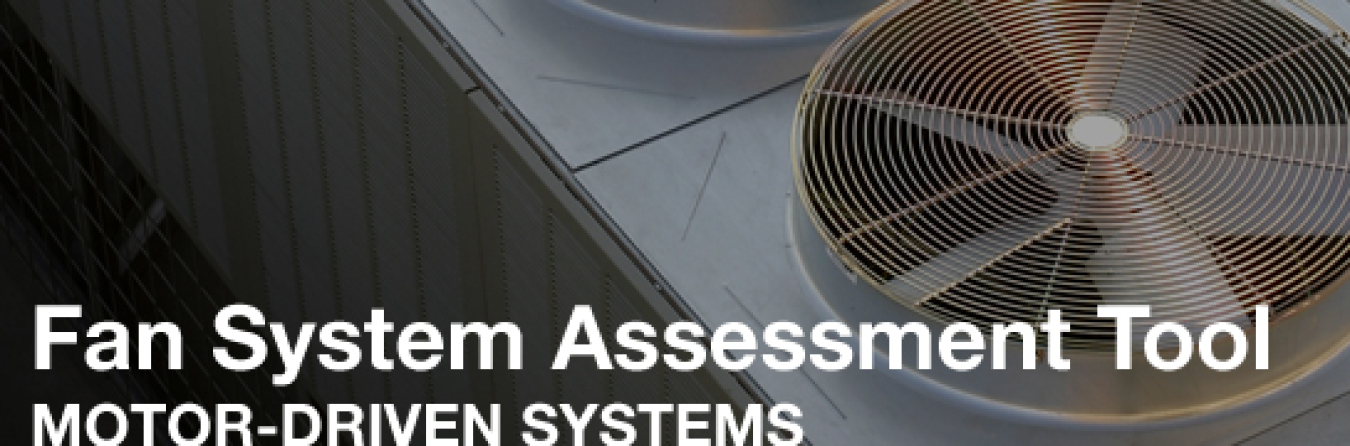
The Fan System Assessment Tool (FSAT) is a free online software tool that helps industrial users quantify energy use and savings opportunities in industrial fan systems. Use FSAT to understand how well your fan systems are operating, determine the economic benefit of system modifications, and establish which options are most economically viable when multiple opportunities exist for system modification.
Intended Users
The tool is designed for industrial plant managers and personnel who are interested in improving fan system efficiency and measuring potential savings opportunities in both dollars and electrical energy savings.
System Requirements
FSAT will operate on the following PC's:
- 64-bit computer running Windows 2000, Windows Vista, Windows XP, and Windows 7
- Microsoft Office Suite 2007 and 2010
Inputs
FSAT users will need to input the following information:
- Fan and motor specifications
- Operating fraction and electric rate
- System required flow and pressure
- System power kW (or amps and volts).
Outputs
Based on input, FSAT will:
- Calculate how much energy your fan system is using
- Determine how efficiently your system is operating
- Quantify savings from upgrading your system.
Release Notes
Minimum screen resolution of 1024 x 768 and 10 megabytes of hard drive space are required.
Additional Information
- Fact Sheet, Aug. 2010
- User Manual, Sept. 2004
- Download Software
FSAT Qualification
DOE recognizes FSAT Qualified Specialists for their ability to apply the FSAT tool with industrial users. Attendees who successfully complete a FSAT qualification workshop receive this designation. A Qualified Specialist can apply FSAT to help your plant or industrial customers identify ways to improve fan system efficiency. More details on FSAT qualified specialists.
Download FSAT now!
Version: 1.0
Release Date: February 2005
The Pumping System Assessment Tool (PSAT) is a free online software tool to help industrial users assess the efficiency of pumping system operation...
Advanced Manufacturing & Industrial Decarbonization
April 10, 2014Pumping System Assessment Tool
NOTE: The U.S. Department of Energy now offers an updated version of this tool as a part of the MEASUR tool suite, where you can find the most recent files, which are compatible with the latest Windows, Linux, and Mac operating systems. This webpage will be phased out in 2024.
Please direct questions to AMO_ToolHelpDesk@ee.doe.gov or ito@ee.doe.gov.

The Pumping System Assessment Tool (PSAT) is a free online software tool to help industrial users assess the efficiency of pumping system operations. PSAT uses achievable pump performance data from Hydraulic Institute standards and motor performance data from the MotorMaster+ database to calculate potential energy and associated cost savings. The tool also enables users to save and retrieve log files, default values, and system curves for sharing analyses with other users.
Intended Users
The tool is designed for industrial plant managers and personnel who are interested in improving pumping system efficiency and measuring potential savings opportunities in both dollars and electrical energy savings.
System Requirements
PSAT will operate on the following PC's:
- 64-bit computer running Windows 2000, Windows Vista, Windows XP, and Windows 7
- Microsoft Office Suite 2007 and 2010
Inputs
To use PSAT, users must input the following data:
- Pump style
- System of units
- Number of stages
- Pump and motor speed(s)
- Motor nameplate ratings
- Operating duty (fraction of time the equipment runs at the specified condition)
- Energy cost rates
- Flow rate
- Pump head (calculated from user-supplied pressure and line dimensional data)
- Electric power or current and voltage.
Outputs
Based on input, PSAT will provide the following:
- Estimated pump and motor efficiencies and shaft powers for both existing and top-of-the-line commercially available equipment of "optimal" equipment
- Annual energy use and energy costs for existing and optimal equipment
- Potential annual energy savings
- Optimization rating, which is analogous to a grade (rating of 100 is consistent with top-of-the-line commercial equipment).
Release Notes
This version replaces earlier versions of PSAT. However, if an earlier version is already installed, you run can both versions simultaneously, if desired. If you are currently using PSAT 2004, the new tool contains a utility to update log and summary files to PSAT 2008. This version of the tool and its accompanying valve tool support data measurements in either English or metric units.
Additional Information
- Fact Sheet, Aug. 2010
- User Manual, 2008
- Download Software
PSAT Qualification
DOE offers a qualification program for pumping system specialists in the use of PSAT software. Industry professionals who successfully complete a PSAT qualification workshop and exam receive recognition from DOE as Qualified Pump System Specialists. Then Specialists can apply this tool in their own plants or help industrial customers identify ways to improve pumping system efficiency.
Downloads
Download PSAT now!
Version: 2008
Release Date: February 6, 2008
Metric Unit Measurements: Yes
The Process Heating Assessment and Survey Tool (PHAST) introduces methods to improve thermal efficiency of heating equipment.
Advanced Manufacturing & Industrial Decarbonization
April 10, 2014Process Heating Assessment and Survey Tool
NOTE: The U.S. Department of Energy now offers an updated version of this tool as a part of the MEASUR tool suite, where you can find the most recent files, which are compatible with the latest Windows, Linux, and Mac operating systems. This webpage will be phased out in 2024.
Please direct questions to AMO_ToolHelpDesk@ee.doe.gov or ito@ee.doe.gov.

The Process Heating Assessment and Survey Tool (PHAST) introduces methods to improve thermal efficiency of heating equipment. This tool helps industrial users survey process heating equipment that consumes fuel, steam, or electricity, and identifies the most energy-intensive equipment. The tool can be used to perform a heat balance that identifies major areas of energy use under various operating conditions and test "what-if" scenarios for various options to reduce energy use.
Intended Users
This tool is designed for industrial energy coordinators, plant managers and engineers who are interested in identifying potential energy-saving opportunities in process heating equipment.
System Requirements
PHAST 3.0 and version 2.0 will operate on the following PC's:
- 32-bit computer running Windows 2000, Windows Vista, Windows XP, and Windows 7.
- Microsoft Office Suite 2007. PHAST 3.0 and version 2.0 will NOT work with Office 2010. Please download the required Office 2007 program to run concurrently on your computer.
Inputs
Users will need to input the following:
- General manufacturing plant information
- Available energy sources for the plant and the fuel heating value and cost
- Energy use data for furnaces, and heater
- Energy used by auxiliary equipment associated with the furnace
- Energy used in various parts of the furnace under given operating conditions
- Commonly used materials for charge material, fixtures and process atmosphere in process heating applications.
Outputs
Based on input, PHAST will:
- Compare energy performance of individual pieces of equipment under various operating conditions
- Report annual energy use of each piece of equipment
- Construct a detailed heat balance for selected pieces of equipment
- Suggest methods to save energy in each area where energy is used or wasted.
Release Notes
PHAST 3.0: This version replaces version 2.0. Plant data previously collected using PHAST 2.0 cannot be imported to PHAST 3.0. Note: Before downloading PHAST 3.0, remove previous versions of PHAST using the Add or Remove Programs feature of your PC.
PHAST 3.0 includes a section that allows use of International units. We have noticed that the result for heat loss on the "Opening Losses" tab of the Furnace Analysis – Heat Balance section is given in the units of Watts instead of kilojoule per hour (kJ/hr) units. Please multiply the result given by current version of PHAST (in Watts) by 3.6 to get results in kJ/hr as intended. Note that the loss numbers shown on the report and Sankey Diagram will still remain in Watts units and the total heat requirement given by PHAST is somewhat smaller than actually required. This error will be corrected in the updated version of PHAST. The next upgrade is planned to start in the fall of 2011 and be completed in 2012.
If you are currently using PHAST 2.0, you can install and use PHAST 3.0 on the same machine. However, some users have encountered issues using PHAST 3.0 in Microsoft Access 2000. If you encounter any issues, please contact the AMO Tools Help Desk.
Additional Information
- Fact Sheet, Aug. 2010
- User Manuals – There are four available user manuals for PHAST 3.0 depending on how you want to use the tool:
- Electrotechnology – International Units, Nov. 2010
- Electrotechnology – U.S. Units, Nov. 2010
- Fuel Fired Technology – International Units, Nov. 2010
- Fuel Fired Technology – U.S. Units, Nov. 2010
- Download Software
PHAST Qualification
DOE recognizes PHAST Qualified Specialists for their ability to apply the PHAST tool with industrial users. Attendees who successfully complete a PHAST qualification workshop receive this designation. A Qualified Specialist can apply PHAST to help you identify opportunities for thermal efficiency of heating equipment.
Download PHAST now!
Version: 3.0
Release Date: November 2010
Metric Unit Measurements: Yes
The Steam System Modeler allows you to create up to a 3-pressure-header basic model of your current steam system. A second model can then be created by adjusting a series of characteristics simulating technical or input changes. This allows you to see ...
Advanced Manufacturing & Industrial Decarbonization
April 17, 2014Steam System Modeler
NOTE: The U.S. Department of Energy now offers an updated version of this tool as a part of the MEASUR tool suite, where you can find the most recent files, which are compatible with the latest Windows, Linux, and Mac operating systems. This webpage will be phased out in 2024.
Please direct questions to AMO_ToolHelpDesk@ee.doe.gov or ito@ee.doe.gov.
There is often flexibility in the operational conditions and requirements of any steam system. In order to optimize performance, the impacts of potential adjustments need to be understood individually and collectively.
The Steam System Modeler allows you to create up to a 3-pressure-header basic model of your current steam system. A second model can then be created by adjusting a series of characteristics simulating technical or input changes. This allows you to see how each component and adjustment impacts the others and what changes may be most beneficial to increasing the overall efficiency and stability of the system. An interactive diagram is provided for each model and includes comprehensive steam properties and operational details for clarity and ease of use.
The modeler was developed to provide accurate results for the specific cases it represents and does not include a variety of variables that can and do impact any given steam system. Any final decisions should be made by appropriately qualified personnel and, if necessary, be based upon the use of more extensive analytical tools that can be more specifically tailored to your unique system.
INTENDED USERS
The Steam System Modeler was designed for manufacturing plant personnel who are interested in improving steam system efficiency in their manufacturing facilities.
INPUTS
Depending on which component of the tool you are using, one or more of the following forms of input information will be required:
- Pressure
- Temperature
- Specific Enthalpy
- Specific Entropy
- Saturated Quality
- Combustion Efficiency (%)
- Generator Efficiency (%)
- Isentropic Efficiency (%)
- Blowdown Rate (%)
- Deaerator Vent Rate (%)
- Heat Loss (%)
- Condensate Return (%)
- Steam Mass Flow
- Feedwater Mass Flow
- Initial HP Steam Usage
- Initial HP Energy Usage
Users may customize any units by system or individually at any time.
OUTPUTS
The Steam System Modeler allows the user to create an alternate model, and it returns a detailed comparison of any differences in energy usage and associated costs.
SYSTEM REQUIREMENTS
The Steam System Calculators and Modeler are fully web-based and use HTML5. Please take note of the following relevant information:
- You must be connected to the Internet
- Tool works with almost any device (PC, Mac, Linux, mobile, tablet, etc.)
- Tool works with any operating system (Windows, Mac OS, iOS, Android, Linux, etc.)
- Tool requires the current version of any major browser:
- Internet Explorer 7+
- Mozilla Firefox
- Opera
- Google Chrome
- Apple Safari
- JavaScript must be enabled
- Tool does not include any Flash or Java
ADDITIONAL RESOURCES
Selecting any of these links will take you away from the Department of Energy’s Website, to get back to this site you will need to click on the back arrow or bookmark this page.
Steam System Awareness Module Tutorial: The SSMT Awareness Module will walk you through each property and equipment calculator providing users a basic understanding of the new Steam System Modeler Tool. You can find all seventeen tutorial segments on the DOE YouTube page.
3E Plus: The 3E+ Insulation Program can be used to determine energy savings associated with insulation projects and in a design mode to determine the optimum insulation thickness and type of insulation for a specific project.
The DOE eGuide Lite teaches organizations the basics of better energy management. This includes understanding what kinds of energy they use, how...
Advanced Manufacturing & Industrial Decarbonization
April 17, 2014DOE eGuide Lite
NOTE: The U.S. Department of Energy no longer supports this page. Please visit the list of supported software. Please direct questions to AMO_ToolHelpDesk@ee.doe.gov or iedo@ee.doe.gov.
What is the DOE eGuide Lite?
The DOE eGuide Lite teaches organizations the basics of better energy management. This includes understanding what kinds of energy they use, how they use it and how much of it they use. The eGuide Lite will also help organizations improve their understanding of energy costs and increase their awareness of options to reduce energy consumption. The eGuide Lite is based on the "learn-by-doing" model, and organizations who use this module will be guided through the steps of implementing basic energy management. The goal is that organizations who use this module will identify, plan and initiate sustainable energy improvements on an ongoing basis.
The contents of the eGuide Lite are consistent with EPA's ENERGY STAR Guidelines for Energy Management. Each section of the module identifies the corresponding steps in EPA's Guidelines. Links to relevant ENERGY STAR resources are provided throughout the guide as well.
Who should use the DOE eGuide Lite?
New to Energy Management? - The eGuide Lite is intended for those organizations who are new to energy management and want to develop the internal expertise needed for better energy management or to develop the internal capacity to consider more sophisticated energy management practices, such as ISO 50001 and the DOE eGuide for ISO 50001.
Supply Chain Implementation - It is also intended for use by supply chain parent organizations who would like to promote better energy management practices within their supply chain, especially with their suppliers where energy management is a new discipline.
DOE eGuide for ISO 50001
The DOE eGuide for ISO 50001 helps organizations improve their current energy management approach and prepare them for becoming ISO 50001 certified. Upon completion of the eGuide module, organizations will have a clear understanding of the framework that ISO 50001 establishes for pursuing continual energy improvement in their organization. If an organization is new to energy management or does not have an energy management system in place, it is recommended they start with the DOE eGuide Lite version. Those organizations already familiar with energy management and related systems may instead begin with the eGuide for ISO 50001.
Access the eGuide Lite for internal use
All Software Tools
The EnPI V4.0 is a regression analysis based tool developed by the U.S. Department of Energy to help plant and corporate managers establish a norma...
Advanced Manufacturing & Industrial Decarbonization
March 27, 2018Energy Performance Indicator Tool
NOTE: The U.S. Department of Energy no longer supports this page. Please visit the list of supported software. Please direct questions to AMO_ToolHelpDesk@ee.doe.gov or iedo@ee.doe.gov.
The Energy Performance Indicator Tool (EnPI) V5.1.5 is a regression analysis-based tool developed by the U.S. Department of Energy’s Advanced Manufacturing Office (AMO). The tool applies to businesses whether in the manufacturing sector, commercial buildings, federal agencies, data centers, or beyond.
Plant and corporate managers use this tool to:
- Establish a normalized baseline of energy consumption;
- Calculate EnPIs that account for variations due to weather, production, and other variables;
- Track annual progress of intensity improvements and energy savings;
- Calculate cost savings and avoided CO2 emissions
- Calculate metrics for a single facility, multiple facilities within a corporation, or enterprise-wide.
- Corporate energy managers can roll plant level energy data and metrics up to a corporate level to determine corporate energy performance.
- Calculate metrics required by DOE programs: Better Plants, Better Plants Program and Challenge Partners, and 50001 Ready. Metrics required for Better Plants reporting are formatted to enable easy entry into the annual report form.
INPUTS
- Monthly Energy Consumption Data (preferably separately by type of energy, e.g., electricity, natural gas)
- Any variables that affect the energy consumption in a facility (e.g., heating degree days (HDD), cooling degree days (CDD)*, dew point temperature, product output, moisture content of the product, shift schedule adjustments, etc.)
*Cooling degree data can be downloaded from the following websites:
Outputs
For the Better Plants program, the tool calculates the following fields required for the annual report:
- Total Baseline Primary Energy Consumed (MMBtu/year).
- Total Current Year Primary Energy Consumed (MMBtu/year)
- Adjustment for Baseline Primary Energy use (MMBtu/year)
- Adjusted Baseline of Primary Energy (MMBtu/year)
- New Energy Savings for Current Year (MMBtu/year)
- Total Energy Savings since Baseline Year (MMBtu/year)
- Annual Improvement in Energy Intensity for Current Year (%)
- Total Improvement in Energy Intensity for Baseline Year (%)
SYSTEM REQUIREMENTS
This tool is a Microsoft Excel based tool that can be installed and run locally on a computer. The system requirements to use the tool include:
- Windows 7 or newer
- Microsoft Office Suite 2010 or newer.
Many companies have policies that prevent installation of external software components. Use of the EnPI tool requires a download of software to your computer. If you have difficulty downloading the EnPI tool, please send the following description of the EnPI tool (software) to your IT team to request assistance.
The EnPI tool is a standard executable Microsoft Excel COM add-in, which uses Microsoft Office libraries. The tool is downloaded from the Department of Energy (DOE) Software Tools website. The DOE website is a secure site and all tools located on the site are compliant with DOE’s security policies.
If you have issues downloading or running the tool, please contact the AMO Help Desk at AMO_ToolHelpDesk@ee.doe.gov.
Download the Tool
- EnPI v5.2.1 Tool for 64-bit Operating Systems
- The 64-bit version should work with most computer systems
- EnPI v5.2.1 Tool for 32-bit Operating Systems
- The 32-bit version is for older computer system
Additional Information
- EnPI Tool User Manual
- EnPI V5.0 Algorithm Document
- EnPI Known Issues
- EnPI 5.0 Install-Uninstall Procedure
All Software Tools
View the full portfolio of DOE AMO’s energy system and energy management software tools that help manufacturers increase energy efficiency.
The Fan System Assessment Tool (FSAT) is a free online software tool that helps industrial users quantify energy use and savings opportunities in industrial fan systems. Use FSAT to understand how well your fan systems are operating, determine the econ...
Advanced Manufacturing & Industrial Decarbonization
April 10, 2014Fan System Assessment Tool
NOTE: The U.S. Department of Energy now offers an updated version of this tool as a part of the MEASUR tool suite, where you can find the most recent files, which are compatible with the latest Windows, Linux, and Mac operating systems. This webpage will be phased out in 2024.
Please direct questions to AMO_ToolHelpDesk@ee.doe.gov or ito@ee.doe.gov.
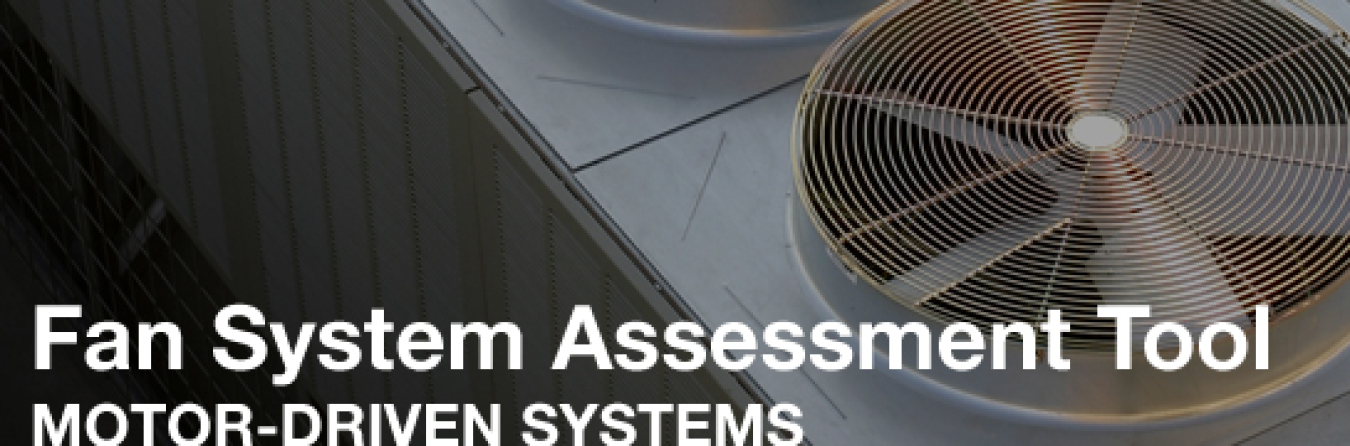
The Fan System Assessment Tool (FSAT) is a free online software tool that helps industrial users quantify energy use and savings opportunities in industrial fan systems. Use FSAT to understand how well your fan systems are operating, determine the economic benefit of system modifications, and establish which options are most economically viable when multiple opportunities exist for system modification.
Intended Users
The tool is designed for industrial plant managers and personnel who are interested in improving fan system efficiency and measuring potential savings opportunities in both dollars and electrical energy savings.
System Requirements
FSAT will operate on the following PC's:
- 64-bit computer running Windows 2000, Windows Vista, Windows XP, and Windows 7
- Microsoft Office Suite 2007 and 2010
Inputs
FSAT users will need to input the following information:
- Fan and motor specifications
- Operating fraction and electric rate
- System required flow and pressure
- System power kW (or amps and volts).
Outputs
Based on input, FSAT will:
- Calculate how much energy your fan system is using
- Determine how efficiently your system is operating
- Quantify savings from upgrading your system.
Release Notes
Minimum screen resolution of 1024 x 768 and 10 megabytes of hard drive space are required.
Additional Information
- Fact Sheet, Aug. 2010
- User Manual, Sept. 2004
- Download Software
FSAT Qualification
DOE recognizes FSAT Qualified Specialists for their ability to apply the FSAT tool with industrial users. Attendees who successfully complete a FSAT qualification workshop receive this designation. A Qualified Specialist can apply FSAT to help your plant or industrial customers identify ways to improve fan system efficiency. More details on FSAT qualified specialists.
Download FSAT now!
Version: 1.0
Release Date: February 2005
The Pumping System Assessment Tool (PSAT) is a free online software tool to help industrial users assess the efficiency of pumping system operation...
Advanced Manufacturing & Industrial Decarbonization
April 10, 2014Pumping System Assessment Tool
NOTE: The U.S. Department of Energy now offers an updated version of this tool as a part of the MEASUR tool suite, where you can find the most recent files, which are compatible with the latest Windows, Linux, and Mac operating systems. This webpage will be phased out in 2024.
Please direct questions to AMO_ToolHelpDesk@ee.doe.gov or ito@ee.doe.gov.

The Pumping System Assessment Tool (PSAT) is a free online software tool to help industrial users assess the efficiency of pumping system operations. PSAT uses achievable pump performance data from Hydraulic Institute standards and motor performance data from the MotorMaster+ database to calculate potential energy and associated cost savings. The tool also enables users to save and retrieve log files, default values, and system curves for sharing analyses with other users.
Intended Users
The tool is designed for industrial plant managers and personnel who are interested in improving pumping system efficiency and measuring potential savings opportunities in both dollars and electrical energy savings.
System Requirements
PSAT will operate on the following PC's:
- 64-bit computer running Windows 2000, Windows Vista, Windows XP, and Windows 7
- Microsoft Office Suite 2007 and 2010
Inputs
To use PSAT, users must input the following data:
- Pump style
- System of units
- Number of stages
- Pump and motor speed(s)
- Motor nameplate ratings
- Operating duty (fraction of time the equipment runs at the specified condition)
- Energy cost rates
- Flow rate
- Pump head (calculated from user-supplied pressure and line dimensional data)
- Electric power or current and voltage.
Outputs
Based on input, PSAT will provide the following:
- Estimated pump and motor efficiencies and shaft powers for both existing and top-of-the-line commercially available equipment of "optimal" equipment
- Annual energy use and energy costs for existing and optimal equipment
- Potential annual energy savings
- Optimization rating, which is analogous to a grade (rating of 100 is consistent with top-of-the-line commercial equipment).
Release Notes
This version replaces earlier versions of PSAT. However, if an earlier version is already installed, you run can both versions simultaneously, if desired. If you are currently using PSAT 2004, the new tool contains a utility to update log and summary files to PSAT 2008. This version of the tool and its accompanying valve tool support data measurements in either English or metric units.
Additional Information
- Fact Sheet, Aug. 2010
- User Manual, 2008
- Download Software
PSAT Qualification
DOE offers a qualification program for pumping system specialists in the use of PSAT software. Industry professionals who successfully complete a PSAT qualification workshop and exam receive recognition from DOE as Qualified Pump System Specialists. Then Specialists can apply this tool in their own plants or help industrial customers identify ways to improve pumping system efficiency.
Downloads
Download PSAT now!
Version: 2008
Release Date: February 6, 2008
Metric Unit Measurements: Yes
The Process Heating Assessment and Survey Tool (PHAST) introduces methods to improve thermal efficiency of heating equipment.
Advanced Manufacturing & Industrial Decarbonization
April 10, 2014Process Heating Assessment and Survey Tool
NOTE: The U.S. Department of Energy now offers an updated version of this tool as a part of the MEASUR tool suite, where you can find the most recent files, which are compatible with the latest Windows, Linux, and Mac operating systems. This webpage will be phased out in 2024.
Please direct questions to AMO_ToolHelpDesk@ee.doe.gov or ito@ee.doe.gov.

The Process Heating Assessment and Survey Tool (PHAST) introduces methods to improve thermal efficiency of heating equipment. This tool helps industrial users survey process heating equipment that consumes fuel, steam, or electricity, and identifies the most energy-intensive equipment. The tool can be used to perform a heat balance that identifies major areas of energy use under various operating conditions and test "what-if" scenarios for various options to reduce energy use.
Intended Users
This tool is designed for industrial energy coordinators, plant managers and engineers who are interested in identifying potential energy-saving opportunities in process heating equipment.
System Requirements
PHAST 3.0 and version 2.0 will operate on the following PC's:
- 32-bit computer running Windows 2000, Windows Vista, Windows XP, and Windows 7.
- Microsoft Office Suite 2007. PHAST 3.0 and version 2.0 will NOT work with Office 2010. Please download the required Office 2007 program to run concurrently on your computer.
Inputs
Users will need to input the following:
- General manufacturing plant information
- Available energy sources for the plant and the fuel heating value and cost
- Energy use data for furnaces, and heater
- Energy used by auxiliary equipment associated with the furnace
- Energy used in various parts of the furnace under given operating conditions
- Commonly used materials for charge material, fixtures and process atmosphere in process heating applications.
Outputs
Based on input, PHAST will:
- Compare energy performance of individual pieces of equipment under various operating conditions
- Report annual energy use of each piece of equipment
- Construct a detailed heat balance for selected pieces of equipment
- Suggest methods to save energy in each area where energy is used or wasted.
Release Notes
PHAST 3.0: This version replaces version 2.0. Plant data previously collected using PHAST 2.0 cannot be imported to PHAST 3.0. Note: Before downloading PHAST 3.0, remove previous versions of PHAST using the Add or Remove Programs feature of your PC.
PHAST 3.0 includes a section that allows use of International units. We have noticed that the result for heat loss on the "Opening Losses" tab of the Furnace Analysis – Heat Balance section is given in the units of Watts instead of kilojoule per hour (kJ/hr) units. Please multiply the result given by current version of PHAST (in Watts) by 3.6 to get results in kJ/hr as intended. Note that the loss numbers shown on the report and Sankey Diagram will still remain in Watts units and the total heat requirement given by PHAST is somewhat smaller than actually required. This error will be corrected in the updated version of PHAST. The next upgrade is planned to start in the fall of 2011 and be completed in 2012.
If you are currently using PHAST 2.0, you can install and use PHAST 3.0 on the same machine. However, some users have encountered issues using PHAST 3.0 in Microsoft Access 2000. If you encounter any issues, please contact the AMO Tools Help Desk.
Additional Information
- Fact Sheet, Aug. 2010
- User Manuals – There are four available user manuals for PHAST 3.0 depending on how you want to use the tool:
- Electrotechnology – International Units, Nov. 2010
- Electrotechnology – U.S. Units, Nov. 2010
- Fuel Fired Technology – International Units, Nov. 2010
- Fuel Fired Technology – U.S. Units, Nov. 2010
- Download Software
PHAST Qualification
DOE recognizes PHAST Qualified Specialists for their ability to apply the PHAST tool with industrial users. Attendees who successfully complete a PHAST qualification workshop receive this designation. A Qualified Specialist can apply PHAST to help you identify opportunities for thermal efficiency of heating equipment.
Download PHAST now!
Version: 3.0
Release Date: November 2010
Metric Unit Measurements: Yes
The Steam System Modeler allows you to create up to a 3-pressure-header basic model of your current steam system. A second model can then be created by adjusting a series of characteristics simulating technical or input changes. This allows you to see ...
Advanced Manufacturing & Industrial Decarbonization
April 17, 2014Steam System Modeler
NOTE: The U.S. Department of Energy now offers an updated version of this tool as a part of the MEASUR tool suite, where you can find the most recent files, which are compatible with the latest Windows, Linux, and Mac operating systems. This webpage will be phased out in 2024.
Please direct questions to AMO_ToolHelpDesk@ee.doe.gov or ito@ee.doe.gov.
There is often flexibility in the operational conditions and requirements of any steam system. In order to optimize performance, the impacts of potential adjustments need to be understood individually and collectively.
The Steam System Modeler allows you to create up to a 3-pressure-header basic model of your current steam system. A second model can then be created by adjusting a series of characteristics simulating technical or input changes. This allows you to see how each component and adjustment impacts the others and what changes may be most beneficial to increasing the overall efficiency and stability of the system. An interactive diagram is provided for each model and includes comprehensive steam properties and operational details for clarity and ease of use.
The modeler was developed to provide accurate results for the specific cases it represents and does not include a variety of variables that can and do impact any given steam system. Any final decisions should be made by appropriately qualified personnel and, if necessary, be based upon the use of more extensive analytical tools that can be more specifically tailored to your unique system.
INTENDED USERS
The Steam System Modeler was designed for manufacturing plant personnel who are interested in improving steam system efficiency in their manufacturing facilities.
INPUTS
Depending on which component of the tool you are using, one or more of the following forms of input information will be required:
- Pressure
- Temperature
- Specific Enthalpy
- Specific Entropy
- Saturated Quality
- Combustion Efficiency (%)
- Generator Efficiency (%)
- Isentropic Efficiency (%)
- Blowdown Rate (%)
- Deaerator Vent Rate (%)
- Heat Loss (%)
- Condensate Return (%)
- Steam Mass Flow
- Feedwater Mass Flow
- Initial HP Steam Usage
- Initial HP Energy Usage
Users may customize any units by system or individually at any time.
OUTPUTS
The Steam System Modeler allows the user to create an alternate model, and it returns a detailed comparison of any differences in energy usage and associated costs.
SYSTEM REQUIREMENTS
The Steam System Calculators and Modeler are fully web-based and use HTML5. Please take note of the following relevant information:
- You must be connected to the Internet
- Tool works with almost any device (PC, Mac, Linux, mobile, tablet, etc.)
- Tool works with any operating system (Windows, Mac OS, iOS, Android, Linux, etc.)
- Tool requires the current version of any major browser:
- Internet Explorer 7+
- Mozilla Firefox
- Opera
- Google Chrome
- Apple Safari
- JavaScript must be enabled
- Tool does not include any Flash or Java
ADDITIONAL RESOURCES
Selecting any of these links will take you away from the Department of Energy’s Website, to get back to this site you will need to click on the back arrow or bookmark this page.
Steam System Awareness Module Tutorial: The SSMT Awareness Module will walk you through each property and equipment calculator providing users a basic understanding of the new Steam System Modeler Tool. You can find all seventeen tutorial segments on the DOE YouTube page.
3E Plus: The 3E+ Insulation Program can be used to determine energy savings associated with insulation projects and in a design mode to determine the optimum insulation thickness and type of insulation for a specific project.
The DOE eGuide Lite teaches organizations the basics of better energy management. This includes understanding what kinds of energy they use, how...
Advanced Manufacturing & Industrial Decarbonization
April 17, 2014DOE eGuide Lite
NOTE: The U.S. Department of Energy no longer supports this page. Please visit the list of supported software. Please direct questions to AMO_ToolHelpDesk@ee.doe.gov or iedo@ee.doe.gov.
What is the DOE eGuide Lite?
The DOE eGuide Lite teaches organizations the basics of better energy management. This includes understanding what kinds of energy they use, how they use it and how much of it they use. The eGuide Lite will also help organizations improve their understanding of energy costs and increase their awareness of options to reduce energy consumption. The eGuide Lite is based on the "learn-by-doing" model, and organizations who use this module will be guided through the steps of implementing basic energy management. The goal is that organizations who use this module will identify, plan and initiate sustainable energy improvements on an ongoing basis.
The contents of the eGuide Lite are consistent with EPA's ENERGY STAR Guidelines for Energy Management. Each section of the module identifies the corresponding steps in EPA's Guidelines. Links to relevant ENERGY STAR resources are provided throughout the guide as well.
Who should use the DOE eGuide Lite?
New to Energy Management? - The eGuide Lite is intended for those organizations who are new to energy management and want to develop the internal expertise needed for better energy management or to develop the internal capacity to consider more sophisticated energy management practices, such as ISO 50001 and the DOE eGuide for ISO 50001.
Supply Chain Implementation - It is also intended for use by supply chain parent organizations who would like to promote better energy management practices within their supply chain, especially with their suppliers where energy management is a new discipline.
DOE eGuide for ISO 50001
The DOE eGuide for ISO 50001 helps organizations improve their current energy management approach and prepare them for becoming ISO 50001 certified. Upon completion of the eGuide module, organizations will have a clear understanding of the framework that ISO 50001 establishes for pursuing continual energy improvement in their organization. If an organization is new to energy management or does not have an energy management system in place, it is recommended they start with the DOE eGuide Lite version. Those organizations already familiar with energy management and related systems may instead begin with the eGuide for ISO 50001.
Access the eGuide Lite for internal use
All Software Tools
The EnPI V4.0 is a regression analysis based tool developed by the U.S. Department of Energy to help plant and corporate managers establish a norma...
Advanced Manufacturing & Industrial Decarbonization
March 27, 2018Energy Performance Indicator Tool
NOTE: The U.S. Department of Energy no longer supports this page. Please visit the list of supported software. Please direct questions to AMO_ToolHelpDesk@ee.doe.gov or iedo@ee.doe.gov.
The Energy Performance Indicator Tool (EnPI) V5.1.5 is a regression analysis-based tool developed by the U.S. Department of Energy’s Advanced Manufacturing Office (AMO). The tool applies to businesses whether in the manufacturing sector, commercial buildings, federal agencies, data centers, or beyond.
Plant and corporate managers use this tool to:
- Establish a normalized baseline of energy consumption;
- Calculate EnPIs that account for variations due to weather, production, and other variables;
- Track annual progress of intensity improvements and energy savings;
- Calculate cost savings and avoided CO2 emissions
- Calculate metrics for a single facility, multiple facilities within a corporation, or enterprise-wide.
- Corporate energy managers can roll plant level energy data and metrics up to a corporate level to determine corporate energy performance.
- Calculate metrics required by DOE programs: Better Plants, Better Plants Program and Challenge Partners, and 50001 Ready. Metrics required for Better Plants reporting are formatted to enable easy entry into the annual report form.
INPUTS
- Monthly Energy Consumption Data (preferably separately by type of energy, e.g., electricity, natural gas)
- Any variables that affect the energy consumption in a facility (e.g., heating degree days (HDD), cooling degree days (CDD)*, dew point temperature, product output, moisture content of the product, shift schedule adjustments, etc.)
*Cooling degree data can be downloaded from the following websites:
Outputs
For the Better Plants program, the tool calculates the following fields required for the annual report:
- Total Baseline Primary Energy Consumed (MMBtu/year).
- Total Current Year Primary Energy Consumed (MMBtu/year)
- Adjustment for Baseline Primary Energy use (MMBtu/year)
- Adjusted Baseline of Primary Energy (MMBtu/year)
- New Energy Savings for Current Year (MMBtu/year)
- Total Energy Savings since Baseline Year (MMBtu/year)
- Annual Improvement in Energy Intensity for Current Year (%)
- Total Improvement in Energy Intensity for Baseline Year (%)
SYSTEM REQUIREMENTS
This tool is a Microsoft Excel based tool that can be installed and run locally on a computer. The system requirements to use the tool include:
- Windows 7 or newer
- Microsoft Office Suite 2010 or newer.
Many companies have policies that prevent installation of external software components. Use of the EnPI tool requires a download of software to your computer. If you have difficulty downloading the EnPI tool, please send the following description of the EnPI tool (software) to your IT team to request assistance.
The EnPI tool is a standard executable Microsoft Excel COM add-in, which uses Microsoft Office libraries. The tool is downloaded from the Department of Energy (DOE) Software Tools website. The DOE website is a secure site and all tools located on the site are compliant with DOE’s security policies.
If you have issues downloading or running the tool, please contact the AMO Help Desk at AMO_ToolHelpDesk@ee.doe.gov.
Download the Tool
- EnPI v5.2.1 Tool for 64-bit Operating Systems
- The 64-bit version should work with most computer systems
- EnPI v5.2.1 Tool for 32-bit Operating Systems
- The 32-bit version is for older computer system
Additional Information
- EnPI Tool User Manual
- EnPI V5.0 Algorithm Document
- EnPI Known Issues
- EnPI 5.0 Install-Uninstall Procedure
All Software Tools
View the full portfolio of DOE AMO’s energy system and energy management software tools that help manufacturers increase energy efficiency.
The Fan System Assessment Tool (FSAT) is a free online software tool that helps industrial users quantify energy use and savings opportunities in industrial fan systems. Use FSAT to understand how well your fan systems are operating, determine the econ...
Advanced Manufacturing & Industrial Decarbonization
April 10, 2014Fan System Assessment Tool
NOTE: The U.S. Department of Energy now offers an updated version of this tool as a part of the MEASUR tool suite, where you can find the most recent files, which are compatible with the latest Windows, Linux, and Mac operating systems. This webpage will be phased out in 2024.
Please direct questions to AMO_ToolHelpDesk@ee.doe.gov or ito@ee.doe.gov.
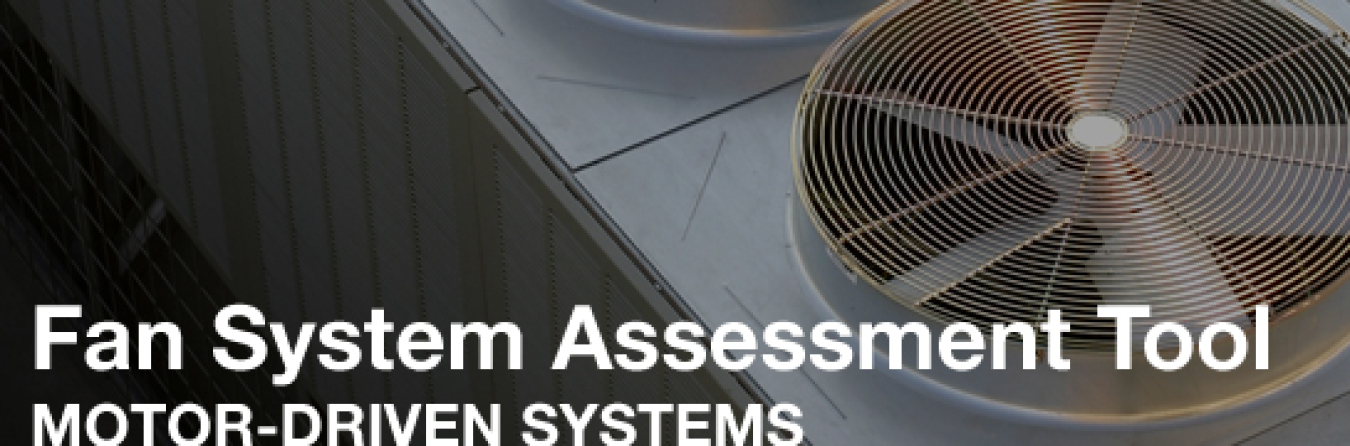
The Fan System Assessment Tool (FSAT) is a free online software tool that helps industrial users quantify energy use and savings opportunities in industrial fan systems. Use FSAT to understand how well your fan systems are operating, determine the economic benefit of system modifications, and establish which options are most economically viable when multiple opportunities exist for system modification.
Intended Users
The tool is designed for industrial plant managers and personnel who are interested in improving fan system efficiency and measuring potential savings opportunities in both dollars and electrical energy savings.
System Requirements
FSAT will operate on the following PC's:
- 64-bit computer running Windows 2000, Windows Vista, Windows XP, and Windows 7
- Microsoft Office Suite 2007 and 2010
Inputs
FSAT users will need to input the following information:
- Fan and motor specifications
- Operating fraction and electric rate
- System required flow and pressure
- System power kW (or amps and volts).
Outputs
Based on input, FSAT will:
- Calculate how much energy your fan system is using
- Determine how efficiently your system is operating
- Quantify savings from upgrading your system.
Release Notes
Minimum screen resolution of 1024 x 768 and 10 megabytes of hard drive space are required.
Additional Information
- Fact Sheet, Aug. 2010
- User Manual, Sept. 2004
- Download Software
FSAT Qualification
DOE recognizes FSAT Qualified Specialists for their ability to apply the FSAT tool with industrial users. Attendees who successfully complete a FSAT qualification workshop receive this designation. A Qualified Specialist can apply FSAT to help your plant or industrial customers identify ways to improve fan system efficiency. More details on FSAT qualified specialists.
Download FSAT now!
Version: 1.0
Release Date: February 2005
The Pumping System Assessment Tool (PSAT) is a free online software tool to help industrial users assess the efficiency of pumping system operation...
Advanced Manufacturing & Industrial Decarbonization
April 10, 2014Pumping System Assessment Tool
NOTE: The U.S. Department of Energy now offers an updated version of this tool as a part of the MEASUR tool suite, where you can find the most recent files, which are compatible with the latest Windows, Linux, and Mac operating systems. This webpage will be phased out in 2024.
Please direct questions to AMO_ToolHelpDesk@ee.doe.gov or ito@ee.doe.gov.

The Pumping System Assessment Tool (PSAT) is a free online software tool to help industrial users assess the efficiency of pumping system operations. PSAT uses achievable pump performance data from Hydraulic Institute standards and motor performance data from the MotorMaster+ database to calculate potential energy and associated cost savings. The tool also enables users to save and retrieve log files, default values, and system curves for sharing analyses with other users.
Intended Users
The tool is designed for industrial plant managers and personnel who are interested in improving pumping system efficiency and measuring potential savings opportunities in both dollars and electrical energy savings.
System Requirements
PSAT will operate on the following PC's:
- 64-bit computer running Windows 2000, Windows Vista, Windows XP, and Windows 7
- Microsoft Office Suite 2007 and 2010
Inputs
To use PSAT, users must input the following data:
- Pump style
- System of units
- Number of stages
- Pump and motor speed(s)
- Motor nameplate ratings
- Operating duty (fraction of time the equipment runs at the specified condition)
- Energy cost rates
- Flow rate
- Pump head (calculated from user-supplied pressure and line dimensional data)
- Electric power or current and voltage.
Outputs
Based on input, PSAT will provide the following:
- Estimated pump and motor efficiencies and shaft powers for both existing and top-of-the-line commercially available equipment of "optimal" equipment
- Annual energy use and energy costs for existing and optimal equipment
- Potential annual energy savings
- Optimization rating, which is analogous to a grade (rating of 100 is consistent with top-of-the-line commercial equipment).
Release Notes
This version replaces earlier versions of PSAT. However, if an earlier version is already installed, you run can both versions simultaneously, if desired. If you are currently using PSAT 2004, the new tool contains a utility to update log and summary files to PSAT 2008. This version of the tool and its accompanying valve tool support data measurements in either English or metric units.
Additional Information
- Fact Sheet, Aug. 2010
- User Manual, 2008
- Download Software
PSAT Qualification
DOE offers a qualification program for pumping system specialists in the use of PSAT software. Industry professionals who successfully complete a PSAT qualification workshop and exam receive recognition from DOE as Qualified Pump System Specialists. Then Specialists can apply this tool in their own plants or help industrial customers identify ways to improve pumping system efficiency.
Downloads
Download PSAT now!
Version: 2008
Release Date: February 6, 2008
Metric Unit Measurements: Yes
The Process Heating Assessment and Survey Tool (PHAST) introduces methods to improve thermal efficiency of heating equipment.
Advanced Manufacturing & Industrial Decarbonization
April 10, 2014Process Heating Assessment and Survey Tool
NOTE: The U.S. Department of Energy now offers an updated version of this tool as a part of the MEASUR tool suite, where you can find the most recent files, which are compatible with the latest Windows, Linux, and Mac operating systems. This webpage will be phased out in 2024.
Please direct questions to AMO_ToolHelpDesk@ee.doe.gov or ito@ee.doe.gov.

The Process Heating Assessment and Survey Tool (PHAST) introduces methods to improve thermal efficiency of heating equipment. This tool helps industrial users survey process heating equipment that consumes fuel, steam, or electricity, and identifies the most energy-intensive equipment. The tool can be used to perform a heat balance that identifies major areas of energy use under various operating conditions and test "what-if" scenarios for various options to reduce energy use.
Intended Users
This tool is designed for industrial energy coordinators, plant managers and engineers who are interested in identifying potential energy-saving opportunities in process heating equipment.
System Requirements
PHAST 3.0 and version 2.0 will operate on the following PC's:
- 32-bit computer running Windows 2000, Windows Vista, Windows XP, and Windows 7.
- Microsoft Office Suite 2007. PHAST 3.0 and version 2.0 will NOT work with Office 2010. Please download the required Office 2007 program to run concurrently on your computer.
Inputs
Users will need to input the following:
- General manufacturing plant information
- Available energy sources for the plant and the fuel heating value and cost
- Energy use data for furnaces, and heater
- Energy used by auxiliary equipment associated with the furnace
- Energy used in various parts of the furnace under given operating conditions
- Commonly used materials for charge material, fixtures and process atmosphere in process heating applications.
Outputs
Based on input, PHAST will:
- Compare energy performance of individual pieces of equipment under various operating conditions
- Report annual energy use of each piece of equipment
- Construct a detailed heat balance for selected pieces of equipment
- Suggest methods to save energy in each area where energy is used or wasted.
Release Notes
PHAST 3.0: This version replaces version 2.0. Plant data previously collected using PHAST 2.0 cannot be imported to PHAST 3.0. Note: Before downloading PHAST 3.0, remove previous versions of PHAST using the Add or Remove Programs feature of your PC.
PHAST 3.0 includes a section that allows use of International units. We have noticed that the result for heat loss on the "Opening Losses" tab of the Furnace Analysis – Heat Balance section is given in the units of Watts instead of kilojoule per hour (kJ/hr) units. Please multiply the result given by current version of PHAST (in Watts) by 3.6 to get results in kJ/hr as intended. Note that the loss numbers shown on the report and Sankey Diagram will still remain in Watts units and the total heat requirement given by PHAST is somewhat smaller than actually required. This error will be corrected in the updated version of PHAST. The next upgrade is planned to start in the fall of 2011 and be completed in 2012.
If you are currently using PHAST 2.0, you can install and use PHAST 3.0 on the same machine. However, some users have encountered issues using PHAST 3.0 in Microsoft Access 2000. If you encounter any issues, please contact the AMO Tools Help Desk.
Additional Information
- Fact Sheet, Aug. 2010
- User Manuals – There are four available user manuals for PHAST 3.0 depending on how you want to use the tool:
- Electrotechnology – International Units, Nov. 2010
- Electrotechnology – U.S. Units, Nov. 2010
- Fuel Fired Technology – International Units, Nov. 2010
- Fuel Fired Technology – U.S. Units, Nov. 2010
- Download Software
PHAST Qualification
DOE recognizes PHAST Qualified Specialists for their ability to apply the PHAST tool with industrial users. Attendees who successfully complete a PHAST qualification workshop receive this designation. A Qualified Specialist can apply PHAST to help you identify opportunities for thermal efficiency of heating equipment.
Download PHAST now!
Version: 3.0
Release Date: November 2010
Metric Unit Measurements: Yes
The Steam System Modeler allows you to create up to a 3-pressure-header basic model of your current steam system. A second model can then be created by adjusting a series of characteristics simulating technical or input changes. This allows you to see ...
Advanced Manufacturing & Industrial Decarbonization
April 17, 2014Steam System Modeler
NOTE: The U.S. Department of Energy now offers an updated version of this tool as a part of the MEASUR tool suite, where you can find the most recent files, which are compatible with the latest Windows, Linux, and Mac operating systems. This webpage will be phased out in 2024.
Please direct questions to AMO_ToolHelpDesk@ee.doe.gov or ito@ee.doe.gov.
There is often flexibility in the operational conditions and requirements of any steam system. In order to optimize performance, the impacts of potential adjustments need to be understood individually and collectively.
The Steam System Modeler allows you to create up to a 3-pressure-header basic model of your current steam system. A second model can then be created by adjusting a series of characteristics simulating technical or input changes. This allows you to see how each component and adjustment impacts the others and what changes may be most beneficial to increasing the overall efficiency and stability of the system. An interactive diagram is provided for each model and includes comprehensive steam properties and operational details for clarity and ease of use.
The modeler was developed to provide accurate results for the specific cases it represents and does not include a variety of variables that can and do impact any given steam system. Any final decisions should be made by appropriately qualified personnel and, if necessary, be based upon the use of more extensive analytical tools that can be more specifically tailored to your unique system.
INTENDED USERS
The Steam System Modeler was designed for manufacturing plant personnel who are interested in improving steam system efficiency in their manufacturing facilities.
INPUTS
Depending on which component of the tool you are using, one or more of the following forms of input information will be required:
- Pressure
- Temperature
- Specific Enthalpy
- Specific Entropy
- Saturated Quality
- Combustion Efficiency (%)
- Generator Efficiency (%)
- Isentropic Efficiency (%)
- Blowdown Rate (%)
- Deaerator Vent Rate (%)
- Heat Loss (%)
- Condensate Return (%)
- Steam Mass Flow
- Feedwater Mass Flow
- Initial HP Steam Usage
- Initial HP Energy Usage
Users may customize any units by system or individually at any time.
OUTPUTS
The Steam System Modeler allows the user to create an alternate model, and it returns a detailed comparison of any differences in energy usage and associated costs.
SYSTEM REQUIREMENTS
The Steam System Calculators and Modeler are fully web-based and use HTML5. Please take note of the following relevant information:
- You must be connected to the Internet
- Tool works with almost any device (PC, Mac, Linux, mobile, tablet, etc.)
- Tool works with any operating system (Windows, Mac OS, iOS, Android, Linux, etc.)
- Tool requires the current version of any major browser:
- Internet Explorer 7+
- Mozilla Firefox
- Opera
- Google Chrome
- Apple Safari
- JavaScript must be enabled
- Tool does not include any Flash or Java
ADDITIONAL RESOURCES
Selecting any of these links will take you away from the Department of Energy’s Website, to get back to this site you will need to click on the back arrow or bookmark this page.
Steam System Awareness Module Tutorial: The SSMT Awareness Module will walk you through each property and equipment calculator providing users a basic understanding of the new Steam System Modeler Tool. You can find all seventeen tutorial segments on the DOE YouTube page.
3E Plus: The 3E+ Insulation Program can be used to determine energy savings associated with insulation projects and in a design mode to determine the optimum insulation thickness and type of insulation for a specific project.
The DOE eGuide Lite teaches organizations the basics of better energy management. This includes understanding what kinds of energy they use, how...
Advanced Manufacturing & Industrial Decarbonization
April 17, 2014DOE eGuide Lite
NOTE: The U.S. Department of Energy no longer supports this page. Please visit the list of supported software. Please direct questions to AMO_ToolHelpDesk@ee.doe.gov or iedo@ee.doe.gov.
What is the DOE eGuide Lite?
The DOE eGuide Lite teaches organizations the basics of better energy management. This includes understanding what kinds of energy they use, how they use it and how much of it they use. The eGuide Lite will also help organizations improve their understanding of energy costs and increase their awareness of options to reduce energy consumption. The eGuide Lite is based on the "learn-by-doing" model, and organizations who use this module will be guided through the steps of implementing basic energy management. The goal is that organizations who use this module will identify, plan and initiate sustainable energy improvements on an ongoing basis.
The contents of the eGuide Lite are consistent with EPA's ENERGY STAR Guidelines for Energy Management. Each section of the module identifies the corresponding steps in EPA's Guidelines. Links to relevant ENERGY STAR resources are provided throughout the guide as well.
Who should use the DOE eGuide Lite?
New to Energy Management? - The eGuide Lite is intended for those organizations who are new to energy management and want to develop the internal expertise needed for better energy management or to develop the internal capacity to consider more sophisticated energy management practices, such as ISO 50001 and the DOE eGuide for ISO 50001.
Supply Chain Implementation - It is also intended for use by supply chain parent organizations who would like to promote better energy management practices within their supply chain, especially with their suppliers where energy management is a new discipline.
DOE eGuide for ISO 50001
The DOE eGuide for ISO 50001 helps organizations improve their current energy management approach and prepare them for becoming ISO 50001 certified. Upon completion of the eGuide module, organizations will have a clear understanding of the framework that ISO 50001 establishes for pursuing continual energy improvement in their organization. If an organization is new to energy management or does not have an energy management system in place, it is recommended they start with the DOE eGuide Lite version. Those organizations already familiar with energy management and related systems may instead begin with the eGuide for ISO 50001.
Access the eGuide Lite for internal use
All Software Tools
The EnPI V4.0 is a regression analysis based tool developed by the U.S. Department of Energy to help plant and corporate managers establish a norma...
Advanced Manufacturing & Industrial Decarbonization
March 27, 2018Energy Performance Indicator Tool
NOTE: The U.S. Department of Energy no longer supports this page. Please visit the list of supported software. Please direct questions to AMO_ToolHelpDesk@ee.doe.gov or iedo@ee.doe.gov.
The Energy Performance Indicator Tool (EnPI) V5.1.5 is a regression analysis-based tool developed by the U.S. Department of Energy’s Advanced Manufacturing Office (AMO). The tool applies to businesses whether in the manufacturing sector, commercial buildings, federal agencies, data centers, or beyond.
Plant and corporate managers use this tool to:
- Establish a normalized baseline of energy consumption;
- Calculate EnPIs that account for variations due to weather, production, and other variables;
- Track annual progress of intensity improvements and energy savings;
- Calculate cost savings and avoided CO2 emissions
- Calculate metrics for a single facility, multiple facilities within a corporation, or enterprise-wide.
- Corporate energy managers can roll plant level energy data and metrics up to a corporate level to determine corporate energy performance.
- Calculate metrics required by DOE programs: Better Plants, Better Plants Program and Challenge Partners, and 50001 Ready. Metrics required for Better Plants reporting are formatted to enable easy entry into the annual report form.
INPUTS
- Monthly Energy Consumption Data (preferably separately by type of energy, e.g., electricity, natural gas)
- Any variables that affect the energy consumption in a facility (e.g., heating degree days (HDD), cooling degree days (CDD)*, dew point temperature, product output, moisture content of the product, shift schedule adjustments, etc.)
*Cooling degree data can be downloaded from the following websites:
Outputs
For the Better Plants program, the tool calculates the following fields required for the annual report:
- Total Baseline Primary Energy Consumed (MMBtu/year).
- Total Current Year Primary Energy Consumed (MMBtu/year)
- Adjustment for Baseline Primary Energy use (MMBtu/year)
- Adjusted Baseline of Primary Energy (MMBtu/year)
- New Energy Savings for Current Year (MMBtu/year)
- Total Energy Savings since Baseline Year (MMBtu/year)
- Annual Improvement in Energy Intensity for Current Year (%)
- Total Improvement in Energy Intensity for Baseline Year (%)
SYSTEM REQUIREMENTS
This tool is a Microsoft Excel based tool that can be installed and run locally on a computer. The system requirements to use the tool include:
- Windows 7 or newer
- Microsoft Office Suite 2010 or newer.
Many companies have policies that prevent installation of external software components. Use of the EnPI tool requires a download of software to your computer. If you have difficulty downloading the EnPI tool, please send the following description of the EnPI tool (software) to your IT team to request assistance.
The EnPI tool is a standard executable Microsoft Excel COM add-in, which uses Microsoft Office libraries. The tool is downloaded from the Department of Energy (DOE) Software Tools website. The DOE website is a secure site and all tools located on the site are compliant with DOE’s security policies.
If you have issues downloading or running the tool, please contact the AMO Help Desk at AMO_ToolHelpDesk@ee.doe.gov.
Download the Tool
- EnPI v5.2.1 Tool for 64-bit Operating Systems
- The 64-bit version should work with most computer systems
- EnPI v5.2.1 Tool for 32-bit Operating Systems
- The 32-bit version is for older computer system
Additional Information
- EnPI Tool User Manual
- EnPI V5.0 Algorithm Document
- EnPI Known Issues
- EnPI 5.0 Install-Uninstall Procedure
All Software Tools
View the full portfolio of DOE AMO’s energy system and energy management software tools that help manufacturers increase energy efficiency.
The Fan System Assessment Tool (FSAT) is a free online software tool that helps industrial users quantify energy use and savings opportunities in industrial fan systems. Use FSAT to understand how well your fan systems are operating, determine the econ...
Advanced Manufacturing & Industrial Decarbonization
April 10, 2014Fan System Assessment Tool
NOTE: The U.S. Department of Energy now offers an updated version of this tool as a part of the MEASUR tool suite, where you can find the most recent files, which are compatible with the latest Windows, Linux, and Mac operating systems. This webpage will be phased out in 2024.
Please direct questions to AMO_ToolHelpDesk@ee.doe.gov or ito@ee.doe.gov.
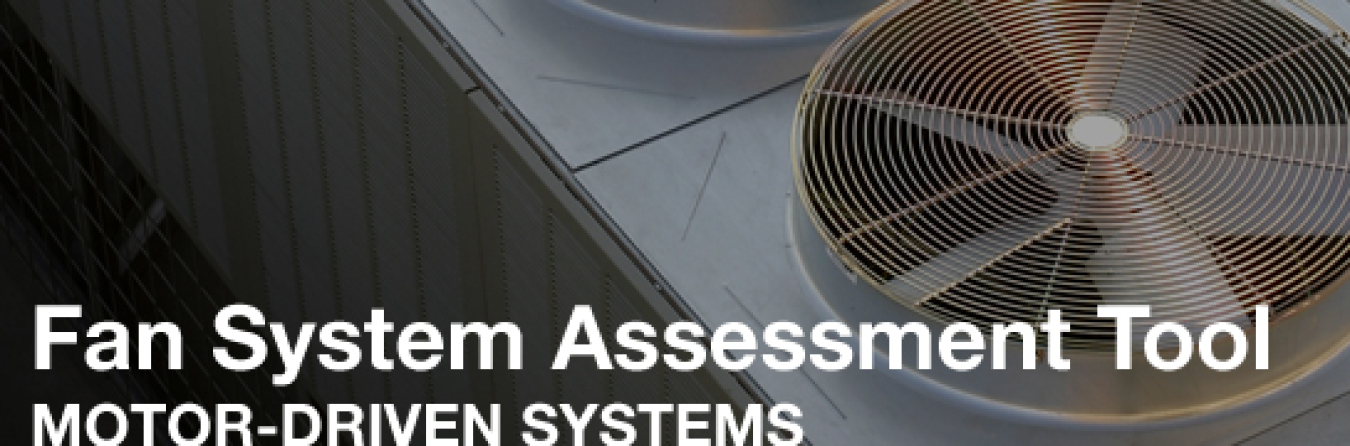
The Fan System Assessment Tool (FSAT) is a free online software tool that helps industrial users quantify energy use and savings opportunities in industrial fan systems. Use FSAT to understand how well your fan systems are operating, determine the economic benefit of system modifications, and establish which options are most economically viable when multiple opportunities exist for system modification.
Intended Users
The tool is designed for industrial plant managers and personnel who are interested in improving fan system efficiency and measuring potential savings opportunities in both dollars and electrical energy savings.
System Requirements
FSAT will operate on the following PC's:
- 64-bit computer running Windows 2000, Windows Vista, Windows XP, and Windows 7
- Microsoft Office Suite 2007 and 2010
Inputs
FSAT users will need to input the following information:
- Fan and motor specifications
- Operating fraction and electric rate
- System required flow and pressure
- System power kW (or amps and volts).
Outputs
Based on input, FSAT will:
- Calculate how much energy your fan system is using
- Determine how efficiently your system is operating
- Quantify savings from upgrading your system.
Release Notes
Minimum screen resolution of 1024 x 768 and 10 megabytes of hard drive space are required.
Additional Information
- Fact Sheet, Aug. 2010
- User Manual, Sept. 2004
- Download Software
FSAT Qualification
DOE recognizes FSAT Qualified Specialists for their ability to apply the FSAT tool with industrial users. Attendees who successfully complete a FSAT qualification workshop receive this designation. A Qualified Specialist can apply FSAT to help your plant or industrial customers identify ways to improve fan system efficiency. More details on FSAT qualified specialists.
Download FSAT now!
Version: 1.0
Release Date: February 2005
The Pumping System Assessment Tool (PSAT) is a free online software tool to help industrial users assess the efficiency of pumping system operation...
Advanced Manufacturing & Industrial Decarbonization
April 10, 2014Pumping System Assessment Tool
NOTE: The U.S. Department of Energy now offers an updated version of this tool as a part of the MEASUR tool suite, where you can find the most recent files, which are compatible with the latest Windows, Linux, and Mac operating systems. This webpage will be phased out in 2024.
Please direct questions to AMO_ToolHelpDesk@ee.doe.gov or ito@ee.doe.gov.

The Pumping System Assessment Tool (PSAT) is a free online software tool to help industrial users assess the efficiency of pumping system operations. PSAT uses achievable pump performance data from Hydraulic Institute standards and motor performance data from the MotorMaster+ database to calculate potential energy and associated cost savings. The tool also enables users to save and retrieve log files, default values, and system curves for sharing analyses with other users.
Intended Users
The tool is designed for industrial plant managers and personnel who are interested in improving pumping system efficiency and measuring potential savings opportunities in both dollars and electrical energy savings.
System Requirements
PSAT will operate on the following PC's:
- 64-bit computer running Windows 2000, Windows Vista, Windows XP, and Windows 7
- Microsoft Office Suite 2007 and 2010
Inputs
To use PSAT, users must input the following data:
- Pump style
- System of units
- Number of stages
- Pump and motor speed(s)
- Motor nameplate ratings
- Operating duty (fraction of time the equipment runs at the specified condition)
- Energy cost rates
- Flow rate
- Pump head (calculated from user-supplied pressure and line dimensional data)
- Electric power or current and voltage.
Outputs
Based on input, PSAT will provide the following:
- Estimated pump and motor efficiencies and shaft powers for both existing and top-of-the-line commercially available equipment of "optimal" equipment
- Annual energy use and energy costs for existing and optimal equipment
- Potential annual energy savings
- Optimization rating, which is analogous to a grade (rating of 100 is consistent with top-of-the-line commercial equipment).
Release Notes
This version replaces earlier versions of PSAT. However, if an earlier version is already installed, you run can both versions simultaneously, if desired. If you are currently using PSAT 2004, the new tool contains a utility to update log and summary files to PSAT 2008. This version of the tool and its accompanying valve tool support data measurements in either English or metric units.
Additional Information
- Fact Sheet, Aug. 2010
- User Manual, 2008
- Download Software
PSAT Qualification
DOE offers a qualification program for pumping system specialists in the use of PSAT software. Industry professionals who successfully complete a PSAT qualification workshop and exam receive recognition from DOE as Qualified Pump System Specialists. Then Specialists can apply this tool in their own plants or help industrial customers identify ways to improve pumping system efficiency.
Downloads
Download PSAT now!
Version: 2008
Release Date: February 6, 2008
Metric Unit Measurements: Yes
The Process Heating Assessment and Survey Tool (PHAST) introduces methods to improve thermal efficiency of heating equipment.
Advanced Manufacturing & Industrial Decarbonization
April 10, 2014Process Heating Assessment and Survey Tool
NOTE: The U.S. Department of Energy now offers an updated version of this tool as a part of the MEASUR tool suite, where you can find the most recent files, which are compatible with the latest Windows, Linux, and Mac operating systems. This webpage will be phased out in 2024.
Please direct questions to AMO_ToolHelpDesk@ee.doe.gov or ito@ee.doe.gov.

The Process Heating Assessment and Survey Tool (PHAST) introduces methods to improve thermal efficiency of heating equipment. This tool helps industrial users survey process heating equipment that consumes fuel, steam, or electricity, and identifies the most energy-intensive equipment. The tool can be used to perform a heat balance that identifies major areas of energy use under various operating conditions and test "what-if" scenarios for various options to reduce energy use.
Intended Users
This tool is designed for industrial energy coordinators, plant managers and engineers who are interested in identifying potential energy-saving opportunities in process heating equipment.
System Requirements
PHAST 3.0 and version 2.0 will operate on the following PC's:
- 32-bit computer running Windows 2000, Windows Vista, Windows XP, and Windows 7.
- Microsoft Office Suite 2007. PHAST 3.0 and version 2.0 will NOT work with Office 2010. Please download the required Office 2007 program to run concurrently on your computer.
Inputs
Users will need to input the following:
- General manufacturing plant information
- Available energy sources for the plant and the fuel heating value and cost
- Energy use data for furnaces, and heater
- Energy used by auxiliary equipment associated with the furnace
- Energy used in various parts of the furnace under given operating conditions
- Commonly used materials for charge material, fixtures and process atmosphere in process heating applications.
Outputs
Based on input, PHAST will:
- Compare energy performance of individual pieces of equipment under various operating conditions
- Report annual energy use of each piece of equipment
- Construct a detailed heat balance for selected pieces of equipment
- Suggest methods to save energy in each area where energy is used or wasted.
Release Notes
PHAST 3.0: This version replaces version 2.0. Plant data previously collected using PHAST 2.0 cannot be imported to PHAST 3.0. Note: Before downloading PHAST 3.0, remove previous versions of PHAST using the Add or Remove Programs feature of your PC.
PHAST 3.0 includes a section that allows use of International units. We have noticed that the result for heat loss on the "Opening Losses" tab of the Furnace Analysis – Heat Balance section is given in the units of Watts instead of kilojoule per hour (kJ/hr) units. Please multiply the result given by current version of PHAST (in Watts) by 3.6 to get results in kJ/hr as intended. Note that the loss numbers shown on the report and Sankey Diagram will still remain in Watts units and the total heat requirement given by PHAST is somewhat smaller than actually required. This error will be corrected in the updated version of PHAST. The next upgrade is planned to start in the fall of 2011 and be completed in 2012.
If you are currently using PHAST 2.0, you can install and use PHAST 3.0 on the same machine. However, some users have encountered issues using PHAST 3.0 in Microsoft Access 2000. If you encounter any issues, please contact the AMO Tools Help Desk.
Additional Information
- Fact Sheet, Aug. 2010
- User Manuals – There are four available user manuals for PHAST 3.0 depending on how you want to use the tool:
- Electrotechnology – International Units, Nov. 2010
- Electrotechnology – U.S. Units, Nov. 2010
- Fuel Fired Technology – International Units, Nov. 2010
- Fuel Fired Technology – U.S. Units, Nov. 2010
- Download Software
PHAST Qualification
DOE recognizes PHAST Qualified Specialists for their ability to apply the PHAST tool with industrial users. Attendees who successfully complete a PHAST qualification workshop receive this designation. A Qualified Specialist can apply PHAST to help you identify opportunities for thermal efficiency of heating equipment.
Download PHAST now!
Version: 3.0
Release Date: November 2010
Metric Unit Measurements: Yes
The Steam System Modeler allows you to create up to a 3-pressure-header basic model of your current steam system. A second model can then be created by adjusting a series of characteristics simulating technical or input changes. This allows you to see ...
Advanced Manufacturing & Industrial Decarbonization
April 17, 2014Steam System Modeler
NOTE: The U.S. Department of Energy now offers an updated version of this tool as a part of the MEASUR tool suite, where you can find the most recent files, which are compatible with the latest Windows, Linux, and Mac operating systems. This webpage will be phased out in 2024.
Please direct questions to AMO_ToolHelpDesk@ee.doe.gov or ito@ee.doe.gov.
There is often flexibility in the operational conditions and requirements of any steam system. In order to optimize performance, the impacts of potential adjustments need to be understood individually and collectively.
The Steam System Modeler allows you to create up to a 3-pressure-header basic model of your current steam system. A second model can then be created by adjusting a series of characteristics simulating technical or input changes. This allows you to see how each component and adjustment impacts the others and what changes may be most beneficial to increasing the overall efficiency and stability of the system. An interactive diagram is provided for each model and includes comprehensive steam properties and operational details for clarity and ease of use.
The modeler was developed to provide accurate results for the specific cases it represents and does not include a variety of variables that can and do impact any given steam system. Any final decisions should be made by appropriately qualified personnel and, if necessary, be based upon the use of more extensive analytical tools that can be more specifically tailored to your unique system.
INTENDED USERS
The Steam System Modeler was designed for manufacturing plant personnel who are interested in improving steam system efficiency in their manufacturing facilities.
INPUTS
Depending on which component of the tool you are using, one or more of the following forms of input information will be required:
- Pressure
- Temperature
- Specific Enthalpy
- Specific Entropy
- Saturated Quality
- Combustion Efficiency (%)
- Generator Efficiency (%)
- Isentropic Efficiency (%)
- Blowdown Rate (%)
- Deaerator Vent Rate (%)
- Heat Loss (%)
- Condensate Return (%)
- Steam Mass Flow
- Feedwater Mass Flow
- Initial HP Steam Usage
- Initial HP Energy Usage
Users may customize any units by system or individually at any time.
OUTPUTS
The Steam System Modeler allows the user to create an alternate model, and it returns a detailed comparison of any differences in energy usage and associated costs.
SYSTEM REQUIREMENTS
The Steam System Calculators and Modeler are fully web-based and use HTML5. Please take note of the following relevant information:
- You must be connected to the Internet
- Tool works with almost any device (PC, Mac, Linux, mobile, tablet, etc.)
- Tool works with any operating system (Windows, Mac OS, iOS, Android, Linux, etc.)
- Tool requires the current version of any major browser:
- Internet Explorer 7+
- Mozilla Firefox
- Opera
- Google Chrome
- Apple Safari
- JavaScript must be enabled
- Tool does not include any Flash or Java
ADDITIONAL RESOURCES
Selecting any of these links will take you away from the Department of Energy’s Website, to get back to this site you will need to click on the back arrow or bookmark this page.
Steam System Awareness Module Tutorial: The SSMT Awareness Module will walk you through each property and equipment calculator providing users a basic understanding of the new Steam System Modeler Tool. You can find all seventeen tutorial segments on the DOE YouTube page.
3E Plus: The 3E+ Insulation Program can be used to determine energy savings associated with insulation projects and in a design mode to determine the optimum insulation thickness and type of insulation for a specific project.
The DOE eGuide Lite teaches organizations the basics of better energy management. This includes understanding what kinds of energy they use, how...
Advanced Manufacturing & Industrial Decarbonization
April 17, 2014DOE eGuide Lite
NOTE: The U.S. Department of Energy no longer supports this page. Please visit the list of supported software. Please direct questions to AMO_ToolHelpDesk@ee.doe.gov or iedo@ee.doe.gov.
What is the DOE eGuide Lite?
The DOE eGuide Lite teaches organizations the basics of better energy management. This includes understanding what kinds of energy they use, how they use it and how much of it they use. The eGuide Lite will also help organizations improve their understanding of energy costs and increase their awareness of options to reduce energy consumption. The eGuide Lite is based on the "learn-by-doing" model, and organizations who use this module will be guided through the steps of implementing basic energy management. The goal is that organizations who use this module will identify, plan and initiate sustainable energy improvements on an ongoing basis.
The contents of the eGuide Lite are consistent with EPA's ENERGY STAR Guidelines for Energy Management. Each section of the module identifies the corresponding steps in EPA's Guidelines. Links to relevant ENERGY STAR resources are provided throughout the guide as well.
Who should use the DOE eGuide Lite?
New to Energy Management? - The eGuide Lite is intended for those organizations who are new to energy management and want to develop the internal expertise needed for better energy management or to develop the internal capacity to consider more sophisticated energy management practices, such as ISO 50001 and the DOE eGuide for ISO 50001.
Supply Chain Implementation - It is also intended for use by supply chain parent organizations who would like to promote better energy management practices within their supply chain, especially with their suppliers where energy management is a new discipline.
DOE eGuide for ISO 50001
The DOE eGuide for ISO 50001 helps organizations improve their current energy management approach and prepare them for becoming ISO 50001 certified. Upon completion of the eGuide module, organizations will have a clear understanding of the framework that ISO 50001 establishes for pursuing continual energy improvement in their organization. If an organization is new to energy management or does not have an energy management system in place, it is recommended they start with the DOE eGuide Lite version. Those organizations already familiar with energy management and related systems may instead begin with the eGuide for ISO 50001.
Access the eGuide Lite for internal use
All Software Tools
The EnPI V4.0 is a regression analysis based tool developed by the U.S. Department of Energy to help plant and corporate managers establish a norma...
Advanced Manufacturing & Industrial Decarbonization
March 27, 2018Energy Performance Indicator Tool
NOTE: The U.S. Department of Energy no longer supports this page. Please visit the list of supported software. Please direct questions to AMO_ToolHelpDesk@ee.doe.gov or iedo@ee.doe.gov.
The Energy Performance Indicator Tool (EnPI) V5.1.5 is a regression analysis-based tool developed by the U.S. Department of Energy’s Advanced Manufacturing Office (AMO). The tool applies to businesses whether in the manufacturing sector, commercial buildings, federal agencies, data centers, or beyond.
Plant and corporate managers use this tool to:
- Establish a normalized baseline of energy consumption;
- Calculate EnPIs that account for variations due to weather, production, and other variables;
- Track annual progress of intensity improvements and energy savings;
- Calculate cost savings and avoided CO2 emissions
- Calculate metrics for a single facility, multiple facilities within a corporation, or enterprise-wide.
- Corporate energy managers can roll plant level energy data and metrics up to a corporate level to determine corporate energy performance.
- Calculate metrics required by DOE programs: Better Plants, Better Plants Program and Challenge Partners, and 50001 Ready. Metrics required for Better Plants reporting are formatted to enable easy entry into the annual report form.
INPUTS
- Monthly Energy Consumption Data (preferably separately by type of energy, e.g., electricity, natural gas)
- Any variables that affect the energy consumption in a facility (e.g., heating degree days (HDD), cooling degree days (CDD)*, dew point temperature, product output, moisture content of the product, shift schedule adjustments, etc.)
*Cooling degree data can be downloaded from the following websites:
Outputs
For the Better Plants program, the tool calculates the following fields required for the annual report:
- Total Baseline Primary Energy Consumed (MMBtu/year).
- Total Current Year Primary Energy Consumed (MMBtu/year)
- Adjustment for Baseline Primary Energy use (MMBtu/year)
- Adjusted Baseline of Primary Energy (MMBtu/year)
- New Energy Savings for Current Year (MMBtu/year)
- Total Energy Savings since Baseline Year (MMBtu/year)
- Annual Improvement in Energy Intensity for Current Year (%)
- Total Improvement in Energy Intensity for Baseline Year (%)
SYSTEM REQUIREMENTS
This tool is a Microsoft Excel based tool that can be installed and run locally on a computer. The system requirements to use the tool include:
- Windows 7 or newer
- Microsoft Office Suite 2010 or newer.
Many companies have policies that prevent installation of external software components. Use of the EnPI tool requires a download of software to your computer. If you have difficulty downloading the EnPI tool, please send the following description of the EnPI tool (software) to your IT team to request assistance.
The EnPI tool is a standard executable Microsoft Excel COM add-in, which uses Microsoft Office libraries. The tool is downloaded from the Department of Energy (DOE) Software Tools website. The DOE website is a secure site and all tools located on the site are compliant with DOE’s security policies.
If you have issues downloading or running the tool, please contact the AMO Help Desk at AMO_ToolHelpDesk@ee.doe.gov.
Download the Tool
- EnPI v5.2.1 Tool for 64-bit Operating Systems
- The 64-bit version should work with most computer systems
- EnPI v5.2.1 Tool for 32-bit Operating Systems
- The 32-bit version is for older computer system
Additional Information
- EnPI Tool User Manual
- EnPI V5.0 Algorithm Document
- EnPI Known Issues
- EnPI 5.0 Install-Uninstall Procedure
All Software Tools
View the full portfolio of DOE AMO’s energy system and energy management software tools that help manufacturers increase energy efficiency.
The Fan System Assessment Tool (FSAT) is a free online software tool that helps industrial users quantify energy use and savings opportunities in industrial fan systems. Use FSAT to understand how well your fan systems are operating, determine the econ...
Advanced Manufacturing & Industrial Decarbonization
April 10, 2014Fan System Assessment Tool
NOTE: The U.S. Department of Energy now offers an updated version of this tool as a part of the MEASUR tool suite, where you can find the most recent files, which are compatible with the latest Windows, Linux, and Mac operating systems. This webpage will be phased out in 2024.
Please direct questions to AMO_ToolHelpDesk@ee.doe.gov or ito@ee.doe.gov.
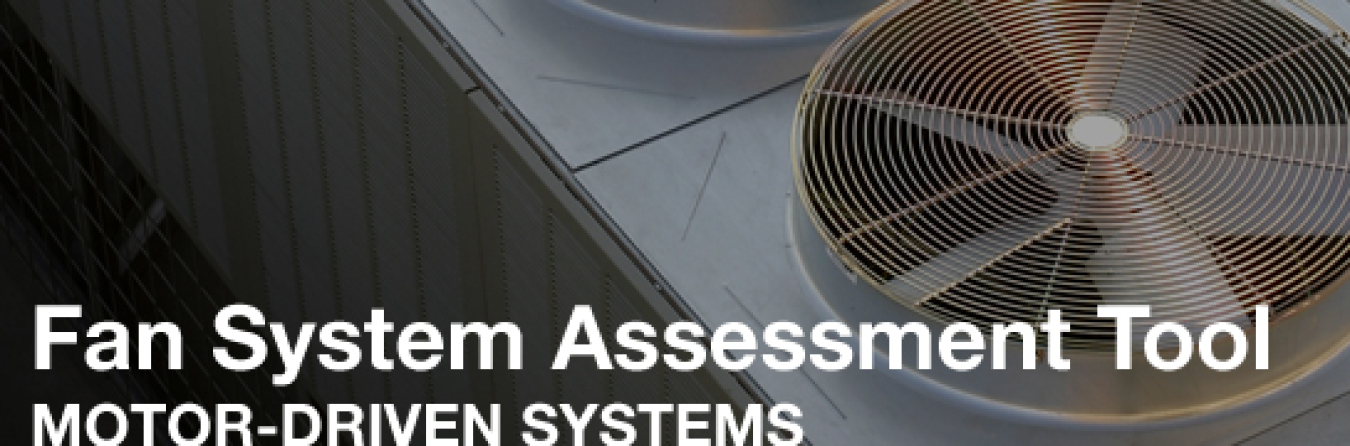
The Fan System Assessment Tool (FSAT) is a free online software tool that helps industrial users quantify energy use and savings opportunities in industrial fan systems. Use FSAT to understand how well your fan systems are operating, determine the economic benefit of system modifications, and establish which options are most economically viable when multiple opportunities exist for system modification.
Intended Users
The tool is designed for industrial plant managers and personnel who are interested in improving fan system efficiency and measuring potential savings opportunities in both dollars and electrical energy savings.
System Requirements
FSAT will operate on the following PC's:
- 64-bit computer running Windows 2000, Windows Vista, Windows XP, and Windows 7
- Microsoft Office Suite 2007 and 2010
Inputs
FSAT users will need to input the following information:
- Fan and motor specifications
- Operating fraction and electric rate
- System required flow and pressure
- System power kW (or amps and volts).
Outputs
Based on input, FSAT will:
- Calculate how much energy your fan system is using
- Determine how efficiently your system is operating
- Quantify savings from upgrading your system.
Release Notes
Minimum screen resolution of 1024 x 768 and 10 megabytes of hard drive space are required.
Additional Information
- Fact Sheet, Aug. 2010
- User Manual, Sept. 2004
- Download Software
FSAT Qualification
DOE recognizes FSAT Qualified Specialists for their ability to apply the FSAT tool with industrial users. Attendees who successfully complete a FSAT qualification workshop receive this designation. A Qualified Specialist can apply FSAT to help your plant or industrial customers identify ways to improve fan system efficiency. More details on FSAT qualified specialists.
Download FSAT now!
Version: 1.0
Release Date: February 2005
The Pumping System Assessment Tool (PSAT) is a free online software tool to help industrial users assess the efficiency of pumping system operation...
Advanced Manufacturing & Industrial Decarbonization
April 10, 2014Pumping System Assessment Tool
NOTE: The U.S. Department of Energy now offers an updated version of this tool as a part of the MEASUR tool suite, where you can find the most recent files, which are compatible with the latest Windows, Linux, and Mac operating systems. This webpage will be phased out in 2024.
Please direct questions to AMO_ToolHelpDesk@ee.doe.gov or ito@ee.doe.gov.

The Pumping System Assessment Tool (PSAT) is a free online software tool to help industrial users assess the efficiency of pumping system operations. PSAT uses achievable pump performance data from Hydraulic Institute standards and motor performance data from the MotorMaster+ database to calculate potential energy and associated cost savings. The tool also enables users to save and retrieve log files, default values, and system curves for sharing analyses with other users.
Intended Users
The tool is designed for industrial plant managers and personnel who are interested in improving pumping system efficiency and measuring potential savings opportunities in both dollars and electrical energy savings.
System Requirements
PSAT will operate on the following PC's:
- 64-bit computer running Windows 2000, Windows Vista, Windows XP, and Windows 7
- Microsoft Office Suite 2007 and 2010
Inputs
To use PSAT, users must input the following data:
- Pump style
- System of units
- Number of stages
- Pump and motor speed(s)
- Motor nameplate ratings
- Operating duty (fraction of time the equipment runs at the specified condition)
- Energy cost rates
- Flow rate
- Pump head (calculated from user-supplied pressure and line dimensional data)
- Electric power or current and voltage.
Outputs
Based on input, PSAT will provide the following:
- Estimated pump and motor efficiencies and shaft powers for both existing and top-of-the-line commercially available equipment of "optimal" equipment
- Annual energy use and energy costs for existing and optimal equipment
- Potential annual energy savings
- Optimization rating, which is analogous to a grade (rating of 100 is consistent with top-of-the-line commercial equipment).
Release Notes
This version replaces earlier versions of PSAT. However, if an earlier version is already installed, you run can both versions simultaneously, if desired. If you are currently using PSAT 2004, the new tool contains a utility to update log and summary files to PSAT 2008. This version of the tool and its accompanying valve tool support data measurements in either English or metric units.
Additional Information
- Fact Sheet, Aug. 2010
- User Manual, 2008
- Download Software
PSAT Qualification
DOE offers a qualification program for pumping system specialists in the use of PSAT software. Industry professionals who successfully complete a PSAT qualification workshop and exam receive recognition from DOE as Qualified Pump System Specialists. Then Specialists can apply this tool in their own plants or help industrial customers identify ways to improve pumping system efficiency.
Downloads
Download PSAT now!
Version: 2008
Release Date: February 6, 2008
Metric Unit Measurements: Yes
The Process Heating Assessment and Survey Tool (PHAST) introduces methods to improve thermal efficiency of heating equipment.
Advanced Manufacturing & Industrial Decarbonization
April 10, 2014Process Heating Assessment and Survey Tool
NOTE: The U.S. Department of Energy now offers an updated version of this tool as a part of the MEASUR tool suite, where you can find the most recent files, which are compatible with the latest Windows, Linux, and Mac operating systems. This webpage will be phased out in 2024.
Please direct questions to AMO_ToolHelpDesk@ee.doe.gov or ito@ee.doe.gov.

The Process Heating Assessment and Survey Tool (PHAST) introduces methods to improve thermal efficiency of heating equipment. This tool helps industrial users survey process heating equipment that consumes fuel, steam, or electricity, and identifies the most energy-intensive equipment. The tool can be used to perform a heat balance that identifies major areas of energy use under various operating conditions and test "what-if" scenarios for various options to reduce energy use.
Intended Users
This tool is designed for industrial energy coordinators, plant managers and engineers who are interested in identifying potential energy-saving opportunities in process heating equipment.
System Requirements
PHAST 3.0 and version 2.0 will operate on the following PC's:
- 32-bit computer running Windows 2000, Windows Vista, Windows XP, and Windows 7.
- Microsoft Office Suite 2007. PHAST 3.0 and version 2.0 will NOT work with Office 2010. Please download the required Office 2007 program to run concurrently on your computer.
Inputs
Users will need to input the following:
- General manufacturing plant information
- Available energy sources for the plant and the fuel heating value and cost
- Energy use data for furnaces, and heater
- Energy used by auxiliary equipment associated with the furnace
- Energy used in various parts of the furnace under given operating conditions
- Commonly used materials for charge material, fixtures and process atmosphere in process heating applications.
Outputs
Based on input, PHAST will:
- Compare energy performance of individual pieces of equipment under various operating conditions
- Report annual energy use of each piece of equipment
- Construct a detailed heat balance for selected pieces of equipment
- Suggest methods to save energy in each area where energy is used or wasted.
Release Notes
PHAST 3.0: This version replaces version 2.0. Plant data previously collected using PHAST 2.0 cannot be imported to PHAST 3.0. Note: Before downloading PHAST 3.0, remove previous versions of PHAST using the Add or Remove Programs feature of your PC.
PHAST 3.0 includes a section that allows use of International units. We have noticed that the result for heat loss on the "Opening Losses" tab of the Furnace Analysis – Heat Balance section is given in the units of Watts instead of kilojoule per hour (kJ/hr) units. Please multiply the result given by current version of PHAST (in Watts) by 3.6 to get results in kJ/hr as intended. Note that the loss numbers shown on the report and Sankey Diagram will still remain in Watts units and the total heat requirement given by PHAST is somewhat smaller than actually required. This error will be corrected in the updated version of PHAST. The next upgrade is planned to start in the fall of 2011 and be completed in 2012.
If you are currently using PHAST 2.0, you can install and use PHAST 3.0 on the same machine. However, some users have encountered issues using PHAST 3.0 in Microsoft Access 2000. If you encounter any issues, please contact the AMO Tools Help Desk.
Additional Information
- Fact Sheet, Aug. 2010
- User Manuals – There are four available user manuals for PHAST 3.0 depending on how you want to use the tool:
- Electrotechnology – International Units, Nov. 2010
- Electrotechnology – U.S. Units, Nov. 2010
- Fuel Fired Technology – International Units, Nov. 2010
- Fuel Fired Technology – U.S. Units, Nov. 2010
- Download Software
PHAST Qualification
DOE recognizes PHAST Qualified Specialists for their ability to apply the PHAST tool with industrial users. Attendees who successfully complete a PHAST qualification workshop receive this designation. A Qualified Specialist can apply PHAST to help you identify opportunities for thermal efficiency of heating equipment.
Download PHAST now!
Version: 3.0
Release Date: November 2010
Metric Unit Measurements: Yes
The Steam System Modeler allows you to create up to a 3-pressure-header basic model of your current steam system. A second model can then be created by adjusting a series of characteristics simulating technical or input changes. This allows you to see ...
Advanced Manufacturing & Industrial Decarbonization
April 17, 2014Steam System Modeler
NOTE: The U.S. Department of Energy now offers an updated version of this tool as a part of the MEASUR tool suite, where you can find the most recent files, which are compatible with the latest Windows, Linux, and Mac operating systems. This webpage will be phased out in 2024.
Please direct questions to AMO_ToolHelpDesk@ee.doe.gov or ito@ee.doe.gov.
There is often flexibility in the operational conditions and requirements of any steam system. In order to optimize performance, the impacts of potential adjustments need to be understood individually and collectively.
The Steam System Modeler allows you to create up to a 3-pressure-header basic model of your current steam system. A second model can then be created by adjusting a series of characteristics simulating technical or input changes. This allows you to see how each component and adjustment impacts the others and what changes may be most beneficial to increasing the overall efficiency and stability of the system. An interactive diagram is provided for each model and includes comprehensive steam properties and operational details for clarity and ease of use.
The modeler was developed to provide accurate results for the specific cases it represents and does not include a variety of variables that can and do impact any given steam system. Any final decisions should be made by appropriately qualified personnel and, if necessary, be based upon the use of more extensive analytical tools that can be more specifically tailored to your unique system.
INTENDED USERS
The Steam System Modeler was designed for manufacturing plant personnel who are interested in improving steam system efficiency in their manufacturing facilities.
INPUTS
Depending on which component of the tool you are using, one or more of the following forms of input information will be required:
- Pressure
- Temperature
- Specific Enthalpy
- Specific Entropy
- Saturated Quality
- Combustion Efficiency (%)
- Generator Efficiency (%)
- Isentropic Efficiency (%)
- Blowdown Rate (%)
- Deaerator Vent Rate (%)
- Heat Loss (%)
- Condensate Return (%)
- Steam Mass Flow
- Feedwater Mass Flow
- Initial HP Steam Usage
- Initial HP Energy Usage
Users may customize any units by system or individually at any time.
OUTPUTS
The Steam System Modeler allows the user to create an alternate model, and it returns a detailed comparison of any differences in energy usage and associated costs.
SYSTEM REQUIREMENTS
The Steam System Calculators and Modeler are fully web-based and use HTML5. Please take note of the following relevant information:
- You must be connected to the Internet
- Tool works with almost any device (PC, Mac, Linux, mobile, tablet, etc.)
- Tool works with any operating system (Windows, Mac OS, iOS, Android, Linux, etc.)
- Tool requires the current version of any major browser:
- Internet Explorer 7+
- Mozilla Firefox
- Opera
- Google Chrome
- Apple Safari
- JavaScript must be enabled
- Tool does not include any Flash or Java
ADDITIONAL RESOURCES
Selecting any of these links will take you away from the Department of Energy’s Website, to get back to this site you will need to click on the back arrow or bookmark this page.
Steam System Awareness Module Tutorial: The SSMT Awareness Module will walk you through each property and equipment calculator providing users a basic understanding of the new Steam System Modeler Tool. You can find all seventeen tutorial segments on the DOE YouTube page.
3E Plus: The 3E+ Insulation Program can be used to determine energy savings associated with insulation projects and in a design mode to determine the optimum insulation thickness and type of insulation for a specific project.
The DOE eGuide Lite teaches organizations the basics of better energy management. This includes understanding what kinds of energy they use, how...
Advanced Manufacturing & Industrial Decarbonization
April 17, 2014DOE eGuide Lite
NOTE: The U.S. Department of Energy no longer supports this page. Please visit the list of supported software. Please direct questions to AMO_ToolHelpDesk@ee.doe.gov or iedo@ee.doe.gov.
What is the DOE eGuide Lite?
The DOE eGuide Lite teaches organizations the basics of better energy management. This includes understanding what kinds of energy they use, how they use it and how much of it they use. The eGuide Lite will also help organizations improve their understanding of energy costs and increase their awareness of options to reduce energy consumption. The eGuide Lite is based on the "learn-by-doing" model, and organizations who use this module will be guided through the steps of implementing basic energy management. The goal is that organizations who use this module will identify, plan and initiate sustainable energy improvements on an ongoing basis.
The contents of the eGuide Lite are consistent with EPA's ENERGY STAR Guidelines for Energy Management. Each section of the module identifies the corresponding steps in EPA's Guidelines. Links to relevant ENERGY STAR resources are provided throughout the guide as well.
Who should use the DOE eGuide Lite?
New to Energy Management? - The eGuide Lite is intended for those organizations who are new to energy management and want to develop the internal expertise needed for better energy management or to develop the internal capacity to consider more sophisticated energy management practices, such as ISO 50001 and the DOE eGuide for ISO 50001.
Supply Chain Implementation - It is also intended for use by supply chain parent organizations who would like to promote better energy management practices within their supply chain, especially with their suppliers where energy management is a new discipline.
DOE eGuide for ISO 50001
The DOE eGuide for ISO 50001 helps organizations improve their current energy management approach and prepare them for becoming ISO 50001 certified. Upon completion of the eGuide module, organizations will have a clear understanding of the framework that ISO 50001 establishes for pursuing continual energy improvement in their organization. If an organization is new to energy management or does not have an energy management system in place, it is recommended they start with the DOE eGuide Lite version. Those organizations already familiar with energy management and related systems may instead begin with the eGuide for ISO 50001.
Access the eGuide Lite for internal use
All Software Tools
The EnPI V4.0 is a regression analysis based tool developed by the U.S. Department of Energy to help plant and corporate managers establish a norma...
Advanced Manufacturing & Industrial Decarbonization
March 27, 2018Energy Performance Indicator Tool
NOTE: The U.S. Department of Energy no longer supports this page. Please visit the list of supported software. Please direct questions to AMO_ToolHelpDesk@ee.doe.gov or iedo@ee.doe.gov.
The Energy Performance Indicator Tool (EnPI) V5.1.5 is a regression analysis-based tool developed by the U.S. Department of Energy’s Advanced Manufacturing Office (AMO). The tool applies to businesses whether in the manufacturing sector, commercial buildings, federal agencies, data centers, or beyond.
Plant and corporate managers use this tool to:
- Establish a normalized baseline of energy consumption;
- Calculate EnPIs that account for variations due to weather, production, and other variables;
- Track annual progress of intensity improvements and energy savings;
- Calculate cost savings and avoided CO2 emissions
- Calculate metrics for a single facility, multiple facilities within a corporation, or enterprise-wide.
- Corporate energy managers can roll plant level energy data and metrics up to a corporate level to determine corporate energy performance.
- Calculate metrics required by DOE programs: Better Plants, Better Plants Program and Challenge Partners, and 50001 Ready. Metrics required for Better Plants reporting are formatted to enable easy entry into the annual report form.
INPUTS
- Monthly Energy Consumption Data (preferably separately by type of energy, e.g., electricity, natural gas)
- Any variables that affect the energy consumption in a facility (e.g., heating degree days (HDD), cooling degree days (CDD)*, dew point temperature, product output, moisture content of the product, shift schedule adjustments, etc.)
*Cooling degree data can be downloaded from the following websites:
Outputs
For the Better Plants program, the tool calculates the following fields required for the annual report:
- Total Baseline Primary Energy Consumed (MMBtu/year).
- Total Current Year Primary Energy Consumed (MMBtu/year)
- Adjustment for Baseline Primary Energy use (MMBtu/year)
- Adjusted Baseline of Primary Energy (MMBtu/year)
- New Energy Savings for Current Year (MMBtu/year)
- Total Energy Savings since Baseline Year (MMBtu/year)
- Annual Improvement in Energy Intensity for Current Year (%)
- Total Improvement in Energy Intensity for Baseline Year (%)
SYSTEM REQUIREMENTS
This tool is a Microsoft Excel based tool that can be installed and run locally on a computer. The system requirements to use the tool include:
- Windows 7 or newer
- Microsoft Office Suite 2010 or newer.
Many companies have policies that prevent installation of external software components. Use of the EnPI tool requires a download of software to your computer. If you have difficulty downloading the EnPI tool, please send the following description of the EnPI tool (software) to your IT team to request assistance.
The EnPI tool is a standard executable Microsoft Excel COM add-in, which uses Microsoft Office libraries. The tool is downloaded from the Department of Energy (DOE) Software Tools website. The DOE website is a secure site and all tools located on the site are compliant with DOE’s security policies.
If you have issues downloading or running the tool, please contact the AMO Help Desk at AMO_ToolHelpDesk@ee.doe.gov.
Download the Tool
- EnPI v5.2.1 Tool for 64-bit Operating Systems
- The 64-bit version should work with most computer systems
- EnPI v5.2.1 Tool for 32-bit Operating Systems
- The 32-bit version is for older computer system
Additional Information
- EnPI Tool User Manual
- EnPI V5.0 Algorithm Document
- EnPI Known Issues
- EnPI 5.0 Install-Uninstall Procedure
All Software Tools
View the full portfolio of DOE AMO’s energy system and energy management software tools that help manufacturers increase energy efficiency.
The Fan System Assessment Tool (FSAT) is a free online software tool that helps industrial users quantify energy use and savings opportunities in industrial fan systems. Use FSAT to understand how well your fan systems are operating, determine the econ...
Advanced Manufacturing & Industrial Decarbonization
April 10, 2014Fan System Assessment Tool
NOTE: The U.S. Department of Energy now offers an updated version of this tool as a part of the MEASUR tool suite, where you can find the most recent files, which are compatible with the latest Windows, Linux, and Mac operating systems. This webpage will be phased out in 2024.
Please direct questions to AMO_ToolHelpDesk@ee.doe.gov or ito@ee.doe.gov.
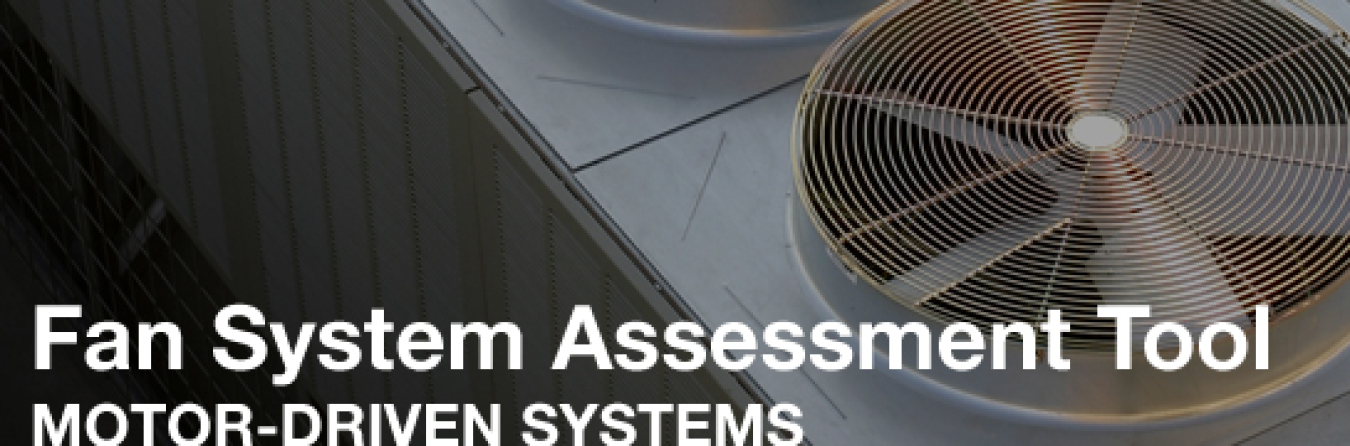
The Fan System Assessment Tool (FSAT) is a free online software tool that helps industrial users quantify energy use and savings opportunities in industrial fan systems. Use FSAT to understand how well your fan systems are operating, determine the economic benefit of system modifications, and establish which options are most economically viable when multiple opportunities exist for system modification.
Intended Users
The tool is designed for industrial plant managers and personnel who are interested in improving fan system efficiency and measuring potential savings opportunities in both dollars and electrical energy savings.
System Requirements
FSAT will operate on the following PC's:
- 64-bit computer running Windows 2000, Windows Vista, Windows XP, and Windows 7
- Microsoft Office Suite 2007 and 2010
Inputs
FSAT users will need to input the following information:
- Fan and motor specifications
- Operating fraction and electric rate
- System required flow and pressure
- System power kW (or amps and volts).
Outputs
Based on input, FSAT will:
- Calculate how much energy your fan system is using
- Determine how efficiently your system is operating
- Quantify savings from upgrading your system.
Release Notes
Minimum screen resolution of 1024 x 768 and 10 megabytes of hard drive space are required.
Additional Information
- Fact Sheet, Aug. 2010
- User Manual, Sept. 2004
- Download Software
FSAT Qualification
DOE recognizes FSAT Qualified Specialists for their ability to apply the FSAT tool with industrial users. Attendees who successfully complete a FSAT qualification workshop receive this designation. A Qualified Specialist can apply FSAT to help your plant or industrial customers identify ways to improve fan system efficiency. More details on FSAT qualified specialists.
Download FSAT now!
Version: 1.0
Release Date: February 2005
The Pumping System Assessment Tool (PSAT) is a free online software tool to help industrial users assess the efficiency of pumping system operation...
Advanced Manufacturing & Industrial Decarbonization
April 10, 2014Pumping System Assessment Tool
NOTE: The U.S. Department of Energy now offers an updated version of this tool as a part of the MEASUR tool suite, where you can find the most recent files, which are compatible with the latest Windows, Linux, and Mac operating systems. This webpage will be phased out in 2024.
Please direct questions to AMO_ToolHelpDesk@ee.doe.gov or ito@ee.doe.gov.

The Pumping System Assessment Tool (PSAT) is a free online software tool to help industrial users assess the efficiency of pumping system operations. PSAT uses achievable pump performance data from Hydraulic Institute standards and motor performance data from the MotorMaster+ database to calculate potential energy and associated cost savings. The tool also enables users to save and retrieve log files, default values, and system curves for sharing analyses with other users.
Intended Users
The tool is designed for industrial plant managers and personnel who are interested in improving pumping system efficiency and measuring potential savings opportunities in both dollars and electrical energy savings.
System Requirements
PSAT will operate on the following PC's:
- 64-bit computer running Windows 2000, Windows Vista, Windows XP, and Windows 7
- Microsoft Office Suite 2007 and 2010
Inputs
To use PSAT, users must input the following data:
- Pump style
- System of units
- Number of stages
- Pump and motor speed(s)
- Motor nameplate ratings
- Operating duty (fraction of time the equipment runs at the specified condition)
- Energy cost rates
- Flow rate
- Pump head (calculated from user-supplied pressure and line dimensional data)
- Electric power or current and voltage.
Outputs
Based on input, PSAT will provide the following:
- Estimated pump and motor efficiencies and shaft powers for both existing and top-of-the-line commercially available equipment of "optimal" equipment
- Annual energy use and energy costs for existing and optimal equipment
- Potential annual energy savings
- Optimization rating, which is analogous to a grade (rating of 100 is consistent with top-of-the-line commercial equipment).
Release Notes
This version replaces earlier versions of PSAT. However, if an earlier version is already installed, you run can both versions simultaneously, if desired. If you are currently using PSAT 2004, the new tool contains a utility to update log and summary files to PSAT 2008. This version of the tool and its accompanying valve tool support data measurements in either English or metric units.
Additional Information
- Fact Sheet, Aug. 2010
- User Manual, 2008
- Download Software
PSAT Qualification
DOE offers a qualification program for pumping system specialists in the use of PSAT software. Industry professionals who successfully complete a PSAT qualification workshop and exam receive recognition from DOE as Qualified Pump System Specialists. Then Specialists can apply this tool in their own plants or help industrial customers identify ways to improve pumping system efficiency.
Downloads
Download PSAT now!
Version: 2008
Release Date: February 6, 2008
Metric Unit Measurements: Yes
The Process Heating Assessment and Survey Tool (PHAST) introduces methods to improve thermal efficiency of heating equipment.
Advanced Manufacturing & Industrial Decarbonization
April 10, 2014Process Heating Assessment and Survey Tool
NOTE: The U.S. Department of Energy now offers an updated version of this tool as a part of the MEASUR tool suite, where you can find the most recent files, which are compatible with the latest Windows, Linux, and Mac operating systems. This webpage will be phased out in 2024.
Please direct questions to AMO_ToolHelpDesk@ee.doe.gov or ito@ee.doe.gov.

The Process Heating Assessment and Survey Tool (PHAST) introduces methods to improve thermal efficiency of heating equipment. This tool helps industrial users survey process heating equipment that consumes fuel, steam, or electricity, and identifies the most energy-intensive equipment. The tool can be used to perform a heat balance that identifies major areas of energy use under various operating conditions and test "what-if" scenarios for various options to reduce energy use.
Intended Users
This tool is designed for industrial energy coordinators, plant managers and engineers who are interested in identifying potential energy-saving opportunities in process heating equipment.
System Requirements
PHAST 3.0 and version 2.0 will operate on the following PC's:
- 32-bit computer running Windows 2000, Windows Vista, Windows XP, and Windows 7.
- Microsoft Office Suite 2007. PHAST 3.0 and version 2.0 will NOT work with Office 2010. Please download the required Office 2007 program to run concurrently on your computer.
Inputs
Users will need to input the following:
- General manufacturing plant information
- Available energy sources for the plant and the fuel heating value and cost
- Energy use data for furnaces, and heater
- Energy used by auxiliary equipment associated with the furnace
- Energy used in various parts of the furnace under given operating conditions
- Commonly used materials for charge material, fixtures and process atmosphere in process heating applications.
Outputs
Based on input, PHAST will:
- Compare energy performance of individual pieces of equipment under various operating conditions
- Report annual energy use of each piece of equipment
- Construct a detailed heat balance for selected pieces of equipment
- Suggest methods to save energy in each area where energy is used or wasted.
Release Notes
PHAST 3.0: This version replaces version 2.0. Plant data previously collected using PHAST 2.0 cannot be imported to PHAST 3.0. Note: Before downloading PHAST 3.0, remove previous versions of PHAST using the Add or Remove Programs feature of your PC.
PHAST 3.0 includes a section that allows use of International units. We have noticed that the result for heat loss on the "Opening Losses" tab of the Furnace Analysis – Heat Balance section is given in the units of Watts instead of kilojoule per hour (kJ/hr) units. Please multiply the result given by current version of PHAST (in Watts) by 3.6 to get results in kJ/hr as intended. Note that the loss numbers shown on the report and Sankey Diagram will still remain in Watts units and the total heat requirement given by PHAST is somewhat smaller than actually required. This error will be corrected in the updated version of PHAST. The next upgrade is planned to start in the fall of 2011 and be completed in 2012.
If you are currently using PHAST 2.0, you can install and use PHAST 3.0 on the same machine. However, some users have encountered issues using PHAST 3.0 in Microsoft Access 2000. If you encounter any issues, please contact the AMO Tools Help Desk.
Additional Information
- Fact Sheet, Aug. 2010
- User Manuals – There are four available user manuals for PHAST 3.0 depending on how you want to use the tool:
- Electrotechnology – International Units, Nov. 2010
- Electrotechnology – U.S. Units, Nov. 2010
- Fuel Fired Technology – International Units, Nov. 2010
- Fuel Fired Technology – U.S. Units, Nov. 2010
- Download Software
PHAST Qualification
DOE recognizes PHAST Qualified Specialists for their ability to apply the PHAST tool with industrial users. Attendees who successfully complete a PHAST qualification workshop receive this designation. A Qualified Specialist can apply PHAST to help you identify opportunities for thermal efficiency of heating equipment.
Download PHAST now!
Version: 3.0
Release Date: November 2010
Metric Unit Measurements: Yes
The Steam System Modeler allows you to create up to a 3-pressure-header basic model of your current steam system. A second model can then be created by adjusting a series of characteristics simulating technical or input changes. This allows you to see ...
Advanced Manufacturing & Industrial Decarbonization
April 17, 2014Steam System Modeler
NOTE: The U.S. Department of Energy now offers an updated version of this tool as a part of the MEASUR tool suite, where you can find the most recent files, which are compatible with the latest Windows, Linux, and Mac operating systems. This webpage will be phased out in 2024.
Please direct questions to AMO_ToolHelpDesk@ee.doe.gov or ito@ee.doe.gov.
There is often flexibility in the operational conditions and requirements of any steam system. In order to optimize performance, the impacts of potential adjustments need to be understood individually and collectively.
The Steam System Modeler allows you to create up to a 3-pressure-header basic model of your current steam system. A second model can then be created by adjusting a series of characteristics simulating technical or input changes. This allows you to see how each component and adjustment impacts the others and what changes may be most beneficial to increasing the overall efficiency and stability of the system. An interactive diagram is provided for each model and includes comprehensive steam properties and operational details for clarity and ease of use.
The modeler was developed to provide accurate results for the specific cases it represents and does not include a variety of variables that can and do impact any given steam system. Any final decisions should be made by appropriately qualified personnel and, if necessary, be based upon the use of more extensive analytical tools that can be more specifically tailored to your unique system.
INTENDED USERS
The Steam System Modeler was designed for manufacturing plant personnel who are interested in improving steam system efficiency in their manufacturing facilities.
INPUTS
Depending on which component of the tool you are using, one or more of the following forms of input information will be required:
- Pressure
- Temperature
- Specific Enthalpy
- Specific Entropy
- Saturated Quality
- Combustion Efficiency (%)
- Generator Efficiency (%)
- Isentropic Efficiency (%)
- Blowdown Rate (%)
- Deaerator Vent Rate (%)
- Heat Loss (%)
- Condensate Return (%)
- Steam Mass Flow
- Feedwater Mass Flow
- Initial HP Steam Usage
- Initial HP Energy Usage
Users may customize any units by system or individually at any time.
OUTPUTS
The Steam System Modeler allows the user to create an alternate model, and it returns a detailed comparison of any differences in energy usage and associated costs.
SYSTEM REQUIREMENTS
The Steam System Calculators and Modeler are fully web-based and use HTML5. Please take note of the following relevant information:
- You must be connected to the Internet
- Tool works with almost any device (PC, Mac, Linux, mobile, tablet, etc.)
- Tool works with any operating system (Windows, Mac OS, iOS, Android, Linux, etc.)
- Tool requires the current version of any major browser:
- Internet Explorer 7+
- Mozilla Firefox
- Opera
- Google Chrome
- Apple Safari
- JavaScript must be enabled
- Tool does not include any Flash or Java
ADDITIONAL RESOURCES
Selecting any of these links will take you away from the Department of Energy’s Website, to get back to this site you will need to click on the back arrow or bookmark this page.
Steam System Awareness Module Tutorial: The SSMT Awareness Module will walk you through each property and equipment calculator providing users a basic understanding of the new Steam System Modeler Tool. You can find all seventeen tutorial segments on the DOE YouTube page.
3E Plus: The 3E+ Insulation Program can be used to determine energy savings associated with insulation projects and in a design mode to determine the optimum insulation thickness and type of insulation for a specific project.
The DOE eGuide Lite teaches organizations the basics of better energy management. This includes understanding what kinds of energy they use, how...
Advanced Manufacturing & Industrial Decarbonization
April 17, 2014DOE eGuide Lite
NOTE: The U.S. Department of Energy no longer supports this page. Please visit the list of supported software. Please direct questions to AMO_ToolHelpDesk@ee.doe.gov or iedo@ee.doe.gov.
What is the DOE eGuide Lite?
The DOE eGuide Lite teaches organizations the basics of better energy management. This includes understanding what kinds of energy they use, how they use it and how much of it they use. The eGuide Lite will also help organizations improve their understanding of energy costs and increase their awareness of options to reduce energy consumption. The eGuide Lite is based on the "learn-by-doing" model, and organizations who use this module will be guided through the steps of implementing basic energy management. The goal is that organizations who use this module will identify, plan and initiate sustainable energy improvements on an ongoing basis.
The contents of the eGuide Lite are consistent with EPA's ENERGY STAR Guidelines for Energy Management. Each section of the module identifies the corresponding steps in EPA's Guidelines. Links to relevant ENERGY STAR resources are provided throughout the guide as well.
Who should use the DOE eGuide Lite?
New to Energy Management? - The eGuide Lite is intended for those organizations who are new to energy management and want to develop the internal expertise needed for better energy management or to develop the internal capacity to consider more sophisticated energy management practices, such as ISO 50001 and the DOE eGuide for ISO 50001.
Supply Chain Implementation - It is also intended for use by supply chain parent organizations who would like to promote better energy management practices within their supply chain, especially with their suppliers where energy management is a new discipline.
DOE eGuide for ISO 50001
The DOE eGuide for ISO 50001 helps organizations improve their current energy management approach and prepare them for becoming ISO 50001 certified. Upon completion of the eGuide module, organizations will have a clear understanding of the framework that ISO 50001 establishes for pursuing continual energy improvement in their organization. If an organization is new to energy management or does not have an energy management system in place, it is recommended they start with the DOE eGuide Lite version. Those organizations already familiar with energy management and related systems may instead begin with the eGuide for ISO 50001.
Access the eGuide Lite for internal use
All Software Tools
The EnPI V4.0 is a regression analysis based tool developed by the U.S. Department of Energy to help plant and corporate managers establish a norma...
Advanced Manufacturing & Industrial Decarbonization
March 27, 2018Energy Performance Indicator Tool
NOTE: The U.S. Department of Energy no longer supports this page. Please visit the list of supported software. Please direct questions to AMO_ToolHelpDesk@ee.doe.gov or iedo@ee.doe.gov.
The Energy Performance Indicator Tool (EnPI) V5.1.5 is a regression analysis-based tool developed by the U.S. Department of Energy’s Advanced Manufacturing Office (AMO). The tool applies to businesses whether in the manufacturing sector, commercial buildings, federal agencies, data centers, or beyond.
Plant and corporate managers use this tool to:
- Establish a normalized baseline of energy consumption;
- Calculate EnPIs that account for variations due to weather, production, and other variables;
- Track annual progress of intensity improvements and energy savings;
- Calculate cost savings and avoided CO2 emissions
- Calculate metrics for a single facility, multiple facilities within a corporation, or enterprise-wide.
- Corporate energy managers can roll plant level energy data and metrics up to a corporate level to determine corporate energy performance.
- Calculate metrics required by DOE programs: Better Plants, Better Plants Program and Challenge Partners, and 50001 Ready. Metrics required for Better Plants reporting are formatted to enable easy entry into the annual report form.
INPUTS
- Monthly Energy Consumption Data (preferably separately by type of energy, e.g., electricity, natural gas)
- Any variables that affect the energy consumption in a facility (e.g., heating degree days (HDD), cooling degree days (CDD)*, dew point temperature, product output, moisture content of the product, shift schedule adjustments, etc.)
*Cooling degree data can be downloaded from the following websites:
Outputs
For the Better Plants program, the tool calculates the following fields required for the annual report:
- Total Baseline Primary Energy Consumed (MMBtu/year).
- Total Current Year Primary Energy Consumed (MMBtu/year)
- Adjustment for Baseline Primary Energy use (MMBtu/year)
- Adjusted Baseline of Primary Energy (MMBtu/year)
- New Energy Savings for Current Year (MMBtu/year)
- Total Energy Savings since Baseline Year (MMBtu/year)
- Annual Improvement in Energy Intensity for Current Year (%)
- Total Improvement in Energy Intensity for Baseline Year (%)
SYSTEM REQUIREMENTS
This tool is a Microsoft Excel based tool that can be installed and run locally on a computer. The system requirements to use the tool include:
- Windows 7 or newer
- Microsoft Office Suite 2010 or newer.
Many companies have policies that prevent installation of external software components. Use of the EnPI tool requires a download of software to your computer. If you have difficulty downloading the EnPI tool, please send the following description of the EnPI tool (software) to your IT team to request assistance.
The EnPI tool is a standard executable Microsoft Excel COM add-in, which uses Microsoft Office libraries. The tool is downloaded from the Department of Energy (DOE) Software Tools website. The DOE website is a secure site and all tools located on the site are compliant with DOE’s security policies.
If you have issues downloading or running the tool, please contact the AMO Help Desk at AMO_ToolHelpDesk@ee.doe.gov.
Download the Tool
- EnPI v5.2.1 Tool for 64-bit Operating Systems
- The 64-bit version should work with most computer systems
- EnPI v5.2.1 Tool for 32-bit Operating Systems
- The 32-bit version is for older computer system
Additional Information
- EnPI Tool User Manual
- EnPI V5.0 Algorithm Document
- EnPI Known Issues
- EnPI 5.0 Install-Uninstall Procedure
All Software Tools
View the full portfolio of DOE AMO’s energy system and energy management software tools that help manufacturers increase energy efficiency.
The Fan System Assessment Tool (FSAT) is a free online software tool that helps industrial users quantify energy use and savings opportunities in industrial fan systems. Use FSAT to understand how well your fan systems are operating, determine the econ...
Advanced Manufacturing & Industrial Decarbonization
April 10, 2014Fan System Assessment Tool
NOTE: The U.S. Department of Energy now offers an updated version of this tool as a part of the MEASUR tool suite, where you can find the most recent files, which are compatible with the latest Windows, Linux, and Mac operating systems. This webpage will be phased out in 2024.
Please direct questions to AMO_ToolHelpDesk@ee.doe.gov or ito@ee.doe.gov.
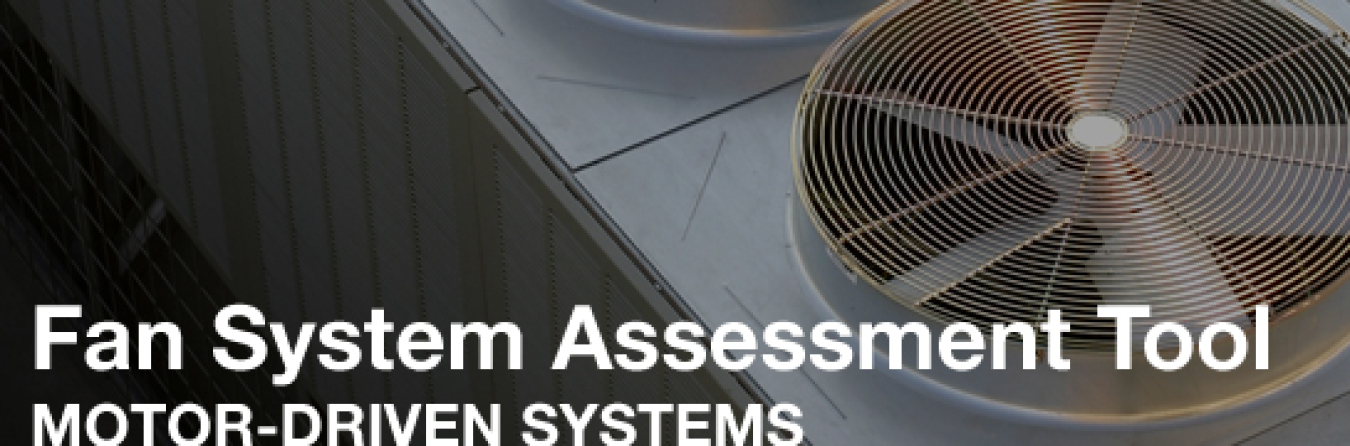
The Fan System Assessment Tool (FSAT) is a free online software tool that helps industrial users quantify energy use and savings opportunities in industrial fan systems. Use FSAT to understand how well your fan systems are operating, determine the economic benefit of system modifications, and establish which options are most economically viable when multiple opportunities exist for system modification.
Intended Users
The tool is designed for industrial plant managers and personnel who are interested in improving fan system efficiency and measuring potential savings opportunities in both dollars and electrical energy savings.
System Requirements
FSAT will operate on the following PC's:
- 64-bit computer running Windows 2000, Windows Vista, Windows XP, and Windows 7
- Microsoft Office Suite 2007 and 2010
Inputs
FSAT users will need to input the following information:
- Fan and motor specifications
- Operating fraction and electric rate
- System required flow and pressure
- System power kW (or amps and volts).
Outputs
Based on input, FSAT will:
- Calculate how much energy your fan system is using
- Determine how efficiently your system is operating
- Quantify savings from upgrading your system.
Release Notes
Minimum screen resolution of 1024 x 768 and 10 megabytes of hard drive space are required.
Additional Information
- Fact Sheet, Aug. 2010
- User Manual, Sept. 2004
- Download Software
FSAT Qualification
DOE recognizes FSAT Qualified Specialists for their ability to apply the FSAT tool with industrial users. Attendees who successfully complete a FSAT qualification workshop receive this designation. A Qualified Specialist can apply FSAT to help your plant or industrial customers identify ways to improve fan system efficiency. More details on FSAT qualified specialists.
Download FSAT now!
Version: 1.0
Release Date: February 2005
The Pumping System Assessment Tool (PSAT) is a free online software tool to help industrial users assess the efficiency of pumping system operation...
Advanced Manufacturing & Industrial Decarbonization
April 10, 2014Pumping System Assessment Tool
NOTE: The U.S. Department of Energy now offers an updated version of this tool as a part of the MEASUR tool suite, where you can find the most recent files, which are compatible with the latest Windows, Linux, and Mac operating systems. This webpage will be phased out in 2024.
Please direct questions to AMO_ToolHelpDesk@ee.doe.gov or ito@ee.doe.gov.

The Pumping System Assessment Tool (PSAT) is a free online software tool to help industrial users assess the efficiency of pumping system operations. PSAT uses achievable pump performance data from Hydraulic Institute standards and motor performance data from the MotorMaster+ database to calculate potential energy and associated cost savings. The tool also enables users to save and retrieve log files, default values, and system curves for sharing analyses with other users.
Intended Users
The tool is designed for industrial plant managers and personnel who are interested in improving pumping system efficiency and measuring potential savings opportunities in both dollars and electrical energy savings.
System Requirements
PSAT will operate on the following PC's:
- 64-bit computer running Windows 2000, Windows Vista, Windows XP, and Windows 7
- Microsoft Office Suite 2007 and 2010
Inputs
To use PSAT, users must input the following data:
- Pump style
- System of units
- Number of stages
- Pump and motor speed(s)
- Motor nameplate ratings
- Operating duty (fraction of time the equipment runs at the specified condition)
- Energy cost rates
- Flow rate
- Pump head (calculated from user-supplied pressure and line dimensional data)
- Electric power or current and voltage.
Outputs
Based on input, PSAT will provide the following:
- Estimated pump and motor efficiencies and shaft powers for both existing and top-of-the-line commercially available equipment of "optimal" equipment
- Annual energy use and energy costs for existing and optimal equipment
- Potential annual energy savings
- Optimization rating, which is analogous to a grade (rating of 100 is consistent with top-of-the-line commercial equipment).
Release Notes
This version replaces earlier versions of PSAT. However, if an earlier version is already installed, you run can both versions simultaneously, if desired. If you are currently using PSAT 2004, the new tool contains a utility to update log and summary files to PSAT 2008. This version of the tool and its accompanying valve tool support data measurements in either English or metric units.
Additional Information
- Fact Sheet, Aug. 2010
- User Manual, 2008
- Download Software
PSAT Qualification
DOE offers a qualification program for pumping system specialists in the use of PSAT software. Industry professionals who successfully complete a PSAT qualification workshop and exam receive recognition from DOE as Qualified Pump System Specialists. Then Specialists can apply this tool in their own plants or help industrial customers identify ways to improve pumping system efficiency.
Downloads
Download PSAT now!
Version: 2008
Release Date: February 6, 2008
Metric Unit Measurements: Yes
The Process Heating Assessment and Survey Tool (PHAST) introduces methods to improve thermal efficiency of heating equipment.
Advanced Manufacturing & Industrial Decarbonization
April 10, 2014Process Heating Assessment and Survey Tool
NOTE: The U.S. Department of Energy now offers an updated version of this tool as a part of the MEASUR tool suite, where you can find the most recent files, which are compatible with the latest Windows, Linux, and Mac operating systems. This webpage will be phased out in 2024.
Please direct questions to AMO_ToolHelpDesk@ee.doe.gov or ito@ee.doe.gov.

The Process Heating Assessment and Survey Tool (PHAST) introduces methods to improve thermal efficiency of heating equipment. This tool helps industrial users survey process heating equipment that consumes fuel, steam, or electricity, and identifies the most energy-intensive equipment. The tool can be used to perform a heat balance that identifies major areas of energy use under various operating conditions and test "what-if" scenarios for various options to reduce energy use.
Intended Users
This tool is designed for industrial energy coordinators, plant managers and engineers who are interested in identifying potential energy-saving opportunities in process heating equipment.
System Requirements
PHAST 3.0 and version 2.0 will operate on the following PC's:
- 32-bit computer running Windows 2000, Windows Vista, Windows XP, and Windows 7.
- Microsoft Office Suite 2007. PHAST 3.0 and version 2.0 will NOT work with Office 2010. Please download the required Office 2007 program to run concurrently on your computer.
Inputs
Users will need to input the following:
- General manufacturing plant information
- Available energy sources for the plant and the fuel heating value and cost
- Energy use data for furnaces, and heater
- Energy used by auxiliary equipment associated with the furnace
- Energy used in various parts of the furnace under given operating conditions
- Commonly used materials for charge material, fixtures and process atmosphere in process heating applications.
Outputs
Based on input, PHAST will:
- Compare energy performance of individual pieces of equipment under various operating conditions
- Report annual energy use of each piece of equipment
- Construct a detailed heat balance for selected pieces of equipment
- Suggest methods to save energy in each area where energy is used or wasted.
Release Notes
PHAST 3.0: This version replaces version 2.0. Plant data previously collected using PHAST 2.0 cannot be imported to PHAST 3.0. Note: Before downloading PHAST 3.0, remove previous versions of PHAST using the Add or Remove Programs feature of your PC.
PHAST 3.0 includes a section that allows use of International units. We have noticed that the result for heat loss on the "Opening Losses" tab of the Furnace Analysis – Heat Balance section is given in the units of Watts instead of kilojoule per hour (kJ/hr) units. Please multiply the result given by current version of PHAST (in Watts) by 3.6 to get results in kJ/hr as intended. Note that the loss numbers shown on the report and Sankey Diagram will still remain in Watts units and the total heat requirement given by PHAST is somewhat smaller than actually required. This error will be corrected in the updated version of PHAST. The next upgrade is planned to start in the fall of 2011 and be completed in 2012.
If you are currently using PHAST 2.0, you can install and use PHAST 3.0 on the same machine. However, some users have encountered issues using PHAST 3.0 in Microsoft Access 2000. If you encounter any issues, please contact the AMO Tools Help Desk.
Additional Information
- Fact Sheet, Aug. 2010
- User Manuals – There are four available user manuals for PHAST 3.0 depending on how you want to use the tool:
- Electrotechnology – International Units, Nov. 2010
- Electrotechnology – U.S. Units, Nov. 2010
- Fuel Fired Technology – International Units, Nov. 2010
- Fuel Fired Technology – U.S. Units, Nov. 2010
- Download Software
PHAST Qualification
DOE recognizes PHAST Qualified Specialists for their ability to apply the PHAST tool with industrial users. Attendees who successfully complete a PHAST qualification workshop receive this designation. A Qualified Specialist can apply PHAST to help you identify opportunities for thermal efficiency of heating equipment.
Download PHAST now!
Version: 3.0
Release Date: November 2010
Metric Unit Measurements: Yes
The Steam System Modeler allows you to create up to a 3-pressure-header basic model of your current steam system. A second model can then be created by adjusting a series of characteristics simulating technical or input changes. This allows you to see ...
Advanced Manufacturing & Industrial Decarbonization
April 17, 2014Steam System Modeler
NOTE: The U.S. Department of Energy now offers an updated version of this tool as a part of the MEASUR tool suite, where you can find the most recent files, which are compatible with the latest Windows, Linux, and Mac operating systems. This webpage will be phased out in 2024.
Please direct questions to AMO_ToolHelpDesk@ee.doe.gov or ito@ee.doe.gov.
There is often flexibility in the operational conditions and requirements of any steam system. In order to optimize performance, the impacts of potential adjustments need to be understood individually and collectively.
The Steam System Modeler allows you to create up to a 3-pressure-header basic model of your current steam system. A second model can then be created by adjusting a series of characteristics simulating technical or input changes. This allows you to see how each component and adjustment impacts the others and what changes may be most beneficial to increasing the overall efficiency and stability of the system. An interactive diagram is provided for each model and includes comprehensive steam properties and operational details for clarity and ease of use.
The modeler was developed to provide accurate results for the specific cases it represents and does not include a variety of variables that can and do impact any given steam system. Any final decisions should be made by appropriately qualified personnel and, if necessary, be based upon the use of more extensive analytical tools that can be more specifically tailored to your unique system.
INTENDED USERS
The Steam System Modeler was designed for manufacturing plant personnel who are interested in improving steam system efficiency in their manufacturing facilities.
INPUTS
Depending on which component of the tool you are using, one or more of the following forms of input information will be required:
- Pressure
- Temperature
- Specific Enthalpy
- Specific Entropy
- Saturated Quality
- Combustion Efficiency (%)
- Generator Efficiency (%)
- Isentropic Efficiency (%)
- Blowdown Rate (%)
- Deaerator Vent Rate (%)
- Heat Loss (%)
- Condensate Return (%)
- Steam Mass Flow
- Feedwater Mass Flow
- Initial HP Steam Usage
- Initial HP Energy Usage
Users may customize any units by system or individually at any time.
OUTPUTS
The Steam System Modeler allows the user to create an alternate model, and it returns a detailed comparison of any differences in energy usage and associated costs.
SYSTEM REQUIREMENTS
The Steam System Calculators and Modeler are fully web-based and use HTML5. Please take note of the following relevant information:
- You must be connected to the Internet
- Tool works with almost any device (PC, Mac, Linux, mobile, tablet, etc.)
- Tool works with any operating system (Windows, Mac OS, iOS, Android, Linux, etc.)
- Tool requires the current version of any major browser:
- Internet Explorer 7+
- Mozilla Firefox
- Opera
- Google Chrome
- Apple Safari
- JavaScript must be enabled
- Tool does not include any Flash or Java
ADDITIONAL RESOURCES
Selecting any of these links will take you away from the Department of Energy’s Website, to get back to this site you will need to click on the back arrow or bookmark this page.
Steam System Awareness Module Tutorial: The SSMT Awareness Module will walk you through each property and equipment calculator providing users a basic understanding of the new Steam System Modeler Tool. You can find all seventeen tutorial segments on the DOE YouTube page.
3E Plus: The 3E+ Insulation Program can be used to determine energy savings associated with insulation projects and in a design mode to determine the optimum insulation thickness and type of insulation for a specific project.
The DOE eGuide Lite teaches organizations the basics of better energy management. This includes understanding what kinds of energy they use, how...
Advanced Manufacturing & Industrial Decarbonization
April 17, 2014DOE eGuide Lite
NOTE: The U.S. Department of Energy no longer supports this page. Please visit the list of supported software. Please direct questions to AMO_ToolHelpDesk@ee.doe.gov or iedo@ee.doe.gov.
What is the DOE eGuide Lite?
The DOE eGuide Lite teaches organizations the basics of better energy management. This includes understanding what kinds of energy they use, how they use it and how much of it they use. The eGuide Lite will also help organizations improve their understanding of energy costs and increase their awareness of options to reduce energy consumption. The eGuide Lite is based on the "learn-by-doing" model, and organizations who use this module will be guided through the steps of implementing basic energy management. The goal is that organizations who use this module will identify, plan and initiate sustainable energy improvements on an ongoing basis.
The contents of the eGuide Lite are consistent with EPA's ENERGY STAR Guidelines for Energy Management. Each section of the module identifies the corresponding steps in EPA's Guidelines. Links to relevant ENERGY STAR resources are provided throughout the guide as well.
Who should use the DOE eGuide Lite?
New to Energy Management? - The eGuide Lite is intended for those organizations who are new to energy management and want to develop the internal expertise needed for better energy management or to develop the internal capacity to consider more sophisticated energy management practices, such as ISO 50001 and the DOE eGuide for ISO 50001.
Supply Chain Implementation - It is also intended for use by supply chain parent organizations who would like to promote better energy management practices within their supply chain, especially with their suppliers where energy management is a new discipline.
DOE eGuide for ISO 50001
The DOE eGuide for ISO 50001 helps organizations improve their current energy management approach and prepare them for becoming ISO 50001 certified. Upon completion of the eGuide module, organizations will have a clear understanding of the framework that ISO 50001 establishes for pursuing continual energy improvement in their organization. If an organization is new to energy management or does not have an energy management system in place, it is recommended they start with the DOE eGuide Lite version. Those organizations already familiar with energy management and related systems may instead begin with the eGuide for ISO 50001.
Access the eGuide Lite for internal use
All Software Tools
The EnPI V4.0 is a regression analysis based tool developed by the U.S. Department of Energy to help plant and corporate managers establish a norma...
Advanced Manufacturing & Industrial Decarbonization
March 27, 2018Energy Performance Indicator Tool
NOTE: The U.S. Department of Energy no longer supports this page. Please visit the list of supported software. Please direct questions to AMO_ToolHelpDesk@ee.doe.gov or iedo@ee.doe.gov.
The Energy Performance Indicator Tool (EnPI) V5.1.5 is a regression analysis-based tool developed by the U.S. Department of Energy’s Advanced Manufacturing Office (AMO). The tool applies to businesses whether in the manufacturing sector, commercial buildings, federal agencies, data centers, or beyond.
Plant and corporate managers use this tool to:
- Establish a normalized baseline of energy consumption;
- Calculate EnPIs that account for variations due to weather, production, and other variables;
- Track annual progress of intensity improvements and energy savings;
- Calculate cost savings and avoided CO2 emissions
- Calculate metrics for a single facility, multiple facilities within a corporation, or enterprise-wide.
- Corporate energy managers can roll plant level energy data and metrics up to a corporate level to determine corporate energy performance.
- Calculate metrics required by DOE programs: Better Plants, Better Plants Program and Challenge Partners, and 50001 Ready. Metrics required for Better Plants reporting are formatted to enable easy entry into the annual report form.
INPUTS
- Monthly Energy Consumption Data (preferably separately by type of energy, e.g., electricity, natural gas)
- Any variables that affect the energy consumption in a facility (e.g., heating degree days (HDD), cooling degree days (CDD)*, dew point temperature, product output, moisture content of the product, shift schedule adjustments, etc.)
*Cooling degree data can be downloaded from the following websites:
Outputs
For the Better Plants program, the tool calculates the following fields required for the annual report:
- Total Baseline Primary Energy Consumed (MMBtu/year).
- Total Current Year Primary Energy Consumed (MMBtu/year)
- Adjustment for Baseline Primary Energy use (MMBtu/year)
- Adjusted Baseline of Primary Energy (MMBtu/year)
- New Energy Savings for Current Year (MMBtu/year)
- Total Energy Savings since Baseline Year (MMBtu/year)
- Annual Improvement in Energy Intensity for Current Year (%)
- Total Improvement in Energy Intensity for Baseline Year (%)
SYSTEM REQUIREMENTS
This tool is a Microsoft Excel based tool that can be installed and run locally on a computer. The system requirements to use the tool include:
- Windows 7 or newer
- Microsoft Office Suite 2010 or newer.
Many companies have policies that prevent installation of external software components. Use of the EnPI tool requires a download of software to your computer. If you have difficulty downloading the EnPI tool, please send the following description of the EnPI tool (software) to your IT team to request assistance.
The EnPI tool is a standard executable Microsoft Excel COM add-in, which uses Microsoft Office libraries. The tool is downloaded from the Department of Energy (DOE) Software Tools website. The DOE website is a secure site and all tools located on the site are compliant with DOE’s security policies.
If you have issues downloading or running the tool, please contact the AMO Help Desk at AMO_ToolHelpDesk@ee.doe.gov.
Download the Tool
- EnPI v5.2.1 Tool for 64-bit Operating Systems
- The 64-bit version should work with most computer systems
- EnPI v5.2.1 Tool for 32-bit Operating Systems
- The 32-bit version is for older computer system
Additional Information
- EnPI Tool User Manual
- EnPI V5.0 Algorithm Document
- EnPI Known Issues
- EnPI 5.0 Install-Uninstall Procedure
All Software Tools
View the full portfolio of DOE AMO’s energy system and energy management software tools that help manufacturers increase energy efficiency.
The Fan System Assessment Tool (FSAT) is a free online software tool that helps industrial users quantify energy use and savings opportunities in industrial fan systems. Use FSAT to understand how well your fan systems are operating, determine the econ...
Advanced Manufacturing & Industrial Decarbonization
April 10, 2014Fan System Assessment Tool
NOTE: The U.S. Department of Energy now offers an updated version of this tool as a part of the MEASUR tool suite, where you can find the most recent files, which are compatible with the latest Windows, Linux, and Mac operating systems. This webpage will be phased out in 2024.
Please direct questions to AMO_ToolHelpDesk@ee.doe.gov or ito@ee.doe.gov.
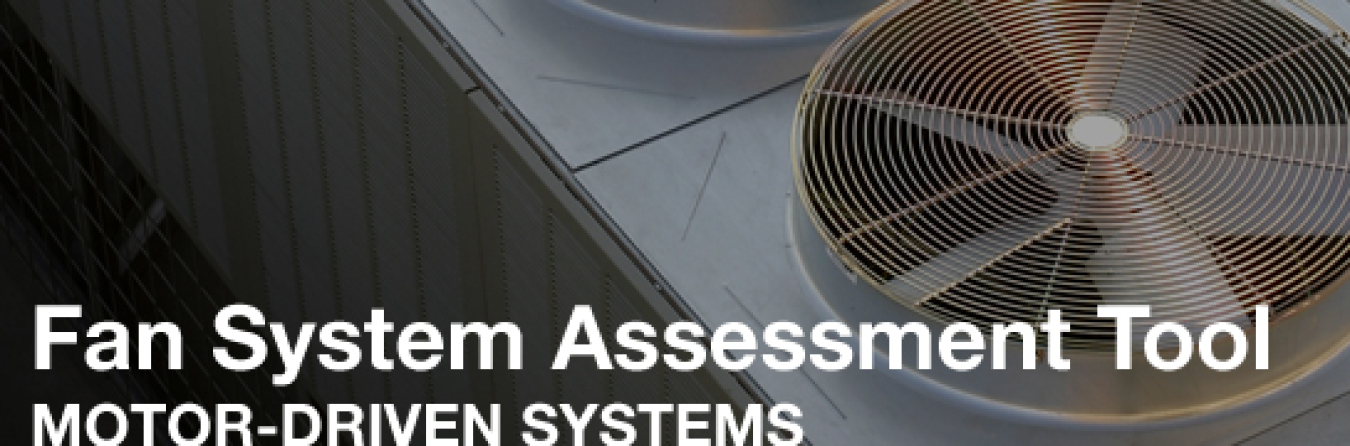
The Fan System Assessment Tool (FSAT) is a free online software tool that helps industrial users quantify energy use and savings opportunities in industrial fan systems. Use FSAT to understand how well your fan systems are operating, determine the economic benefit of system modifications, and establish which options are most economically viable when multiple opportunities exist for system modification.
Intended Users
The tool is designed for industrial plant managers and personnel who are interested in improving fan system efficiency and measuring potential savings opportunities in both dollars and electrical energy savings.
System Requirements
FSAT will operate on the following PC's:
- 64-bit computer running Windows 2000, Windows Vista, Windows XP, and Windows 7
- Microsoft Office Suite 2007 and 2010
Inputs
FSAT users will need to input the following information:
- Fan and motor specifications
- Operating fraction and electric rate
- System required flow and pressure
- System power kW (or amps and volts).
Outputs
Based on input, FSAT will:
- Calculate how much energy your fan system is using
- Determine how efficiently your system is operating
- Quantify savings from upgrading your system.
Release Notes
Minimum screen resolution of 1024 x 768 and 10 megabytes of hard drive space are required.
Additional Information
- Fact Sheet, Aug. 2010
- User Manual, Sept. 2004
- Download Software
FSAT Qualification
DOE recognizes FSAT Qualified Specialists for their ability to apply the FSAT tool with industrial users. Attendees who successfully complete a FSAT qualification workshop receive this designation. A Qualified Specialist can apply FSAT to help your plant or industrial customers identify ways to improve fan system efficiency. More details on FSAT qualified specialists.
Download FSAT now!
Version: 1.0
Release Date: February 2005
The Pumping System Assessment Tool (PSAT) is a free online software tool to help industrial users assess the efficiency of pumping system operation...
Advanced Manufacturing & Industrial Decarbonization
April 10, 2014Pumping System Assessment Tool
NOTE: The U.S. Department of Energy now offers an updated version of this tool as a part of the MEASUR tool suite, where you can find the most recent files, which are compatible with the latest Windows, Linux, and Mac operating systems. This webpage will be phased out in 2024.
Please direct questions to AMO_ToolHelpDesk@ee.doe.gov or ito@ee.doe.gov.

The Pumping System Assessment Tool (PSAT) is a free online software tool to help industrial users assess the efficiency of pumping system operations. PSAT uses achievable pump performance data from Hydraulic Institute standards and motor performance data from the MotorMaster+ database to calculate potential energy and associated cost savings. The tool also enables users to save and retrieve log files, default values, and system curves for sharing analyses with other users.
Intended Users
The tool is designed for industrial plant managers and personnel who are interested in improving pumping system efficiency and measuring potential savings opportunities in both dollars and electrical energy savings.
System Requirements
PSAT will operate on the following PC's:
- 64-bit computer running Windows 2000, Windows Vista, Windows XP, and Windows 7
- Microsoft Office Suite 2007 and 2010
Inputs
To use PSAT, users must input the following data:
- Pump style
- System of units
- Number of stages
- Pump and motor speed(s)
- Motor nameplate ratings
- Operating duty (fraction of time the equipment runs at the specified condition)
- Energy cost rates
- Flow rate
- Pump head (calculated from user-supplied pressure and line dimensional data)
- Electric power or current and voltage.
Outputs
Based on input, PSAT will provide the following:
- Estimated pump and motor efficiencies and shaft powers for both existing and top-of-the-line commercially available equipment of "optimal" equipment
- Annual energy use and energy costs for existing and optimal equipment
- Potential annual energy savings
- Optimization rating, which is analogous to a grade (rating of 100 is consistent with top-of-the-line commercial equipment).
Release Notes
This version replaces earlier versions of PSAT. However, if an earlier version is already installed, you run can both versions simultaneously, if desired. If you are currently using PSAT 2004, the new tool contains a utility to update log and summary files to PSAT 2008. This version of the tool and its accompanying valve tool support data measurements in either English or metric units.
Additional Information
- Fact Sheet, Aug. 2010
- User Manual, 2008
- Download Software
PSAT Qualification
DOE offers a qualification program for pumping system specialists in the use of PSAT software. Industry professionals who successfully complete a PSAT qualification workshop and exam receive recognition from DOE as Qualified Pump System Specialists. Then Specialists can apply this tool in their own plants or help industrial customers identify ways to improve pumping system efficiency.
Downloads
Download PSAT now!
Version: 2008
Release Date: February 6, 2008
Metric Unit Measurements: Yes
The Process Heating Assessment and Survey Tool (PHAST) introduces methods to improve thermal efficiency of heating equipment.
Advanced Manufacturing & Industrial Decarbonization
April 10, 2014Process Heating Assessment and Survey Tool
NOTE: The U.S. Department of Energy now offers an updated version of this tool as a part of the MEASUR tool suite, where you can find the most recent files, which are compatible with the latest Windows, Linux, and Mac operating systems. This webpage will be phased out in 2024.
Please direct questions to AMO_ToolHelpDesk@ee.doe.gov or ito@ee.doe.gov.

The Process Heating Assessment and Survey Tool (PHAST) introduces methods to improve thermal efficiency of heating equipment. This tool helps industrial users survey process heating equipment that consumes fuel, steam, or electricity, and identifies the most energy-intensive equipment. The tool can be used to perform a heat balance that identifies major areas of energy use under various operating conditions and test "what-if" scenarios for various options to reduce energy use.
Intended Users
This tool is designed for industrial energy coordinators, plant managers and engineers who are interested in identifying potential energy-saving opportunities in process heating equipment.
System Requirements
PHAST 3.0 and version 2.0 will operate on the following PC's:
- 32-bit computer running Windows 2000, Windows Vista, Windows XP, and Windows 7.
- Microsoft Office Suite 2007. PHAST 3.0 and version 2.0 will NOT work with Office 2010. Please download the required Office 2007 program to run concurrently on your computer.
Inputs
Users will need to input the following:
- General manufacturing plant information
- Available energy sources for the plant and the fuel heating value and cost
- Energy use data for furnaces, and heater
- Energy used by auxiliary equipment associated with the furnace
- Energy used in various parts of the furnace under given operating conditions
- Commonly used materials for charge material, fixtures and process atmosphere in process heating applications.
Outputs
Based on input, PHAST will:
- Compare energy performance of individual pieces of equipment under various operating conditions
- Report annual energy use of each piece of equipment
- Construct a detailed heat balance for selected pieces of equipment
- Suggest methods to save energy in each area where energy is used or wasted.
Release Notes
PHAST 3.0: This version replaces version 2.0. Plant data previously collected using PHAST 2.0 cannot be imported to PHAST 3.0. Note: Before downloading PHAST 3.0, remove previous versions of PHAST using the Add or Remove Programs feature of your PC.
PHAST 3.0 includes a section that allows use of International units. We have noticed that the result for heat loss on the "Opening Losses" tab of the Furnace Analysis – Heat Balance section is given in the units of Watts instead of kilojoule per hour (kJ/hr) units. Please multiply the result given by current version of PHAST (in Watts) by 3.6 to get results in kJ/hr as intended. Note that the loss numbers shown on the report and Sankey Diagram will still remain in Watts units and the total heat requirement given by PHAST is somewhat smaller than actually required. This error will be corrected in the updated version of PHAST. The next upgrade is planned to start in the fall of 2011 and be completed in 2012.
If you are currently using PHAST 2.0, you can install and use PHAST 3.0 on the same machine. However, some users have encountered issues using PHAST 3.0 in Microsoft Access 2000. If you encounter any issues, please contact the AMO Tools Help Desk.
Additional Information
- Fact Sheet, Aug. 2010
- User Manuals – There are four available user manuals for PHAST 3.0 depending on how you want to use the tool:
- Electrotechnology – International Units, Nov. 2010
- Electrotechnology – U.S. Units, Nov. 2010
- Fuel Fired Technology – International Units, Nov. 2010
- Fuel Fired Technology – U.S. Units, Nov. 2010
- Download Software
PHAST Qualification
DOE recognizes PHAST Qualified Specialists for their ability to apply the PHAST tool with industrial users. Attendees who successfully complete a PHAST qualification workshop receive this designation. A Qualified Specialist can apply PHAST to help you identify opportunities for thermal efficiency of heating equipment.
Download PHAST now!
Version: 3.0
Release Date: November 2010
Metric Unit Measurements: Yes
The Steam System Modeler allows you to create up to a 3-pressure-header basic model of your current steam system. A second model can then be created by adjusting a series of characteristics simulating technical or input changes. This allows you to see ...
Advanced Manufacturing & Industrial Decarbonization
April 17, 2014Steam System Modeler
NOTE: The U.S. Department of Energy now offers an updated version of this tool as a part of the MEASUR tool suite, where you can find the most recent files, which are compatible with the latest Windows, Linux, and Mac operating systems. This webpage will be phased out in 2024.
Please direct questions to AMO_ToolHelpDesk@ee.doe.gov or ito@ee.doe.gov.
There is often flexibility in the operational conditions and requirements of any steam system. In order to optimize performance, the impacts of potential adjustments need to be understood individually and collectively.
The Steam System Modeler allows you to create up to a 3-pressure-header basic model of your current steam system. A second model can then be created by adjusting a series of characteristics simulating technical or input changes. This allows you to see how each component and adjustment impacts the others and what changes may be most beneficial to increasing the overall efficiency and stability of the system. An interactive diagram is provided for each model and includes comprehensive steam properties and operational details for clarity and ease of use.
The modeler was developed to provide accurate results for the specific cases it represents and does not include a variety of variables that can and do impact any given steam system. Any final decisions should be made by appropriately qualified personnel and, if necessary, be based upon the use of more extensive analytical tools that can be more specifically tailored to your unique system.
INTENDED USERS
The Steam System Modeler was designed for manufacturing plant personnel who are interested in improving steam system efficiency in their manufacturing facilities.
INPUTS
Depending on which component of the tool you are using, one or more of the following forms of input information will be required:
- Pressure
- Temperature
- Specific Enthalpy
- Specific Entropy
- Saturated Quality
- Combustion Efficiency (%)
- Generator Efficiency (%)
- Isentropic Efficiency (%)
- Blowdown Rate (%)
- Deaerator Vent Rate (%)
- Heat Loss (%)
- Condensate Return (%)
- Steam Mass Flow
- Feedwater Mass Flow
- Initial HP Steam Usage
- Initial HP Energy Usage
Users may customize any units by system or individually at any time.
OUTPUTS
The Steam System Modeler allows the user to create an alternate model, and it returns a detailed comparison of any differences in energy usage and associated costs.
SYSTEM REQUIREMENTS
The Steam System Calculators and Modeler are fully web-based and use HTML5. Please take note of the following relevant information:
- You must be connected to the Internet
- Tool works with almost any device (PC, Mac, Linux, mobile, tablet, etc.)
- Tool works with any operating system (Windows, Mac OS, iOS, Android, Linux, etc.)
- Tool requires the current version of any major browser:
- Internet Explorer 7+
- Mozilla Firefox
- Opera
- Google Chrome
- Apple Safari
- JavaScript must be enabled
- Tool does not include any Flash or Java
ADDITIONAL RESOURCES
Selecting any of these links will take you away from the Department of Energy’s Website, to get back to this site you will need to click on the back arrow or bookmark this page.
Steam System Awareness Module Tutorial: The SSMT Awareness Module will walk you through each property and equipment calculator providing users a basic understanding of the new Steam System Modeler Tool. You can find all seventeen tutorial segments on the DOE YouTube page.
3E Plus: The 3E+ Insulation Program can be used to determine energy savings associated with insulation projects and in a design mode to determine the optimum insulation thickness and type of insulation for a specific project.
The DOE eGuide Lite teaches organizations the basics of better energy management. This includes understanding what kinds of energy they use, how...
Advanced Manufacturing & Industrial Decarbonization
April 17, 2014DOE eGuide Lite
NOTE: The U.S. Department of Energy no longer supports this page. Please visit the list of supported software. Please direct questions to AMO_ToolHelpDesk@ee.doe.gov or iedo@ee.doe.gov.
What is the DOE eGuide Lite?
The DOE eGuide Lite teaches organizations the basics of better energy management. This includes understanding what kinds of energy they use, how they use it and how much of it they use. The eGuide Lite will also help organizations improve their understanding of energy costs and increase their awareness of options to reduce energy consumption. The eGuide Lite is based on the "learn-by-doing" model, and organizations who use this module will be guided through the steps of implementing basic energy management. The goal is that organizations who use this module will identify, plan and initiate sustainable energy improvements on an ongoing basis.
The contents of the eGuide Lite are consistent with EPA's ENERGY STAR Guidelines for Energy Management. Each section of the module identifies the corresponding steps in EPA's Guidelines. Links to relevant ENERGY STAR resources are provided throughout the guide as well.
Who should use the DOE eGuide Lite?
New to Energy Management? - The eGuide Lite is intended for those organizations who are new to energy management and want to develop the internal expertise needed for better energy management or to develop the internal capacity to consider more sophisticated energy management practices, such as ISO 50001 and the DOE eGuide for ISO 50001.
Supply Chain Implementation - It is also intended for use by supply chain parent organizations who would like to promote better energy management practices within their supply chain, especially with their suppliers where energy management is a new discipline.
DOE eGuide for ISO 50001
The DOE eGuide for ISO 50001 helps organizations improve their current energy management approach and prepare them for becoming ISO 50001 certified. Upon completion of the eGuide module, organizations will have a clear understanding of the framework that ISO 50001 establishes for pursuing continual energy improvement in their organization. If an organization is new to energy management or does not have an energy management system in place, it is recommended they start with the DOE eGuide Lite version. Those organizations already familiar with energy management and related systems may instead begin with the eGuide for ISO 50001.
Access the eGuide Lite for internal use
All Software Tools
The EnPI V4.0 is a regression analysis based tool developed by the U.S. Department of Energy to help plant and corporate managers establish a norma...
Advanced Manufacturing & Industrial Decarbonization
March 27, 2018Energy Performance Indicator Tool
NOTE: The U.S. Department of Energy no longer supports this page. Please visit the list of supported software. Please direct questions to AMO_ToolHelpDesk@ee.doe.gov or iedo@ee.doe.gov.
The Energy Performance Indicator Tool (EnPI) V5.1.5 is a regression analysis-based tool developed by the U.S. Department of Energy’s Advanced Manufacturing Office (AMO). The tool applies to businesses whether in the manufacturing sector, commercial buildings, federal agencies, data centers, or beyond.
Plant and corporate managers use this tool to:
- Establish a normalized baseline of energy consumption;
- Calculate EnPIs that account for variations due to weather, production, and other variables;
- Track annual progress of intensity improvements and energy savings;
- Calculate cost savings and avoided CO2 emissions
- Calculate metrics for a single facility, multiple facilities within a corporation, or enterprise-wide.
- Corporate energy managers can roll plant level energy data and metrics up to a corporate level to determine corporate energy performance.
- Calculate metrics required by DOE programs: Better Plants, Better Plants Program and Challenge Partners, and 50001 Ready. Metrics required for Better Plants reporting are formatted to enable easy entry into the annual report form.
INPUTS
- Monthly Energy Consumption Data (preferably separately by type of energy, e.g., electricity, natural gas)
- Any variables that affect the energy consumption in a facility (e.g., heating degree days (HDD), cooling degree days (CDD)*, dew point temperature, product output, moisture content of the product, shift schedule adjustments, etc.)
*Cooling degree data can be downloaded from the following websites:
Outputs
For the Better Plants program, the tool calculates the following fields required for the annual report:
- Total Baseline Primary Energy Consumed (MMBtu/year).
- Total Current Year Primary Energy Consumed (MMBtu/year)
- Adjustment for Baseline Primary Energy use (MMBtu/year)
- Adjusted Baseline of Primary Energy (MMBtu/year)
- New Energy Savings for Current Year (MMBtu/year)
- Total Energy Savings since Baseline Year (MMBtu/year)
- Annual Improvement in Energy Intensity for Current Year (%)
- Total Improvement in Energy Intensity for Baseline Year (%)
SYSTEM REQUIREMENTS
This tool is a Microsoft Excel based tool that can be installed and run locally on a computer. The system requirements to use the tool include:
- Windows 7 or newer
- Microsoft Office Suite 2010 or newer.
Many companies have policies that prevent installation of external software components. Use of the EnPI tool requires a download of software to your computer. If you have difficulty downloading the EnPI tool, please send the following description of the EnPI tool (software) to your IT team to request assistance.
The EnPI tool is a standard executable Microsoft Excel COM add-in, which uses Microsoft Office libraries. The tool is downloaded from the Department of Energy (DOE) Software Tools website. The DOE website is a secure site and all tools located on the site are compliant with DOE’s security policies.
If you have issues downloading or running the tool, please contact the AMO Help Desk at AMO_ToolHelpDesk@ee.doe.gov.
Download the Tool
- EnPI v5.2.1 Tool for 64-bit Operating Systems
- The 64-bit version should work with most computer systems
- EnPI v5.2.1 Tool for 32-bit Operating Systems
- The 32-bit version is for older computer system
Additional Information
- EnPI Tool User Manual
- EnPI V5.0 Algorithm Document
- EnPI Known Issues
- EnPI 5.0 Install-Uninstall Procedure
All Software Tools
View the full portfolio of DOE AMO’s energy system and energy management software tools that help manufacturers increase energy efficiency.
The Fan System Assessment Tool (FSAT) is a free online software tool that helps industrial users quantify energy use and savings opportunities in industrial fan systems. Use FSAT to understand how well your fan systems are operating, determine the econ...
Advanced Manufacturing & Industrial Decarbonization
April 10, 2014Fan System Assessment Tool
NOTE: The U.S. Department of Energy now offers an updated version of this tool as a part of the MEASUR tool suite, where you can find the most recent files, which are compatible with the latest Windows, Linux, and Mac operating systems. This webpage will be phased out in 2024.
Please direct questions to AMO_ToolHelpDesk@ee.doe.gov or ito@ee.doe.gov.
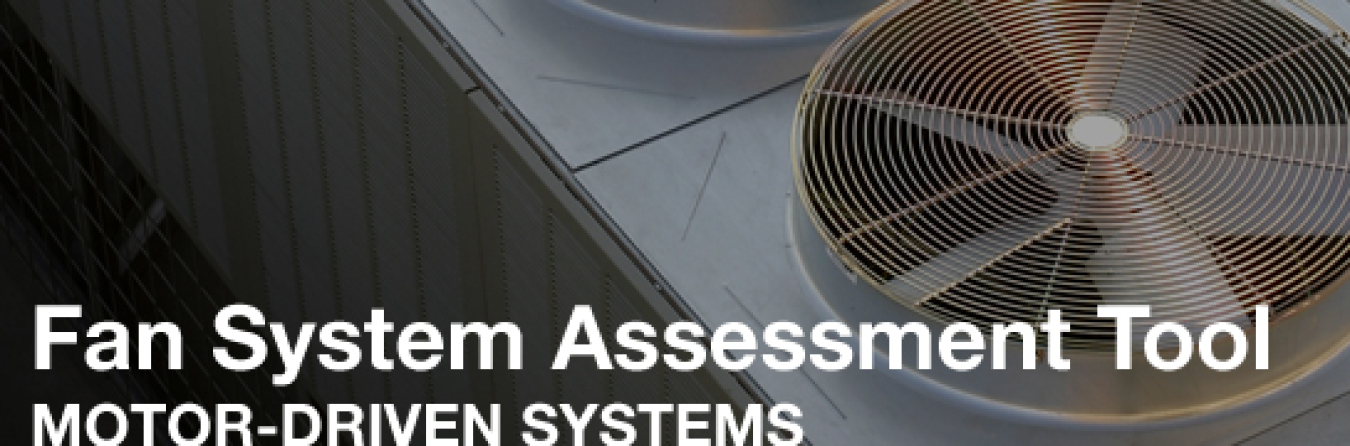
The Fan System Assessment Tool (FSAT) is a free online software tool that helps industrial users quantify energy use and savings opportunities in industrial fan systems. Use FSAT to understand how well your fan systems are operating, determine the economic benefit of system modifications, and establish which options are most economically viable when multiple opportunities exist for system modification.
Intended Users
The tool is designed for industrial plant managers and personnel who are interested in improving fan system efficiency and measuring potential savings opportunities in both dollars and electrical energy savings.
System Requirements
FSAT will operate on the following PC's:
- 64-bit computer running Windows 2000, Windows Vista, Windows XP, and Windows 7
- Microsoft Office Suite 2007 and 2010
Inputs
FSAT users will need to input the following information:
- Fan and motor specifications
- Operating fraction and electric rate
- System required flow and pressure
- System power kW (or amps and volts).
Outputs
Based on input, FSAT will:
- Calculate how much energy your fan system is using
- Determine how efficiently your system is operating
- Quantify savings from upgrading your system.
Release Notes
Minimum screen resolution of 1024 x 768 and 10 megabytes of hard drive space are required.
Additional Information
- Fact Sheet, Aug. 2010
- User Manual, Sept. 2004
- Download Software
FSAT Qualification
DOE recognizes FSAT Qualified Specialists for their ability to apply the FSAT tool with industrial users. Attendees who successfully complete a FSAT qualification workshop receive this designation. A Qualified Specialist can apply FSAT to help your plant or industrial customers identify ways to improve fan system efficiency. More details on FSAT qualified specialists.
Download FSAT now!
Version: 1.0
Release Date: February 2005
The Pumping System Assessment Tool (PSAT) is a free online software tool to help industrial users assess the efficiency of pumping system operation...
Advanced Manufacturing & Industrial Decarbonization
April 10, 2014Pumping System Assessment Tool
NOTE: The U.S. Department of Energy now offers an updated version of this tool as a part of the MEASUR tool suite, where you can find the most recent files, which are compatible with the latest Windows, Linux, and Mac operating systems. This webpage will be phased out in 2024.
Please direct questions to AMO_ToolHelpDesk@ee.doe.gov or ito@ee.doe.gov.

The Pumping System Assessment Tool (PSAT) is a free online software tool to help industrial users assess the efficiency of pumping system operations. PSAT uses achievable pump performance data from Hydraulic Institute standards and motor performance data from the MotorMaster+ database to calculate potential energy and associated cost savings. The tool also enables users to save and retrieve log files, default values, and system curves for sharing analyses with other users.
Intended Users
The tool is designed for industrial plant managers and personnel who are interested in improving pumping system efficiency and measuring potential savings opportunities in both dollars and electrical energy savings.
System Requirements
PSAT will operate on the following PC's:
- 64-bit computer running Windows 2000, Windows Vista, Windows XP, and Windows 7
- Microsoft Office Suite 2007 and 2010
Inputs
To use PSAT, users must input the following data:
- Pump style
- System of units
- Number of stages
- Pump and motor speed(s)
- Motor nameplate ratings
- Operating duty (fraction of time the equipment runs at the specified condition)
- Energy cost rates
- Flow rate
- Pump head (calculated from user-supplied pressure and line dimensional data)
- Electric power or current and voltage.
Outputs
Based on input, PSAT will provide the following:
- Estimated pump and motor efficiencies and shaft powers for both existing and top-of-the-line commercially available equipment of "optimal" equipment
- Annual energy use and energy costs for existing and optimal equipment
- Potential annual energy savings
- Optimization rating, which is analogous to a grade (rating of 100 is consistent with top-of-the-line commercial equipment).
Release Notes
This version replaces earlier versions of PSAT. However, if an earlier version is already installed, you run can both versions simultaneously, if desired. If you are currently using PSAT 2004, the new tool contains a utility to update log and summary files to PSAT 2008. This version of the tool and its accompanying valve tool support data measurements in either English or metric units.
Additional Information
- Fact Sheet, Aug. 2010
- User Manual, 2008
- Download Software
PSAT Qualification
DOE offers a qualification program for pumping system specialists in the use of PSAT software. Industry professionals who successfully complete a PSAT qualification workshop and exam receive recognition from DOE as Qualified Pump System Specialists. Then Specialists can apply this tool in their own plants or help industrial customers identify ways to improve pumping system efficiency.
Downloads
Download PSAT now!
Version: 2008
Release Date: February 6, 2008
Metric Unit Measurements: Yes
The Process Heating Assessment and Survey Tool (PHAST) introduces methods to improve thermal efficiency of heating equipment.
Advanced Manufacturing & Industrial Decarbonization
April 10, 2014Process Heating Assessment and Survey Tool
NOTE: The U.S. Department of Energy now offers an updated version of this tool as a part of the MEASUR tool suite, where you can find the most recent files, which are compatible with the latest Windows, Linux, and Mac operating systems. This webpage will be phased out in 2024.
Please direct questions to AMO_ToolHelpDesk@ee.doe.gov or ito@ee.doe.gov.

The Process Heating Assessment and Survey Tool (PHAST) introduces methods to improve thermal efficiency of heating equipment. This tool helps industrial users survey process heating equipment that consumes fuel, steam, or electricity, and identifies the most energy-intensive equipment. The tool can be used to perform a heat balance that identifies major areas of energy use under various operating conditions and test "what-if" scenarios for various options to reduce energy use.
Intended Users
This tool is designed for industrial energy coordinators, plant managers and engineers who are interested in identifying potential energy-saving opportunities in process heating equipment.
System Requirements
PHAST 3.0 and version 2.0 will operate on the following PC's:
- 32-bit computer running Windows 2000, Windows Vista, Windows XP, and Windows 7.
- Microsoft Office Suite 2007. PHAST 3.0 and version 2.0 will NOT work with Office 2010. Please download the required Office 2007 program to run concurrently on your computer.
Inputs
Users will need to input the following:
- General manufacturing plant information
- Available energy sources for the plant and the fuel heating value and cost
- Energy use data for furnaces, and heater
- Energy used by auxiliary equipment associated with the furnace
- Energy used in various parts of the furnace under given operating conditions
- Commonly used materials for charge material, fixtures and process atmosphere in process heating applications.
Outputs
Based on input, PHAST will:
- Compare energy performance of individual pieces of equipment under various operating conditions
- Report annual energy use of each piece of equipment
- Construct a detailed heat balance for selected pieces of equipment
- Suggest methods to save energy in each area where energy is used or wasted.
Release Notes
PHAST 3.0: This version replaces version 2.0. Plant data previously collected using PHAST 2.0 cannot be imported to PHAST 3.0. Note: Before downloading PHAST 3.0, remove previous versions of PHAST using the Add or Remove Programs feature of your PC.
PHAST 3.0 includes a section that allows use of International units. We have noticed that the result for heat loss on the "Opening Losses" tab of the Furnace Analysis – Heat Balance section is given in the units of Watts instead of kilojoule per hour (kJ/hr) units. Please multiply the result given by current version of PHAST (in Watts) by 3.6 to get results in kJ/hr as intended. Note that the loss numbers shown on the report and Sankey Diagram will still remain in Watts units and the total heat requirement given by PHAST is somewhat smaller than actually required. This error will be corrected in the updated version of PHAST. The next upgrade is planned to start in the fall of 2011 and be completed in 2012.
If you are currently using PHAST 2.0, you can install and use PHAST 3.0 on the same machine. However, some users have encountered issues using PHAST 3.0 in Microsoft Access 2000. If you encounter any issues, please contact the AMO Tools Help Desk.
Additional Information
- Fact Sheet, Aug. 2010
- User Manuals – There are four available user manuals for PHAST 3.0 depending on how you want to use the tool:
- Electrotechnology – International Units, Nov. 2010
- Electrotechnology – U.S. Units, Nov. 2010
- Fuel Fired Technology – International Units, Nov. 2010
- Fuel Fired Technology – U.S. Units, Nov. 2010
- Download Software
PHAST Qualification
DOE recognizes PHAST Qualified Specialists for their ability to apply the PHAST tool with industrial users. Attendees who successfully complete a PHAST qualification workshop receive this designation. A Qualified Specialist can apply PHAST to help you identify opportunities for thermal efficiency of heating equipment.
Download PHAST now!
Version: 3.0
Release Date: November 2010
Metric Unit Measurements: Yes
The Steam System Modeler allows you to create up to a 3-pressure-header basic model of your current steam system. A second model can then be created by adjusting a series of characteristics simulating technical or input changes. This allows you to see ...
Advanced Manufacturing & Industrial Decarbonization
April 17, 2014Steam System Modeler
NOTE: The U.S. Department of Energy now offers an updated version of this tool as a part of the MEASUR tool suite, where you can find the most recent files, which are compatible with the latest Windows, Linux, and Mac operating systems. This webpage will be phased out in 2024.
Please direct questions to AMO_ToolHelpDesk@ee.doe.gov or ito@ee.doe.gov.
There is often flexibility in the operational conditions and requirements of any steam system. In order to optimize performance, the impacts of potential adjustments need to be understood individually and collectively.
The Steam System Modeler allows you to create up to a 3-pressure-header basic model of your current steam system. A second model can then be created by adjusting a series of characteristics simulating technical or input changes. This allows you to see how each component and adjustment impacts the others and what changes may be most beneficial to increasing the overall efficiency and stability of the system. An interactive diagram is provided for each model and includes comprehensive steam properties and operational details for clarity and ease of use.
The modeler was developed to provide accurate results for the specific cases it represents and does not include a variety of variables that can and do impact any given steam system. Any final decisions should be made by appropriately qualified personnel and, if necessary, be based upon the use of more extensive analytical tools that can be more specifically tailored to your unique system.
INTENDED USERS
The Steam System Modeler was designed for manufacturing plant personnel who are interested in improving steam system efficiency in their manufacturing facilities.
INPUTS
Depending on which component of the tool you are using, one or more of the following forms of input information will be required:
- Pressure
- Temperature
- Specific Enthalpy
- Specific Entropy
- Saturated Quality
- Combustion Efficiency (%)
- Generator Efficiency (%)
- Isentropic Efficiency (%)
- Blowdown Rate (%)
- Deaerator Vent Rate (%)
- Heat Loss (%)
- Condensate Return (%)
- Steam Mass Flow
- Feedwater Mass Flow
- Initial HP Steam Usage
- Initial HP Energy Usage
Users may customize any units by system or individually at any time.
OUTPUTS
The Steam System Modeler allows the user to create an alternate model, and it returns a detailed comparison of any differences in energy usage and associated costs.
SYSTEM REQUIREMENTS
The Steam System Calculators and Modeler are fully web-based and use HTML5. Please take note of the following relevant information:
- You must be connected to the Internet
- Tool works with almost any device (PC, Mac, Linux, mobile, tablet, etc.)
- Tool works with any operating system (Windows, Mac OS, iOS, Android, Linux, etc.)
- Tool requires the current version of any major browser:
- Internet Explorer 7+
- Mozilla Firefox
- Opera
- Google Chrome
- Apple Safari
- JavaScript must be enabled
- Tool does not include any Flash or Java
ADDITIONAL RESOURCES
Selecting any of these links will take you away from the Department of Energy’s Website, to get back to this site you will need to click on the back arrow or bookmark this page.
Steam System Awareness Module Tutorial: The SSMT Awareness Module will walk you through each property and equipment calculator providing users a basic understanding of the new Steam System Modeler Tool. You can find all seventeen tutorial segments on the DOE YouTube page.
3E Plus: The 3E+ Insulation Program can be used to determine energy savings associated with insulation projects and in a design mode to determine the optimum insulation thickness and type of insulation for a specific project.
The DOE eGuide Lite teaches organizations the basics of better energy management. This includes understanding what kinds of energy they use, how...
Advanced Manufacturing & Industrial Decarbonization
April 17, 2014DOE eGuide Lite
NOTE: The U.S. Department of Energy no longer supports this page. Please visit the list of supported software. Please direct questions to AMO_ToolHelpDesk@ee.doe.gov or iedo@ee.doe.gov.
What is the DOE eGuide Lite?
The DOE eGuide Lite teaches organizations the basics of better energy management. This includes understanding what kinds of energy they use, how they use it and how much of it they use. The eGuide Lite will also help organizations improve their understanding of energy costs and increase their awareness of options to reduce energy consumption. The eGuide Lite is based on the "learn-by-doing" model, and organizations who use this module will be guided through the steps of implementing basic energy management. The goal is that organizations who use this module will identify, plan and initiate sustainable energy improvements on an ongoing basis.
The contents of the eGuide Lite are consistent with EPA's ENERGY STAR Guidelines for Energy Management. Each section of the module identifies the corresponding steps in EPA's Guidelines. Links to relevant ENERGY STAR resources are provided throughout the guide as well.
Who should use the DOE eGuide Lite?
New to Energy Management? - The eGuide Lite is intended for those organizations who are new to energy management and want to develop the internal expertise needed for better energy management or to develop the internal capacity to consider more sophisticated energy management practices, such as ISO 50001 and the DOE eGuide for ISO 50001.
Supply Chain Implementation - It is also intended for use by supply chain parent organizations who would like to promote better energy management practices within their supply chain, especially with their suppliers where energy management is a new discipline.
DOE eGuide for ISO 50001
The DOE eGuide for ISO 50001 helps organizations improve their current energy management approach and prepare them for becoming ISO 50001 certified. Upon completion of the eGuide module, organizations will have a clear understanding of the framework that ISO 50001 establishes for pursuing continual energy improvement in their organization. If an organization is new to energy management or does not have an energy management system in place, it is recommended they start with the DOE eGuide Lite version. Those organizations already familiar with energy management and related systems may instead begin with the eGuide for ISO 50001.
Access the eGuide Lite for internal use
All Software Tools
The EnPI V4.0 is a regression analysis based tool developed by the U.S. Department of Energy to help plant and corporate managers establish a norma...
Advanced Manufacturing & Industrial Decarbonization
March 27, 2018Energy Performance Indicator Tool
NOTE: The U.S. Department of Energy no longer supports this page. Please visit the list of supported software. Please direct questions to AMO_ToolHelpDesk@ee.doe.gov or iedo@ee.doe.gov.
The Energy Performance Indicator Tool (EnPI) V5.1.5 is a regression analysis-based tool developed by the U.S. Department of Energy’s Advanced Manufacturing Office (AMO). The tool applies to businesses whether in the manufacturing sector, commercial buildings, federal agencies, data centers, or beyond.
Plant and corporate managers use this tool to:
- Establish a normalized baseline of energy consumption;
- Calculate EnPIs that account for variations due to weather, production, and other variables;
- Track annual progress of intensity improvements and energy savings;
- Calculate cost savings and avoided CO2 emissions
- Calculate metrics for a single facility, multiple facilities within a corporation, or enterprise-wide.
- Corporate energy managers can roll plant level energy data and metrics up to a corporate level to determine corporate energy performance.
- Calculate metrics required by DOE programs: Better Plants, Better Plants Program and Challenge Partners, and 50001 Ready. Metrics required for Better Plants reporting are formatted to enable easy entry into the annual report form.
INPUTS
- Monthly Energy Consumption Data (preferably separately by type of energy, e.g., electricity, natural gas)
- Any variables that affect the energy consumption in a facility (e.g., heating degree days (HDD), cooling degree days (CDD)*, dew point temperature, product output, moisture content of the product, shift schedule adjustments, etc.)
*Cooling degree data can be downloaded from the following websites:
Outputs
For the Better Plants program, the tool calculates the following fields required for the annual report:
- Total Baseline Primary Energy Consumed (MMBtu/year).
- Total Current Year Primary Energy Consumed (MMBtu/year)
- Adjustment for Baseline Primary Energy use (MMBtu/year)
- Adjusted Baseline of Primary Energy (MMBtu/year)
- New Energy Savings for Current Year (MMBtu/year)
- Total Energy Savings since Baseline Year (MMBtu/year)
- Annual Improvement in Energy Intensity for Current Year (%)
- Total Improvement in Energy Intensity for Baseline Year (%)
SYSTEM REQUIREMENTS
This tool is a Microsoft Excel based tool that can be installed and run locally on a computer. The system requirements to use the tool include:
- Windows 7 or newer
- Microsoft Office Suite 2010 or newer.
Many companies have policies that prevent installation of external software components. Use of the EnPI tool requires a download of software to your computer. If you have difficulty downloading the EnPI tool, please send the following description of the EnPI tool (software) to your IT team to request assistance.
The EnPI tool is a standard executable Microsoft Excel COM add-in, which uses Microsoft Office libraries. The tool is downloaded from the Department of Energy (DOE) Software Tools website. The DOE website is a secure site and all tools located on the site are compliant with DOE’s security policies.
If you have issues downloading or running the tool, please contact the AMO Help Desk at AMO_ToolHelpDesk@ee.doe.gov.
Download the Tool
- EnPI v5.2.1 Tool for 64-bit Operating Systems
- The 64-bit version should work with most computer systems
- EnPI v5.2.1 Tool for 32-bit Operating Systems
- The 32-bit version is for older computer system
Additional Information
- EnPI Tool User Manual
- EnPI V5.0 Algorithm Document
- EnPI Known Issues
- EnPI 5.0 Install-Uninstall Procedure
All Software Tools
View the full portfolio of DOE AMO’s energy system and energy management software tools that help manufacturers increase energy efficiency.
The Fan System Assessment Tool (FSAT) is a free online software tool that helps industrial users quantify energy use and savings opportunities in industrial fan systems. Use FSAT to understand how well your fan systems are operating, determine the econ...
Advanced Manufacturing & Industrial Decarbonization
April 10, 2014Fan System Assessment Tool
NOTE: The U.S. Department of Energy now offers an updated version of this tool as a part of the MEASUR tool suite, where you can find the most recent files, which are compatible with the latest Windows, Linux, and Mac operating systems. This webpage will be phased out in 2024.
Please direct questions to AMO_ToolHelpDesk@ee.doe.gov or ito@ee.doe.gov.
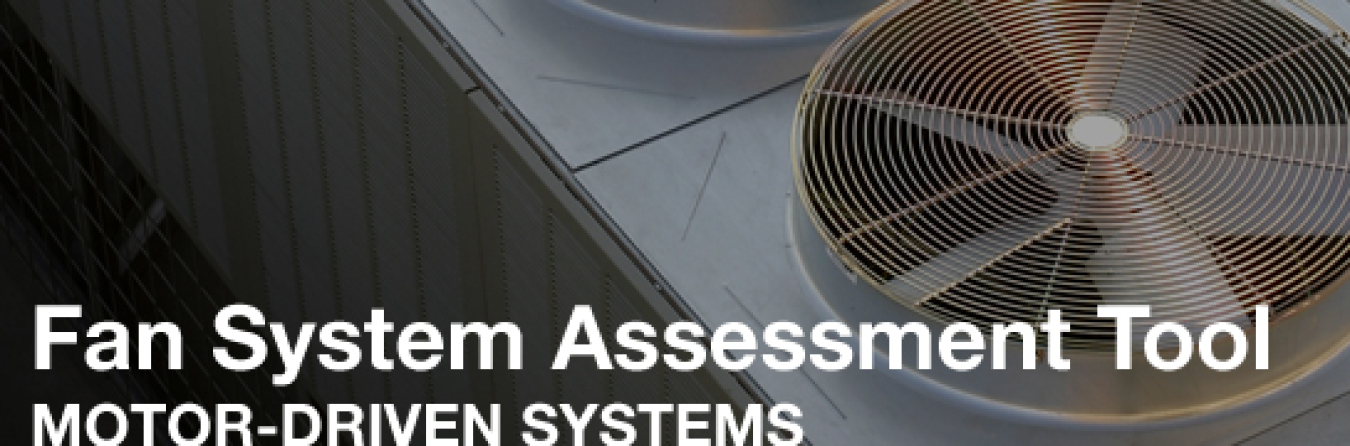
The Fan System Assessment Tool (FSAT) is a free online software tool that helps industrial users quantify energy use and savings opportunities in industrial fan systems. Use FSAT to understand how well your fan systems are operating, determine the economic benefit of system modifications, and establish which options are most economically viable when multiple opportunities exist for system modification.
Intended Users
The tool is designed for industrial plant managers and personnel who are interested in improving fan system efficiency and measuring potential savings opportunities in both dollars and electrical energy savings.
System Requirements
FSAT will operate on the following PC's:
- 64-bit computer running Windows 2000, Windows Vista, Windows XP, and Windows 7
- Microsoft Office Suite 2007 and 2010
Inputs
FSAT users will need to input the following information:
- Fan and motor specifications
- Operating fraction and electric rate
- System required flow and pressure
- System power kW (or amps and volts).
Outputs
Based on input, FSAT will:
- Calculate how much energy your fan system is using
- Determine how efficiently your system is operating
- Quantify savings from upgrading your system.
Release Notes
Minimum screen resolution of 1024 x 768 and 10 megabytes of hard drive space are required.
Additional Information
- Fact Sheet, Aug. 2010
- User Manual, Sept. 2004
- Download Software
FSAT Qualification
DOE recognizes FSAT Qualified Specialists for their ability to apply the FSAT tool with industrial users. Attendees who successfully complete a FSAT qualification workshop receive this designation. A Qualified Specialist can apply FSAT to help your plant or industrial customers identify ways to improve fan system efficiency. More details on FSAT qualified specialists.
Download FSAT now!
Version: 1.0
Release Date: February 2005
The Pumping System Assessment Tool (PSAT) is a free online software tool to help industrial users assess the efficiency of pumping system operation...
Advanced Manufacturing & Industrial Decarbonization
April 10, 2014Pumping System Assessment Tool
NOTE: The U.S. Department of Energy now offers an updated version of this tool as a part of the MEASUR tool suite, where you can find the most recent files, which are compatible with the latest Windows, Linux, and Mac operating systems. This webpage will be phased out in 2024.
Please direct questions to AMO_ToolHelpDesk@ee.doe.gov or ito@ee.doe.gov.

The Pumping System Assessment Tool (PSAT) is a free online software tool to help industrial users assess the efficiency of pumping system operations. PSAT uses achievable pump performance data from Hydraulic Institute standards and motor performance data from the MotorMaster+ database to calculate potential energy and associated cost savings. The tool also enables users to save and retrieve log files, default values, and system curves for sharing analyses with other users.
Intended Users
The tool is designed for industrial plant managers and personnel who are interested in improving pumping system efficiency and measuring potential savings opportunities in both dollars and electrical energy savings.
System Requirements
PSAT will operate on the following PC's:
- 64-bit computer running Windows 2000, Windows Vista, Windows XP, and Windows 7
- Microsoft Office Suite 2007 and 2010
Inputs
To use PSAT, users must input the following data:
- Pump style
- System of units
- Number of stages
- Pump and motor speed(s)
- Motor nameplate ratings
- Operating duty (fraction of time the equipment runs at the specified condition)
- Energy cost rates
- Flow rate
- Pump head (calculated from user-supplied pressure and line dimensional data)
- Electric power or current and voltage.
Outputs
Based on input, PSAT will provide the following:
- Estimated pump and motor efficiencies and shaft powers for both existing and top-of-the-line commercially available equipment of "optimal" equipment
- Annual energy use and energy costs for existing and optimal equipment
- Potential annual energy savings
- Optimization rating, which is analogous to a grade (rating of 100 is consistent with top-of-the-line commercial equipment).
Release Notes
This version replaces earlier versions of PSAT. However, if an earlier version is already installed, you run can both versions simultaneously, if desired. If you are currently using PSAT 2004, the new tool contains a utility to update log and summary files to PSAT 2008. This version of the tool and its accompanying valve tool support data measurements in either English or metric units.
Additional Information
- Fact Sheet, Aug. 2010
- User Manual, 2008
- Download Software
PSAT Qualification
DOE offers a qualification program for pumping system specialists in the use of PSAT software. Industry professionals who successfully complete a PSAT qualification workshop and exam receive recognition from DOE as Qualified Pump System Specialists. Then Specialists can apply this tool in their own plants or help industrial customers identify ways to improve pumping system efficiency.
Downloads
Download PSAT now!
Version: 2008
Release Date: February 6, 2008
Metric Unit Measurements: Yes
The Process Heating Assessment and Survey Tool (PHAST) introduces methods to improve thermal efficiency of heating equipment.
Advanced Manufacturing & Industrial Decarbonization
April 10, 2014Process Heating Assessment and Survey Tool
NOTE: The U.S. Department of Energy now offers an updated version of this tool as a part of the MEASUR tool suite, where you can find the most recent files, which are compatible with the latest Windows, Linux, and Mac operating systems. This webpage will be phased out in 2024.
Please direct questions to AMO_ToolHelpDesk@ee.doe.gov or ito@ee.doe.gov.

The Process Heating Assessment and Survey Tool (PHAST) introduces methods to improve thermal efficiency of heating equipment. This tool helps industrial users survey process heating equipment that consumes fuel, steam, or electricity, and identifies the most energy-intensive equipment. The tool can be used to perform a heat balance that identifies major areas of energy use under various operating conditions and test "what-if" scenarios for various options to reduce energy use.
Intended Users
This tool is designed for industrial energy coordinators, plant managers and engineers who are interested in identifying potential energy-saving opportunities in process heating equipment.
System Requirements
PHAST 3.0 and version 2.0 will operate on the following PC's:
- 32-bit computer running Windows 2000, Windows Vista, Windows XP, and Windows 7.
- Microsoft Office Suite 2007. PHAST 3.0 and version 2.0 will NOT work with Office 2010. Please download the required Office 2007 program to run concurrently on your computer.
Inputs
Users will need to input the following:
- General manufacturing plant information
- Available energy sources for the plant and the fuel heating value and cost
- Energy use data for furnaces, and heater
- Energy used by auxiliary equipment associated with the furnace
- Energy used in various parts of the furnace under given operating conditions
- Commonly used materials for charge material, fixtures and process atmosphere in process heating applications.
Outputs
Based on input, PHAST will:
- Compare energy performance of individual pieces of equipment under various operating conditions
- Report annual energy use of each piece of equipment
- Construct a detailed heat balance for selected pieces of equipment
- Suggest methods to save energy in each area where energy is used or wasted.
Release Notes
PHAST 3.0: This version replaces version 2.0. Plant data previously collected using PHAST 2.0 cannot be imported to PHAST 3.0. Note: Before downloading PHAST 3.0, remove previous versions of PHAST using the Add or Remove Programs feature of your PC.
PHAST 3.0 includes a section that allows use of International units. We have noticed that the result for heat loss on the "Opening Losses" tab of the Furnace Analysis – Heat Balance section is given in the units of Watts instead of kilojoule per hour (kJ/hr) units. Please multiply the result given by current version of PHAST (in Watts) by 3.6 to get results in kJ/hr as intended. Note that the loss numbers shown on the report and Sankey Diagram will still remain in Watts units and the total heat requirement given by PHAST is somewhat smaller than actually required. This error will be corrected in the updated version of PHAST. The next upgrade is planned to start in the fall of 2011 and be completed in 2012.
If you are currently using PHAST 2.0, you can install and use PHAST 3.0 on the same machine. However, some users have encountered issues using PHAST 3.0 in Microsoft Access 2000. If you encounter any issues, please contact the AMO Tools Help Desk.
Additional Information
- Fact Sheet, Aug. 2010
- User Manuals – There are four available user manuals for PHAST 3.0 depending on how you want to use the tool:
- Electrotechnology – International Units, Nov. 2010
- Electrotechnology – U.S. Units, Nov. 2010
- Fuel Fired Technology – International Units, Nov. 2010
- Fuel Fired Technology – U.S. Units, Nov. 2010
- Download Software
PHAST Qualification
DOE recognizes PHAST Qualified Specialists for their ability to apply the PHAST tool with industrial users. Attendees who successfully complete a PHAST qualification workshop receive this designation. A Qualified Specialist can apply PHAST to help you identify opportunities for thermal efficiency of heating equipment.
Download PHAST now!
Version: 3.0
Release Date: November 2010
Metric Unit Measurements: Yes
The Steam System Modeler allows you to create up to a 3-pressure-header basic model of your current steam system. A second model can then be created by adjusting a series of characteristics simulating technical or input changes. This allows you to see ...
Advanced Manufacturing & Industrial Decarbonization
April 17, 2014Steam System Modeler
NOTE: The U.S. Department of Energy now offers an updated version of this tool as a part of the MEASUR tool suite, where you can find the most recent files, which are compatible with the latest Windows, Linux, and Mac operating systems. This webpage will be phased out in 2024.
Please direct questions to AMO_ToolHelpDesk@ee.doe.gov or ito@ee.doe.gov.
There is often flexibility in the operational conditions and requirements of any steam system. In order to optimize performance, the impacts of potential adjustments need to be understood individually and collectively.
The Steam System Modeler allows you to create up to a 3-pressure-header basic model of your current steam system. A second model can then be created by adjusting a series of characteristics simulating technical or input changes. This allows you to see how each component and adjustment impacts the others and what changes may be most beneficial to increasing the overall efficiency and stability of the system. An interactive diagram is provided for each model and includes comprehensive steam properties and operational details for clarity and ease of use.
The modeler was developed to provide accurate results for the specific cases it represents and does not include a variety of variables that can and do impact any given steam system. Any final decisions should be made by appropriately qualified personnel and, if necessary, be based upon the use of more extensive analytical tools that can be more specifically tailored to your unique system.
INTENDED USERS
The Steam System Modeler was designed for manufacturing plant personnel who are interested in improving steam system efficiency in their manufacturing facilities.
INPUTS
Depending on which component of the tool you are using, one or more of the following forms of input information will be required:
- Pressure
- Temperature
- Specific Enthalpy
- Specific Entropy
- Saturated Quality
- Combustion Efficiency (%)
- Generator Efficiency (%)
- Isentropic Efficiency (%)
- Blowdown Rate (%)
- Deaerator Vent Rate (%)
- Heat Loss (%)
- Condensate Return (%)
- Steam Mass Flow
- Feedwater Mass Flow
- Initial HP Steam Usage
- Initial HP Energy Usage
Users may customize any units by system or individually at any time.
OUTPUTS
The Steam System Modeler allows the user to create an alternate model, and it returns a detailed comparison of any differences in energy usage and associated costs.
SYSTEM REQUIREMENTS
The Steam System Calculators and Modeler are fully web-based and use HTML5. Please take note of the following relevant information:
- You must be connected to the Internet
- Tool works with almost any device (PC, Mac, Linux, mobile, tablet, etc.)
- Tool works with any operating system (Windows, Mac OS, iOS, Android, Linux, etc.)
- Tool requires the current version of any major browser:
- Internet Explorer 7+
- Mozilla Firefox
- Opera
- Google Chrome
- Apple Safari
- JavaScript must be enabled
- Tool does not include any Flash or Java
ADDITIONAL RESOURCES
Selecting any of these links will take you away from the Department of Energy’s Website, to get back to this site you will need to click on the back arrow or bookmark this page.
Steam System Awareness Module Tutorial: The SSMT Awareness Module will walk you through each property and equipment calculator providing users a basic understanding of the new Steam System Modeler Tool. You can find all seventeen tutorial segments on the DOE YouTube page.
3E Plus: The 3E+ Insulation Program can be used to determine energy savings associated with insulation projects and in a design mode to determine the optimum insulation thickness and type of insulation for a specific project.
The DOE eGuide Lite teaches organizations the basics of better energy management. This includes understanding what kinds of energy they use, how...
Advanced Manufacturing & Industrial Decarbonization
April 17, 2014DOE eGuide Lite
NOTE: The U.S. Department of Energy no longer supports this page. Please visit the list of supported software. Please direct questions to AMO_ToolHelpDesk@ee.doe.gov or iedo@ee.doe.gov.
What is the DOE eGuide Lite?
The DOE eGuide Lite teaches organizations the basics of better energy management. This includes understanding what kinds of energy they use, how they use it and how much of it they use. The eGuide Lite will also help organizations improve their understanding of energy costs and increase their awareness of options to reduce energy consumption. The eGuide Lite is based on the "learn-by-doing" model, and organizations who use this module will be guided through the steps of implementing basic energy management. The goal is that organizations who use this module will identify, plan and initiate sustainable energy improvements on an ongoing basis.
The contents of the eGuide Lite are consistent with EPA's ENERGY STAR Guidelines for Energy Management. Each section of the module identifies the corresponding steps in EPA's Guidelines. Links to relevant ENERGY STAR resources are provided throughout the guide as well.
Who should use the DOE eGuide Lite?
New to Energy Management? - The eGuide Lite is intended for those organizations who are new to energy management and want to develop the internal expertise needed for better energy management or to develop the internal capacity to consider more sophisticated energy management practices, such as ISO 50001 and the DOE eGuide for ISO 50001.
Supply Chain Implementation - It is also intended for use by supply chain parent organizations who would like to promote better energy management practices within their supply chain, especially with their suppliers where energy management is a new discipline.
DOE eGuide for ISO 50001
The DOE eGuide for ISO 50001 helps organizations improve their current energy management approach and prepare them for becoming ISO 50001 certified. Upon completion of the eGuide module, organizations will have a clear understanding of the framework that ISO 50001 establishes for pursuing continual energy improvement in their organization. If an organization is new to energy management or does not have an energy management system in place, it is recommended they start with the DOE eGuide Lite version. Those organizations already familiar with energy management and related systems may instead begin with the eGuide for ISO 50001.
Access the eGuide Lite for internal use
All Software Tools
The EnPI V4.0 is a regression analysis based tool developed by the U.S. Department of Energy to help plant and corporate managers establish a norma...
Advanced Manufacturing & Industrial Decarbonization
March 27, 2018Energy Performance Indicator Tool
NOTE: The U.S. Department of Energy no longer supports this page. Please visit the list of supported software. Please direct questions to AMO_ToolHelpDesk@ee.doe.gov or iedo@ee.doe.gov.
The Energy Performance Indicator Tool (EnPI) V5.1.5 is a regression analysis-based tool developed by the U.S. Department of Energy’s Advanced Manufacturing Office (AMO). The tool applies to businesses whether in the manufacturing sector, commercial buildings, federal agencies, data centers, or beyond.
Plant and corporate managers use this tool to:
- Establish a normalized baseline of energy consumption;
- Calculate EnPIs that account for variations due to weather, production, and other variables;
- Track annual progress of intensity improvements and energy savings;
- Calculate cost savings and avoided CO2 emissions
- Calculate metrics for a single facility, multiple facilities within a corporation, or enterprise-wide.
- Corporate energy managers can roll plant level energy data and metrics up to a corporate level to determine corporate energy performance.
- Calculate metrics required by DOE programs: Better Plants, Better Plants Program and Challenge Partners, and 50001 Ready. Metrics required for Better Plants reporting are formatted to enable easy entry into the annual report form.
INPUTS
- Monthly Energy Consumption Data (preferably separately by type of energy, e.g., electricity, natural gas)
- Any variables that affect the energy consumption in a facility (e.g., heating degree days (HDD), cooling degree days (CDD)*, dew point temperature, product output, moisture content of the product, shift schedule adjustments, etc.)
*Cooling degree data can be downloaded from the following websites:
Outputs
For the Better Plants program, the tool calculates the following fields required for the annual report:
- Total Baseline Primary Energy Consumed (MMBtu/year).
- Total Current Year Primary Energy Consumed (MMBtu/year)
- Adjustment for Baseline Primary Energy use (MMBtu/year)
- Adjusted Baseline of Primary Energy (MMBtu/year)
- New Energy Savings for Current Year (MMBtu/year)
- Total Energy Savings since Baseline Year (MMBtu/year)
- Annual Improvement in Energy Intensity for Current Year (%)
- Total Improvement in Energy Intensity for Baseline Year (%)
SYSTEM REQUIREMENTS
This tool is a Microsoft Excel based tool that can be installed and run locally on a computer. The system requirements to use the tool include:
- Windows 7 or newer
- Microsoft Office Suite 2010 or newer.
Many companies have policies that prevent installation of external software components. Use of the EnPI tool requires a download of software to your computer. If you have difficulty downloading the EnPI tool, please send the following description of the EnPI tool (software) to your IT team to request assistance.
The EnPI tool is a standard executable Microsoft Excel COM add-in, which uses Microsoft Office libraries. The tool is downloaded from the Department of Energy (DOE) Software Tools website. The DOE website is a secure site and all tools located on the site are compliant with DOE’s security policies.
If you have issues downloading or running the tool, please contact the AMO Help Desk at AMO_ToolHelpDesk@ee.doe.gov.
Download the Tool
- EnPI v5.2.1 Tool for 64-bit Operating Systems
- The 64-bit version should work with most computer systems
- EnPI v5.2.1 Tool for 32-bit Operating Systems
- The 32-bit version is for older computer system
Additional Information
- EnPI Tool User Manual
- EnPI V5.0 Algorithm Document
- EnPI Known Issues
- EnPI 5.0 Install-Uninstall Procedure
All Software Tools
View the full portfolio of DOE AMO’s energy system and energy management software tools that help manufacturers increase energy efficiency.
The Fan System Assessment Tool (FSAT) is a free online software tool that helps industrial users quantify energy use and savings opportunities in industrial fan systems. Use FSAT to understand how well your fan systems are operating, determine the econ...
Advanced Manufacturing & Industrial Decarbonization
April 10, 2014Fan System Assessment Tool
NOTE: The U.S. Department of Energy now offers an updated version of this tool as a part of the MEASUR tool suite, where you can find the most recent files, which are compatible with the latest Windows, Linux, and Mac operating systems. This webpage will be phased out in 2024.
Please direct questions to AMO_ToolHelpDesk@ee.doe.gov or ito@ee.doe.gov.
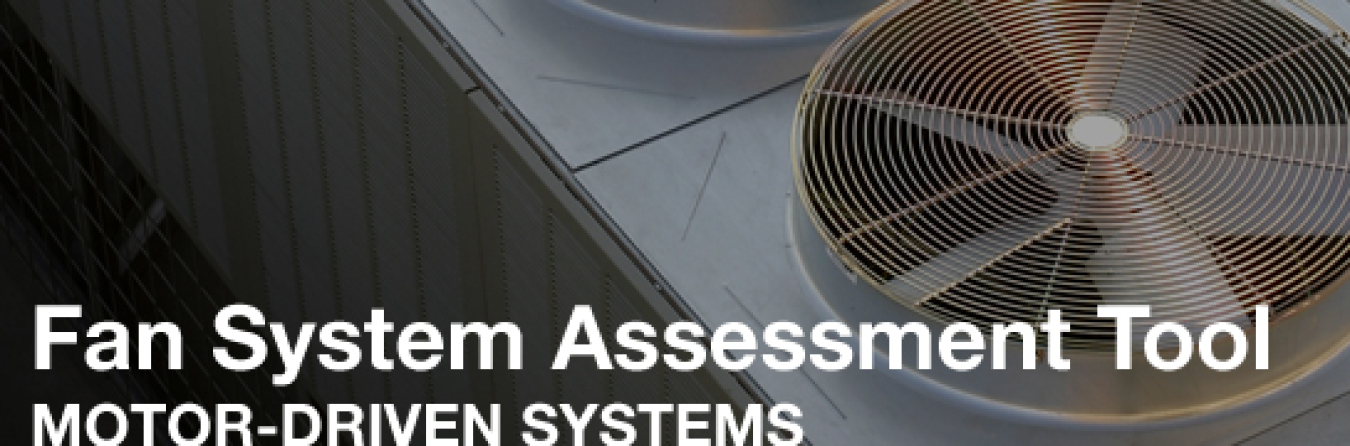
The Fan System Assessment Tool (FSAT) is a free online software tool that helps industrial users quantify energy use and savings opportunities in industrial fan systems. Use FSAT to understand how well your fan systems are operating, determine the economic benefit of system modifications, and establish which options are most economically viable when multiple opportunities exist for system modification.
Intended Users
The tool is designed for industrial plant managers and personnel who are interested in improving fan system efficiency and measuring potential savings opportunities in both dollars and electrical energy savings.
System Requirements
FSAT will operate on the following PC's:
- 64-bit computer running Windows 2000, Windows Vista, Windows XP, and Windows 7
- Microsoft Office Suite 2007 and 2010
Inputs
FSAT users will need to input the following information:
- Fan and motor specifications
- Operating fraction and electric rate
- System required flow and pressure
- System power kW (or amps and volts).
Outputs
Based on input, FSAT will:
- Calculate how much energy your fan system is using
- Determine how efficiently your system is operating
- Quantify savings from upgrading your system.
Release Notes
Minimum screen resolution of 1024 x 768 and 10 megabytes of hard drive space are required.
Additional Information
- Fact Sheet, Aug. 2010
- User Manual, Sept. 2004
- Download Software
FSAT Qualification
DOE recognizes FSAT Qualified Specialists for their ability to apply the FSAT tool with industrial users. Attendees who successfully complete a FSAT qualification workshop receive this designation. A Qualified Specialist can apply FSAT to help your plant or industrial customers identify ways to improve fan system efficiency. More details on FSAT qualified specialists.
Download FSAT now!
Version: 1.0
Release Date: February 2005
The Pumping System Assessment Tool (PSAT) is a free online software tool to help industrial users assess the efficiency of pumping system operation...
Advanced Manufacturing & Industrial Decarbonization
April 10, 2014Pumping System Assessment Tool
NOTE: The U.S. Department of Energy now offers an updated version of this tool as a part of the MEASUR tool suite, where you can find the most recent files, which are compatible with the latest Windows, Linux, and Mac operating systems. This webpage will be phased out in 2024.
Please direct questions to AMO_ToolHelpDesk@ee.doe.gov or ito@ee.doe.gov.

The Pumping System Assessment Tool (PSAT) is a free online software tool to help industrial users assess the efficiency of pumping system operations. PSAT uses achievable pump performance data from Hydraulic Institute standards and motor performance data from the MotorMaster+ database to calculate potential energy and associated cost savings. The tool also enables users to save and retrieve log files, default values, and system curves for sharing analyses with other users.
Intended Users
The tool is designed for industrial plant managers and personnel who are interested in improving pumping system efficiency and measuring potential savings opportunities in both dollars and electrical energy savings.
System Requirements
PSAT will operate on the following PC's:
- 64-bit computer running Windows 2000, Windows Vista, Windows XP, and Windows 7
- Microsoft Office Suite 2007 and 2010
Inputs
To use PSAT, users must input the following data:
- Pump style
- System of units
- Number of stages
- Pump and motor speed(s)
- Motor nameplate ratings
- Operating duty (fraction of time the equipment runs at the specified condition)
- Energy cost rates
- Flow rate
- Pump head (calculated from user-supplied pressure and line dimensional data)
- Electric power or current and voltage.
Outputs
Based on input, PSAT will provide the following:
- Estimated pump and motor efficiencies and shaft powers for both existing and top-of-the-line commercially available equipment of "optimal" equipment
- Annual energy use and energy costs for existing and optimal equipment
- Potential annual energy savings
- Optimization rating, which is analogous to a grade (rating of 100 is consistent with top-of-the-line commercial equipment).
Release Notes
This version replaces earlier versions of PSAT. However, if an earlier version is already installed, you run can both versions simultaneously, if desired. If you are currently using PSAT 2004, the new tool contains a utility to update log and summary files to PSAT 2008. This version of the tool and its accompanying valve tool support data measurements in either English or metric units.
Additional Information
- Fact Sheet, Aug. 2010
- User Manual, 2008
- Download Software
PSAT Qualification
DOE offers a qualification program for pumping system specialists in the use of PSAT software. Industry professionals who successfully complete a PSAT qualification workshop and exam receive recognition from DOE as Qualified Pump System Specialists. Then Specialists can apply this tool in their own plants or help industrial customers identify ways to improve pumping system efficiency.
Downloads
Download PSAT now!
Version: 2008
Release Date: February 6, 2008
Metric Unit Measurements: Yes
The Process Heating Assessment and Survey Tool (PHAST) introduces methods to improve thermal efficiency of heating equipment.
Advanced Manufacturing & Industrial Decarbonization
April 10, 2014Process Heating Assessment and Survey Tool
NOTE: The U.S. Department of Energy now offers an updated version of this tool as a part of the MEASUR tool suite, where you can find the most recent files, which are compatible with the latest Windows, Linux, and Mac operating systems. This webpage will be phased out in 2024.
Please direct questions to AMO_ToolHelpDesk@ee.doe.gov or ito@ee.doe.gov.

The Process Heating Assessment and Survey Tool (PHAST) introduces methods to improve thermal efficiency of heating equipment. This tool helps industrial users survey process heating equipment that consumes fuel, steam, or electricity, and identifies the most energy-intensive equipment. The tool can be used to perform a heat balance that identifies major areas of energy use under various operating conditions and test "what-if" scenarios for various options to reduce energy use.
Intended Users
This tool is designed for industrial energy coordinators, plant managers and engineers who are interested in identifying potential energy-saving opportunities in process heating equipment.
System Requirements
PHAST 3.0 and version 2.0 will operate on the following PC's:
- 32-bit computer running Windows 2000, Windows Vista, Windows XP, and Windows 7.
- Microsoft Office Suite 2007. PHAST 3.0 and version 2.0 will NOT work with Office 2010. Please download the required Office 2007 program to run concurrently on your computer.
Inputs
Users will need to input the following:
- General manufacturing plant information
- Available energy sources for the plant and the fuel heating value and cost
- Energy use data for furnaces, and heater
- Energy used by auxiliary equipment associated with the furnace
- Energy used in various parts of the furnace under given operating conditions
- Commonly used materials for charge material, fixtures and process atmosphere in process heating applications.
Outputs
Based on input, PHAST will:
- Compare energy performance of individual pieces of equipment under various operating conditions
- Report annual energy use of each piece of equipment
- Construct a detailed heat balance for selected pieces of equipment
- Suggest methods to save energy in each area where energy is used or wasted.
Release Notes
PHAST 3.0: This version replaces version 2.0. Plant data previously collected using PHAST 2.0 cannot be imported to PHAST 3.0. Note: Before downloading PHAST 3.0, remove previous versions of PHAST using the Add or Remove Programs feature of your PC.
PHAST 3.0 includes a section that allows use of International units. We have noticed that the result for heat loss on the "Opening Losses" tab of the Furnace Analysis – Heat Balance section is given in the units of Watts instead of kilojoule per hour (kJ/hr) units. Please multiply the result given by current version of PHAST (in Watts) by 3.6 to get results in kJ/hr as intended. Note that the loss numbers shown on the report and Sankey Diagram will still remain in Watts units and the total heat requirement given by PHAST is somewhat smaller than actually required. This error will be corrected in the updated version of PHAST. The next upgrade is planned to start in the fall of 2011 and be completed in 2012.
If you are currently using PHAST 2.0, you can install and use PHAST 3.0 on the same machine. However, some users have encountered issues using PHAST 3.0 in Microsoft Access 2000. If you encounter any issues, please contact the AMO Tools Help Desk.
Additional Information
- Fact Sheet, Aug. 2010
- User Manuals – There are four available user manuals for PHAST 3.0 depending on how you want to use the tool:
- Electrotechnology – International Units, Nov. 2010
- Electrotechnology – U.S. Units, Nov. 2010
- Fuel Fired Technology – International Units, Nov. 2010
- Fuel Fired Technology – U.S. Units, Nov. 2010
- Download Software
PHAST Qualification
DOE recognizes PHAST Qualified Specialists for their ability to apply the PHAST tool with industrial users. Attendees who successfully complete a PHAST qualification workshop receive this designation. A Qualified Specialist can apply PHAST to help you identify opportunities for thermal efficiency of heating equipment.
Download PHAST now!
Version: 3.0
Release Date: November 2010
Metric Unit Measurements: Yes
The Steam System Modeler allows you to create up to a 3-pressure-header basic model of your current steam system. A second model can then be created by adjusting a series of characteristics simulating technical or input changes. This allows you to see ...
Advanced Manufacturing & Industrial Decarbonization
April 17, 2014Steam System Modeler
NOTE: The U.S. Department of Energy now offers an updated version of this tool as a part of the MEASUR tool suite, where you can find the most recent files, which are compatible with the latest Windows, Linux, and Mac operating systems. This webpage will be phased out in 2024.
Please direct questions to AMO_ToolHelpDesk@ee.doe.gov or ito@ee.doe.gov.
There is often flexibility in the operational conditions and requirements of any steam system. In order to optimize performance, the impacts of potential adjustments need to be understood individually and collectively.
The Steam System Modeler allows you to create up to a 3-pressure-header basic model of your current steam system. A second model can then be created by adjusting a series of characteristics simulating technical or input changes. This allows you to see how each component and adjustment impacts the others and what changes may be most beneficial to increasing the overall efficiency and stability of the system. An interactive diagram is provided for each model and includes comprehensive steam properties and operational details for clarity and ease of use.
The modeler was developed to provide accurate results for the specific cases it represents and does not include a variety of variables that can and do impact any given steam system. Any final decisions should be made by appropriately qualified personnel and, if necessary, be based upon the use of more extensive analytical tools that can be more specifically tailored to your unique system.
INTENDED USERS
The Steam System Modeler was designed for manufacturing plant personnel who are interested in improving steam system efficiency in their manufacturing facilities.
INPUTS
Depending on which component of the tool you are using, one or more of the following forms of input information will be required:
- Pressure
- Temperature
- Specific Enthalpy
- Specific Entropy
- Saturated Quality
- Combustion Efficiency (%)
- Generator Efficiency (%)
- Isentropic Efficiency (%)
- Blowdown Rate (%)
- Deaerator Vent Rate (%)
- Heat Loss (%)
- Condensate Return (%)
- Steam Mass Flow
- Feedwater Mass Flow
- Initial HP Steam Usage
- Initial HP Energy Usage
Users may customize any units by system or individually at any time.
OUTPUTS
The Steam System Modeler allows the user to create an alternate model, and it returns a detailed comparison of any differences in energy usage and associated costs.
SYSTEM REQUIREMENTS
The Steam System Calculators and Modeler are fully web-based and use HTML5. Please take note of the following relevant information:
- You must be connected to the Internet
- Tool works with almost any device (PC, Mac, Linux, mobile, tablet, etc.)
- Tool works with any operating system (Windows, Mac OS, iOS, Android, Linux, etc.)
- Tool requires the current version of any major browser:
- Internet Explorer 7+
- Mozilla Firefox
- Opera
- Google Chrome
- Apple Safari
- JavaScript must be enabled
- Tool does not include any Flash or Java
ADDITIONAL RESOURCES
Selecting any of these links will take you away from the Department of Energy’s Website, to get back to this site you will need to click on the back arrow or bookmark this page.
Steam System Awareness Module Tutorial: The SSMT Awareness Module will walk you through each property and equipment calculator providing users a basic understanding of the new Steam System Modeler Tool. You can find all seventeen tutorial segments on the DOE YouTube page.
3E Plus: The 3E+ Insulation Program can be used to determine energy savings associated with insulation projects and in a design mode to determine the optimum insulation thickness and type of insulation for a specific project.
The DOE eGuide Lite teaches organizations the basics of better energy management. This includes understanding what kinds of energy they use, how...
Advanced Manufacturing & Industrial Decarbonization
April 17, 2014DOE eGuide Lite
NOTE: The U.S. Department of Energy no longer supports this page. Please visit the list of supported software. Please direct questions to AMO_ToolHelpDesk@ee.doe.gov or iedo@ee.doe.gov.
What is the DOE eGuide Lite?
The DOE eGuide Lite teaches organizations the basics of better energy management. This includes understanding what kinds of energy they use, how they use it and how much of it they use. The eGuide Lite will also help organizations improve their understanding of energy costs and increase their awareness of options to reduce energy consumption. The eGuide Lite is based on the "learn-by-doing" model, and organizations who use this module will be guided through the steps of implementing basic energy management. The goal is that organizations who use this module will identify, plan and initiate sustainable energy improvements on an ongoing basis.
The contents of the eGuide Lite are consistent with EPA's ENERGY STAR Guidelines for Energy Management. Each section of the module identifies the corresponding steps in EPA's Guidelines. Links to relevant ENERGY STAR resources are provided throughout the guide as well.
Who should use the DOE eGuide Lite?
New to Energy Management? - The eGuide Lite is intended for those organizations who are new to energy management and want to develop the internal expertise needed for better energy management or to develop the internal capacity to consider more sophisticated energy management practices, such as ISO 50001 and the DOE eGuide for ISO 50001.
Supply Chain Implementation - It is also intended for use by supply chain parent organizations who would like to promote better energy management practices within their supply chain, especially with their suppliers where energy management is a new discipline.
DOE eGuide for ISO 50001
The DOE eGuide for ISO 50001 helps organizations improve their current energy management approach and prepare them for becoming ISO 50001 certified. Upon completion of the eGuide module, organizations will have a clear understanding of the framework that ISO 50001 establishes for pursuing continual energy improvement in their organization. If an organization is new to energy management or does not have an energy management system in place, it is recommended they start with the DOE eGuide Lite version. Those organizations already familiar with energy management and related systems may instead begin with the eGuide for ISO 50001.
Access the eGuide Lite for internal use
All Software Tools
The EnPI V4.0 is a regression analysis based tool developed by the U.S. Department of Energy to help plant and corporate managers establish a norma...
Advanced Manufacturing & Industrial Decarbonization
March 27, 2018Energy Performance Indicator Tool
NOTE: The U.S. Department of Energy no longer supports this page. Please visit the list of supported software. Please direct questions to AMO_ToolHelpDesk@ee.doe.gov or iedo@ee.doe.gov.
The Energy Performance Indicator Tool (EnPI) V5.1.5 is a regression analysis-based tool developed by the U.S. Department of Energy’s Advanced Manufacturing Office (AMO). The tool applies to businesses whether in the manufacturing sector, commercial buildings, federal agencies, data centers, or beyond.
Plant and corporate managers use this tool to:
- Establish a normalized baseline of energy consumption;
- Calculate EnPIs that account for variations due to weather, production, and other variables;
- Track annual progress of intensity improvements and energy savings;
- Calculate cost savings and avoided CO2 emissions
- Calculate metrics for a single facility, multiple facilities within a corporation, or enterprise-wide.
- Corporate energy managers can roll plant level energy data and metrics up to a corporate level to determine corporate energy performance.
- Calculate metrics required by DOE programs: Better Plants, Better Plants Program and Challenge Partners, and 50001 Ready. Metrics required for Better Plants reporting are formatted to enable easy entry into the annual report form.
INPUTS
- Monthly Energy Consumption Data (preferably separately by type of energy, e.g., electricity, natural gas)
- Any variables that affect the energy consumption in a facility (e.g., heating degree days (HDD), cooling degree days (CDD)*, dew point temperature, product output, moisture content of the product, shift schedule adjustments, etc.)
*Cooling degree data can be downloaded from the following websites:
Outputs
For the Better Plants program, the tool calculates the following fields required for the annual report:
- Total Baseline Primary Energy Consumed (MMBtu/year).
- Total Current Year Primary Energy Consumed (MMBtu/year)
- Adjustment for Baseline Primary Energy use (MMBtu/year)
- Adjusted Baseline of Primary Energy (MMBtu/year)
- New Energy Savings for Current Year (MMBtu/year)
- Total Energy Savings since Baseline Year (MMBtu/year)
- Annual Improvement in Energy Intensity for Current Year (%)
- Total Improvement in Energy Intensity for Baseline Year (%)
SYSTEM REQUIREMENTS
This tool is a Microsoft Excel based tool that can be installed and run locally on a computer. The system requirements to use the tool include:
- Windows 7 or newer
- Microsoft Office Suite 2010 or newer.
Many companies have policies that prevent installation of external software components. Use of the EnPI tool requires a download of software to your computer. If you have difficulty downloading the EnPI tool, please send the following description of the EnPI tool (software) to your IT team to request assistance.
The EnPI tool is a standard executable Microsoft Excel COM add-in, which uses Microsoft Office libraries. The tool is downloaded from the Department of Energy (DOE) Software Tools website. The DOE website is a secure site and all tools located on the site are compliant with DOE’s security policies.
If you have issues downloading or running the tool, please contact the AMO Help Desk at AMO_ToolHelpDesk@ee.doe.gov.
Download the Tool
- EnPI v5.2.1 Tool for 64-bit Operating Systems
- The 64-bit version should work with most computer systems
- EnPI v5.2.1 Tool for 32-bit Operating Systems
- The 32-bit version is for older computer system
Additional Information
- EnPI Tool User Manual
- EnPI V5.0 Algorithm Document
- EnPI Known Issues
- EnPI 5.0 Install-Uninstall Procedure
All Software Tools
View the full portfolio of DOE AMO’s energy system and energy management software tools that help manufacturers increase energy efficiency.
The Fan System Assessment Tool (FSAT) is a free online software tool that helps industrial users quantify energy use and savings opportunities in industrial fan systems. Use FSAT to understand how well your fan systems are operating, determine the econ...
Advanced Manufacturing & Industrial Decarbonization
April 10, 2014Fan System Assessment Tool
NOTE: The U.S. Department of Energy now offers an updated version of this tool as a part of the MEASUR tool suite, where you can find the most recent files, which are compatible with the latest Windows, Linux, and Mac operating systems. This webpage will be phased out in 2024.
Please direct questions to AMO_ToolHelpDesk@ee.doe.gov or ito@ee.doe.gov.
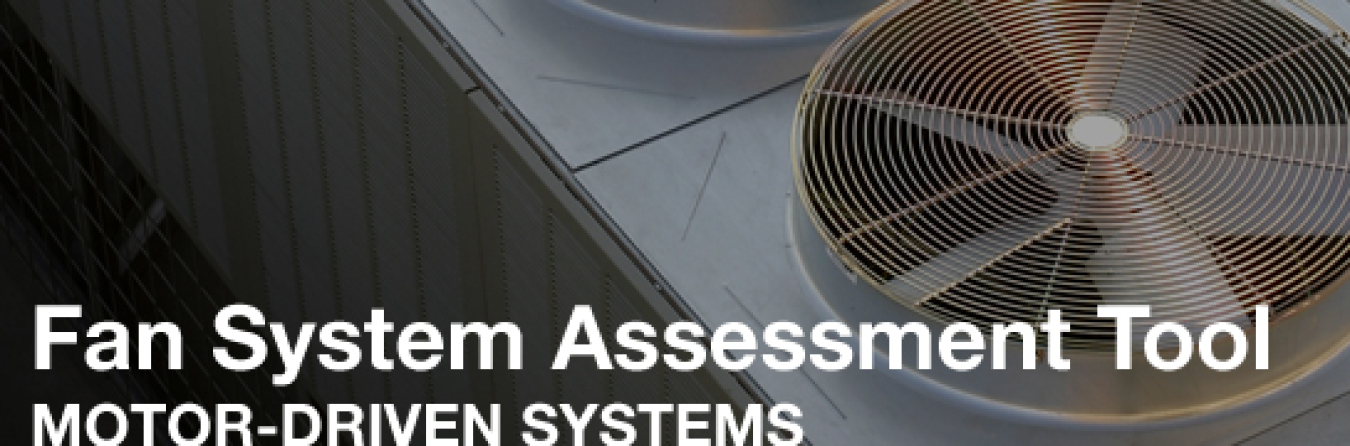
The Fan System Assessment Tool (FSAT) is a free online software tool that helps industrial users quantify energy use and savings opportunities in industrial fan systems. Use FSAT to understand how well your fan systems are operating, determine the economic benefit of system modifications, and establish which options are most economically viable when multiple opportunities exist for system modification.
Intended Users
The tool is designed for industrial plant managers and personnel who are interested in improving fan system efficiency and measuring potential savings opportunities in both dollars and electrical energy savings.
System Requirements
FSAT will operate on the following PC's:
- 64-bit computer running Windows 2000, Windows Vista, Windows XP, and Windows 7
- Microsoft Office Suite 2007 and 2010
Inputs
FSAT users will need to input the following information:
- Fan and motor specifications
- Operating fraction and electric rate
- System required flow and pressure
- System power kW (or amps and volts).
Outputs
Based on input, FSAT will:
- Calculate how much energy your fan system is using
- Determine how efficiently your system is operating
- Quantify savings from upgrading your system.
Release Notes
Minimum screen resolution of 1024 x 768 and 10 megabytes of hard drive space are required.
Additional Information
- Fact Sheet, Aug. 2010
- User Manual, Sept. 2004
- Download Software
FSAT Qualification
DOE recognizes FSAT Qualified Specialists for their ability to apply the FSAT tool with industrial users. Attendees who successfully complete a FSAT qualification workshop receive this designation. A Qualified Specialist can apply FSAT to help your plant or industrial customers identify ways to improve fan system efficiency. More details on FSAT qualified specialists.
Download FSAT now!
Version: 1.0
Release Date: February 2005
The Pumping System Assessment Tool (PSAT) is a free online software tool to help industrial users assess the efficiency of pumping system operation...
Advanced Manufacturing & Industrial Decarbonization
April 10, 2014Pumping System Assessment Tool
NOTE: The U.S. Department of Energy now offers an updated version of this tool as a part of the MEASUR tool suite, where you can find the most recent files, which are compatible with the latest Windows, Linux, and Mac operating systems. This webpage will be phased out in 2024.
Please direct questions to AMO_ToolHelpDesk@ee.doe.gov or ito@ee.doe.gov.

The Pumping System Assessment Tool (PSAT) is a free online software tool to help industrial users assess the efficiency of pumping system operations. PSAT uses achievable pump performance data from Hydraulic Institute standards and motor performance data from the MotorMaster+ database to calculate potential energy and associated cost savings. The tool also enables users to save and retrieve log files, default values, and system curves for sharing analyses with other users.
Intended Users
The tool is designed for industrial plant managers and personnel who are interested in improving pumping system efficiency and measuring potential savings opportunities in both dollars and electrical energy savings.
System Requirements
PSAT will operate on the following PC's:
- 64-bit computer running Windows 2000, Windows Vista, Windows XP, and Windows 7
- Microsoft Office Suite 2007 and 2010
Inputs
To use PSAT, users must input the following data:
- Pump style
- System of units
- Number of stages
- Pump and motor speed(s)
- Motor nameplate ratings
- Operating duty (fraction of time the equipment runs at the specified condition)
- Energy cost rates
- Flow rate
- Pump head (calculated from user-supplied pressure and line dimensional data)
- Electric power or current and voltage.
Outputs
Based on input, PSAT will provide the following:
- Estimated pump and motor efficiencies and shaft powers for both existing and top-of-the-line commercially available equipment of "optimal" equipment
- Annual energy use and energy costs for existing and optimal equipment
- Potential annual energy savings
- Optimization rating, which is analogous to a grade (rating of 100 is consistent with top-of-the-line commercial equipment).
Release Notes
This version replaces earlier versions of PSAT. However, if an earlier version is already installed, you run can both versions simultaneously, if desired. If you are currently using PSAT 2004, the new tool contains a utility to update log and summary files to PSAT 2008. This version of the tool and its accompanying valve tool support data measurements in either English or metric units.
Additional Information
- Fact Sheet, Aug. 2010
- User Manual, 2008
- Download Software
PSAT Qualification
DOE offers a qualification program for pumping system specialists in the use of PSAT software. Industry professionals who successfully complete a PSAT qualification workshop and exam receive recognition from DOE as Qualified Pump System Specialists. Then Specialists can apply this tool in their own plants or help industrial customers identify ways to improve pumping system efficiency.
Downloads
Download PSAT now!
Version: 2008
Release Date: February 6, 2008
Metric Unit Measurements: Yes
The Process Heating Assessment and Survey Tool (PHAST) introduces methods to improve thermal efficiency of heating equipment.
Advanced Manufacturing & Industrial Decarbonization
April 10, 2014Process Heating Assessment and Survey Tool
NOTE: The U.S. Department of Energy now offers an updated version of this tool as a part of the MEASUR tool suite, where you can find the most recent files, which are compatible with the latest Windows, Linux, and Mac operating systems. This webpage will be phased out in 2024.
Please direct questions to AMO_ToolHelpDesk@ee.doe.gov or ito@ee.doe.gov.

The Process Heating Assessment and Survey Tool (PHAST) introduces methods to improve thermal efficiency of heating equipment. This tool helps industrial users survey process heating equipment that consumes fuel, steam, or electricity, and identifies the most energy-intensive equipment. The tool can be used to perform a heat balance that identifies major areas of energy use under various operating conditions and test "what-if" scenarios for various options to reduce energy use.
Intended Users
This tool is designed for industrial energy coordinators, plant managers and engineers who are interested in identifying potential energy-saving opportunities in process heating equipment.
System Requirements
PHAST 3.0 and version 2.0 will operate on the following PC's:
- 32-bit computer running Windows 2000, Windows Vista, Windows XP, and Windows 7.
- Microsoft Office Suite 2007. PHAST 3.0 and version 2.0 will NOT work with Office 2010. Please download the required Office 2007 program to run concurrently on your computer.
Inputs
Users will need to input the following:
- General manufacturing plant information
- Available energy sources for the plant and the fuel heating value and cost
- Energy use data for furnaces, and heater
- Energy used by auxiliary equipment associated with the furnace
- Energy used in various parts of the furnace under given operating conditions
- Commonly used materials for charge material, fixtures and process atmosphere in process heating applications.
Outputs
Based on input, PHAST will:
- Compare energy performance of individual pieces of equipment under various operating conditions
- Report annual energy use of each piece of equipment
- Construct a detailed heat balance for selected pieces of equipment
- Suggest methods to save energy in each area where energy is used or wasted.
Release Notes
PHAST 3.0: This version replaces version 2.0. Plant data previously collected using PHAST 2.0 cannot be imported to PHAST 3.0. Note: Before downloading PHAST 3.0, remove previous versions of PHAST using the Add or Remove Programs feature of your PC.
PHAST 3.0 includes a section that allows use of International units. We have noticed that the result for heat loss on the "Opening Losses" tab of the Furnace Analysis – Heat Balance section is given in the units of Watts instead of kilojoule per hour (kJ/hr) units. Please multiply the result given by current version of PHAST (in Watts) by 3.6 to get results in kJ/hr as intended. Note that the loss numbers shown on the report and Sankey Diagram will still remain in Watts units and the total heat requirement given by PHAST is somewhat smaller than actually required. This error will be corrected in the updated version of PHAST. The next upgrade is planned to start in the fall of 2011 and be completed in 2012.
If you are currently using PHAST 2.0, you can install and use PHAST 3.0 on the same machine. However, some users have encountered issues using PHAST 3.0 in Microsoft Access 2000. If you encounter any issues, please contact the AMO Tools Help Desk.
Additional Information
- Fact Sheet, Aug. 2010
- User Manuals – There are four available user manuals for PHAST 3.0 depending on how you want to use the tool:
- Electrotechnology – International Units, Nov. 2010
- Electrotechnology – U.S. Units, Nov. 2010
- Fuel Fired Technology – International Units, Nov. 2010
- Fuel Fired Technology – U.S. Units, Nov. 2010
- Download Software
PHAST Qualification
DOE recognizes PHAST Qualified Specialists for their ability to apply the PHAST tool with industrial users. Attendees who successfully complete a PHAST qualification workshop receive this designation. A Qualified Specialist can apply PHAST to help you identify opportunities for thermal efficiency of heating equipment.
Download PHAST now!
Version: 3.0
Release Date: November 2010
Metric Unit Measurements: Yes
The Steam System Modeler allows you to create up to a 3-pressure-header basic model of your current steam system. A second model can then be created by adjusting a series of characteristics simulating technical or input changes. This allows you to see ...
Advanced Manufacturing & Industrial Decarbonization
April 17, 2014Steam System Modeler
NOTE: The U.S. Department of Energy now offers an updated version of this tool as a part of the MEASUR tool suite, where you can find the most recent files, which are compatible with the latest Windows, Linux, and Mac operating systems. This webpage will be phased out in 2024.
Please direct questions to AMO_ToolHelpDesk@ee.doe.gov or ito@ee.doe.gov.
There is often flexibility in the operational conditions and requirements of any steam system. In order to optimize performance, the impacts of potential adjustments need to be understood individually and collectively.
The Steam System Modeler allows you to create up to a 3-pressure-header basic model of your current steam system. A second model can then be created by adjusting a series of characteristics simulating technical or input changes. This allows you to see how each component and adjustment impacts the others and what changes may be most beneficial to increasing the overall efficiency and stability of the system. An interactive diagram is provided for each model and includes comprehensive steam properties and operational details for clarity and ease of use.
The modeler was developed to provide accurate results for the specific cases it represents and does not include a variety of variables that can and do impact any given steam system. Any final decisions should be made by appropriately qualified personnel and, if necessary, be based upon the use of more extensive analytical tools that can be more specifically tailored to your unique system.
INTENDED USERS
The Steam System Modeler was designed for manufacturing plant personnel who are interested in improving steam system efficiency in their manufacturing facilities.
INPUTS
Depending on which component of the tool you are using, one or more of the following forms of input information will be required:
- Pressure
- Temperature
- Specific Enthalpy
- Specific Entropy
- Saturated Quality
- Combustion Efficiency (%)
- Generator Efficiency (%)
- Isentropic Efficiency (%)
- Blowdown Rate (%)
- Deaerator Vent Rate (%)
- Heat Loss (%)
- Condensate Return (%)
- Steam Mass Flow
- Feedwater Mass Flow
- Initial HP Steam Usage
- Initial HP Energy Usage
Users may customize any units by system or individually at any time.
OUTPUTS
The Steam System Modeler allows the user to create an alternate model, and it returns a detailed comparison of any differences in energy usage and associated costs.
SYSTEM REQUIREMENTS
The Steam System Calculators and Modeler are fully web-based and use HTML5. Please take note of the following relevant information:
- You must be connected to the Internet
- Tool works with almost any device (PC, Mac, Linux, mobile, tablet, etc.)
- Tool works with any operating system (Windows, Mac OS, iOS, Android, Linux, etc.)
- Tool requires the current version of any major browser:
- Internet Explorer 7+
- Mozilla Firefox
- Opera
- Google Chrome
- Apple Safari
- JavaScript must be enabled
- Tool does not include any Flash or Java
ADDITIONAL RESOURCES
Selecting any of these links will take you away from the Department of Energy’s Website, to get back to this site you will need to click on the back arrow or bookmark this page.
Steam System Awareness Module Tutorial: The SSMT Awareness Module will walk you through each property and equipment calculator providing users a basic understanding of the new Steam System Modeler Tool. You can find all seventeen tutorial segments on the DOE YouTube page.
3E Plus: The 3E+ Insulation Program can be used to determine energy savings associated with insulation projects and in a design mode to determine the optimum insulation thickness and type of insulation for a specific project.
The DOE eGuide Lite teaches organizations the basics of better energy management. This includes understanding what kinds of energy they use, how...
Advanced Manufacturing & Industrial Decarbonization
April 17, 2014DOE eGuide Lite
NOTE: The U.S. Department of Energy no longer supports this page. Please visit the list of supported software. Please direct questions to AMO_ToolHelpDesk@ee.doe.gov or iedo@ee.doe.gov.
What is the DOE eGuide Lite?
The DOE eGuide Lite teaches organizations the basics of better energy management. This includes understanding what kinds of energy they use, how they use it and how much of it they use. The eGuide Lite will also help organizations improve their understanding of energy costs and increase their awareness of options to reduce energy consumption. The eGuide Lite is based on the "learn-by-doing" model, and organizations who use this module will be guided through the steps of implementing basic energy management. The goal is that organizations who use this module will identify, plan and initiate sustainable energy improvements on an ongoing basis.
The contents of the eGuide Lite are consistent with EPA's ENERGY STAR Guidelines for Energy Management. Each section of the module identifies the corresponding steps in EPA's Guidelines. Links to relevant ENERGY STAR resources are provided throughout the guide as well.
Who should use the DOE eGuide Lite?
New to Energy Management? - The eGuide Lite is intended for those organizations who are new to energy management and want to develop the internal expertise needed for better energy management or to develop the internal capacity to consider more sophisticated energy management practices, such as ISO 50001 and the DOE eGuide for ISO 50001.
Supply Chain Implementation - It is also intended for use by supply chain parent organizations who would like to promote better energy management practices within their supply chain, especially with their suppliers where energy management is a new discipline.
DOE eGuide for ISO 50001
The DOE eGuide for ISO 50001 helps organizations improve their current energy management approach and prepare them for becoming ISO 50001 certified. Upon completion of the eGuide module, organizations will have a clear understanding of the framework that ISO 50001 establishes for pursuing continual energy improvement in their organization. If an organization is new to energy management or does not have an energy management system in place, it is recommended they start with the DOE eGuide Lite version. Those organizations already familiar with energy management and related systems may instead begin with the eGuide for ISO 50001.
Access the eGuide Lite for internal use
All Software Tools
The EnPI V4.0 is a regression analysis based tool developed by the U.S. Department of Energy to help plant and corporate managers establish a norma...
Advanced Manufacturing & Industrial Decarbonization
March 27, 2018Energy Performance Indicator Tool
NOTE: The U.S. Department of Energy no longer supports this page. Please visit the list of supported software. Please direct questions to AMO_ToolHelpDesk@ee.doe.gov or iedo@ee.doe.gov.
The Energy Performance Indicator Tool (EnPI) V5.1.5 is a regression analysis-based tool developed by the U.S. Department of Energy’s Advanced Manufacturing Office (AMO). The tool applies to businesses whether in the manufacturing sector, commercial buildings, federal agencies, data centers, or beyond.
Plant and corporate managers use this tool to:
- Establish a normalized baseline of energy consumption;
- Calculate EnPIs that account for variations due to weather, production, and other variables;
- Track annual progress of intensity improvements and energy savings;
- Calculate cost savings and avoided CO2 emissions
- Calculate metrics for a single facility, multiple facilities within a corporation, or enterprise-wide.
- Corporate energy managers can roll plant level energy data and metrics up to a corporate level to determine corporate energy performance.
- Calculate metrics required by DOE programs: Better Plants, Better Plants Program and Challenge Partners, and 50001 Ready. Metrics required for Better Plants reporting are formatted to enable easy entry into the annual report form.
INPUTS
- Monthly Energy Consumption Data (preferably separately by type of energy, e.g., electricity, natural gas)
- Any variables that affect the energy consumption in a facility (e.g., heating degree days (HDD), cooling degree days (CDD)*, dew point temperature, product output, moisture content of the product, shift schedule adjustments, etc.)
*Cooling degree data can be downloaded from the following websites:
Outputs
For the Better Plants program, the tool calculates the following fields required for the annual report:
- Total Baseline Primary Energy Consumed (MMBtu/year).
- Total Current Year Primary Energy Consumed (MMBtu/year)
- Adjustment for Baseline Primary Energy use (MMBtu/year)
- Adjusted Baseline of Primary Energy (MMBtu/year)
- New Energy Savings for Current Year (MMBtu/year)
- Total Energy Savings since Baseline Year (MMBtu/year)
- Annual Improvement in Energy Intensity for Current Year (%)
- Total Improvement in Energy Intensity for Baseline Year (%)
SYSTEM REQUIREMENTS
This tool is a Microsoft Excel based tool that can be installed and run locally on a computer. The system requirements to use the tool include:
- Windows 7 or newer
- Microsoft Office Suite 2010 or newer.
Many companies have policies that prevent installation of external software components. Use of the EnPI tool requires a download of software to your computer. If you have difficulty downloading the EnPI tool, please send the following description of the EnPI tool (software) to your IT team to request assistance.
The EnPI tool is a standard executable Microsoft Excel COM add-in, which uses Microsoft Office libraries. The tool is downloaded from the Department of Energy (DOE) Software Tools website. The DOE website is a secure site and all tools located on the site are compliant with DOE’s security policies.
If you have issues downloading or running the tool, please contact the AMO Help Desk at AMO_ToolHelpDesk@ee.doe.gov.
Download the Tool
- EnPI v5.2.1 Tool for 64-bit Operating Systems
- The 64-bit version should work with most computer systems
- EnPI v5.2.1 Tool for 32-bit Operating Systems
- The 32-bit version is for older computer system
Additional Information
- EnPI Tool User Manual
- EnPI V5.0 Algorithm Document
- EnPI Known Issues
- EnPI 5.0 Install-Uninstall Procedure
All Software Tools
View the full portfolio of DOE AMO’s energy system and energy management software tools that help manufacturers increase energy efficiency.
The Fan System Assessment Tool (FSAT) is a free online software tool that helps industrial users quantify energy use and savings opportunities in industrial fan systems. Use FSAT to understand how well your fan systems are operating, determine the econ...
Advanced Manufacturing & Industrial Decarbonization
April 10, 2014Fan System Assessment Tool
NOTE: The U.S. Department of Energy now offers an updated version of this tool as a part of the MEASUR tool suite, where you can find the most recent files, which are compatible with the latest Windows, Linux, and Mac operating systems. This webpage will be phased out in 2024.
Please direct questions to AMO_ToolHelpDesk@ee.doe.gov or ito@ee.doe.gov.
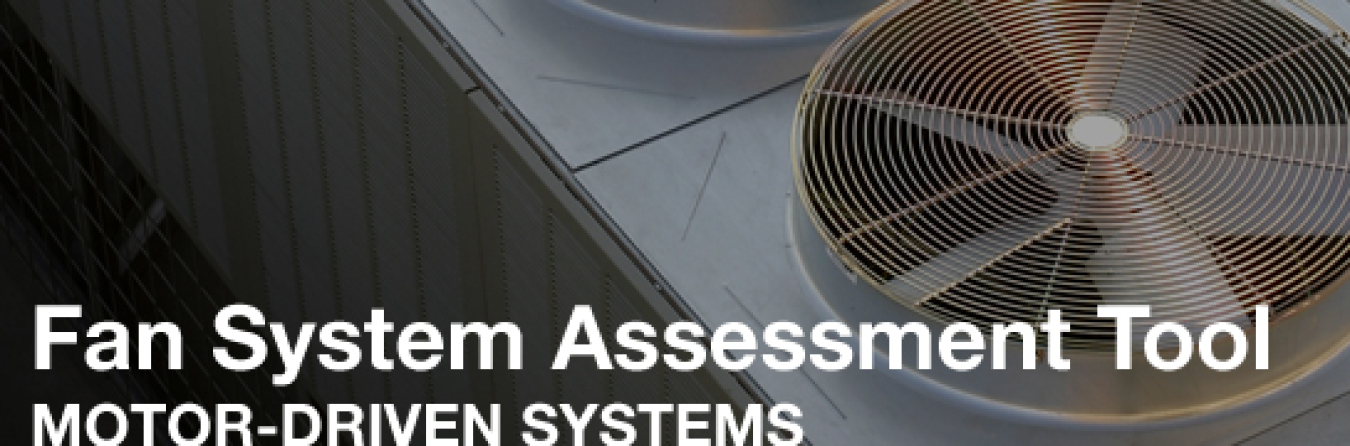
The Fan System Assessment Tool (FSAT) is a free online software tool that helps industrial users quantify energy use and savings opportunities in industrial fan systems. Use FSAT to understand how well your fan systems are operating, determine the economic benefit of system modifications, and establish which options are most economically viable when multiple opportunities exist for system modification.
Intended Users
The tool is designed for industrial plant managers and personnel who are interested in improving fan system efficiency and measuring potential savings opportunities in both dollars and electrical energy savings.
System Requirements
FSAT will operate on the following PC's:
- 64-bit computer running Windows 2000, Windows Vista, Windows XP, and Windows 7
- Microsoft Office Suite 2007 and 2010
Inputs
FSAT users will need to input the following information:
- Fan and motor specifications
- Operating fraction and electric rate
- System required flow and pressure
- System power kW (or amps and volts).
Outputs
Based on input, FSAT will:
- Calculate how much energy your fan system is using
- Determine how efficiently your system is operating
- Quantify savings from upgrading your system.
Release Notes
Minimum screen resolution of 1024 x 768 and 10 megabytes of hard drive space are required.
Additional Information
- Fact Sheet, Aug. 2010
- User Manual, Sept. 2004
- Download Software
FSAT Qualification
DOE recognizes FSAT Qualified Specialists for their ability to apply the FSAT tool with industrial users. Attendees who successfully complete a FSAT qualification workshop receive this designation. A Qualified Specialist can apply FSAT to help your plant or industrial customers identify ways to improve fan system efficiency. More details on FSAT qualified specialists.
Download FSAT now!
Version: 1.0
Release Date: February 2005
The Pumping System Assessment Tool (PSAT) is a free online software tool to help industrial users assess the efficiency of pumping system operation...
Advanced Manufacturing & Industrial Decarbonization
April 10, 2014Pumping System Assessment Tool
NOTE: The U.S. Department of Energy now offers an updated version of this tool as a part of the MEASUR tool suite, where you can find the most recent files, which are compatible with the latest Windows, Linux, and Mac operating systems. This webpage will be phased out in 2024.
Please direct questions to AMO_ToolHelpDesk@ee.doe.gov or ito@ee.doe.gov.

The Pumping System Assessment Tool (PSAT) is a free online software tool to help industrial users assess the efficiency of pumping system operations. PSAT uses achievable pump performance data from Hydraulic Institute standards and motor performance data from the MotorMaster+ database to calculate potential energy and associated cost savings. The tool also enables users to save and retrieve log files, default values, and system curves for sharing analyses with other users.
Intended Users
The tool is designed for industrial plant managers and personnel who are interested in improving pumping system efficiency and measuring potential savings opportunities in both dollars and electrical energy savings.
System Requirements
PSAT will operate on the following PC's:
- 64-bit computer running Windows 2000, Windows Vista, Windows XP, and Windows 7
- Microsoft Office Suite 2007 and 2010
Inputs
To use PSAT, users must input the following data:
- Pump style
- System of units
- Number of stages
- Pump and motor speed(s)
- Motor nameplate ratings
- Operating duty (fraction of time the equipment runs at the specified condition)
- Energy cost rates
- Flow rate
- Pump head (calculated from user-supplied pressure and line dimensional data)
- Electric power or current and voltage.
Outputs
Based on input, PSAT will provide the following:
- Estimated pump and motor efficiencies and shaft powers for both existing and top-of-the-line commercially available equipment of "optimal" equipment
- Annual energy use and energy costs for existing and optimal equipment
- Potential annual energy savings
- Optimization rating, which is analogous to a grade (rating of 100 is consistent with top-of-the-line commercial equipment).
Release Notes
This version replaces earlier versions of PSAT. However, if an earlier version is already installed, you run can both versions simultaneously, if desired. If you are currently using PSAT 2004, the new tool contains a utility to update log and summary files to PSAT 2008. This version of the tool and its accompanying valve tool support data measurements in either English or metric units.
Additional Information
- Fact Sheet, Aug. 2010
- User Manual, 2008
- Download Software
PSAT Qualification
DOE offers a qualification program for pumping system specialists in the use of PSAT software. Industry professionals who successfully complete a PSAT qualification workshop and exam receive recognition from DOE as Qualified Pump System Specialists. Then Specialists can apply this tool in their own plants or help industrial customers identify ways to improve pumping system efficiency.
Downloads
Download PSAT now!
Version: 2008
Release Date: February 6, 2008
Metric Unit Measurements: Yes
The Process Heating Assessment and Survey Tool (PHAST) introduces methods to improve thermal efficiency of heating equipment.
Advanced Manufacturing & Industrial Decarbonization
April 10, 2014Process Heating Assessment and Survey Tool
NOTE: The U.S. Department of Energy now offers an updated version of this tool as a part of the MEASUR tool suite, where you can find the most recent files, which are compatible with the latest Windows, Linux, and Mac operating systems. This webpage will be phased out in 2024.
Please direct questions to AMO_ToolHelpDesk@ee.doe.gov or ito@ee.doe.gov.

The Process Heating Assessment and Survey Tool (PHAST) introduces methods to improve thermal efficiency of heating equipment. This tool helps industrial users survey process heating equipment that consumes fuel, steam, or electricity, and identifies the most energy-intensive equipment. The tool can be used to perform a heat balance that identifies major areas of energy use under various operating conditions and test "what-if" scenarios for various options to reduce energy use.
Intended Users
This tool is designed for industrial energy coordinators, plant managers and engineers who are interested in identifying potential energy-saving opportunities in process heating equipment.
System Requirements
PHAST 3.0 and version 2.0 will operate on the following PC's:
- 32-bit computer running Windows 2000, Windows Vista, Windows XP, and Windows 7.
- Microsoft Office Suite 2007. PHAST 3.0 and version 2.0 will NOT work with Office 2010. Please download the required Office 2007 program to run concurrently on your computer.
Inputs
Users will need to input the following:
- General manufacturing plant information
- Available energy sources for the plant and the fuel heating value and cost
- Energy use data for furnaces, and heater
- Energy used by auxiliary equipment associated with the furnace
- Energy used in various parts of the furnace under given operating conditions
- Commonly used materials for charge material, fixtures and process atmosphere in process heating applications.
Outputs
Based on input, PHAST will:
- Compare energy performance of individual pieces of equipment under various operating conditions
- Report annual energy use of each piece of equipment
- Construct a detailed heat balance for selected pieces of equipment
- Suggest methods to save energy in each area where energy is used or wasted.
Release Notes
PHAST 3.0: This version replaces version 2.0. Plant data previously collected using PHAST 2.0 cannot be imported to PHAST 3.0. Note: Before downloading PHAST 3.0, remove previous versions of PHAST using the Add or Remove Programs feature of your PC.
PHAST 3.0 includes a section that allows use of International units. We have noticed that the result for heat loss on the "Opening Losses" tab of the Furnace Analysis – Heat Balance section is given in the units of Watts instead of kilojoule per hour (kJ/hr) units. Please multiply the result given by current version of PHAST (in Watts) by 3.6 to get results in kJ/hr as intended. Note that the loss numbers shown on the report and Sankey Diagram will still remain in Watts units and the total heat requirement given by PHAST is somewhat smaller than actually required. This error will be corrected in the updated version of PHAST. The next upgrade is planned to start in the fall of 2011 and be completed in 2012.
If you are currently using PHAST 2.0, you can install and use PHAST 3.0 on the same machine. However, some users have encountered issues using PHAST 3.0 in Microsoft Access 2000. If you encounter any issues, please contact the AMO Tools Help Desk.
Additional Information
- Fact Sheet, Aug. 2010
- User Manuals – There are four available user manuals for PHAST 3.0 depending on how you want to use the tool:
- Electrotechnology – International Units, Nov. 2010
- Electrotechnology – U.S. Units, Nov. 2010
- Fuel Fired Technology – International Units, Nov. 2010
- Fuel Fired Technology – U.S. Units, Nov. 2010
- Download Software
PHAST Qualification
DOE recognizes PHAST Qualified Specialists for their ability to apply the PHAST tool with industrial users. Attendees who successfully complete a PHAST qualification workshop receive this designation. A Qualified Specialist can apply PHAST to help you identify opportunities for thermal efficiency of heating equipment.
Download PHAST now!
Version: 3.0
Release Date: November 2010
Metric Unit Measurements: Yes
The Steam System Modeler allows you to create up to a 3-pressure-header basic model of your current steam system. A second model can then be created by adjusting a series of characteristics simulating technical or input changes. This allows you to see ...
Advanced Manufacturing & Industrial Decarbonization
April 17, 2014Steam System Modeler
NOTE: The U.S. Department of Energy now offers an updated version of this tool as a part of the MEASUR tool suite, where you can find the most recent files, which are compatible with the latest Windows, Linux, and Mac operating systems. This webpage will be phased out in 2024.
Please direct questions to AMO_ToolHelpDesk@ee.doe.gov or ito@ee.doe.gov.
There is often flexibility in the operational conditions and requirements of any steam system. In order to optimize performance, the impacts of potential adjustments need to be understood individually and collectively.
The Steam System Modeler allows you to create up to a 3-pressure-header basic model of your current steam system. A second model can then be created by adjusting a series of characteristics simulating technical or input changes. This allows you to see how each component and adjustment impacts the others and what changes may be most beneficial to increasing the overall efficiency and stability of the system. An interactive diagram is provided for each model and includes comprehensive steam properties and operational details for clarity and ease of use.
The modeler was developed to provide accurate results for the specific cases it represents and does not include a variety of variables that can and do impact any given steam system. Any final decisions should be made by appropriately qualified personnel and, if necessary, be based upon the use of more extensive analytical tools that can be more specifically tailored to your unique system.
INTENDED USERS
The Steam System Modeler was designed for manufacturing plant personnel who are interested in improving steam system efficiency in their manufacturing facilities.
INPUTS
Depending on which component of the tool you are using, one or more of the following forms of input information will be required:
- Pressure
- Temperature
- Specific Enthalpy
- Specific Entropy
- Saturated Quality
- Combustion Efficiency (%)
- Generator Efficiency (%)
- Isentropic Efficiency (%)
- Blowdown Rate (%)
- Deaerator Vent Rate (%)
- Heat Loss (%)
- Condensate Return (%)
- Steam Mass Flow
- Feedwater Mass Flow
- Initial HP Steam Usage
- Initial HP Energy Usage
Users may customize any units by system or individually at any time.
OUTPUTS
The Steam System Modeler allows the user to create an alternate model, and it returns a detailed comparison of any differences in energy usage and associated costs.
SYSTEM REQUIREMENTS
The Steam System Calculators and Modeler are fully web-based and use HTML5. Please take note of the following relevant information:
- You must be connected to the Internet
- Tool works with almost any device (PC, Mac, Linux, mobile, tablet, etc.)
- Tool works with any operating system (Windows, Mac OS, iOS, Android, Linux, etc.)
- Tool requires the current version of any major browser:
- Internet Explorer 7+
- Mozilla Firefox
- Opera
- Google Chrome
- Apple Safari
- JavaScript must be enabled
- Tool does not include any Flash or Java
ADDITIONAL RESOURCES
Selecting any of these links will take you away from the Department of Energy’s Website, to get back to this site you will need to click on the back arrow or bookmark this page.
Steam System Awareness Module Tutorial: The SSMT Awareness Module will walk you through each property and equipment calculator providing users a basic understanding of the new Steam System Modeler Tool. You can find all seventeen tutorial segments on the DOE YouTube page.
3E Plus: The 3E+ Insulation Program can be used to determine energy savings associated with insulation projects and in a design mode to determine the optimum insulation thickness and type of insulation for a specific project.
The DOE eGuide Lite teaches organizations the basics of better energy management. This includes understanding what kinds of energy they use, how...
Advanced Manufacturing & Industrial Decarbonization
April 17, 2014DOE eGuide Lite
NOTE: The U.S. Department of Energy no longer supports this page. Please visit the list of supported software. Please direct questions to AMO_ToolHelpDesk@ee.doe.gov or iedo@ee.doe.gov.
What is the DOE eGuide Lite?
The DOE eGuide Lite teaches organizations the basics of better energy management. This includes understanding what kinds of energy they use, how they use it and how much of it they use. The eGuide Lite will also help organizations improve their understanding of energy costs and increase their awareness of options to reduce energy consumption. The eGuide Lite is based on the "learn-by-doing" model, and organizations who use this module will be guided through the steps of implementing basic energy management. The goal is that organizations who use this module will identify, plan and initiate sustainable energy improvements on an ongoing basis.
The contents of the eGuide Lite are consistent with EPA's ENERGY STAR Guidelines for Energy Management. Each section of the module identifies the corresponding steps in EPA's Guidelines. Links to relevant ENERGY STAR resources are provided throughout the guide as well.
Who should use the DOE eGuide Lite?
New to Energy Management? - The eGuide Lite is intended for those organizations who are new to energy management and want to develop the internal expertise needed for better energy management or to develop the internal capacity to consider more sophisticated energy management practices, such as ISO 50001 and the DOE eGuide for ISO 50001.
Supply Chain Implementation - It is also intended for use by supply chain parent organizations who would like to promote better energy management practices within their supply chain, especially with their suppliers where energy management is a new discipline.
DOE eGuide for ISO 50001
The DOE eGuide for ISO 50001 helps organizations improve their current energy management approach and prepare them for becoming ISO 50001 certified. Upon completion of the eGuide module, organizations will have a clear understanding of the framework that ISO 50001 establishes for pursuing continual energy improvement in their organization. If an organization is new to energy management or does not have an energy management system in place, it is recommended they start with the DOE eGuide Lite version. Those organizations already familiar with energy management and related systems may instead begin with the eGuide for ISO 50001.
Access the eGuide Lite for internal use
All Software Tools
The EnPI V4.0 is a regression analysis based tool developed by the U.S. Department of Energy to help plant and corporate managers establish a norma...
Advanced Manufacturing & Industrial Decarbonization
March 27, 2018Energy Performance Indicator Tool
NOTE: The U.S. Department of Energy no longer supports this page. Please visit the list of supported software. Please direct questions to AMO_ToolHelpDesk@ee.doe.gov or iedo@ee.doe.gov.
The Energy Performance Indicator Tool (EnPI) V5.1.5 is a regression analysis-based tool developed by the U.S. Department of Energy’s Advanced Manufacturing Office (AMO). The tool applies to businesses whether in the manufacturing sector, commercial buildings, federal agencies, data centers, or beyond.
Plant and corporate managers use this tool to:
- Establish a normalized baseline of energy consumption;
- Calculate EnPIs that account for variations due to weather, production, and other variables;
- Track annual progress of intensity improvements and energy savings;
- Calculate cost savings and avoided CO2 emissions
- Calculate metrics for a single facility, multiple facilities within a corporation, or enterprise-wide.
- Corporate energy managers can roll plant level energy data and metrics up to a corporate level to determine corporate energy performance.
- Calculate metrics required by DOE programs: Better Plants, Better Plants Program and Challenge Partners, and 50001 Ready. Metrics required for Better Plants reporting are formatted to enable easy entry into the annual report form.
INPUTS
- Monthly Energy Consumption Data (preferably separately by type of energy, e.g., electricity, natural gas)
- Any variables that affect the energy consumption in a facility (e.g., heating degree days (HDD), cooling degree days (CDD)*, dew point temperature, product output, moisture content of the product, shift schedule adjustments, etc.)
*Cooling degree data can be downloaded from the following websites:
Outputs
For the Better Plants program, the tool calculates the following fields required for the annual report:
- Total Baseline Primary Energy Consumed (MMBtu/year).
- Total Current Year Primary Energy Consumed (MMBtu/year)
- Adjustment for Baseline Primary Energy use (MMBtu/year)
- Adjusted Baseline of Primary Energy (MMBtu/year)
- New Energy Savings for Current Year (MMBtu/year)
- Total Energy Savings since Baseline Year (MMBtu/year)
- Annual Improvement in Energy Intensity for Current Year (%)
- Total Improvement in Energy Intensity for Baseline Year (%)
SYSTEM REQUIREMENTS
This tool is a Microsoft Excel based tool that can be installed and run locally on a computer. The system requirements to use the tool include:
- Windows 7 or newer
- Microsoft Office Suite 2010 or newer.
Many companies have policies that prevent installation of external software components. Use of the EnPI tool requires a download of software to your computer. If you have difficulty downloading the EnPI tool, please send the following description of the EnPI tool (software) to your IT team to request assistance.
The EnPI tool is a standard executable Microsoft Excel COM add-in, which uses Microsoft Office libraries. The tool is downloaded from the Department of Energy (DOE) Software Tools website. The DOE website is a secure site and all tools located on the site are compliant with DOE’s security policies.
If you have issues downloading or running the tool, please contact the AMO Help Desk at AMO_ToolHelpDesk@ee.doe.gov.
Download the Tool
- EnPI v5.2.1 Tool for 64-bit Operating Systems
- The 64-bit version should work with most computer systems
- EnPI v5.2.1 Tool for 32-bit Operating Systems
- The 32-bit version is for older computer system
Additional Information
- EnPI Tool User Manual
- EnPI V5.0 Algorithm Document
- EnPI Known Issues
- EnPI 5.0 Install-Uninstall Procedure
All Software Tools
View the full portfolio of DOE AMO’s energy system and energy management software tools that help manufacturers increase energy efficiency.
The Fan System Assessment Tool (FSAT) is a free online software tool that helps industrial users quantify energy use and savings opportunities in industrial fan systems. Use FSAT to understand how well your fan systems are operating, determine the econ...
Advanced Manufacturing & Industrial Decarbonization
April 10, 2014Fan System Assessment Tool
NOTE: The U.S. Department of Energy now offers an updated version of this tool as a part of the MEASUR tool suite, where you can find the most recent files, which are compatible with the latest Windows, Linux, and Mac operating systems. This webpage will be phased out in 2024.
Please direct questions to AMO_ToolHelpDesk@ee.doe.gov or ito@ee.doe.gov.
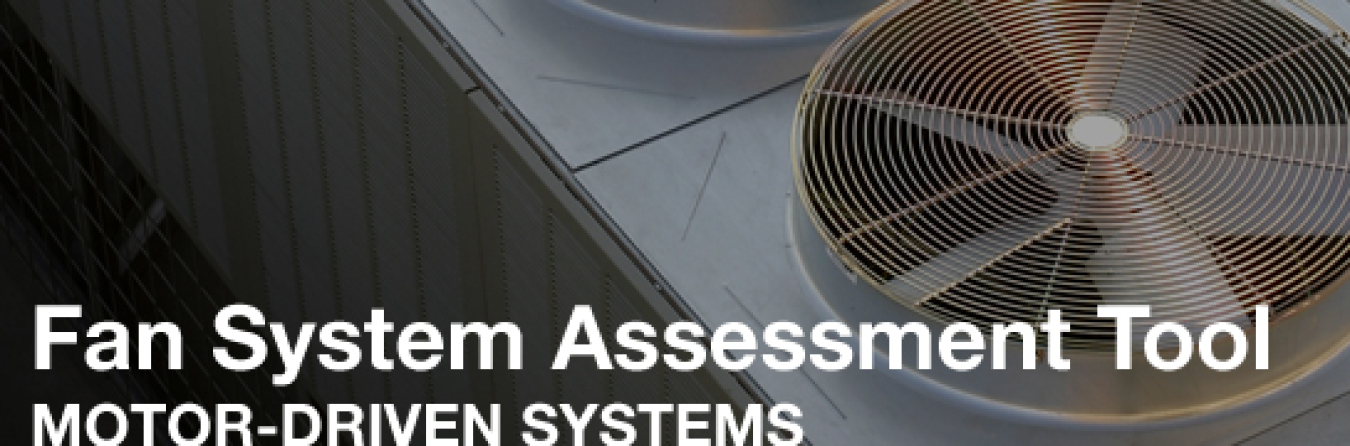
The Fan System Assessment Tool (FSAT) is a free online software tool that helps industrial users quantify energy use and savings opportunities in industrial fan systems. Use FSAT to understand how well your fan systems are operating, determine the economic benefit of system modifications, and establish which options are most economically viable when multiple opportunities exist for system modification.
Intended Users
The tool is designed for industrial plant managers and personnel who are interested in improving fan system efficiency and measuring potential savings opportunities in both dollars and electrical energy savings.
System Requirements
FSAT will operate on the following PC's:
- 64-bit computer running Windows 2000, Windows Vista, Windows XP, and Windows 7
- Microsoft Office Suite 2007 and 2010
Inputs
FSAT users will need to input the following information:
- Fan and motor specifications
- Operating fraction and electric rate
- System required flow and pressure
- System power kW (or amps and volts).
Outputs
Based on input, FSAT will:
- Calculate how much energy your fan system is using
- Determine how efficiently your system is operating
- Quantify savings from upgrading your system.
Release Notes
Minimum screen resolution of 1024 x 768 and 10 megabytes of hard drive space are required.
Additional Information
- Fact Sheet, Aug. 2010
- User Manual, Sept. 2004
- Download Software
FSAT Qualification
DOE recognizes FSAT Qualified Specialists for their ability to apply the FSAT tool with industrial users. Attendees who successfully complete a FSAT qualification workshop receive this designation. A Qualified Specialist can apply FSAT to help your plant or industrial customers identify ways to improve fan system efficiency. More details on FSAT qualified specialists.
Download FSAT now!
Version: 1.0
Release Date: February 2005
The Pumping System Assessment Tool (PSAT) is a free online software tool to help industrial users assess the efficiency of pumping system operation...
Advanced Manufacturing & Industrial Decarbonization
April 10, 2014Pumping System Assessment Tool
NOTE: The U.S. Department of Energy now offers an updated version of this tool as a part of the MEASUR tool suite, where you can find the most recent files, which are compatible with the latest Windows, Linux, and Mac operating systems. This webpage will be phased out in 2024.
Please direct questions to AMO_ToolHelpDesk@ee.doe.gov or ito@ee.doe.gov.

The Pumping System Assessment Tool (PSAT) is a free online software tool to help industrial users assess the efficiency of pumping system operations. PSAT uses achievable pump performance data from Hydraulic Institute standards and motor performance data from the MotorMaster+ database to calculate potential energy and associated cost savings. The tool also enables users to save and retrieve log files, default values, and system curves for sharing analyses with other users.
Intended Users
The tool is designed for industrial plant managers and personnel who are interested in improving pumping system efficiency and measuring potential savings opportunities in both dollars and electrical energy savings.
System Requirements
PSAT will operate on the following PC's:
- 64-bit computer running Windows 2000, Windows Vista, Windows XP, and Windows 7
- Microsoft Office Suite 2007 and 2010
Inputs
To use PSAT, users must input the following data:
- Pump style
- System of units
- Number of stages
- Pump and motor speed(s)
- Motor nameplate ratings
- Operating duty (fraction of time the equipment runs at the specified condition)
- Energy cost rates
- Flow rate
- Pump head (calculated from user-supplied pressure and line dimensional data)
- Electric power or current and voltage.
Outputs
Based on input, PSAT will provide the following:
- Estimated pump and motor efficiencies and shaft powers for both existing and top-of-the-line commercially available equipment of "optimal" equipment
- Annual energy use and energy costs for existing and optimal equipment
- Potential annual energy savings
- Optimization rating, which is analogous to a grade (rating of 100 is consistent with top-of-the-line commercial equipment).
Release Notes
This version replaces earlier versions of PSAT. However, if an earlier version is already installed, you run can both versions simultaneously, if desired. If you are currently using PSAT 2004, the new tool contains a utility to update log and summary files to PSAT 2008. This version of the tool and its accompanying valve tool support data measurements in either English or metric units.
Additional Information
- Fact Sheet, Aug. 2010
- User Manual, 2008
- Download Software
PSAT Qualification
DOE offers a qualification program for pumping system specialists in the use of PSAT software. Industry professionals who successfully complete a PSAT qualification workshop and exam receive recognition from DOE as Qualified Pump System Specialists. Then Specialists can apply this tool in their own plants or help industrial customers identify ways to improve pumping system efficiency.
Downloads
Download PSAT now!
Version: 2008
Release Date: February 6, 2008
Metric Unit Measurements: Yes
The Process Heating Assessment and Survey Tool (PHAST) introduces methods to improve thermal efficiency of heating equipment.
Advanced Manufacturing & Industrial Decarbonization
April 10, 2014Process Heating Assessment and Survey Tool
NOTE: The U.S. Department of Energy now offers an updated version of this tool as a part of the MEASUR tool suite, where you can find the most recent files, which are compatible with the latest Windows, Linux, and Mac operating systems. This webpage will be phased out in 2024.
Please direct questions to AMO_ToolHelpDesk@ee.doe.gov or ito@ee.doe.gov.

The Process Heating Assessment and Survey Tool (PHAST) introduces methods to improve thermal efficiency of heating equipment. This tool helps industrial users survey process heating equipment that consumes fuel, steam, or electricity, and identifies the most energy-intensive equipment. The tool can be used to perform a heat balance that identifies major areas of energy use under various operating conditions and test "what-if" scenarios for various options to reduce energy use.
Intended Users
This tool is designed for industrial energy coordinators, plant managers and engineers who are interested in identifying potential energy-saving opportunities in process heating equipment.
System Requirements
PHAST 3.0 and version 2.0 will operate on the following PC's:
- 32-bit computer running Windows 2000, Windows Vista, Windows XP, and Windows 7.
- Microsoft Office Suite 2007. PHAST 3.0 and version 2.0 will NOT work with Office 2010. Please download the required Office 2007 program to run concurrently on your computer.
Inputs
Users will need to input the following:
- General manufacturing plant information
- Available energy sources for the plant and the fuel heating value and cost
- Energy use data for furnaces, and heater
- Energy used by auxiliary equipment associated with the furnace
- Energy used in various parts of the furnace under given operating conditions
- Commonly used materials for charge material, fixtures and process atmosphere in process heating applications.
Outputs
Based on input, PHAST will:
- Compare energy performance of individual pieces of equipment under various operating conditions
- Report annual energy use of each piece of equipment
- Construct a detailed heat balance for selected pieces of equipment
- Suggest methods to save energy in each area where energy is used or wasted.
Release Notes
PHAST 3.0: This version replaces version 2.0. Plant data previously collected using PHAST 2.0 cannot be imported to PHAST 3.0. Note: Before downloading PHAST 3.0, remove previous versions of PHAST using the Add or Remove Programs feature of your PC.
PHAST 3.0 includes a section that allows use of International units. We have noticed that the result for heat loss on the "Opening Losses" tab of the Furnace Analysis – Heat Balance section is given in the units of Watts instead of kilojoule per hour (kJ/hr) units. Please multiply the result given by current version of PHAST (in Watts) by 3.6 to get results in kJ/hr as intended. Note that the loss numbers shown on the report and Sankey Diagram will still remain in Watts units and the total heat requirement given by PHAST is somewhat smaller than actually required. This error will be corrected in the updated version of PHAST. The next upgrade is planned to start in the fall of 2011 and be completed in 2012.
If you are currently using PHAST 2.0, you can install and use PHAST 3.0 on the same machine. However, some users have encountered issues using PHAST 3.0 in Microsoft Access 2000. If you encounter any issues, please contact the AMO Tools Help Desk.
Additional Information
- Fact Sheet, Aug. 2010
- User Manuals – There are four available user manuals for PHAST 3.0 depending on how you want to use the tool:
- Electrotechnology – International Units, Nov. 2010
- Electrotechnology – U.S. Units, Nov. 2010
- Fuel Fired Technology – International Units, Nov. 2010
- Fuel Fired Technology – U.S. Units, Nov. 2010
- Download Software
PHAST Qualification
DOE recognizes PHAST Qualified Specialists for their ability to apply the PHAST tool with industrial users. Attendees who successfully complete a PHAST qualification workshop receive this designation. A Qualified Specialist can apply PHAST to help you identify opportunities for thermal efficiency of heating equipment.
Download PHAST now!
Version: 3.0
Release Date: November 2010
Metric Unit Measurements: Yes
The Steam System Modeler allows you to create up to a 3-pressure-header basic model of your current steam system. A second model can then be created by adjusting a series of characteristics simulating technical or input changes. This allows you to see ...
Advanced Manufacturing & Industrial Decarbonization
April 17, 2014Steam System Modeler
NOTE: The U.S. Department of Energy now offers an updated version of this tool as a part of the MEASUR tool suite, where you can find the most recent files, which are compatible with the latest Windows, Linux, and Mac operating systems. This webpage will be phased out in 2024.
Please direct questions to AMO_ToolHelpDesk@ee.doe.gov or ito@ee.doe.gov.
There is often flexibility in the operational conditions and requirements of any steam system. In order to optimize performance, the impacts of potential adjustments need to be understood individually and collectively.
The Steam System Modeler allows you to create up to a 3-pressure-header basic model of your current steam system. A second model can then be created by adjusting a series of characteristics simulating technical or input changes. This allows you to see how each component and adjustment impacts the others and what changes may be most beneficial to increasing the overall efficiency and stability of the system. An interactive diagram is provided for each model and includes comprehensive steam properties and operational details for clarity and ease of use.
The modeler was developed to provide accurate results for the specific cases it represents and does not include a variety of variables that can and do impact any given steam system. Any final decisions should be made by appropriately qualified personnel and, if necessary, be based upon the use of more extensive analytical tools that can be more specifically tailored to your unique system.
INTENDED USERS
The Steam System Modeler was designed for manufacturing plant personnel who are interested in improving steam system efficiency in their manufacturing facilities.
INPUTS
Depending on which component of the tool you are using, one or more of the following forms of input information will be required:
- Pressure
- Temperature
- Specific Enthalpy
- Specific Entropy
- Saturated Quality
- Combustion Efficiency (%)
- Generator Efficiency (%)
- Isentropic Efficiency (%)
- Blowdown Rate (%)
- Deaerator Vent Rate (%)
- Heat Loss (%)
- Condensate Return (%)
- Steam Mass Flow
- Feedwater Mass Flow
- Initial HP Steam Usage
- Initial HP Energy Usage
Users may customize any units by system or individually at any time.
OUTPUTS
The Steam System Modeler allows the user to create an alternate model, and it returns a detailed comparison of any differences in energy usage and associated costs.
SYSTEM REQUIREMENTS
The Steam System Calculators and Modeler are fully web-based and use HTML5. Please take note of the following relevant information:
- You must be connected to the Internet
- Tool works with almost any device (PC, Mac, Linux, mobile, tablet, etc.)
- Tool works with any operating system (Windows, Mac OS, iOS, Android, Linux, etc.)
- Tool requires the current version of any major browser:
- Internet Explorer 7+
- Mozilla Firefox
- Opera
- Google Chrome
- Apple Safari
- JavaScript must be enabled
- Tool does not include any Flash or Java
ADDITIONAL RESOURCES
Selecting any of these links will take you away from the Department of Energy’s Website, to get back to this site you will need to click on the back arrow or bookmark this page.
Steam System Awareness Module Tutorial: The SSMT Awareness Module will walk you through each property and equipment calculator providing users a basic understanding of the new Steam System Modeler Tool. You can find all seventeen tutorial segments on the DOE YouTube page.
3E Plus: The 3E+ Insulation Program can be used to determine energy savings associated with insulation projects and in a design mode to determine the optimum insulation thickness and type of insulation for a specific project.
The DOE eGuide Lite teaches organizations the basics of better energy management. This includes understanding what kinds of energy they use, how...
Advanced Manufacturing & Industrial Decarbonization
April 17, 2014DOE eGuide Lite
NOTE: The U.S. Department of Energy no longer supports this page. Please visit the list of supported software. Please direct questions to AMO_ToolHelpDesk@ee.doe.gov or iedo@ee.doe.gov.
What is the DOE eGuide Lite?
The DOE eGuide Lite teaches organizations the basics of better energy management. This includes understanding what kinds of energy they use, how they use it and how much of it they use. The eGuide Lite will also help organizations improve their understanding of energy costs and increase their awareness of options to reduce energy consumption. The eGuide Lite is based on the "learn-by-doing" model, and organizations who use this module will be guided through the steps of implementing basic energy management. The goal is that organizations who use this module will identify, plan and initiate sustainable energy improvements on an ongoing basis.
The contents of the eGuide Lite are consistent with EPA's ENERGY STAR Guidelines for Energy Management. Each section of the module identifies the corresponding steps in EPA's Guidelines. Links to relevant ENERGY STAR resources are provided throughout the guide as well.
Who should use the DOE eGuide Lite?
New to Energy Management? - The eGuide Lite is intended for those organizations who are new to energy management and want to develop the internal expertise needed for better energy management or to develop the internal capacity to consider more sophisticated energy management practices, such as ISO 50001 and the DOE eGuide for ISO 50001.
Supply Chain Implementation - It is also intended for use by supply chain parent organizations who would like to promote better energy management practices within their supply chain, especially with their suppliers where energy management is a new discipline.
DOE eGuide for ISO 50001
The DOE eGuide for ISO 50001 helps organizations improve their current energy management approach and prepare them for becoming ISO 50001 certified. Upon completion of the eGuide module, organizations will have a clear understanding of the framework that ISO 50001 establishes for pursuing continual energy improvement in their organization. If an organization is new to energy management or does not have an energy management system in place, it is recommended they start with the DOE eGuide Lite version. Those organizations already familiar with energy management and related systems may instead begin with the eGuide for ISO 50001.
Access the eGuide Lite for internal use
All Software Tools
The EnPI V4.0 is a regression analysis based tool developed by the U.S. Department of Energy to help plant and corporate managers establish a norma...
Advanced Manufacturing & Industrial Decarbonization
March 27, 2018Energy Performance Indicator Tool
NOTE: The U.S. Department of Energy no longer supports this page. Please visit the list of supported software. Please direct questions to AMO_ToolHelpDesk@ee.doe.gov or iedo@ee.doe.gov.
The Energy Performance Indicator Tool (EnPI) V5.1.5 is a regression analysis-based tool developed by the U.S. Department of Energy’s Advanced Manufacturing Office (AMO). The tool applies to businesses whether in the manufacturing sector, commercial buildings, federal agencies, data centers, or beyond.
Plant and corporate managers use this tool to:
- Establish a normalized baseline of energy consumption;
- Calculate EnPIs that account for variations due to weather, production, and other variables;
- Track annual progress of intensity improvements and energy savings;
- Calculate cost savings and avoided CO2 emissions
- Calculate metrics for a single facility, multiple facilities within a corporation, or enterprise-wide.
- Corporate energy managers can roll plant level energy data and metrics up to a corporate level to determine corporate energy performance.
- Calculate metrics required by DOE programs: Better Plants, Better Plants Program and Challenge Partners, and 50001 Ready. Metrics required for Better Plants reporting are formatted to enable easy entry into the annual report form.
INPUTS
- Monthly Energy Consumption Data (preferably separately by type of energy, e.g., electricity, natural gas)
- Any variables that affect the energy consumption in a facility (e.g., heating degree days (HDD), cooling degree days (CDD)*, dew point temperature, product output, moisture content of the product, shift schedule adjustments, etc.)
*Cooling degree data can be downloaded from the following websites:
Outputs
For the Better Plants program, the tool calculates the following fields required for the annual report:
- Total Baseline Primary Energy Consumed (MMBtu/year).
- Total Current Year Primary Energy Consumed (MMBtu/year)
- Adjustment for Baseline Primary Energy use (MMBtu/year)
- Adjusted Baseline of Primary Energy (MMBtu/year)
- New Energy Savings for Current Year (MMBtu/year)
- Total Energy Savings since Baseline Year (MMBtu/year)
- Annual Improvement in Energy Intensity for Current Year (%)
- Total Improvement in Energy Intensity for Baseline Year (%)
SYSTEM REQUIREMENTS
This tool is a Microsoft Excel based tool that can be installed and run locally on a computer. The system requirements to use the tool include:
- Windows 7 or newer
- Microsoft Office Suite 2010 or newer.
Many companies have policies that prevent installation of external software components. Use of the EnPI tool requires a download of software to your computer. If you have difficulty downloading the EnPI tool, please send the following description of the EnPI tool (software) to your IT team to request assistance.
The EnPI tool is a standard executable Microsoft Excel COM add-in, which uses Microsoft Office libraries. The tool is downloaded from the Department of Energy (DOE) Software Tools website. The DOE website is a secure site and all tools located on the site are compliant with DOE’s security policies.
If you have issues downloading or running the tool, please contact the AMO Help Desk at AMO_ToolHelpDesk@ee.doe.gov.
Download the Tool
- EnPI v5.2.1 Tool for 64-bit Operating Systems
- The 64-bit version should work with most computer systems
- EnPI v5.2.1 Tool for 32-bit Operating Systems
- The 32-bit version is for older computer system
Additional Information
- EnPI Tool User Manual
- EnPI V5.0 Algorithm Document
- EnPI Known Issues
- EnPI 5.0 Install-Uninstall Procedure
All Software Tools
View the full portfolio of DOE AMO’s energy system and energy management software tools that help manufacturers increase energy efficiency.
The Fan System Assessment Tool (FSAT) is a free online software tool that helps industrial users quantify energy use and savings opportunities in industrial fan systems. Use FSAT to understand how well your fan systems are operating, determine the econ...
Advanced Manufacturing & Industrial Decarbonization
April 10, 2014Fan System Assessment Tool
NOTE: The U.S. Department of Energy now offers an updated version of this tool as a part of the MEASUR tool suite, where you can find the most recent files, which are compatible with the latest Windows, Linux, and Mac operating systems. This webpage will be phased out in 2024.
Please direct questions to AMO_ToolHelpDesk@ee.doe.gov or ito@ee.doe.gov.
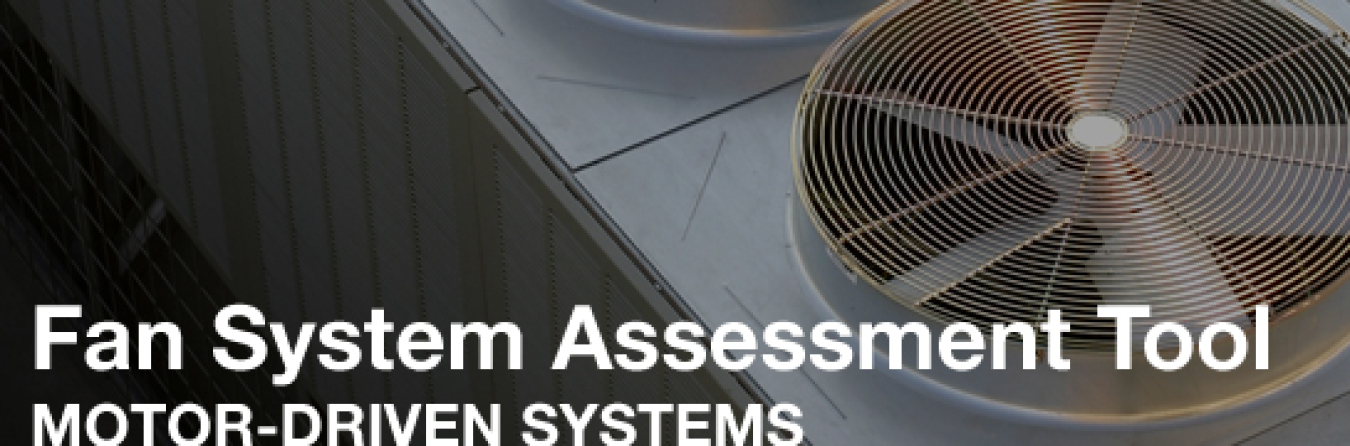
The Fan System Assessment Tool (FSAT) is a free online software tool that helps industrial users quantify energy use and savings opportunities in industrial fan systems. Use FSAT to understand how well your fan systems are operating, determine the economic benefit of system modifications, and establish which options are most economically viable when multiple opportunities exist for system modification.
Intended Users
The tool is designed for industrial plant managers and personnel who are interested in improving fan system efficiency and measuring potential savings opportunities in both dollars and electrical energy savings.
System Requirements
FSAT will operate on the following PC's:
- 64-bit computer running Windows 2000, Windows Vista, Windows XP, and Windows 7
- Microsoft Office Suite 2007 and 2010
Inputs
FSAT users will need to input the following information:
- Fan and motor specifications
- Operating fraction and electric rate
- System required flow and pressure
- System power kW (or amps and volts).
Outputs
Based on input, FSAT will:
- Calculate how much energy your fan system is using
- Determine how efficiently your system is operating
- Quantify savings from upgrading your system.
Release Notes
Minimum screen resolution of 1024 x 768 and 10 megabytes of hard drive space are required.
Additional Information
- Fact Sheet, Aug. 2010
- User Manual, Sept. 2004
- Download Software
FSAT Qualification
DOE recognizes FSAT Qualified Specialists for their ability to apply the FSAT tool with industrial users. Attendees who successfully complete a FSAT qualification workshop receive this designation. A Qualified Specialist can apply FSAT to help your plant or industrial customers identify ways to improve fan system efficiency. More details on FSAT qualified specialists.
Download FSAT now!
Version: 1.0
Release Date: February 2005
The Pumping System Assessment Tool (PSAT) is a free online software tool to help industrial users assess the efficiency of pumping system operation...
Advanced Manufacturing & Industrial Decarbonization
April 10, 2014Pumping System Assessment Tool
NOTE: The U.S. Department of Energy now offers an updated version of this tool as a part of the MEASUR tool suite, where you can find the most recent files, which are compatible with the latest Windows, Linux, and Mac operating systems. This webpage will be phased out in 2024.
Please direct questions to AMO_ToolHelpDesk@ee.doe.gov or ito@ee.doe.gov.

The Pumping System Assessment Tool (PSAT) is a free online software tool to help industrial users assess the efficiency of pumping system operations. PSAT uses achievable pump performance data from Hydraulic Institute standards and motor performance data from the MotorMaster+ database to calculate potential energy and associated cost savings. The tool also enables users to save and retrieve log files, default values, and system curves for sharing analyses with other users.
Intended Users
The tool is designed for industrial plant managers and personnel who are interested in improving pumping system efficiency and measuring potential savings opportunities in both dollars and electrical energy savings.
System Requirements
PSAT will operate on the following PC's:
- 64-bit computer running Windows 2000, Windows Vista, Windows XP, and Windows 7
- Microsoft Office Suite 2007 and 2010
Inputs
To use PSAT, users must input the following data:
- Pump style
- System of units
- Number of stages
- Pump and motor speed(s)
- Motor nameplate ratings
- Operating duty (fraction of time the equipment runs at the specified condition)
- Energy cost rates
- Flow rate
- Pump head (calculated from user-supplied pressure and line dimensional data)
- Electric power or current and voltage.
Outputs
Based on input, PSAT will provide the following:
- Estimated pump and motor efficiencies and shaft powers for both existing and top-of-the-line commercially available equipment of "optimal" equipment
- Annual energy use and energy costs for existing and optimal equipment
- Potential annual energy savings
- Optimization rating, which is analogous to a grade (rating of 100 is consistent with top-of-the-line commercial equipment).
Release Notes
This version replaces earlier versions of PSAT. However, if an earlier version is already installed, you run can both versions simultaneously, if desired. If you are currently using PSAT 2004, the new tool contains a utility to update log and summary files to PSAT 2008. This version of the tool and its accompanying valve tool support data measurements in either English or metric units.
Additional Information
- Fact Sheet, Aug. 2010
- User Manual, 2008
- Download Software
PSAT Qualification
DOE offers a qualification program for pumping system specialists in the use of PSAT software. Industry professionals who successfully complete a PSAT qualification workshop and exam receive recognition from DOE as Qualified Pump System Specialists. Then Specialists can apply this tool in their own plants or help industrial customers identify ways to improve pumping system efficiency.
Downloads
Download PSAT now!
Version: 2008
Release Date: February 6, 2008
Metric Unit Measurements: Yes
The Process Heating Assessment and Survey Tool (PHAST) introduces methods to improve thermal efficiency of heating equipment.
Advanced Manufacturing & Industrial Decarbonization
April 10, 2014Process Heating Assessment and Survey Tool
NOTE: The U.S. Department of Energy now offers an updated version of this tool as a part of the MEASUR tool suite, where you can find the most recent files, which are compatible with the latest Windows, Linux, and Mac operating systems. This webpage will be phased out in 2024.
Please direct questions to AMO_ToolHelpDesk@ee.doe.gov or ito@ee.doe.gov.

The Process Heating Assessment and Survey Tool (PHAST) introduces methods to improve thermal efficiency of heating equipment. This tool helps industrial users survey process heating equipment that consumes fuel, steam, or electricity, and identifies the most energy-intensive equipment. The tool can be used to perform a heat balance that identifies major areas of energy use under various operating conditions and test "what-if" scenarios for various options to reduce energy use.
Intended Users
This tool is designed for industrial energy coordinators, plant managers and engineers who are interested in identifying potential energy-saving opportunities in process heating equipment.
System Requirements
PHAST 3.0 and version 2.0 will operate on the following PC's:
- 32-bit computer running Windows 2000, Windows Vista, Windows XP, and Windows 7.
- Microsoft Office Suite 2007. PHAST 3.0 and version 2.0 will NOT work with Office 2010. Please download the required Office 2007 program to run concurrently on your computer.
Inputs
Users will need to input the following:
- General manufacturing plant information
- Available energy sources for the plant and the fuel heating value and cost
- Energy use data for furnaces, and heater
- Energy used by auxiliary equipment associated with the furnace
- Energy used in various parts of the furnace under given operating conditions
- Commonly used materials for charge material, fixtures and process atmosphere in process heating applications.
Outputs
Based on input, PHAST will:
- Compare energy performance of individual pieces of equipment under various operating conditions
- Report annual energy use of each piece of equipment
- Construct a detailed heat balance for selected pieces of equipment
- Suggest methods to save energy in each area where energy is used or wasted.
Release Notes
PHAST 3.0: This version replaces version 2.0. Plant data previously collected using PHAST 2.0 cannot be imported to PHAST 3.0. Note: Before downloading PHAST 3.0, remove previous versions of PHAST using the Add or Remove Programs feature of your PC.
PHAST 3.0 includes a section that allows use of International units. We have noticed that the result for heat loss on the "Opening Losses" tab of the Furnace Analysis – Heat Balance section is given in the units of Watts instead of kilojoule per hour (kJ/hr) units. Please multiply the result given by current version of PHAST (in Watts) by 3.6 to get results in kJ/hr as intended. Note that the loss numbers shown on the report and Sankey Diagram will still remain in Watts units and the total heat requirement given by PHAST is somewhat smaller than actually required. This error will be corrected in the updated version of PHAST. The next upgrade is planned to start in the fall of 2011 and be completed in 2012.
If you are currently using PHAST 2.0, you can install and use PHAST 3.0 on the same machine. However, some users have encountered issues using PHAST 3.0 in Microsoft Access 2000. If you encounter any issues, please contact the AMO Tools Help Desk.
Additional Information
- Fact Sheet, Aug. 2010
- User Manuals – There are four available user manuals for PHAST 3.0 depending on how you want to use the tool:
- Electrotechnology – International Units, Nov. 2010
- Electrotechnology – U.S. Units, Nov. 2010
- Fuel Fired Technology – International Units, Nov. 2010
- Fuel Fired Technology – U.S. Units, Nov. 2010
- Download Software
PHAST Qualification
DOE recognizes PHAST Qualified Specialists for their ability to apply the PHAST tool with industrial users. Attendees who successfully complete a PHAST qualification workshop receive this designation. A Qualified Specialist can apply PHAST to help you identify opportunities for thermal efficiency of heating equipment.
Download PHAST now!
Version: 3.0
Release Date: November 2010
Metric Unit Measurements: Yes
The Steam System Modeler allows you to create up to a 3-pressure-header basic model of your current steam system. A second model can then be created by adjusting a series of characteristics simulating technical or input changes. This allows you to see ...
Advanced Manufacturing & Industrial Decarbonization
April 17, 2014Steam System Modeler
NOTE: The U.S. Department of Energy now offers an updated version of this tool as a part of the MEASUR tool suite, where you can find the most recent files, which are compatible with the latest Windows, Linux, and Mac operating systems. This webpage will be phased out in 2024.
Please direct questions to AMO_ToolHelpDesk@ee.doe.gov or ito@ee.doe.gov.
There is often flexibility in the operational conditions and requirements of any steam system. In order to optimize performance, the impacts of potential adjustments need to be understood individually and collectively.
The Steam System Modeler allows you to create up to a 3-pressure-header basic model of your current steam system. A second model can then be created by adjusting a series of characteristics simulating technical or input changes. This allows you to see how each component and adjustment impacts the others and what changes may be most beneficial to increasing the overall efficiency and stability of the system. An interactive diagram is provided for each model and includes comprehensive steam properties and operational details for clarity and ease of use.
The modeler was developed to provide accurate results for the specific cases it represents and does not include a variety of variables that can and do impact any given steam system. Any final decisions should be made by appropriately qualified personnel and, if necessary, be based upon the use of more extensive analytical tools that can be more specifically tailored to your unique system.
INTENDED USERS
The Steam System Modeler was designed for manufacturing plant personnel who are interested in improving steam system efficiency in their manufacturing facilities.
INPUTS
Depending on which component of the tool you are using, one or more of the following forms of input information will be required:
- Pressure
- Temperature
- Specific Enthalpy
- Specific Entropy
- Saturated Quality
- Combustion Efficiency (%)
- Generator Efficiency (%)
- Isentropic Efficiency (%)
- Blowdown Rate (%)
- Deaerator Vent Rate (%)
- Heat Loss (%)
- Condensate Return (%)
- Steam Mass Flow
- Feedwater Mass Flow
- Initial HP Steam Usage
- Initial HP Energy Usage
Users may customize any units by system or individually at any time.
OUTPUTS
The Steam System Modeler allows the user to create an alternate model, and it returns a detailed comparison of any differences in energy usage and associated costs.
SYSTEM REQUIREMENTS
The Steam System Calculators and Modeler are fully web-based and use HTML5. Please take note of the following relevant information:
- You must be connected to the Internet
- Tool works with almost any device (PC, Mac, Linux, mobile, tablet, etc.)
- Tool works with any operating system (Windows, Mac OS, iOS, Android, Linux, etc.)
- Tool requires the current version of any major browser:
- Internet Explorer 7+
- Mozilla Firefox
- Opera
- Google Chrome
- Apple Safari
- JavaScript must be enabled
- Tool does not include any Flash or Java
ADDITIONAL RESOURCES
Selecting any of these links will take you away from the Department of Energy’s Website, to get back to this site you will need to click on the back arrow or bookmark this page.
Steam System Awareness Module Tutorial: The SSMT Awareness Module will walk you through each property and equipment calculator providing users a basic understanding of the new Steam System Modeler Tool. You can find all seventeen tutorial segments on the DOE YouTube page.
3E Plus: The 3E+ Insulation Program can be used to determine energy savings associated with insulation projects and in a design mode to determine the optimum insulation thickness and type of insulation for a specific project.
The DOE eGuide Lite teaches organizations the basics of better energy management. This includes understanding what kinds of energy they use, how...
Advanced Manufacturing & Industrial Decarbonization
April 17, 2014DOE eGuide Lite
NOTE: The U.S. Department of Energy no longer supports this page. Please visit the list of supported software. Please direct questions to AMO_ToolHelpDesk@ee.doe.gov or iedo@ee.doe.gov.
What is the DOE eGuide Lite?
The DOE eGuide Lite teaches organizations the basics of better energy management. This includes understanding what kinds of energy they use, how they use it and how much of it they use. The eGuide Lite will also help organizations improve their understanding of energy costs and increase their awareness of options to reduce energy consumption. The eGuide Lite is based on the "learn-by-doing" model, and organizations who use this module will be guided through the steps of implementing basic energy management. The goal is that organizations who use this module will identify, plan and initiate sustainable energy improvements on an ongoing basis.
The contents of the eGuide Lite are consistent with EPA's ENERGY STAR Guidelines for Energy Management. Each section of the module identifies the corresponding steps in EPA's Guidelines. Links to relevant ENERGY STAR resources are provided throughout the guide as well.
Who should use the DOE eGuide Lite?
New to Energy Management? - The eGuide Lite is intended for those organizations who are new to energy management and want to develop the internal expertise needed for better energy management or to develop the internal capacity to consider more sophisticated energy management practices, such as ISO 50001 and the DOE eGuide for ISO 50001.
Supply Chain Implementation - It is also intended for use by supply chain parent organizations who would like to promote better energy management practices within their supply chain, especially with their suppliers where energy management is a new discipline.
DOE eGuide for ISO 50001
The DOE eGuide for ISO 50001 helps organizations improve their current energy management approach and prepare them for becoming ISO 50001 certified. Upon completion of the eGuide module, organizations will have a clear understanding of the framework that ISO 50001 establishes for pursuing continual energy improvement in their organization. If an organization is new to energy management or does not have an energy management system in place, it is recommended they start with the DOE eGuide Lite version. Those organizations already familiar with energy management and related systems may instead begin with the eGuide for ISO 50001.
Access the eGuide Lite for internal use
All Software Tools
The EnPI V4.0 is a regression analysis based tool developed by the U.S. Department of Energy to help plant and corporate managers establish a norma...
Advanced Manufacturing & Industrial Decarbonization
March 27, 2018Energy Performance Indicator Tool
NOTE: The U.S. Department of Energy no longer supports this page. Please visit the list of supported software. Please direct questions to AMO_ToolHelpDesk@ee.doe.gov or iedo@ee.doe.gov.
The Energy Performance Indicator Tool (EnPI) V5.1.5 is a regression analysis-based tool developed by the U.S. Department of Energy’s Advanced Manufacturing Office (AMO). The tool applies to businesses whether in the manufacturing sector, commercial buildings, federal agencies, data centers, or beyond.
Plant and corporate managers use this tool to:
- Establish a normalized baseline of energy consumption;
- Calculate EnPIs that account for variations due to weather, production, and other variables;
- Track annual progress of intensity improvements and energy savings;
- Calculate cost savings and avoided CO2 emissions
- Calculate metrics for a single facility, multiple facilities within a corporation, or enterprise-wide.
- Corporate energy managers can roll plant level energy data and metrics up to a corporate level to determine corporate energy performance.
- Calculate metrics required by DOE programs: Better Plants, Better Plants Program and Challenge Partners, and 50001 Ready. Metrics required for Better Plants reporting are formatted to enable easy entry into the annual report form.
INPUTS
- Monthly Energy Consumption Data (preferably separately by type of energy, e.g., electricity, natural gas)
- Any variables that affect the energy consumption in a facility (e.g., heating degree days (HDD), cooling degree days (CDD)*, dew point temperature, product output, moisture content of the product, shift schedule adjustments, etc.)
*Cooling degree data can be downloaded from the following websites:
Outputs
For the Better Plants program, the tool calculates the following fields required for the annual report:
- Total Baseline Primary Energy Consumed (MMBtu/year).
- Total Current Year Primary Energy Consumed (MMBtu/year)
- Adjustment for Baseline Primary Energy use (MMBtu/year)
- Adjusted Baseline of Primary Energy (MMBtu/year)
- New Energy Savings for Current Year (MMBtu/year)
- Total Energy Savings since Baseline Year (MMBtu/year)
- Annual Improvement in Energy Intensity for Current Year (%)
- Total Improvement in Energy Intensity for Baseline Year (%)
SYSTEM REQUIREMENTS
This tool is a Microsoft Excel based tool that can be installed and run locally on a computer. The system requirements to use the tool include:
- Windows 7 or newer
- Microsoft Office Suite 2010 or newer.
Many companies have policies that prevent installation of external software components. Use of the EnPI tool requires a download of software to your computer. If you have difficulty downloading the EnPI tool, please send the following description of the EnPI tool (software) to your IT team to request assistance.
The EnPI tool is a standard executable Microsoft Excel COM add-in, which uses Microsoft Office libraries. The tool is downloaded from the Department of Energy (DOE) Software Tools website. The DOE website is a secure site and all tools located on the site are compliant with DOE’s security policies.
If you have issues downloading or running the tool, please contact the AMO Help Desk at AMO_ToolHelpDesk@ee.doe.gov.
Download the Tool
- EnPI v5.2.1 Tool for 64-bit Operating Systems
- The 64-bit version should work with most computer systems
- EnPI v5.2.1 Tool for 32-bit Operating Systems
- The 32-bit version is for older computer system
Additional Information
- EnPI Tool User Manual
- EnPI V5.0 Algorithm Document
- EnPI Known Issues
- EnPI 5.0 Install-Uninstall Procedure
All Software Tools
View the full portfolio of DOE AMO’s energy system and energy management software tools that help manufacturers increase energy efficiency.
The Fan System Assessment Tool (FSAT) is a free online software tool that helps industrial users quantify energy use and savings opportunities in industrial fan systems. Use FSAT to understand how well your fan systems are operating, determine the econ...
Advanced Manufacturing & Industrial Decarbonization
April 10, 2014Fan System Assessment Tool
NOTE: The U.S. Department of Energy now offers an updated version of this tool as a part of the MEASUR tool suite, where you can find the most recent files, which are compatible with the latest Windows, Linux, and Mac operating systems. This webpage will be phased out in 2024.
Please direct questions to AMO_ToolHelpDesk@ee.doe.gov or ito@ee.doe.gov.
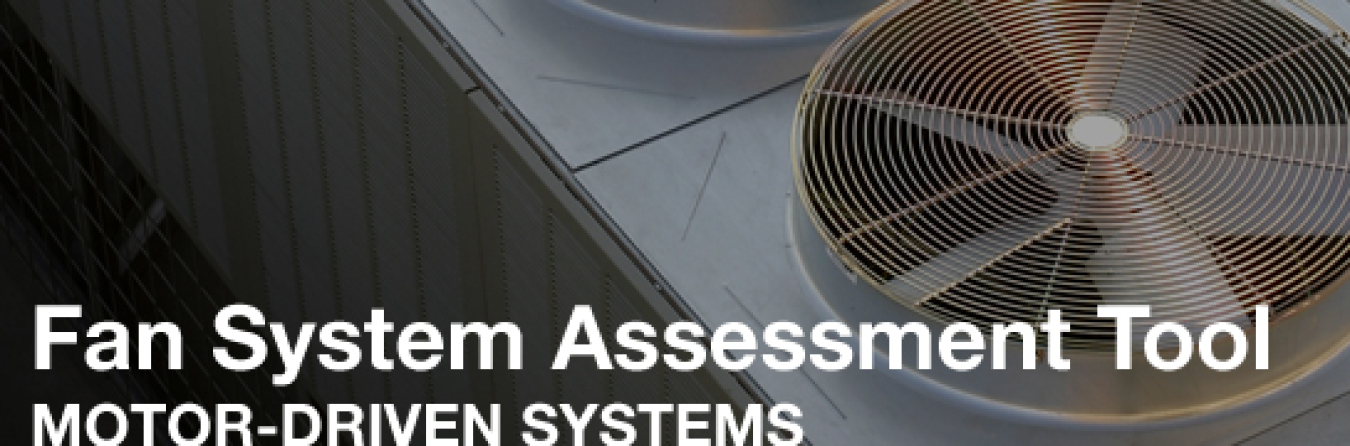
The Fan System Assessment Tool (FSAT) is a free online software tool that helps industrial users quantify energy use and savings opportunities in industrial fan systems. Use FSAT to understand how well your fan systems are operating, determine the economic benefit of system modifications, and establish which options are most economically viable when multiple opportunities exist for system modification.
Intended Users
The tool is designed for industrial plant managers and personnel who are interested in improving fan system efficiency and measuring potential savings opportunities in both dollars and electrical energy savings.
System Requirements
FSAT will operate on the following PC's:
- 64-bit computer running Windows 2000, Windows Vista, Windows XP, and Windows 7
- Microsoft Office Suite 2007 and 2010
Inputs
FSAT users will need to input the following information:
- Fan and motor specifications
- Operating fraction and electric rate
- System required flow and pressure
- System power kW (or amps and volts).
Outputs
Based on input, FSAT will:
- Calculate how much energy your fan system is using
- Determine how efficiently your system is operating
- Quantify savings from upgrading your system.
Release Notes
Minimum screen resolution of 1024 x 768 and 10 megabytes of hard drive space are required.
Additional Information
- Fact Sheet, Aug. 2010
- User Manual, Sept. 2004
- Download Software
FSAT Qualification
DOE recognizes FSAT Qualified Specialists for their ability to apply the FSAT tool with industrial users. Attendees who successfully complete a FSAT qualification workshop receive this designation. A Qualified Specialist can apply FSAT to help your plant or industrial customers identify ways to improve fan system efficiency. More details on FSAT qualified specialists.
Download FSAT now!
Version: 1.0
Release Date: February 2005
The Pumping System Assessment Tool (PSAT) is a free online software tool to help industrial users assess the efficiency of pumping system operation...
Advanced Manufacturing & Industrial Decarbonization
April 10, 2014Pumping System Assessment Tool
NOTE: The U.S. Department of Energy now offers an updated version of this tool as a part of the MEASUR tool suite, where you can find the most recent files, which are compatible with the latest Windows, Linux, and Mac operating systems. This webpage will be phased out in 2024.
Please direct questions to AMO_ToolHelpDesk@ee.doe.gov or ito@ee.doe.gov.

The Pumping System Assessment Tool (PSAT) is a free online software tool to help industrial users assess the efficiency of pumping system operations. PSAT uses achievable pump performance data from Hydraulic Institute standards and motor performance data from the MotorMaster+ database to calculate potential energy and associated cost savings. The tool also enables users to save and retrieve log files, default values, and system curves for sharing analyses with other users.
Intended Users
The tool is designed for industrial plant managers and personnel who are interested in improving pumping system efficiency and measuring potential savings opportunities in both dollars and electrical energy savings.
System Requirements
PSAT will operate on the following PC's:
- 64-bit computer running Windows 2000, Windows Vista, Windows XP, and Windows 7
- Microsoft Office Suite 2007 and 2010
Inputs
To use PSAT, users must input the following data:
- Pump style
- System of units
- Number of stages
- Pump and motor speed(s)
- Motor nameplate ratings
- Operating duty (fraction of time the equipment runs at the specified condition)
- Energy cost rates
- Flow rate
- Pump head (calculated from user-supplied pressure and line dimensional data)
- Electric power or current and voltage.
Outputs
Based on input, PSAT will provide the following:
- Estimated pump and motor efficiencies and shaft powers for both existing and top-of-the-line commercially available equipment of "optimal" equipment
- Annual energy use and energy costs for existing and optimal equipment
- Potential annual energy savings
- Optimization rating, which is analogous to a grade (rating of 100 is consistent with top-of-the-line commercial equipment).
Release Notes
This version replaces earlier versions of PSAT. However, if an earlier version is already installed, you run can both versions simultaneously, if desired. If you are currently using PSAT 2004, the new tool contains a utility to update log and summary files to PSAT 2008. This version of the tool and its accompanying valve tool support data measurements in either English or metric units.
Additional Information
- Fact Sheet, Aug. 2010
- User Manual, 2008
- Download Software
PSAT Qualification
DOE offers a qualification program for pumping system specialists in the use of PSAT software. Industry professionals who successfully complete a PSAT qualification workshop and exam receive recognition from DOE as Qualified Pump System Specialists. Then Specialists can apply this tool in their own plants or help industrial customers identify ways to improve pumping system efficiency.
Downloads
Download PSAT now!
Version: 2008
Release Date: February 6, 2008
Metric Unit Measurements: Yes
The Process Heating Assessment and Survey Tool (PHAST) introduces methods to improve thermal efficiency of heating equipment.
Advanced Manufacturing & Industrial Decarbonization
April 10, 2014Process Heating Assessment and Survey Tool
NOTE: The U.S. Department of Energy now offers an updated version of this tool as a part of the MEASUR tool suite, where you can find the most recent files, which are compatible with the latest Windows, Linux, and Mac operating systems. This webpage will be phased out in 2024.
Please direct questions to AMO_ToolHelpDesk@ee.doe.gov or ito@ee.doe.gov.

The Process Heating Assessment and Survey Tool (PHAST) introduces methods to improve thermal efficiency of heating equipment. This tool helps industrial users survey process heating equipment that consumes fuel, steam, or electricity, and identifies the most energy-intensive equipment. The tool can be used to perform a heat balance that identifies major areas of energy use under various operating conditions and test "what-if" scenarios for various options to reduce energy use.
Intended Users
This tool is designed for industrial energy coordinators, plant managers and engineers who are interested in identifying potential energy-saving opportunities in process heating equipment.
System Requirements
PHAST 3.0 and version 2.0 will operate on the following PC's:
- 32-bit computer running Windows 2000, Windows Vista, Windows XP, and Windows 7.
- Microsoft Office Suite 2007. PHAST 3.0 and version 2.0 will NOT work with Office 2010. Please download the required Office 2007 program to run concurrently on your computer.
Inputs
Users will need to input the following:
- General manufacturing plant information
- Available energy sources for the plant and the fuel heating value and cost
- Energy use data for furnaces, and heater
- Energy used by auxiliary equipment associated with the furnace
- Energy used in various parts of the furnace under given operating conditions
- Commonly used materials for charge material, fixtures and process atmosphere in process heating applications.
Outputs
Based on input, PHAST will:
- Compare energy performance of individual pieces of equipment under various operating conditions
- Report annual energy use of each piece of equipment
- Construct a detailed heat balance for selected pieces of equipment
- Suggest methods to save energy in each area where energy is used or wasted.
Release Notes
PHAST 3.0: This version replaces version 2.0. Plant data previously collected using PHAST 2.0 cannot be imported to PHAST 3.0. Note: Before downloading PHAST 3.0, remove previous versions of PHAST using the Add or Remove Programs feature of your PC.
PHAST 3.0 includes a section that allows use of International units. We have noticed that the result for heat loss on the "Opening Losses" tab of the Furnace Analysis – Heat Balance section is given in the units of Watts instead of kilojoule per hour (kJ/hr) units. Please multiply the result given by current version of PHAST (in Watts) by 3.6 to get results in kJ/hr as intended. Note that the loss numbers shown on the report and Sankey Diagram will still remain in Watts units and the total heat requirement given by PHAST is somewhat smaller than actually required. This error will be corrected in the updated version of PHAST. The next upgrade is planned to start in the fall of 2011 and be completed in 2012.
If you are currently using PHAST 2.0, you can install and use PHAST 3.0 on the same machine. However, some users have encountered issues using PHAST 3.0 in Microsoft Access 2000. If you encounter any issues, please contact the AMO Tools Help Desk.
Additional Information
- Fact Sheet, Aug. 2010
- User Manuals – There are four available user manuals for PHAST 3.0 depending on how you want to use the tool:
- Electrotechnology – International Units, Nov. 2010
- Electrotechnology – U.S. Units, Nov. 2010
- Fuel Fired Technology – International Units, Nov. 2010
- Fuel Fired Technology – U.S. Units, Nov. 2010
- Download Software
PHAST Qualification
DOE recognizes PHAST Qualified Specialists for their ability to apply the PHAST tool with industrial users. Attendees who successfully complete a PHAST qualification workshop receive this designation. A Qualified Specialist can apply PHAST to help you identify opportunities for thermal efficiency of heating equipment.
Download PHAST now!
Version: 3.0
Release Date: November 2010
Metric Unit Measurements: Yes
The Steam System Modeler allows you to create up to a 3-pressure-header basic model of your current steam system. A second model can then be created by adjusting a series of characteristics simulating technical or input changes. This allows you to see ...
Advanced Manufacturing & Industrial Decarbonization
April 17, 2014Steam System Modeler
NOTE: The U.S. Department of Energy now offers an updated version of this tool as a part of the MEASUR tool suite, where you can find the most recent files, which are compatible with the latest Windows, Linux, and Mac operating systems. This webpage will be phased out in 2024.
Please direct questions to AMO_ToolHelpDesk@ee.doe.gov or ito@ee.doe.gov.
There is often flexibility in the operational conditions and requirements of any steam system. In order to optimize performance, the impacts of potential adjustments need to be understood individually and collectively.
The Steam System Modeler allows you to create up to a 3-pressure-header basic model of your current steam system. A second model can then be created by adjusting a series of characteristics simulating technical or input changes. This allows you to see how each component and adjustment impacts the others and what changes may be most beneficial to increasing the overall efficiency and stability of the system. An interactive diagram is provided for each model and includes comprehensive steam properties and operational details for clarity and ease of use.
The modeler was developed to provide accurate results for the specific cases it represents and does not include a variety of variables that can and do impact any given steam system. Any final decisions should be made by appropriately qualified personnel and, if necessary, be based upon the use of more extensive analytical tools that can be more specifically tailored to your unique system.
INTENDED USERS
The Steam System Modeler was designed for manufacturing plant personnel who are interested in improving steam system efficiency in their manufacturing facilities.
INPUTS
Depending on which component of the tool you are using, one or more of the following forms of input information will be required:
- Pressure
- Temperature
- Specific Enthalpy
- Specific Entropy
- Saturated Quality
- Combustion Efficiency (%)
- Generator Efficiency (%)
- Isentropic Efficiency (%)
- Blowdown Rate (%)
- Deaerator Vent Rate (%)
- Heat Loss (%)
- Condensate Return (%)
- Steam Mass Flow
- Feedwater Mass Flow
- Initial HP Steam Usage
- Initial HP Energy Usage
Users may customize any units by system or individually at any time.
OUTPUTS
The Steam System Modeler allows the user to create an alternate model, and it returns a detailed comparison of any differences in energy usage and associated costs.
SYSTEM REQUIREMENTS
The Steam System Calculators and Modeler are fully web-based and use HTML5. Please take note of the following relevant information:
- You must be connected to the Internet
- Tool works with almost any device (PC, Mac, Linux, mobile, tablet, etc.)
- Tool works with any operating system (Windows, Mac OS, iOS, Android, Linux, etc.)
- Tool requires the current version of any major browser:
- Internet Explorer 7+
- Mozilla Firefox
- Opera
- Google Chrome
- Apple Safari
- JavaScript must be enabled
- Tool does not include any Flash or Java
ADDITIONAL RESOURCES
Selecting any of these links will take you away from the Department of Energy’s Website, to get back to this site you will need to click on the back arrow or bookmark this page.
Steam System Awareness Module Tutorial: The SSMT Awareness Module will walk you through each property and equipment calculator providing users a basic understanding of the new Steam System Modeler Tool. You can find all seventeen tutorial segments on the DOE YouTube page.
3E Plus: The 3E+ Insulation Program can be used to determine energy savings associated with insulation projects and in a design mode to determine the optimum insulation thickness and type of insulation for a specific project.
The DOE eGuide Lite teaches organizations the basics of better energy management. This includes understanding what kinds of energy they use, how...
Advanced Manufacturing & Industrial Decarbonization
April 17, 2014DOE eGuide Lite
NOTE: The U.S. Department of Energy no longer supports this page. Please visit the list of supported software. Please direct questions to AMO_ToolHelpDesk@ee.doe.gov or iedo@ee.doe.gov.
What is the DOE eGuide Lite?
The DOE eGuide Lite teaches organizations the basics of better energy management. This includes understanding what kinds of energy they use, how they use it and how much of it they use. The eGuide Lite will also help organizations improve their understanding of energy costs and increase their awareness of options to reduce energy consumption. The eGuide Lite is based on the "learn-by-doing" model, and organizations who use this module will be guided through the steps of implementing basic energy management. The goal is that organizations who use this module will identify, plan and initiate sustainable energy improvements on an ongoing basis.
The contents of the eGuide Lite are consistent with EPA's ENERGY STAR Guidelines for Energy Management. Each section of the module identifies the corresponding steps in EPA's Guidelines. Links to relevant ENERGY STAR resources are provided throughout the guide as well.
Who should use the DOE eGuide Lite?
New to Energy Management? - The eGuide Lite is intended for those organizations who are new to energy management and want to develop the internal expertise needed for better energy management or to develop the internal capacity to consider more sophisticated energy management practices, such as ISO 50001 and the DOE eGuide for ISO 50001.
Supply Chain Implementation - It is also intended for use by supply chain parent organizations who would like to promote better energy management practices within their supply chain, especially with their suppliers where energy management is a new discipline.
DOE eGuide for ISO 50001
The DOE eGuide for ISO 50001 helps organizations improve their current energy management approach and prepare them for becoming ISO 50001 certified. Upon completion of the eGuide module, organizations will have a clear understanding of the framework that ISO 50001 establishes for pursuing continual energy improvement in their organization. If an organization is new to energy management or does not have an energy management system in place, it is recommended they start with the DOE eGuide Lite version. Those organizations already familiar with energy management and related systems may instead begin with the eGuide for ISO 50001.
Access the eGuide Lite for internal use
All Software Tools
The EnPI V4.0 is a regression analysis based tool developed by the U.S. Department of Energy to help plant and corporate managers establish a norma...
Advanced Manufacturing & Industrial Decarbonization
March 27, 2018Energy Performance Indicator Tool
NOTE: The U.S. Department of Energy no longer supports this page. Please visit the list of supported software. Please direct questions to AMO_ToolHelpDesk@ee.doe.gov or iedo@ee.doe.gov.
The Energy Performance Indicator Tool (EnPI) V5.1.5 is a regression analysis-based tool developed by the U.S. Department of Energy’s Advanced Manufacturing Office (AMO). The tool applies to businesses whether in the manufacturing sector, commercial buildings, federal agencies, data centers, or beyond.
Plant and corporate managers use this tool to:
- Establish a normalized baseline of energy consumption;
- Calculate EnPIs that account for variations due to weather, production, and other variables;
- Track annual progress of intensity improvements and energy savings;
- Calculate cost savings and avoided CO2 emissions
- Calculate metrics for a single facility, multiple facilities within a corporation, or enterprise-wide.
- Corporate energy managers can roll plant level energy data and metrics up to a corporate level to determine corporate energy performance.
- Calculate metrics required by DOE programs: Better Plants, Better Plants Program and Challenge Partners, and 50001 Ready. Metrics required for Better Plants reporting are formatted to enable easy entry into the annual report form.
INPUTS
- Monthly Energy Consumption Data (preferably separately by type of energy, e.g., electricity, natural gas)
- Any variables that affect the energy consumption in a facility (e.g., heating degree days (HDD), cooling degree days (CDD)*, dew point temperature, product output, moisture content of the product, shift schedule adjustments, etc.)
*Cooling degree data can be downloaded from the following websites:
Outputs
For the Better Plants program, the tool calculates the following fields required for the annual report:
- Total Baseline Primary Energy Consumed (MMBtu/year).
- Total Current Year Primary Energy Consumed (MMBtu/year)
- Adjustment for Baseline Primary Energy use (MMBtu/year)
- Adjusted Baseline of Primary Energy (MMBtu/year)
- New Energy Savings for Current Year (MMBtu/year)
- Total Energy Savings since Baseline Year (MMBtu/year)
- Annual Improvement in Energy Intensity for Current Year (%)
- Total Improvement in Energy Intensity for Baseline Year (%)
SYSTEM REQUIREMENTS
This tool is a Microsoft Excel based tool that can be installed and run locally on a computer. The system requirements to use the tool include:
- Windows 7 or newer
- Microsoft Office Suite 2010 or newer.
Many companies have policies that prevent installation of external software components. Use of the EnPI tool requires a download of software to your computer. If you have difficulty downloading the EnPI tool, please send the following description of the EnPI tool (software) to your IT team to request assistance.
The EnPI tool is a standard executable Microsoft Excel COM add-in, which uses Microsoft Office libraries. The tool is downloaded from the Department of Energy (DOE) Software Tools website. The DOE website is a secure site and all tools located on the site are compliant with DOE’s security policies.
If you have issues downloading or running the tool, please contact the AMO Help Desk at AMO_ToolHelpDesk@ee.doe.gov.
Download the Tool
- EnPI v5.2.1 Tool for 64-bit Operating Systems
- The 64-bit version should work with most computer systems
- EnPI v5.2.1 Tool for 32-bit Operating Systems
- The 32-bit version is for older computer system
Additional Information
- EnPI Tool User Manual
- EnPI V5.0 Algorithm Document
- EnPI Known Issues
- EnPI 5.0 Install-Uninstall Procedure
All Software Tools
View the full portfolio of DOE AMO’s energy system and energy management software tools that help manufacturers increase energy efficiency.
The Fan System Assessment Tool (FSAT) is a free online software tool that helps industrial users quantify energy use and savings opportunities in industrial fan systems. Use FSAT to understand how well your fan systems are operating, determine the econ...
Advanced Manufacturing & Industrial Decarbonization
April 10, 2014Fan System Assessment Tool
NOTE: The U.S. Department of Energy now offers an updated version of this tool as a part of the MEASUR tool suite, where you can find the most recent files, which are compatible with the latest Windows, Linux, and Mac operating systems. This webpage will be phased out in 2024.
Please direct questions to AMO_ToolHelpDesk@ee.doe.gov or ito@ee.doe.gov.
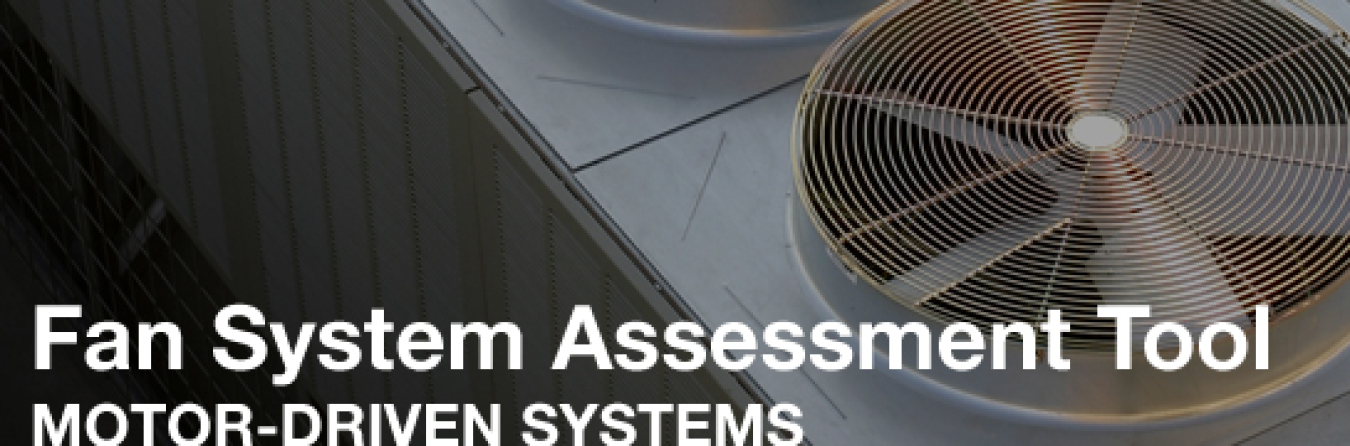
The Fan System Assessment Tool (FSAT) is a free online software tool that helps industrial users quantify energy use and savings opportunities in industrial fan systems. Use FSAT to understand how well your fan systems are operating, determine the economic benefit of system modifications, and establish which options are most economically viable when multiple opportunities exist for system modification.
Intended Users
The tool is designed for industrial plant managers and personnel who are interested in improving fan system efficiency and measuring potential savings opportunities in both dollars and electrical energy savings.
System Requirements
FSAT will operate on the following PC's:
- 64-bit computer running Windows 2000, Windows Vista, Windows XP, and Windows 7
- Microsoft Office Suite 2007 and 2010
Inputs
FSAT users will need to input the following information:
- Fan and motor specifications
- Operating fraction and electric rate
- System required flow and pressure
- System power kW (or amps and volts).
Outputs
Based on input, FSAT will:
- Calculate how much energy your fan system is using
- Determine how efficiently your system is operating
- Quantify savings from upgrading your system.
Release Notes
Minimum screen resolution of 1024 x 768 and 10 megabytes of hard drive space are required.
Additional Information
- Fact Sheet, Aug. 2010
- User Manual, Sept. 2004
- Download Software
FSAT Qualification
DOE recognizes FSAT Qualified Specialists for their ability to apply the FSAT tool with industrial users. Attendees who successfully complete a FSAT qualification workshop receive this designation. A Qualified Specialist can apply FSAT to help your plant or industrial customers identify ways to improve fan system efficiency. More details on FSAT qualified specialists.
Download FSAT now!
Version: 1.0
Release Date: February 2005
The Pumping System Assessment Tool (PSAT) is a free online software tool to help industrial users assess the efficiency of pumping system operation...
Advanced Manufacturing & Industrial Decarbonization
April 10, 2014Pumping System Assessment Tool
NOTE: The U.S. Department of Energy now offers an updated version of this tool as a part of the MEASUR tool suite, where you can find the most recent files, which are compatible with the latest Windows, Linux, and Mac operating systems. This webpage will be phased out in 2024.
Please direct questions to AMO_ToolHelpDesk@ee.doe.gov or ito@ee.doe.gov.

The Pumping System Assessment Tool (PSAT) is a free online software tool to help industrial users assess the efficiency of pumping system operations. PSAT uses achievable pump performance data from Hydraulic Institute standards and motor performance data from the MotorMaster+ database to calculate potential energy and associated cost savings. The tool also enables users to save and retrieve log files, default values, and system curves for sharing analyses with other users.
Intended Users
The tool is designed for industrial plant managers and personnel who are interested in improving pumping system efficiency and measuring potential savings opportunities in both dollars and electrical energy savings.
System Requirements
PSAT will operate on the following PC's:
- 64-bit computer running Windows 2000, Windows Vista, Windows XP, and Windows 7
- Microsoft Office Suite 2007 and 2010
Inputs
To use PSAT, users must input the following data:
- Pump style
- System of units
- Number of stages
- Pump and motor speed(s)
- Motor nameplate ratings
- Operating duty (fraction of time the equipment runs at the specified condition)
- Energy cost rates
- Flow rate
- Pump head (calculated from user-supplied pressure and line dimensional data)
- Electric power or current and voltage.
Outputs
Based on input, PSAT will provide the following:
- Estimated pump and motor efficiencies and shaft powers for both existing and top-of-the-line commercially available equipment of "optimal" equipment
- Annual energy use and energy costs for existing and optimal equipment
- Potential annual energy savings
- Optimization rating, which is analogous to a grade (rating of 100 is consistent with top-of-the-line commercial equipment).
Release Notes
This version replaces earlier versions of PSAT. However, if an earlier version is already installed, you run can both versions simultaneously, if desired. If you are currently using PSAT 2004, the new tool contains a utility to update log and summary files to PSAT 2008. This version of the tool and its accompanying valve tool support data measurements in either English or metric units.
Additional Information
- Fact Sheet, Aug. 2010
- User Manual, 2008
- Download Software
PSAT Qualification
DOE offers a qualification program for pumping system specialists in the use of PSAT software. Industry professionals who successfully complete a PSAT qualification workshop and exam receive recognition from DOE as Qualified Pump System Specialists. Then Specialists can apply this tool in their own plants or help industrial customers identify ways to improve pumping system efficiency.
Downloads
Download PSAT now!
Version: 2008
Release Date: February 6, 2008
Metric Unit Measurements: Yes
The Process Heating Assessment and Survey Tool (PHAST) introduces methods to improve thermal efficiency of heating equipment.
Advanced Manufacturing & Industrial Decarbonization
April 10, 2014Process Heating Assessment and Survey Tool
NOTE: The U.S. Department of Energy now offers an updated version of this tool as a part of the MEASUR tool suite, where you can find the most recent files, which are compatible with the latest Windows, Linux, and Mac operating systems. This webpage will be phased out in 2024.
Please direct questions to AMO_ToolHelpDesk@ee.doe.gov or ito@ee.doe.gov.

The Process Heating Assessment and Survey Tool (PHAST) introduces methods to improve thermal efficiency of heating equipment. This tool helps industrial users survey process heating equipment that consumes fuel, steam, or electricity, and identifies the most energy-intensive equipment. The tool can be used to perform a heat balance that identifies major areas of energy use under various operating conditions and test "what-if" scenarios for various options to reduce energy use.
Intended Users
This tool is designed for industrial energy coordinators, plant managers and engineers who are interested in identifying potential energy-saving opportunities in process heating equipment.
System Requirements
PHAST 3.0 and version 2.0 will operate on the following PC's:
- 32-bit computer running Windows 2000, Windows Vista, Windows XP, and Windows 7.
- Microsoft Office Suite 2007. PHAST 3.0 and version 2.0 will NOT work with Office 2010. Please download the required Office 2007 program to run concurrently on your computer.
Inputs
Users will need to input the following:
- General manufacturing plant information
- Available energy sources for the plant and the fuel heating value and cost
- Energy use data for furnaces, and heater
- Energy used by auxiliary equipment associated with the furnace
- Energy used in various parts of the furnace under given operating conditions
- Commonly used materials for charge material, fixtures and process atmosphere in process heating applications.
Outputs
Based on input, PHAST will:
- Compare energy performance of individual pieces of equipment under various operating conditions
- Report annual energy use of each piece of equipment
- Construct a detailed heat balance for selected pieces of equipment
- Suggest methods to save energy in each area where energy is used or wasted.
Release Notes
PHAST 3.0: This version replaces version 2.0. Plant data previously collected using PHAST 2.0 cannot be imported to PHAST 3.0. Note: Before downloading PHAST 3.0, remove previous versions of PHAST using the Add or Remove Programs feature of your PC.
PHAST 3.0 includes a section that allows use of International units. We have noticed that the result for heat loss on the "Opening Losses" tab of the Furnace Analysis – Heat Balance section is given in the units of Watts instead of kilojoule per hour (kJ/hr) units. Please multiply the result given by current version of PHAST (in Watts) by 3.6 to get results in kJ/hr as intended. Note that the loss numbers shown on the report and Sankey Diagram will still remain in Watts units and the total heat requirement given by PHAST is somewhat smaller than actually required. This error will be corrected in the updated version of PHAST. The next upgrade is planned to start in the fall of 2011 and be completed in 2012.
If you are currently using PHAST 2.0, you can install and use PHAST 3.0 on the same machine. However, some users have encountered issues using PHAST 3.0 in Microsoft Access 2000. If you encounter any issues, please contact the AMO Tools Help Desk.
Additional Information
- Fact Sheet, Aug. 2010
- User Manuals – There are four available user manuals for PHAST 3.0 depending on how you want to use the tool:
- Electrotechnology – International Units, Nov. 2010
- Electrotechnology – U.S. Units, Nov. 2010
- Fuel Fired Technology – International Units, Nov. 2010
- Fuel Fired Technology – U.S. Units, Nov. 2010
- Download Software
PHAST Qualification
DOE recognizes PHAST Qualified Specialists for their ability to apply the PHAST tool with industrial users. Attendees who successfully complete a PHAST qualification workshop receive this designation. A Qualified Specialist can apply PHAST to help you identify opportunities for thermal efficiency of heating equipment.
Download PHAST now!
Version: 3.0
Release Date: November 2010
Metric Unit Measurements: Yes
The Steam System Modeler allows you to create up to a 3-pressure-header basic model of your current steam system. A second model can then be created by adjusting a series of characteristics simulating technical or input changes. This allows you to see ...
Advanced Manufacturing & Industrial Decarbonization
April 17, 2014Steam System Modeler
NOTE: The U.S. Department of Energy now offers an updated version of this tool as a part of the MEASUR tool suite, where you can find the most recent files, which are compatible with the latest Windows, Linux, and Mac operating systems. This webpage will be phased out in 2024.
Please direct questions to AMO_ToolHelpDesk@ee.doe.gov or ito@ee.doe.gov.
There is often flexibility in the operational conditions and requirements of any steam system. In order to optimize performance, the impacts of potential adjustments need to be understood individually and collectively.
The Steam System Modeler allows you to create up to a 3-pressure-header basic model of your current steam system. A second model can then be created by adjusting a series of characteristics simulating technical or input changes. This allows you to see how each component and adjustment impacts the others and what changes may be most beneficial to increasing the overall efficiency and stability of the system. An interactive diagram is provided for each model and includes comprehensive steam properties and operational details for clarity and ease of use.
The modeler was developed to provide accurate results for the specific cases it represents and does not include a variety of variables that can and do impact any given steam system. Any final decisions should be made by appropriately qualified personnel and, if necessary, be based upon the use of more extensive analytical tools that can be more specifically tailored to your unique system.
INTENDED USERS
The Steam System Modeler was designed for manufacturing plant personnel who are interested in improving steam system efficiency in their manufacturing facilities.
INPUTS
Depending on which component of the tool you are using, one or more of the following forms of input information will be required:
- Pressure
- Temperature
- Specific Enthalpy
- Specific Entropy
- Saturated Quality
- Combustion Efficiency (%)
- Generator Efficiency (%)
- Isentropic Efficiency (%)
- Blowdown Rate (%)
- Deaerator Vent Rate (%)
- Heat Loss (%)
- Condensate Return (%)
- Steam Mass Flow
- Feedwater Mass Flow
- Initial HP Steam Usage
- Initial HP Energy Usage
Users may customize any units by system or individually at any time.
OUTPUTS
The Steam System Modeler allows the user to create an alternate model, and it returns a detailed comparison of any differences in energy usage and associated costs.
SYSTEM REQUIREMENTS
The Steam System Calculators and Modeler are fully web-based and use HTML5. Please take note of the following relevant information:
- You must be connected to the Internet
- Tool works with almost any device (PC, Mac, Linux, mobile, tablet, etc.)
- Tool works with any operating system (Windows, Mac OS, iOS, Android, Linux, etc.)
- Tool requires the current version of any major browser:
- Internet Explorer 7+
- Mozilla Firefox
- Opera
- Google Chrome
- Apple Safari
- JavaScript must be enabled
- Tool does not include any Flash or Java
ADDITIONAL RESOURCES
Selecting any of these links will take you away from the Department of Energy’s Website, to get back to this site you will need to click on the back arrow or bookmark this page.
Steam System Awareness Module Tutorial: The SSMT Awareness Module will walk you through each property and equipment calculator providing users a basic understanding of the new Steam System Modeler Tool. You can find all seventeen tutorial segments on the DOE YouTube page.
3E Plus: The 3E+ Insulation Program can be used to determine energy savings associated with insulation projects and in a design mode to determine the optimum insulation thickness and type of insulation for a specific project.
The DOE eGuide Lite teaches organizations the basics of better energy management. This includes understanding what kinds of energy they use, how...
Advanced Manufacturing & Industrial Decarbonization
April 17, 2014DOE eGuide Lite
NOTE: The U.S. Department of Energy no longer supports this page. Please visit the list of supported software. Please direct questions to AMO_ToolHelpDesk@ee.doe.gov or iedo@ee.doe.gov.
What is the DOE eGuide Lite?
The DOE eGuide Lite teaches organizations the basics of better energy management. This includes understanding what kinds of energy they use, how they use it and how much of it they use. The eGuide Lite will also help organizations improve their understanding of energy costs and increase their awareness of options to reduce energy consumption. The eGuide Lite is based on the "learn-by-doing" model, and organizations who use this module will be guided through the steps of implementing basic energy management. The goal is that organizations who use this module will identify, plan and initiate sustainable energy improvements on an ongoing basis.
The contents of the eGuide Lite are consistent with EPA's ENERGY STAR Guidelines for Energy Management. Each section of the module identifies the corresponding steps in EPA's Guidelines. Links to relevant ENERGY STAR resources are provided throughout the guide as well.
Who should use the DOE eGuide Lite?
New to Energy Management? - The eGuide Lite is intended for those organizations who are new to energy management and want to develop the internal expertise needed for better energy management or to develop the internal capacity to consider more sophisticated energy management practices, such as ISO 50001 and the DOE eGuide for ISO 50001.
Supply Chain Implementation - It is also intended for use by supply chain parent organizations who would like to promote better energy management practices within their supply chain, especially with their suppliers where energy management is a new discipline.
DOE eGuide for ISO 50001
The DOE eGuide for ISO 50001 helps organizations improve their current energy management approach and prepare them for becoming ISO 50001 certified. Upon completion of the eGuide module, organizations will have a clear understanding of the framework that ISO 50001 establishes for pursuing continual energy improvement in their organization. If an organization is new to energy management or does not have an energy management system in place, it is recommended they start with the DOE eGuide Lite version. Those organizations already familiar with energy management and related systems may instead begin with the eGuide for ISO 50001.
Access the eGuide Lite for internal use
All Software Tools
The EnPI V4.0 is a regression analysis based tool developed by the U.S. Department of Energy to help plant and corporate managers establish a norma...
Advanced Manufacturing & Industrial Decarbonization
March 27, 2018Energy Performance Indicator Tool
NOTE: The U.S. Department of Energy no longer supports this page. Please visit the list of supported software. Please direct questions to AMO_ToolHelpDesk@ee.doe.gov or iedo@ee.doe.gov.
The Energy Performance Indicator Tool (EnPI) V5.1.5 is a regression analysis-based tool developed by the U.S. Department of Energy’s Advanced Manufacturing Office (AMO). The tool applies to businesses whether in the manufacturing sector, commercial buildings, federal agencies, data centers, or beyond.
Plant and corporate managers use this tool to:
- Establish a normalized baseline of energy consumption;
- Calculate EnPIs that account for variations due to weather, production, and other variables;
- Track annual progress of intensity improvements and energy savings;
- Calculate cost savings and avoided CO2 emissions
- Calculate metrics for a single facility, multiple facilities within a corporation, or enterprise-wide.
- Corporate energy managers can roll plant level energy data and metrics up to a corporate level to determine corporate energy performance.
- Calculate metrics required by DOE programs: Better Plants, Better Plants Program and Challenge Partners, and 50001 Ready. Metrics required for Better Plants reporting are formatted to enable easy entry into the annual report form.
INPUTS
- Monthly Energy Consumption Data (preferably separately by type of energy, e.g., electricity, natural gas)
- Any variables that affect the energy consumption in a facility (e.g., heating degree days (HDD), cooling degree days (CDD)*, dew point temperature, product output, moisture content of the product, shift schedule adjustments, etc.)
*Cooling degree data can be downloaded from the following websites:
Outputs
For the Better Plants program, the tool calculates the following fields required for the annual report:
- Total Baseline Primary Energy Consumed (MMBtu/year).
- Total Current Year Primary Energy Consumed (MMBtu/year)
- Adjustment for Baseline Primary Energy use (MMBtu/year)
- Adjusted Baseline of Primary Energy (MMBtu/year)
- New Energy Savings for Current Year (MMBtu/year)
- Total Energy Savings since Baseline Year (MMBtu/year)
- Annual Improvement in Energy Intensity for Current Year (%)
- Total Improvement in Energy Intensity for Baseline Year (%)
SYSTEM REQUIREMENTS
This tool is a Microsoft Excel based tool that can be installed and run locally on a computer. The system requirements to use the tool include:
- Windows 7 or newer
- Microsoft Office Suite 2010 or newer.
Many companies have policies that prevent installation of external software components. Use of the EnPI tool requires a download of software to your computer. If you have difficulty downloading the EnPI tool, please send the following description of the EnPI tool (software) to your IT team to request assistance.
The EnPI tool is a standard executable Microsoft Excel COM add-in, which uses Microsoft Office libraries. The tool is downloaded from the Department of Energy (DOE) Software Tools website. The DOE website is a secure site and all tools located on the site are compliant with DOE’s security policies.
If you have issues downloading or running the tool, please contact the AMO Help Desk at AMO_ToolHelpDesk@ee.doe.gov.
Download the Tool
- EnPI v5.2.1 Tool for 64-bit Operating Systems
- The 64-bit version should work with most computer systems
- EnPI v5.2.1 Tool for 32-bit Operating Systems
- The 32-bit version is for older computer system
Additional Information
- EnPI Tool User Manual
- EnPI V5.0 Algorithm Document
- EnPI Known Issues
- EnPI 5.0 Install-Uninstall Procedure
All Software Tools
View the full portfolio of DOE AMO’s energy system and energy management software tools that help manufacturers increase energy efficiency.
The Fan System Assessment Tool (FSAT) is a free online software tool that helps industrial users quantify energy use and savings opportunities in industrial fan systems. Use FSAT to understand how well your fan systems are operating, determine the econ...
Advanced Manufacturing & Industrial Decarbonization
April 10, 2014Fan System Assessment Tool
NOTE: The U.S. Department of Energy now offers an updated version of this tool as a part of the MEASUR tool suite, where you can find the most recent files, which are compatible with the latest Windows, Linux, and Mac operating systems. This webpage will be phased out in 2024.
Please direct questions to AMO_ToolHelpDesk@ee.doe.gov or ito@ee.doe.gov.
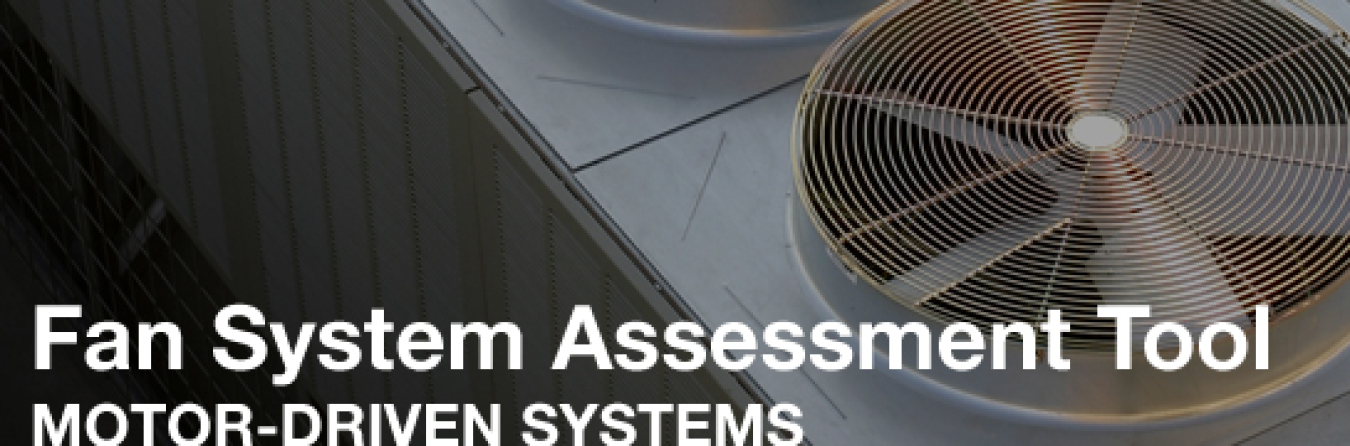
The Fan System Assessment Tool (FSAT) is a free online software tool that helps industrial users quantify energy use and savings opportunities in industrial fan systems. Use FSAT to understand how well your fan systems are operating, determine the economic benefit of system modifications, and establish which options are most economically viable when multiple opportunities exist for system modification.
Intended Users
The tool is designed for industrial plant managers and personnel who are interested in improving fan system efficiency and measuring potential savings opportunities in both dollars and electrical energy savings.
System Requirements
FSAT will operate on the following PC's:
- 64-bit computer running Windows 2000, Windows Vista, Windows XP, and Windows 7
- Microsoft Office Suite 2007 and 2010
Inputs
FSAT users will need to input the following information:
- Fan and motor specifications
- Operating fraction and electric rate
- System required flow and pressure
- System power kW (or amps and volts).
Outputs
Based on input, FSAT will:
- Calculate how much energy your fan system is using
- Determine how efficiently your system is operating
- Quantify savings from upgrading your system.
Release Notes
Minimum screen resolution of 1024 x 768 and 10 megabytes of hard drive space are required.
Additional Information
- Fact Sheet, Aug. 2010
- User Manual, Sept. 2004
- Download Software
FSAT Qualification
DOE recognizes FSAT Qualified Specialists for their ability to apply the FSAT tool with industrial users. Attendees who successfully complete a FSAT qualification workshop receive this designation. A Qualified Specialist can apply FSAT to help your plant or industrial customers identify ways to improve fan system efficiency. More details on FSAT qualified specialists.
Download FSAT now!
Version: 1.0
Release Date: February 2005
The Pumping System Assessment Tool (PSAT) is a free online software tool to help industrial users assess the efficiency of pumping system operation...
Advanced Manufacturing & Industrial Decarbonization
April 10, 2014Pumping System Assessment Tool
NOTE: The U.S. Department of Energy now offers an updated version of this tool as a part of the MEASUR tool suite, where you can find the most recent files, which are compatible with the latest Windows, Linux, and Mac operating systems. This webpage will be phased out in 2024.
Please direct questions to AMO_ToolHelpDesk@ee.doe.gov or ito@ee.doe.gov.

The Pumping System Assessment Tool (PSAT) is a free online software tool to help industrial users assess the efficiency of pumping system operations. PSAT uses achievable pump performance data from Hydraulic Institute standards and motor performance data from the MotorMaster+ database to calculate potential energy and associated cost savings. The tool also enables users to save and retrieve log files, default values, and system curves for sharing analyses with other users.
Intended Users
The tool is designed for industrial plant managers and personnel who are interested in improving pumping system efficiency and measuring potential savings opportunities in both dollars and electrical energy savings.
System Requirements
PSAT will operate on the following PC's:
- 64-bit computer running Windows 2000, Windows Vista, Windows XP, and Windows 7
- Microsoft Office Suite 2007 and 2010
Inputs
To use PSAT, users must input the following data:
- Pump style
- System of units
- Number of stages
- Pump and motor speed(s)
- Motor nameplate ratings
- Operating duty (fraction of time the equipment runs at the specified condition)
- Energy cost rates
- Flow rate
- Pump head (calculated from user-supplied pressure and line dimensional data)
- Electric power or current and voltage.
Outputs
Based on input, PSAT will provide the following:
- Estimated pump and motor efficiencies and shaft powers for both existing and top-of-the-line commercially available equipment of "optimal" equipment
- Annual energy use and energy costs for existing and optimal equipment
- Potential annual energy savings
- Optimization rating, which is analogous to a grade (rating of 100 is consistent with top-of-the-line commercial equipment).
Release Notes
This version replaces earlier versions of PSAT. However, if an earlier version is already installed, you run can both versions simultaneously, if desired. If you are currently using PSAT 2004, the new tool contains a utility to update log and summary files to PSAT 2008. This version of the tool and its accompanying valve tool support data measurements in either English or metric units.
Additional Information
- Fact Sheet, Aug. 2010
- User Manual, 2008
- Download Software
PSAT Qualification
DOE offers a qualification program for pumping system specialists in the use of PSAT software. Industry professionals who successfully complete a PSAT qualification workshop and exam receive recognition from DOE as Qualified Pump System Specialists. Then Specialists can apply this tool in their own plants or help industrial customers identify ways to improve pumping system efficiency.
Downloads
Download PSAT now!
Version: 2008
Release Date: February 6, 2008
Metric Unit Measurements: Yes
The Process Heating Assessment and Survey Tool (PHAST) introduces methods to improve thermal efficiency of heating equipment.
Advanced Manufacturing & Industrial Decarbonization
April 10, 2014Process Heating Assessment and Survey Tool
NOTE: The U.S. Department of Energy now offers an updated version of this tool as a part of the MEASUR tool suite, where you can find the most recent files, which are compatible with the latest Windows, Linux, and Mac operating systems. This webpage will be phased out in 2024.
Please direct questions to AMO_ToolHelpDesk@ee.doe.gov or ito@ee.doe.gov.

The Process Heating Assessment and Survey Tool (PHAST) introduces methods to improve thermal efficiency of heating equipment. This tool helps industrial users survey process heating equipment that consumes fuel, steam, or electricity, and identifies the most energy-intensive equipment. The tool can be used to perform a heat balance that identifies major areas of energy use under various operating conditions and test "what-if" scenarios for various options to reduce energy use.
Intended Users
This tool is designed for industrial energy coordinators, plant managers and engineers who are interested in identifying potential energy-saving opportunities in process heating equipment.
System Requirements
PHAST 3.0 and version 2.0 will operate on the following PC's:
- 32-bit computer running Windows 2000, Windows Vista, Windows XP, and Windows 7.
- Microsoft Office Suite 2007. PHAST 3.0 and version 2.0 will NOT work with Office 2010. Please download the required Office 2007 program to run concurrently on your computer.
Inputs
Users will need to input the following:
- General manufacturing plant information
- Available energy sources for the plant and the fuel heating value and cost
- Energy use data for furnaces, and heater
- Energy used by auxiliary equipment associated with the furnace
- Energy used in various parts of the furnace under given operating conditions
- Commonly used materials for charge material, fixtures and process atmosphere in process heating applications.
Outputs
Based on input, PHAST will:
- Compare energy performance of individual pieces of equipment under various operating conditions
- Report annual energy use of each piece of equipment
- Construct a detailed heat balance for selected pieces of equipment
- Suggest methods to save energy in each area where energy is used or wasted.
Release Notes
PHAST 3.0: This version replaces version 2.0. Plant data previously collected using PHAST 2.0 cannot be imported to PHAST 3.0. Note: Before downloading PHAST 3.0, remove previous versions of PHAST using the Add or Remove Programs feature of your PC.
PHAST 3.0 includes a section that allows use of International units. We have noticed that the result for heat loss on the "Opening Losses" tab of the Furnace Analysis – Heat Balance section is given in the units of Watts instead of kilojoule per hour (kJ/hr) units. Please multiply the result given by current version of PHAST (in Watts) by 3.6 to get results in kJ/hr as intended. Note that the loss numbers shown on the report and Sankey Diagram will still remain in Watts units and the total heat requirement given by PHAST is somewhat smaller than actually required. This error will be corrected in the updated version of PHAST. The next upgrade is planned to start in the fall of 2011 and be completed in 2012.
If you are currently using PHAST 2.0, you can install and use PHAST 3.0 on the same machine. However, some users have encountered issues using PHAST 3.0 in Microsoft Access 2000. If you encounter any issues, please contact the AMO Tools Help Desk.
Additional Information
- Fact Sheet, Aug. 2010
- User Manuals – There are four available user manuals for PHAST 3.0 depending on how you want to use the tool:
- Electrotechnology – International Units, Nov. 2010
- Electrotechnology – U.S. Units, Nov. 2010
- Fuel Fired Technology – International Units, Nov. 2010
- Fuel Fired Technology – U.S. Units, Nov. 2010
- Download Software
PHAST Qualification
DOE recognizes PHAST Qualified Specialists for their ability to apply the PHAST tool with industrial users. Attendees who successfully complete a PHAST qualification workshop receive this designation. A Qualified Specialist can apply PHAST to help you identify opportunities for thermal efficiency of heating equipment.
Download PHAST now!
Version: 3.0
Release Date: November 2010
Metric Unit Measurements: Yes
The Steam System Modeler allows you to create up to a 3-pressure-header basic model of your current steam system. A second model can then be created by adjusting a series of characteristics simulating technical or input changes. This allows you to see ...
Advanced Manufacturing & Industrial Decarbonization
April 17, 2014Steam System Modeler
NOTE: The U.S. Department of Energy now offers an updated version of this tool as a part of the MEASUR tool suite, where you can find the most recent files, which are compatible with the latest Windows, Linux, and Mac operating systems. This webpage will be phased out in 2024.
Please direct questions to AMO_ToolHelpDesk@ee.doe.gov or ito@ee.doe.gov.
There is often flexibility in the operational conditions and requirements of any steam system. In order to optimize performance, the impacts of potential adjustments need to be understood individually and collectively.
The Steam System Modeler allows you to create up to a 3-pressure-header basic model of your current steam system. A second model can then be created by adjusting a series of characteristics simulating technical or input changes. This allows you to see how each component and adjustment impacts the others and what changes may be most beneficial to increasing the overall efficiency and stability of the system. An interactive diagram is provided for each model and includes comprehensive steam properties and operational details for clarity and ease of use.
The modeler was developed to provide accurate results for the specific cases it represents and does not include a variety of variables that can and do impact any given steam system. Any final decisions should be made by appropriately qualified personnel and, if necessary, be based upon the use of more extensive analytical tools that can be more specifically tailored to your unique system.
INTENDED USERS
The Steam System Modeler was designed for manufacturing plant personnel who are interested in improving steam system efficiency in their manufacturing facilities.
INPUTS
Depending on which component of the tool you are using, one or more of the following forms of input information will be required:
- Pressure
- Temperature
- Specific Enthalpy
- Specific Entropy
- Saturated Quality
- Combustion Efficiency (%)
- Generator Efficiency (%)
- Isentropic Efficiency (%)
- Blowdown Rate (%)
- Deaerator Vent Rate (%)
- Heat Loss (%)
- Condensate Return (%)
- Steam Mass Flow
- Feedwater Mass Flow
- Initial HP Steam Usage
- Initial HP Energy Usage
Users may customize any units by system or individually at any time.
OUTPUTS
The Steam System Modeler allows the user to create an alternate model, and it returns a detailed comparison of any differences in energy usage and associated costs.
SYSTEM REQUIREMENTS
The Steam System Calculators and Modeler are fully web-based and use HTML5. Please take note of the following relevant information:
- You must be connected to the Internet
- Tool works with almost any device (PC, Mac, Linux, mobile, tablet, etc.)
- Tool works with any operating system (Windows, Mac OS, iOS, Android, Linux, etc.)
- Tool requires the current version of any major browser:
- Internet Explorer 7+
- Mozilla Firefox
- Opera
- Google Chrome
- Apple Safari
- JavaScript must be enabled
- Tool does not include any Flash or Java
ADDITIONAL RESOURCES
Selecting any of these links will take you away from the Department of Energy’s Website, to get back to this site you will need to click on the back arrow or bookmark this page.
Steam System Awareness Module Tutorial: The SSMT Awareness Module will walk you through each property and equipment calculator providing users a basic understanding of the new Steam System Modeler Tool. You can find all seventeen tutorial segments on the DOE YouTube page.
3E Plus: The 3E+ Insulation Program can be used to determine energy savings associated with insulation projects and in a design mode to determine the optimum insulation thickness and type of insulation for a specific project.

