NGLS entrants used three different approaches to system configuration: either a dedicated handheld tool, a phone app, or a computer front end.
Configuration Tools | ||
Handheld tool | Phone app | Computer front end |
Cree
| Eaton Lutron Philips Selux (Philips) Acuity LG Crestron | RAB Nextek LumenWerx |
CHARACTERIZATION
Key findings for each configuration tool are outlined below.

Handheld tool: One manufacturer provided a handheld tool for configuration of control settings. Because it was similar to a TV remote, the installation contractors found it simple and straightforward to use. However, concerns were raised about long-term management of log-in credentials and availability to the facility staff responsible for maintenance of the lighting systems.

Phone app: Numerous manufacturers provided configuration by means of a phone app. Phone apps typically are readily accessible and familiar to users, and well-designed apps can offer intuitive control setting adjustments. However, several phone apps were found to be confusing and not intuitive. And some concerns were raised about long-term management of log-in credentials and availability to the facility staff responsible for maintenance of the lighting systems.
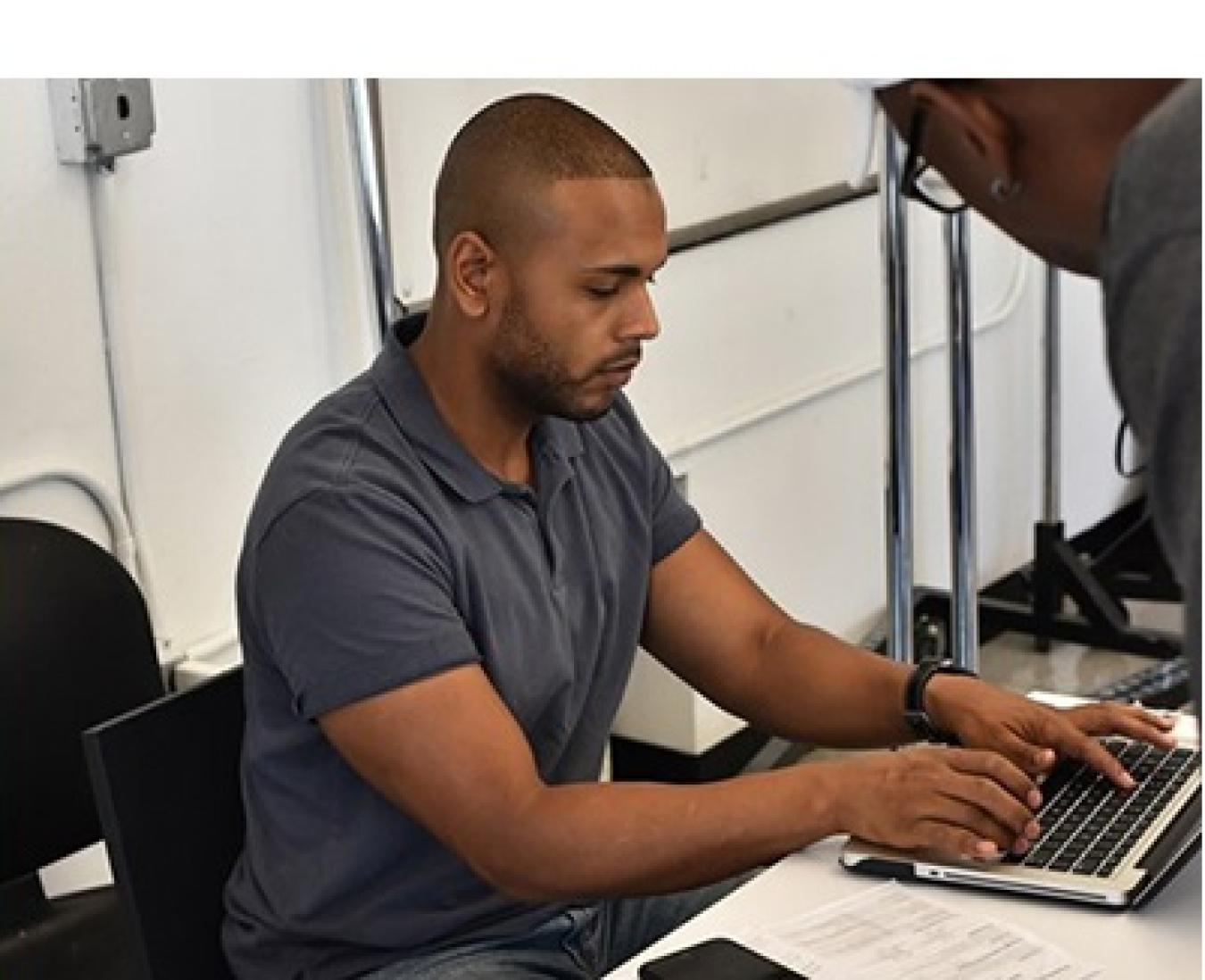
Computer front end: A few manufacturers provided configuration via software on an internet-enabled computer front end. These systems typically provided a robust user interface and enabled user adjustment of a large suite of control settings. But the software was typically the most complicated to use out of all the configuration approaches. In addition, this approach was the most difficult to access, requiring a laptop or desktop computer and sometimes an additional device, such as a communications dongle – and often, manufacturer tech-support phone assistance.
INSTALLATION TAKEAWAYS
Phone apps, according to installers, show the most promise because they are accessible and familiar. To be successful, phone apps must be well designed, intuitive, and readily available. Internet-enabled computer front end tools appear to be more suitable for complex systems with more functionality that are intended for larger, integrated projects.

