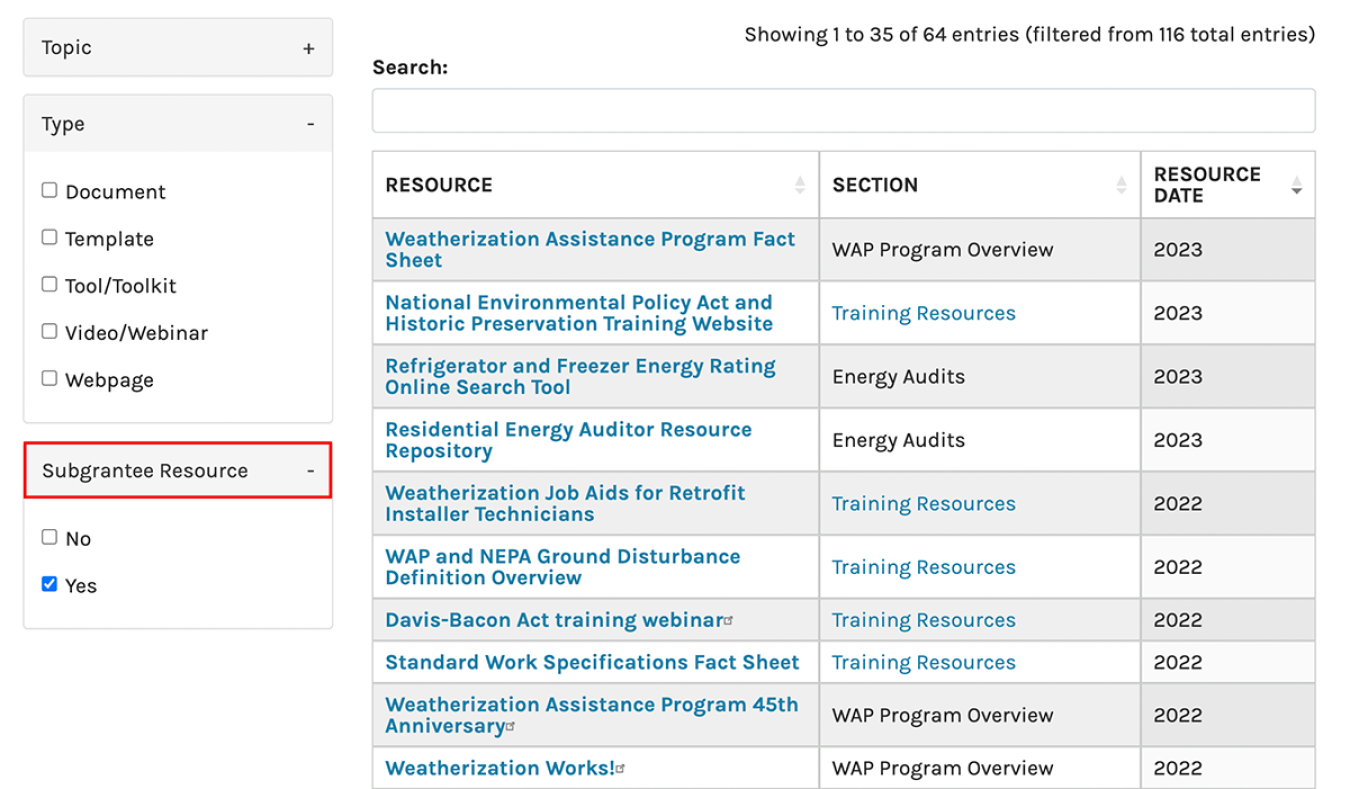The Resource Hub is a centralized searchable index for U.S. Department of Energy's (DOE) Weatherization Assistance Program (WAP) resources.
This guide is intended to help you effectively navigate and locate the specific resources you need.
By default, the index displays all available resources, with the most recent resources listed at the top.
The following filters are available to target your search:
Please Note: You can use one filter or a combination of filters to search.
Using the Search box at the top of the index, type in a keyword, and the index will dynamically populate results as you type.
To view a resource, click on the resource name in the table.
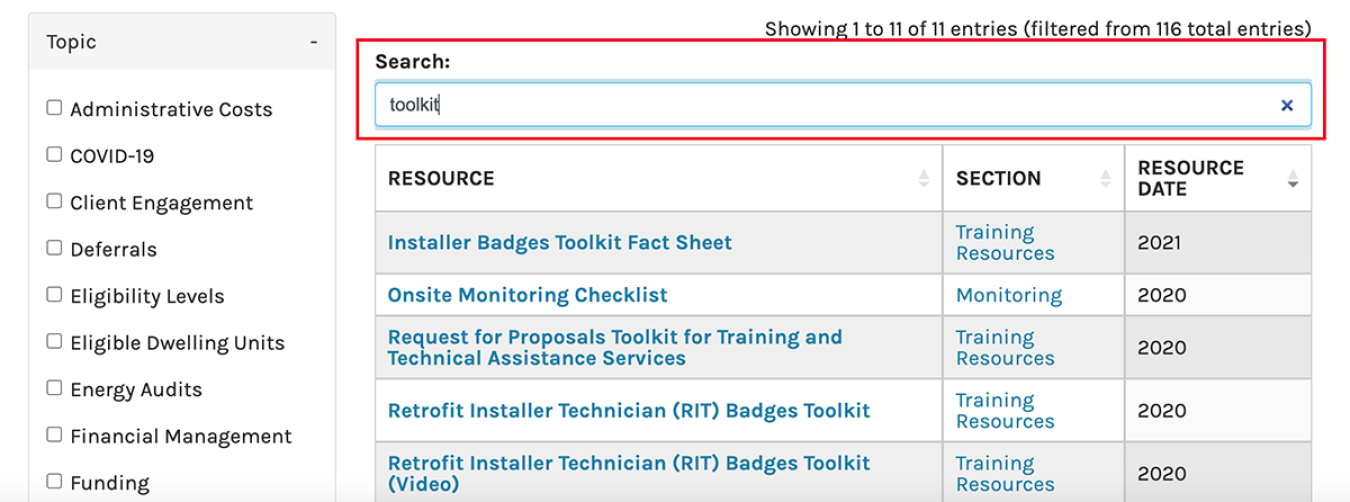
Under Topic, select one or more checkboxes to refine your search.
To view a resource, click on the resource name in the table.
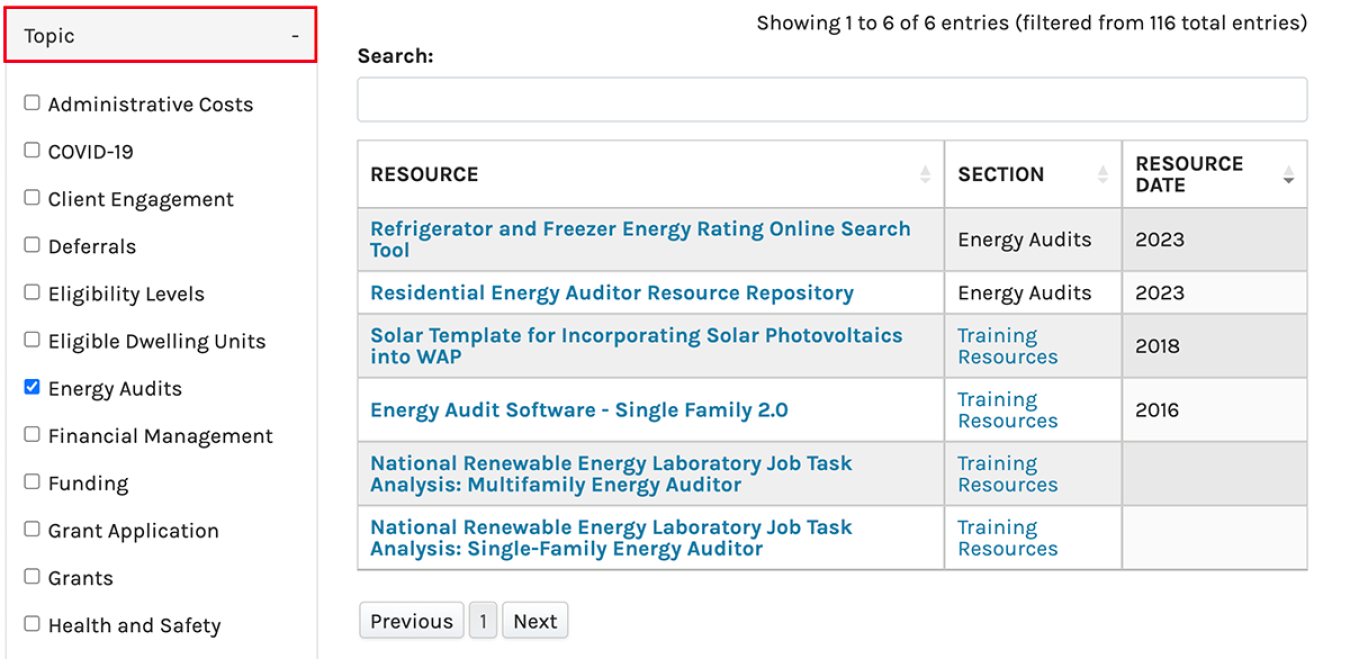
Under Type, select one or more checkboxes to refine your search.
To view a resource, click on the resource name in the table.
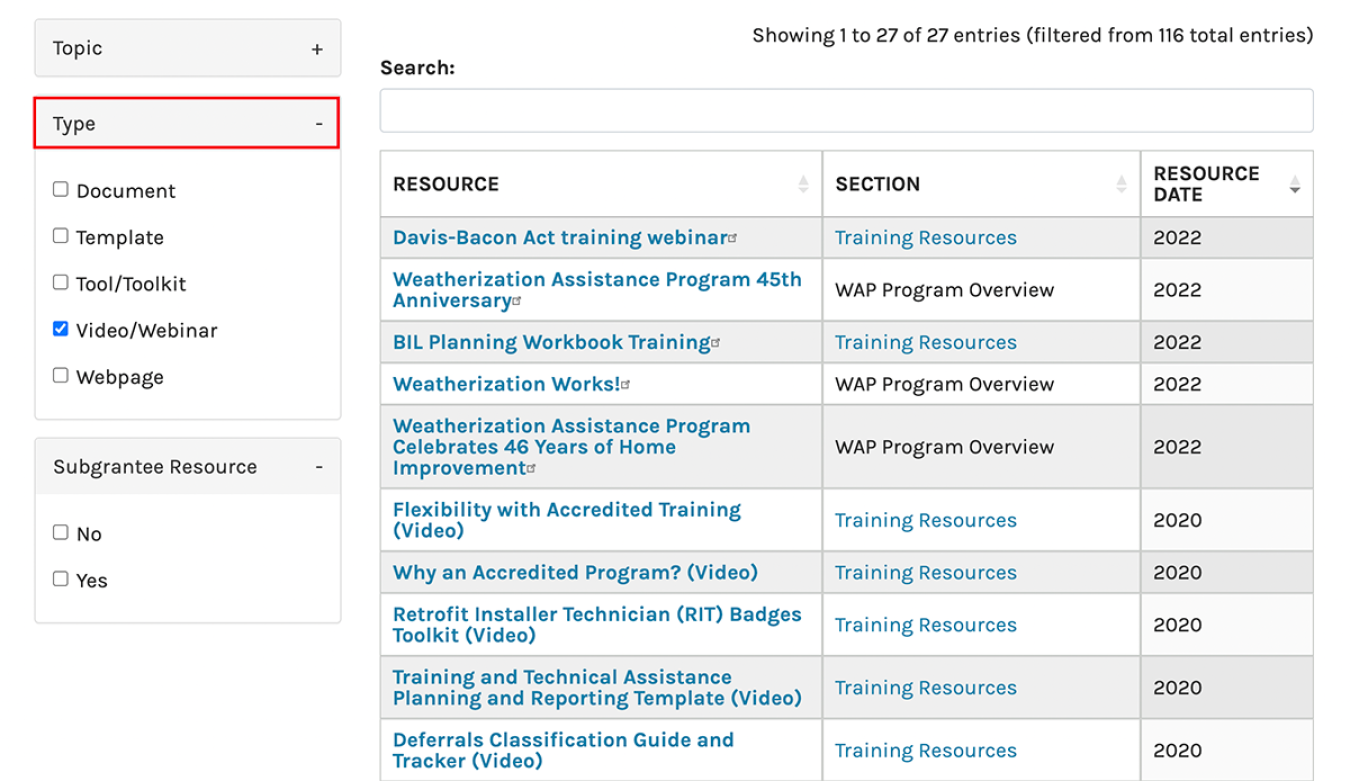
Under Subgrantee Resource, select the Yes or No checkbox to refine your search.
To view a resource, click on the resource name in the table.