The Department of Energy (DOE) Weatherization Assistance Program (WAP) has coordinated with multiple entities to provide resources, including material developed by the Department of Labor (DOL), to WAP Grantees and Subgrantees related to the Davis-Bacon Act (DBA) as applicable to Bipartisan Infrastructure Law (BIL) WAP funds.
When available, DOE will update the resources, including training resources specific to the use of the LCPtracker software to assist in training the WAP network.
Bipartisan Infrastructure Law (BIL):
SEC. 40551.(b) APPLICATION OF WAGE RATE REQUIREMENTS TO WEATHERIZATION ASSISTANCE PROGRAM—With respect to work performed under the weatherization assistance program established under part A of title IV of the Energy Conservation and Production Act (42 U.S.C. 6861 et seq.) on a project assisted in whole or in part by funding made available under subsection (a), the requirements of section 41101 shall apply only to work performed on multifamily buildings with not fewer than 5 units.
For WAP purposes, the requirements of Public Law 117-58 section 41101 shall apply only to work performed on multifamily buildings with 5 or more units using BIL funding. WAP annual formula awards are NOT subject to DBA requirements.
Here is the process of following DBA requirements:
CERTIFIED PAYROLL RESPONSIBILITIES
Here is a flowchart of how certified payroll responsibilities generally look for Grantees (Prime Recipients), Subgrantees (Subrecipients) and Contractors.
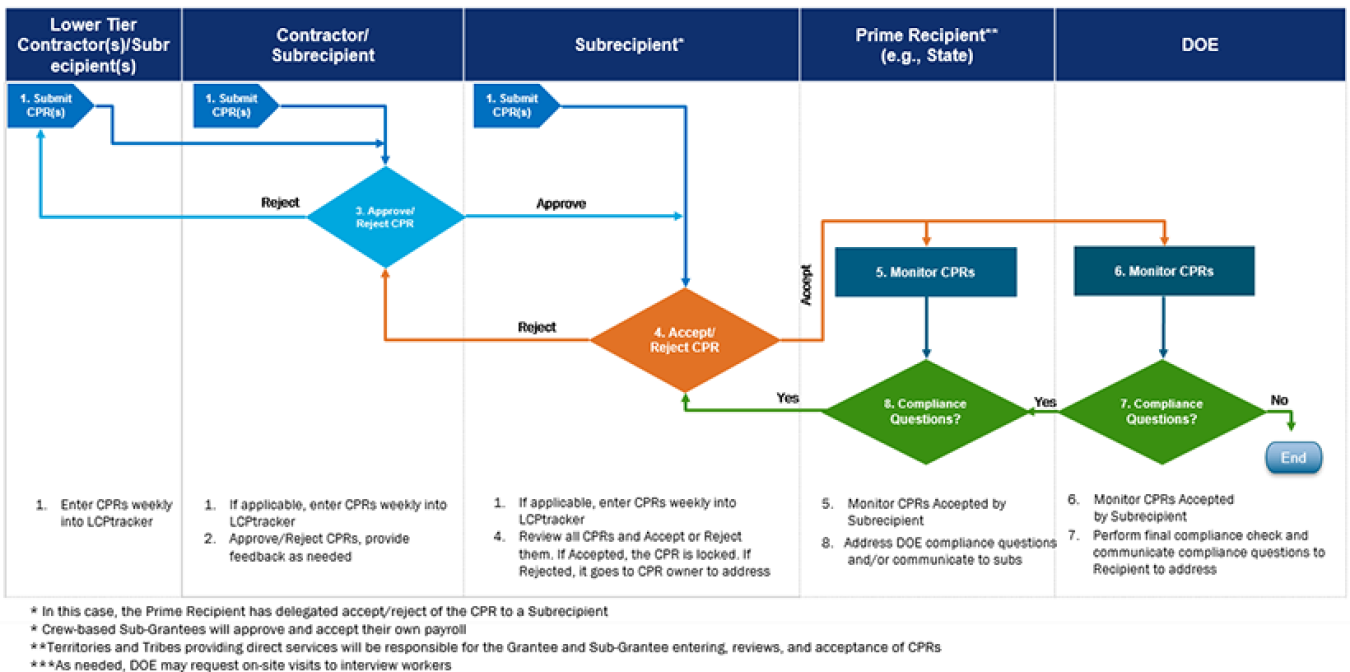
Instructions to Get Started with LCPTracker
Please read through the BIL Davis Bacon Act Compliance Using LCPTracker for Funding Recipients.
Grantee and Subgrantee Set-up
WAP staff assist Grantees and Subgrantees to set up an account in LCPtracker.
STEP ONE
Potential Multifamily buildings are identified – Grantee notifies WAP Programmatic Project Officer of the potential project and reviews WPN BIL-6 for compliance information.
Grantees, Subgrantees, contractors, and subcontractors must include the applicable wage determinations in bid solicitations, assistance agreements, and the resulting contracts and grants.
STEP TWO
Grantee and Subgrantee submit LCPTracker Admin Intake forms if planning to use BIL funds on a multifamily building of 5 units or more within a calendar year:
- Admin Intake Form
- Grantees should select Business Manager role
- Subgrantee should select Prime Approver or Limited Admin role.
Once project contractors are identified, contractors submit:
Once a MF project has an identifiable scope of work the following forms should be submitted:
- Project Intake Form*
- *Project Name: DOE-S3-WAP-[state abbreviation]-[subgrantee]-[building name]
*LCPTracker Department Name: DOE-S3-WAP-[state abbreviation]
*Project Code: [building name]
- *Project Name: DOE-S3-WAP-[state abbreviation]-[subgrantee]-[building name]
- Wage Intake Form
- Wage Determinations can be found on SAM.gov
- The wage determination should be obtained from SAM.gov close to the time of the execution of the funding agreement and included with the agreement where possible. It is fine for the wage determination at the time of the funding agreement to remain for the life of the project unless there is a long gap between the funding agreement and the construction contract/start of construction. If more than 6 months passes between the execution of the funding agreement and the construction contract/start of construction, then the wage determination should be recalculated closer to the start of construction.
- Email LCPTracker wage determination
- wages-DOE-BIL-DBLS@lcptracker.com
- The weatherization work cannot begin until LCPTracker attaches the Wage Determination to the project. Current processing time is 30 – 45 days.
- Wage Determinations can be found on SAM.gov
STEP THREE
LCPTracker training videos can be found HERE. These videos outline the administrative tasks in LCPTracker. DOE is in process of developing additional videos for LCPTracker operations, once those videos are complete they will be posted to the link above.
Contact your PO should you have any questions.
Roles for LCPTracker Users
| LCPTRACKER ROLE | ROLE IN ORGANIZATION | TASKS TO COMPLETE | WHO SETS UP LCPTRACKER ACCOUNT |
| Business Manager | Grantee level – State Director |
| Department of Energy |
| Limited Admin | Grantee level* or Subgrantee level*– administrative support *To be determined through meeting with DOE WAP team |
| Business Manager with help from DBA T&TA Advisor |
| Prime Approver | Subgrantee Level |
| Business Manager |
| Prime Contractor | Lead Contractor |
| Business Manager |
| Contractor | Sub-contractors |
| Business Manager |
Note: The process of establishing an LCPtracker user account follows the bidding process which includes establishing the correct wage determination.
Administrative Manual For LCPTracker For Grantees & Subgrantees
The Department of Energy has created a Davis-Bacon Act Requirements for Recipients of Bipartisan Infrastructure Law Funding website. From here you can find information on:
- LCPTracker-DOE approved certified payroll software
- Funding Recipient Guide: BIPARTISAN INFRASTRUCTURE LAW DAVIS BACON ACT COMPLIANCE USING LCP TRACKER (energy.gov)
- Semi-Annual Davis Bacon Reporting
- Frequently Asked Questions
Department of Labor Helpful Links
General information on DBA and additional resources such as the DOL Field Operations Handbook, the Prevailing Wage Resource Book, FAQs for Davis-Bacon and the Bipartisan Infrastructure Law, FAQs for Wage Determinations and Conformances, and the Davis-Bacon Conformance Guide are available through these links.
Additionally, the following webinars, slides, and scripts for specific topics relevant to WAP, are posted on the DOL website including:
- Webinar: Davis-Bacon Act Coverage (YouTube)
- Slides: Davis-Bacon Coverage (PDF) and Script (PDF)
- Slides: Davis-Bacon Coverage (PDF) and Script (PDF)
- Webinar: Davis-Bacon Wage Determinations (YouTube)
- Slides: Davis-Bacon Wage Determinations (PDF) and Script (PDF)
- Slides: Davis-Bacon Wage Determinations (PDF) and Script (PDF)
- Webinar: DAVIS-BACON/DBA Compliance Principles (YouTube)
- Slides: DAVIS-BACON/DBA Compliance Principles (PDF) and Script (PDF)
- Slides: DAVIS-BACON/DBA Compliance Principles (PDF) and Script (PDF)
- Webinar: DAVIS-BACON/DBA Certified Payrolls (YouTube)
- Slides: DAVIS-BACON/DBA Certified Payrolls (PDF) and Script (PDF)
- Slides: DAVIS-BACON/DBA Certified Payrolls (PDF) and Script (PDF)
- Webinar: Davis-Bacon Wage Determination Surveys (YouTube)
- Slides: Davis-Bacon Wage Determination Surveys (PDF) only
- Slides: Davis-Bacon Wage Determination Surveys (PDF) only
- Presentation: DAVIS-BACON Question and Answer Overview (PDF)
- Presentation: DOL “Overview of the Davis-Bacon Act” delivered at the 2022 Energy OutWest Conference (PDF)
Training
LCPTRACKER RESOURCES AND TRAINING
The LCPtracker Software Tool was procured by DOE for certifying payroll and ensuring DBA compliance.
Contractors (including Prime Contractors) are able to access the Prime Approver Guide and the Contractor User Manual for step-by-step instructions.
LIVE TRAININGS
LCPtracker Live Training Schedule: To attend a live session, please register by emailing training-DOE-BIL-DBLS@lcptracker.com. All courses will take place at 1 pm EST.
Required Live Training for Recipients and Contractors
Required live training for LCPtracker users with the LCPtracker roles of Administrator, Prime Approver, and Contractor is as follows:
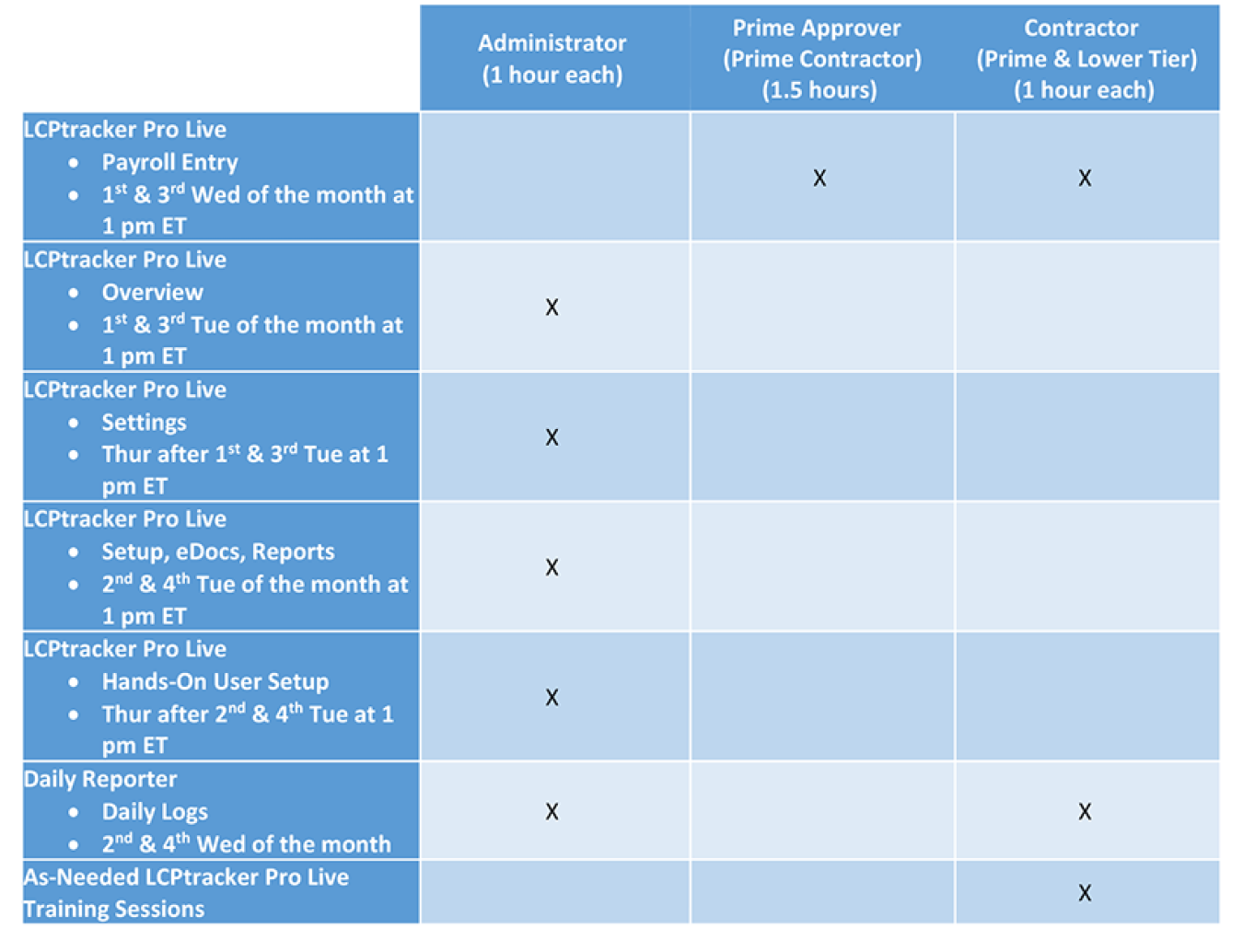
QUESTIONS? Send them to: Wapta@hq.doe.gov

