FEMP Central houses staff-level information about select Federal Energy Management Program (FEMP) service areas. It also serves as a portal for agencies to submit nominations for the annual Federal Energy and Water Management Awards.
Step 1: Set up a Google Account
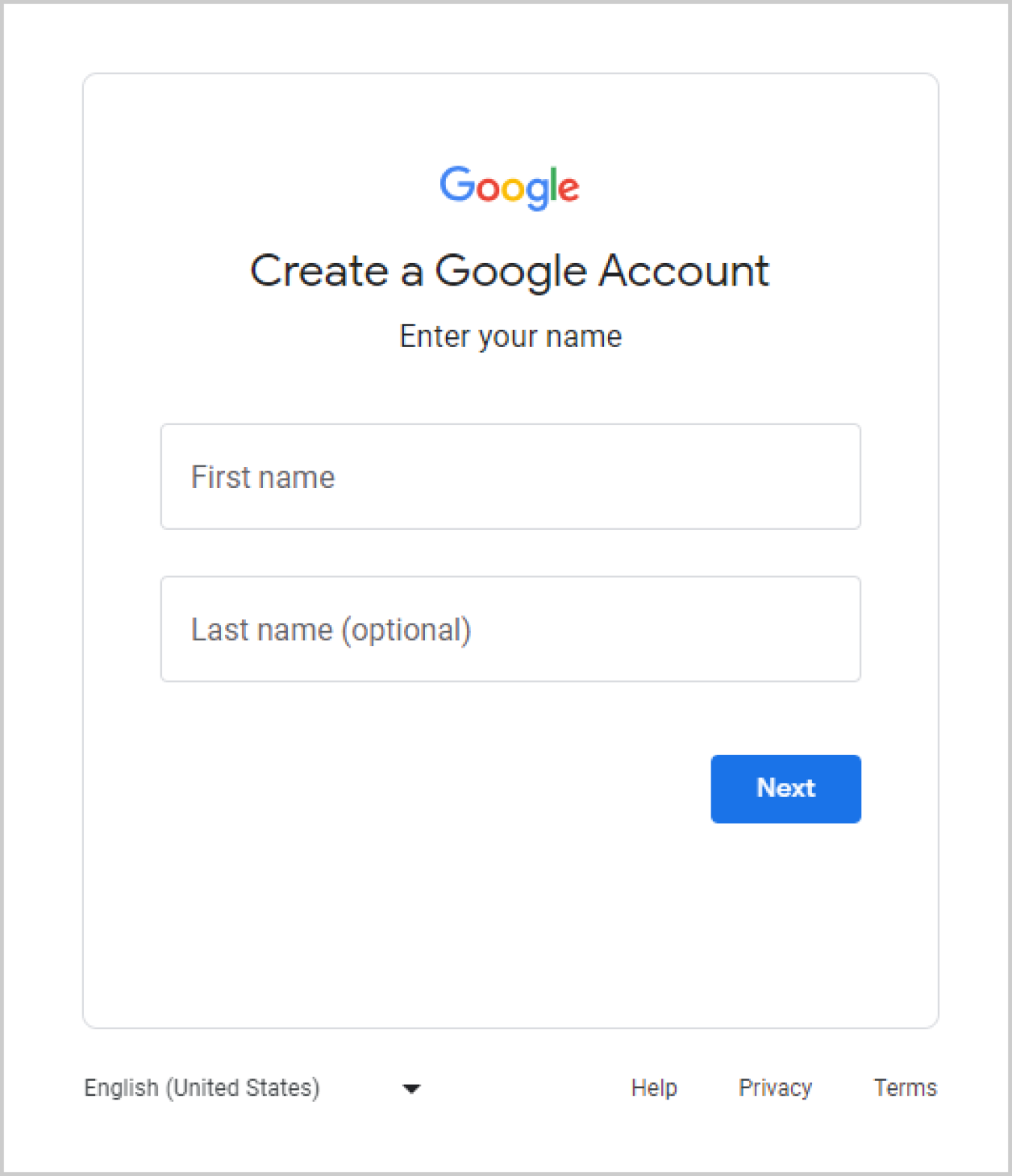
Image shows some of the fields that you will need to fill out to create a Google account. Be sure to enter your federal or business address into the "Your email address" field.
- Visit Google's Sign In page.
- Fill in the "First name" and "Last name" fields.
- In the "Your email address" field, enter your federal or business email address.
- Note: Do not select the "Create a Gmail account instead" link.
- Agency Coordinators:
Your FEMP Central account has already been established by the FEMP Awards Lead using your federal email address. Set up your Google account using your federal email address to access FEMP Central. (Do not use your Gmail address.) - Awards Nominators:
If you have submitted award nominations in the past, you already have a FEMP Central account. Set up your Google account using the email address associated with your existing FEMP Central account. If you don’t remember the email address, contact us (please allow up to 24 hours for a response). If you are new to FEMP Central, set up a Google account using your federal or business email address to access FEMP Central. (Do not use your Gmail address.)
- Agency Coordinators:
- Fill in the "Password" and "Confirm" fields.
- Select "Next."
- Add an extra level of security to your Google account by enabling 2-Step Verification.
Step 2: Log into FEMP Central
- Visit FEMP Central.
- Select "Sign in with Google" in the log in box. Your federal email address will serve as your FEMP Central username.
- Select the Google account associated with your federal or business email address. If this account isn't displayed, add it by selecting "Use another account" and enter the federal or business email address and password you used to set up your Google account in Step 1. Select "Next" and you will be routed to your dashboard within FEMP Central.
- New to FEMP Central?
If you have never logged into FEMP Central before, you will have to fill out the FEMP Central account information form before you are routed to your dashboard within the system.
- New to FEMP Central?
- Review your account details at any time by clicking "My Account" in the top right navigation within FEMP Central.
